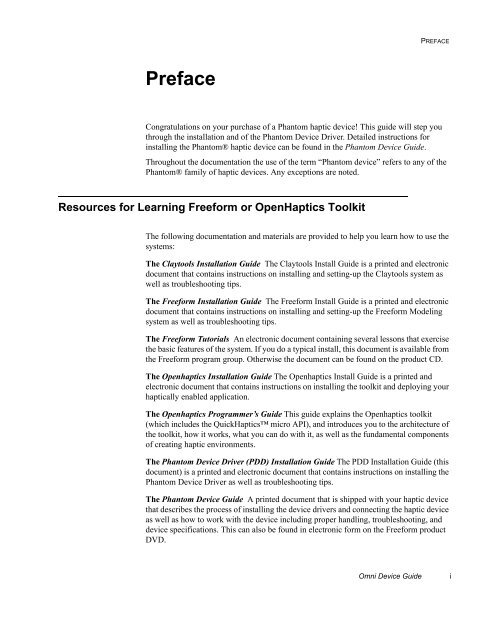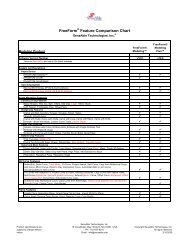Phantom Device Driver Installation Guide - SensAble Technologies
Phantom Device Driver Installation Guide - SensAble Technologies
Phantom Device Driver Installation Guide - SensAble Technologies
Create successful ePaper yourself
Turn your PDF publications into a flip-book with our unique Google optimized e-Paper software.
PREFACEPrefaceCongratulations on your purchase of a <strong>Phantom</strong> haptic device! This guide will step youthrough the installation and of the <strong>Phantom</strong> <strong>Device</strong> <strong>Driver</strong>. Detailed instructions forinstalling the <strong>Phantom</strong>® haptic device can be found in the <strong>Phantom</strong> <strong>Device</strong> <strong>Guide</strong>.Throughout the documentation the use of the term “<strong>Phantom</strong> device” refers to any of the<strong>Phantom</strong>® family of haptic devices. Any exceptions are noted.Resources for Learning Freeform or OpenHaptics ToolkitThe following documentation and materials are provided to help you learn how to use thesystems:The Claytools <strong>Installation</strong> <strong>Guide</strong> The Claytools Install <strong>Guide</strong> is a printed and electronicdocument that contains instructions on installing and setting-up the Claytools system aswell as troubleshooting tips.The Freeform <strong>Installation</strong> <strong>Guide</strong> The Freeform Install <strong>Guide</strong> is a printed and electronicdocument that contains instructions on installing and setting-up the Freeform Modelingsystem as well as troubleshooting tips.The Freeform Tutorials An electronic document containing several lessons that exercisethe basic features of the system. If you do a typical install, this document is available fromthe Freeform program group. Otherwise the document can be found on the product CD.The Openhaptics <strong>Installation</strong> <strong>Guide</strong> The Openhaptics Install <strong>Guide</strong> is a printed andelectronic document that contains instructions on installing the toolkit and deploying yourhaptically enabled application.The Openhaptics Programmer’s <strong>Guide</strong> This guide explains the Openhaptics toolkit(which includes the QuickHaptics micro API), and introduces you to the architecture ofthe toolkit, how it works, what you can do with it, as well as the fundamental componentsof creating haptic environments.The <strong>Phantom</strong> <strong>Device</strong> <strong>Driver</strong> (PDD) <strong>Installation</strong> <strong>Guide</strong> The PDD <strong>Installation</strong> <strong>Guide</strong> (thisdocument) is a printed and electronic document that contains instructions on installing the<strong>Phantom</strong> <strong>Device</strong> <strong>Driver</strong> as well as troubleshooting tips.The <strong>Phantom</strong> <strong>Device</strong> <strong>Guide</strong> A printed document that is shipped with your haptic devicethat describes the process of installing the device drivers and connecting the haptic deviceas well as how to work with the device including proper handling, troubleshooting, anddevice specifications. This can also be found in electronic form on the Freeform productDVD.Omni <strong>Device</strong> <strong>Guide</strong>i