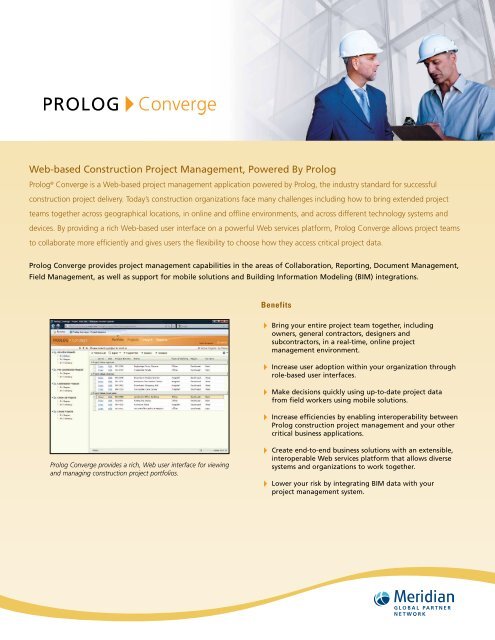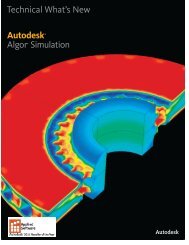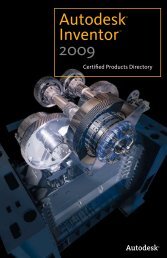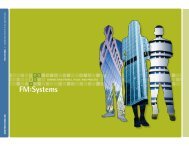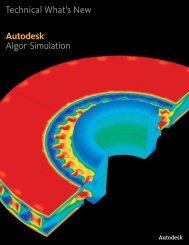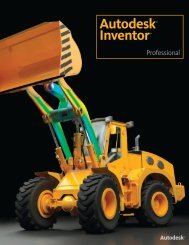PROLOG Converge Product Brochure - Applied Software
PROLOG Converge Product Brochure - Applied Software
PROLOG Converge Product Brochure - Applied Software
- No tags were found...
Create successful ePaper yourself
Turn your PDF publications into a flip-book with our unique Google optimized e-Paper software.
Web-based Construction Project Management, Powered By PrologProlog ® <strong>Converge</strong> is a Web-based project management application powered by Prolog, the industry standard for successfulconstruction project delivery. Today’s construction organizations face many challenges including how to bring extended projectteams together across geographical locations, in online and offline environments, and across different technology systems anddevices. By providing a rich Web-based user interface on a powerful Web services platform, Prolog <strong>Converge</strong> allows project teamsto collaborate more efficiently and gives users the flexibility to choose how they access critical project data.Prolog <strong>Converge</strong> provides project management capabilities in the areas of Collaboration, Reporting, Document Management,Field Management, as well as support for mobile solutions and Building Information Modeling (BIM) integrations.BenefitsBring your entire project team together, includingowners, general contractors, designers andsubcontractors, in a real-time, online projectmanagement environment.Increase user adoption within your organization throughrole-based user interfaces.Make decisions quickly using up-to-date project datafrom field workers using mobile solutions.Increase efficiencies by enabling interoperability betweenProlog construction project management and your othercritical business applications.Prolog <strong>Converge</strong> provides a rich, Web user interface for viewingand managing construction project portfolios.Create end-to-end business solutions with an extensible,interoperable Web services platform that allows diversesystems and organizations to work together.Lower your risk by integrating BIM data with yourproject management system.
Prolog Web Services PlatformMeridian’s investments in native XML Web services technology have resulted in the “Powered by Prolog” advantage, apowerful platform that delivers user choice and integration flexibility. Powered by Prolog means redundant data entry andisolated data silos are eliminated. Project-based organizations can access Prolog through multiple interface options including:A rich, Web user interfaceRole-based Microsoft Office Business Applications (OBAs)Mobile devicesSharePoint portal applicationsIntegrations with other critical computing systemsUnlike traditional Web-based applications, the Prolog Web services platform allows the exchange of Prolog data withother systems while tightly maintaining data integrity, and adhering to the business logic, security settings and the systemnomenclature established by your project-based organization. Security-based access to portfolios, projects and data meansuser and project activities can be tracked and accounted for. The Prolog platform creates new opportunities for developers tointegrate Prolog with third-party software, and to build custom applications or interfaces.Windows User Interface Web-Based UI SharePoint IntegrationsMS Office UserInterface (OBA) Mobile SolutionsWeb Services PlatformBusiness LogicBy leveraging Web services, Prolog <strong>Converge</strong> addresses collaboration challenges,overcomes application interoperability, and provides end-users with flexible access,making your project teams more successful.
File ManagementFeatureDrag & DropQuick UploadCheck in/outVersion ControlEnhanced URL linkingAdvantageEnhanced file management allowing drag and dropfiles (from your desktop) to quick upload folders.Available throughout <strong>Converge</strong> to easily upload andlink project documents directly to Prolog RecordsCheck in /out documents for tasks such as review andmarkup.Control versions on critical project documentsmaintaining document integrity.Easily link Prolog records to external documents storedin systems such as MS Sharepoint.Intuitive, easy-to-use data entry forms that mirror Prolog Manager.CollaborationFeatureRich, Web user interfaceAnytime, anywhereaccess to project dataFamiliar data entryscreensIntuitive, easy-to-use dataentry on the followingProlog formsFlexible views of projectdata through “readaccess” to these PrologareasUser-defined sorting andgrouping of projectsSecurityAdvantageProvides an easy-to-use, online environment for yourconstruction project teams to create, read and editproject information.The Web interface of Prolog <strong>Converge</strong>, along with theWeb services platform, provides a low cost deploymentmodel for collaborating across your extended projectteams.The look and feel of Prolog <strong>Converge</strong> is similar toProlog Manager, so user training is minimized.Document Control: Drawing Packages, Drawings &Specs, Hotlist, Issues, Meeting Minutes, RFIs, SubmittalPackages, Submittal Register, Tasks, Transmittal andCorrespondence.Field Administration: Daily Details, Daily Field Reports,Daily Work Journal, Events, Punch Lists.Company Management: Company Setup.Purchasing – All formsCost Control – All formsField Management – All formsDocument Management – All forms.Customize project views by user level.Role-based security access to projects.SecurityDocument ManagementView and RedlineAdvanced File SearchingConfigurable InterfacesFeatureCreate user interfacestailored to specific projectteam roles, using OBAsPortal integration withMicrosoft SharePointEnhanced security settings to ensure document integrityby controlling permissions on files associated withrecords. The Prolog security model enforces read andwrite privileges throughout the document managementsystem.Centrally manage all project-related documents in onelocation and allow online, secure access based on userpermissions. Quickly upload and link one or more filesto Prolog data. Organize files into a streamlined folderstructure similar to Windows Explorer.View files in native applications. Optionally, you maypurchase RasterEx View & Redline (not included withProlog <strong>Converge</strong> purchase) from Meridian to view,redline and mark-up hundreds of files types usingnative RasterEx capabilities.Common file formats are indexed to permit rapidcontent searching.AdvantageThe Prolog Web services platform supports OBAs,allowing users to access project data via Excel, or otherMicrosoft Office applications, improving productivityand increasing user adoption. For example, yourusers can securely connect to the Prolog databaseusing Excel, and view and update punch list items.Bi-directional data exchange occurs in real-time.OBAs also allow data exchange with MicrosoftSharePoint, giving you the flexibility to create projectportals for sharing information.Insight ModuleBIM IntegrationsFeatureComprehensiveDashboardsConfigurable by RoleExport data for enhancedreportingAdvantageCreate 360-degree views of Prolog data with drill downcapabilities. View dashboard data including projectmetrics and KPIs.Provide views that are configured by project team role,such as project executive, owner and project manager.Easily export Prolog data into other data formats suchas Microsoft Excel, HTML, PDF, RTF or Plain Text.FeatureBIM IntegrationsAdvantageLeverage Web services to create integrations betweenBIM applications and Prolog, creating powerful buildingmanagement solutions. For example, you can integrateclash detection information from multiple BIM modelsinto the RFI process within Prolog. BIM data can alsobe exchanged with Submittals within Prolog, as well asother construction processes.
Centrally manage project-related documents in one locationand allow online, secure access based on user permissions.Gain Web access to all Prolog reports; view projectinformation using various metrics and filters.Reporting and QueriesFeaturePowerful reportingmoduleSupport for otherreporting formatsRun-time filtersMobile SolutionsAdvantageExecute advanced queries across multiple records,project and Prolog databases. View, filter, and groupprojects based on various metrics such as region,status, project size, and more.Launch Prolog Crystal Reports and easily export tonative viewers such as Excel and Adobe Reader.Enhanced run-time filtering on reportsNotification SubsystemFeatureEmail NotificationsAutomated reports andalertingContentKPIsAdvantageSchedule notifications to be sent via email when actionis required by a project team member.Schedule reports to run at specific times or for specificintervals. Create automatic email alerts when certainthresholds are met.Control content of the notification, and control outputof the content.Use notifications to help facilitate collaboration andmitigate risk, by setting up notifications around keyperformance indicators.FeatureMobile applicationsOnline and offline accessfor mobile field workersAdvantageDeploy Prolog on mobile devices to allow field personnel,including superintendents, field inspectors, and residentengineers to have bi-directional access to field data, suchas daily work journals, punch lists and RFIs.Users can have offline access to Prolog using an OBA.Once connected, data is automatically synchronizedwith the main Prolog database.HyperlinksNotifications from otherapplicationsMinimum RequirementsNotifications can be configured with hyperlinks todrive a user to a specific Prolog record or informationlocation with a single click.The Notification subsystem helps monitor and mitigaterisk from other applications that have been integratedwith Prolog <strong>Converge</strong>.Hardware: In a production environment, Prolog <strong>Converge</strong> performs best on amodern multi-core processor (Meridian recommends at least 4) with more than 1GB of memory per core. Better performance is achieved with faster processors andmore memory.<strong>Software</strong>: Windows Server 2003 or Windows Server 2008Database Server: SQL Server 2005Virtualization (optional): Hyper-V or VMWareProlog Manager: At least one installation of Prolog Manager 8 and above<strong>Applied</strong>®<strong>Software</strong><strong>Applied</strong> <strong>Software</strong>2801 Buford HighwayDruid Chase, Suite 100Atlanta, GA 30329(800) 899 2784www.asti.com© Copyright 2011 Meridian Systems. All rights reserved. Prolog andMeridian Systems are registered trademarks of Meridian Systems, anindependent subsidiary of Trimble, in the United States and othercountries. The names and logos of other companies mentionedherein may be trademarks of their respective owners. This documentis for informational purposes only. Meridian Systems makes nowarranties, expressed or implied, in this document. 010111-000