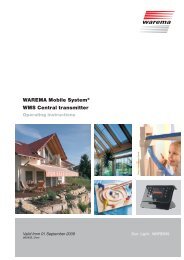Operating and installation instructions WAREMA Mobile System ...
Operating and installation instructions WAREMA Mobile System ...
Operating and installation instructions WAREMA Mobile System ...
Create successful ePaper yourself
Turn your PDF publications into a flip-book with our unique Google optimized e-Paper software.
N NOTE A receiver <strong>and</strong> the connected sun shadingsystem cannot be operated until a transmitterhas been learned in successfully! The learningprocess is described in the receiver operating<strong>instructions</strong>. In addition, you can obtain the"WMS in practice" brochure with numerouspractical examples of learning, making settings<strong>and</strong> WMS networks; the brochure is availablefree of charge from your specialist dealer. Alternatively,the brochure can be downloaded at:http://www.warema.de Products Controls <strong>WAREMA</strong> <strong>Mobile</strong> <strong>System</strong>. The <strong>WAREMA</strong> <strong>Mobile</strong><strong>System</strong> also enables a wide range of specialfunctions. Should you require further information,your specialist dealer will be pleased togive you the WMS application brochure.<strong>Operating</strong> elements <strong>and</strong> displaysFig. 2 <strong>Operating</strong> panel of the WMS Wind sensorPos. Fig. FunctionA Red LTEDIndicates weak batteries, a wind alarm or a malfunctionB Learn buttonCauses the associated receiver to waveC Green LTEDIndicates that the batteries are sufficiently chargedD Battery buttonDisplays the battery charge status or activates the"Replace battery" modeBackFig. 3+ AAA –– AAA +Back of the WMS Wind sensorPos. Fig. FunctionK BatteriesThe WMS Wind sensor requires two batteries oftype AAA (IEC LR03, "Micro")OperationChecking the battery charge statusOccasionally check the battery charge status of the windsensor. If the wind sensor can no longer respond, the awningis automatically retracted or is stopped after severalseconds if it is being extended to protect against winddamage.Button/display Action/resultBriefly press the battery button.The LEDs indicate the status of the windsensor:GREEN flashes: Battery OK, communicationwith the plug receiveris OKGREEN flashes,RED lights up:RED flashes:No display:Battery OK; communicationwith the plug receiveris faultyThe battery charge statusis criticalThe battery voltage isalready below the minimumlevelOpening the "Replace battery" modeSwitch off the wind monitor as follows, for example toreplace the batteries.Button/displayAction/resultPress the battery button for at least 5 seconds.The red LED lights up.The wind monitor is deactivated. The windsensor can be removed without initiating awind alarm.N NOTE The wind sensor goes into sleepmode after 3 minutes. The "Replacebattery" mode remainsactive. It continues to remain activeeven after the batteries are replaced.Press any button to end the "Replace battery"mode.N NOTE If the "Replace battery" mode cannot be activatedbefore replacing the batteries (e.g. thebatteries are depleted), you should activate themode briefly after inserting the new batteries.In this way, the wind sensor can detect that youreplaced the batteries, enabling it to correctlydetermine the battery charge status again.Identifying the plug receiverButton/displayAction/resultPress the learn button for at least 3 seconds.The red LED lights up for half a second.The plug receiver belonging to the windsensor (i.e. the connected awning) waves.2We reserve the right to carry out improvements890376_d•en•22.10.2013