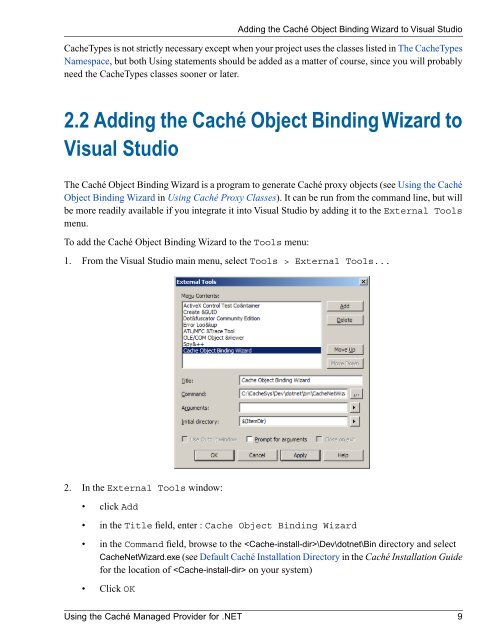Using the Caché Managed Provider for .NET - InterSystems ...
Using the Caché Managed Provider for .NET - InterSystems ...
Using the Caché Managed Provider for .NET - InterSystems ...
- No tags were found...
You also want an ePaper? Increase the reach of your titles
YUMPU automatically turns print PDFs into web optimized ePapers that Google loves.
Adding <strong>the</strong> <strong>Caché</strong> Object Binding Wizard to Visual StudioCacheTypes is not strictly necessary except when your project uses <strong>the</strong> classes listed in The CacheTypesNamespace, but both <strong>Using</strong> statements should be added as a matter of course, since you will probablyneed <strong>the</strong> CacheTypes classes sooner or later.2.2 Adding <strong>the</strong> <strong>Caché</strong> Object Binding Wizard toVisual StudioThe <strong>Caché</strong> Object Binding Wizard is a program to generate <strong>Caché</strong> proxy objects (see <strong>Using</strong> <strong>the</strong> <strong>Caché</strong>Object Binding Wizard in <strong>Using</strong> <strong>Caché</strong> Proxy Classes). It can be run from <strong>the</strong> command line, but willbe more readily available if you integrate it into Visual Studio by adding it to <strong>the</strong> External Toolsmenu.To add <strong>the</strong> <strong>Caché</strong> Object Binding Wizard to <strong>the</strong> Tools menu:1. From <strong>the</strong> Visual Studio main menu, select Tools > External Tools...2. In <strong>the</strong> External Tools window:• click Add• in <strong>the</strong> Title field, enter : Cache Object Binding Wizard• in <strong>the</strong> Command field, browse to <strong>the</strong> \Dev\dotnet\Bin directory and selectCacheNetWizard.exe (see Default <strong>Caché</strong> Installation Directory in <strong>the</strong> <strong>Caché</strong> Installation Guide<strong>for</strong> <strong>the</strong> location of on your system)• Click OK<strong>Using</strong> <strong>the</strong> <strong>Caché</strong> <strong>Managed</strong> <strong>Provider</strong> <strong>for</strong> .<strong>NET</strong> 9