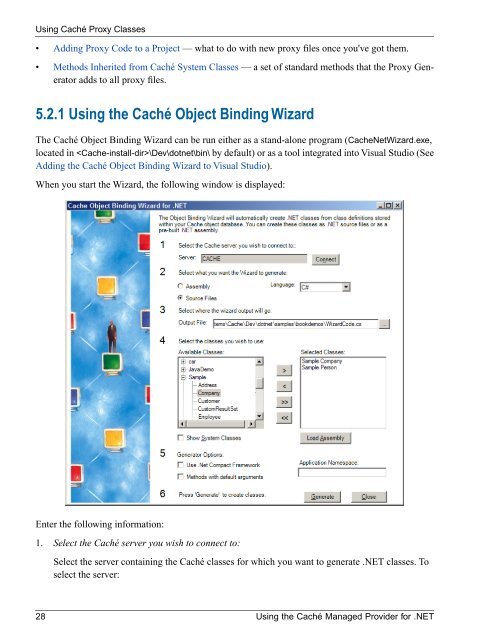Using the Caché Managed Provider for .NET - InterSystems ...
Using the Caché Managed Provider for .NET - InterSystems ...
Using the Caché Managed Provider for .NET - InterSystems ...
- No tags were found...
You also want an ePaper? Increase the reach of your titles
YUMPU automatically turns print PDFs into web optimized ePapers that Google loves.
<strong>Using</strong> <strong>Caché</strong> Proxy Classes• Adding Proxy Code to a Project — what to do with new proxy files once you've got <strong>the</strong>m.• Methods Inherited from <strong>Caché</strong> System Classes — a set of standard methods that <strong>the</strong> Proxy Generatoradds to all proxy files.5.2.1 <strong>Using</strong> <strong>the</strong> <strong>Caché</strong> Object Binding WizardThe <strong>Caché</strong> Object Binding Wizard can be run ei<strong>the</strong>r as a stand-alone program (CacheNetWizard.exe,located in \Dev\dotnet\bin\ by default) or as a tool integrated into Visual Studio (SeeAdding <strong>the</strong> <strong>Caché</strong> Object Binding Wizard to Visual Studio).When you start <strong>the</strong> Wizard, <strong>the</strong> following window is displayed:Enter <strong>the</strong> following in<strong>for</strong>mation:1. Select <strong>the</strong> <strong>Caché</strong> server you wish to connect to:Select <strong>the</strong> server containing <strong>the</strong> <strong>Caché</strong> classes <strong>for</strong> which you want to generate .<strong>NET</strong> classes. Toselect <strong>the</strong> server:28 <strong>Using</strong> <strong>the</strong> <strong>Caché</strong> <strong>Managed</strong> <strong>Provider</strong> <strong>for</strong> .<strong>NET</strong>