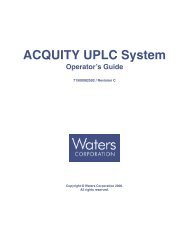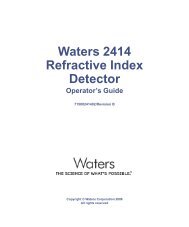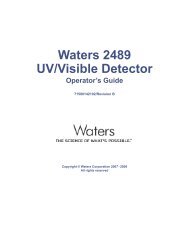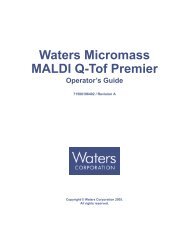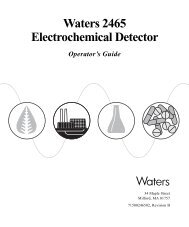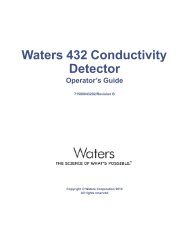ACQUITY UPLC HT Column Heater Instructions - Waters
ACQUITY UPLC HT Column Heater Instructions - Waters
ACQUITY UPLC HT Column Heater Instructions - Waters
- No tags were found...
Create successful ePaper yourself
Turn your PDF publications into a flip-book with our unique Google optimized e-Paper software.
Caution:• To avoid damaging electrical parts, never disconnect an electricalassembly while power is applied to an instrument. To completelyinterrupt power to an instrument, set the power switch to Off, andthen unplug the instrument’s power cord from the AC outlet. Afterpower is removed, wait 10 seconds before you disconnect anassembly.• To prevent circuit damage because of static charges, do not touchintegrated circuit chips or other system components that do notrequire manual adjustment.• To avoid damaging the <strong>HT</strong> column heater, the weight of itemsstacked on top of it should not exceed 18.1 kg (40 pounds).Requirement: To obtain accurate, reproducible chromatograms, use onlyMS-grade solvents, water, and additives. For details, see Appendix D of the<strong>Waters</strong> <strong>ACQUITY</strong> <strong>UPLC</strong> System Operator’s Guide.Connecting the cableThe sample manager powers and communicates with the <strong>HT</strong> column heater.The external communication cable must be connected to the rear of the <strong>HT</strong>column heater and the sample manager.1. Make sure the sample manager and the <strong>HT</strong> column heater arepowered-off.2. Connect the external communication cable to the High Density (HD)port on the rear of the <strong>HT</strong> column heater.3. Connect the other end of the external communication cable to the QSPIport on the rear of the sample manager.4


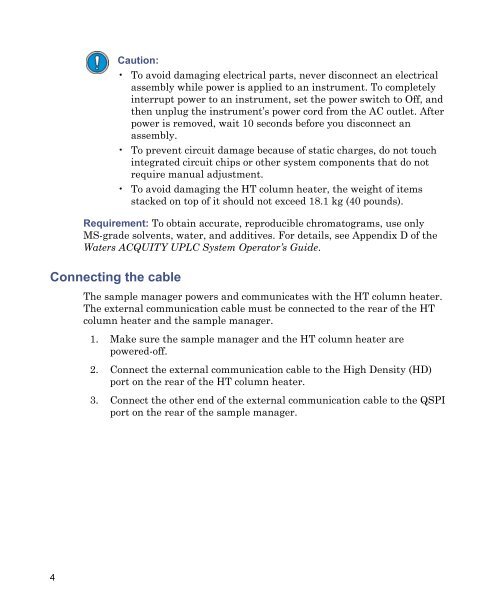
![[ TIPS ] [ ACQUITY UPLC SYSTem QUICk START CARD ] - Waters](https://img.yumpu.com/51427825/1/190x245/-tips-acquity-uplc-system-quick-start-card-waters.jpg?quality=85)