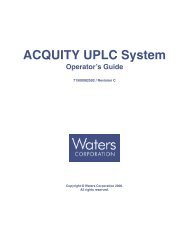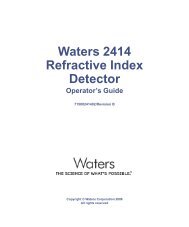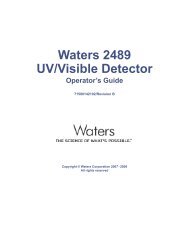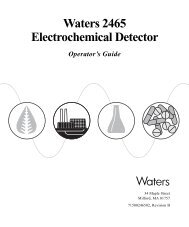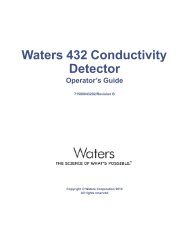MALDI Q-Tof Premier Operators Guide - Waters
MALDI Q-Tof Premier Operators Guide - Waters
MALDI Q-Tof Premier Operators Guide - Waters
- No tags were found...
You also want an ePaper? Increase the reach of your titles
YUMPU automatically turns print PDFs into web optimized ePapers that Google loves.
<strong>Waters</strong> Micromass<strong>MALDI</strong> Q-<strong>Tof</strong> <strong>Premier</strong>Operator’s <strong>Guide</strong>71500106402 / Revision ACopyright © <strong>Waters</strong> Corporation 2005.All rights reserved.
Copyright notice© 2005 WATERS CORPORATION. PRINTED IN THE UNITED STATES OFAMERICA AND IRELAND. ALL RIGHTS RESERVED. THIS DOCUMENTOR PARTS THEREOF MAY NOT BE REPRODUCED IN ANY FORMWITHOUT THE WRITTEN PERMISSION OF THE PUBLISHER.The information in this document is subject to change without notice andshould not be construed as a commitment by <strong>Waters</strong> Corporation. <strong>Waters</strong>Corporation assumes no responsibility for any errors that may appear in thisdocument. This document is believed to be complete and accurate at the timeof publication. In no event shall <strong>Waters</strong> Corporation be liable for incidental orconsequential damages in connection with, or arising from, its use.<strong>Waters</strong> Corporation34 Maple StreetMilford, MA 01757USATrademarksMillennium and <strong>Waters</strong> are registered trademarks of <strong>Waters</strong> Corporation.MassLynx and Q-<strong>Tof</strong> <strong>Premier</strong> are trademarks of <strong>Waters</strong> Corporation.Other trademarks or registered trademarks are the sole property of theirrespective owners.Customer commentsPlease contact us if you have questions, suggestions for improvements, or finderrors in this document. Your comments will help us improve the quality,accuracy, and organization of our documentation.You can reach us at tech_comm@waters.com.
Safety informationGeneralThe <strong>Waters</strong> ® Micromass ® <strong>MALDI</strong> Q-<strong>Tof</strong> <strong>Premier</strong> Mass Spectrometer isdesigned solely for use as a mass spectrometer; any attempt to use it for anyother purpose is liable to damage the instrument and will invalidate itswarranty.The <strong>Waters</strong> Micromass <strong>MALDI</strong> Q-<strong>Tof</strong> <strong>Premier</strong> Mass Spectrometer conforms toEuropean standard EN61010-1:2001, Safety requirements for electricalequipment for measurement, control, and laboratory use - Part 1: Generalrequirements.The instrument has been designed and tested in accordance with recognizedsafety standards. If the instrument is used in a manner not specified by themanufacturer, the protection provided by the instrument may be impaired.Whenever the safety protection of the instrument has been compromised,disconnect the instrument from all power sources and secure the instrumentagainst unintended operation.The instrument must be installed in such a manner that the user can easilyaccess and isolate the power source from the instrument.Laser radiation hazardWarning: The use of controls or adjustments or performance ofprocedures other than those specified herein may result in hazardousradiation exposure.The <strong>MALDI</strong> Q-<strong>Tof</strong> <strong>Premier</strong> uses a nitrogen laser, producing a concentratedbeam of invisible UV radiation. The instrument is a Class 1 Laser product, asindicated by the following label on the top the instrument.iii
If the operating procedures are followed as described in this manual, the laserbeam will be contained within the instrument, and there will be no risk ofexposure to laser radiation.The <strong>MALDI</strong> Q-<strong>Tof</strong> <strong>Premier</strong> must be operated only with all exterior panelsfitted. If any panels are removed and the laser safety interlocks are defeatedthere is a risk of exposure to invisible radiation exceeding Class 1.The laser safety cover must only be opened by <strong>Waters</strong> service personnelqualified to service this instrument. When this cover is open and theinterlocks are defeated, the instrument is a Class 3B laser hazard, indicatedby the following warning label, fixed on the panel.iv
Output specification of enclosed laserWavelengthAverage PowerRepetition RatePulse WidthPulse EnergyPeak PowerBeam Divergence, FullAngle337.1 nm3 mW @ 10 Hzup to 20 Hz4 ns300 µJ @ 10Hz75 kW0.5 mrad typicalHigh voltage hazardThe <strong>MALDI</strong> Q-<strong>Tof</strong> <strong>Premier</strong> produces high voltages, presenting risk of electricshock if the instrument is operated without the exterior panels fitted.The <strong>MALDI</strong> Q-<strong>Tof</strong> <strong>Premier</strong> must only be installed or relocated by qualified<strong>Waters</strong> field service engineers.Biological hazardWhen you analyze physiological fluids, take all necessary precautions, andtreat all specimens as potentially infectious. Precautions are outlined in “CDC<strong>Guide</strong>lines on Specimen Handling”, CDC – NIH Manual, 1984.Suitable protection against biohazards must be taken during maintenanceprocedures and cleaning, as parts of the instrument are exposed to potentiallyinfectious samples.Chemical hazardGood Laboratory Practice should be followed when you are using potentiallytoxic, caustic, or flammable solvents and analytes.Pinch Point hazardThe <strong>MALDI</strong> Q-<strong>Tof</strong> <strong>Premier</strong> has moveable parts that may constitute a pinchpoint. When the <strong>MALDI</strong> source is moving keep away from the regions that aremarked with yellow and gray labels.v
Safety symbolsWarnings in this Operator's <strong>Guide</strong>, or on the instrument, must be observedduring all phases of service, repair, installation and operation of theinstrument. Failure to comply with these precautions violates the safetystandards of the design and intended use of the instrument. <strong>Waters</strong>Corporation assumes no liability for the user's failure to comply with theserequirements.The following safety symbols may be used in the Operator's <strong>Guide</strong>, or on theinstrument. A Warning is an instruction that draws the user's attention to therisk of injury or death; a Caution is an instruction that draws attention to therisk of damage to the instrument.Warning: This is a general warning symbol, indicating that there is apotential health or safety hazard; the user should refer to thisOperator’s <strong>Guide</strong> for instructions.Warning: This symbol indicates that hazardous voltages may bepresentWarning: This symbol indicates that hot surfaces may be present.Warning: This symbol indicates that there is danger from corrosivesubstances.Warning: This symbol indicates that there is danger from toxicsubstances.Warning: This symbol indicates danger of contamination by a biologicalagent that constitutes a threat to humans.Warning: This symbol indicates that there is danger from flammablesubstances.Warning: This symbol indicates that there is danger from laserradiation.Warning: This symbol indicates that there is danger from movingmachinery.vi
<strong>MALDI</strong> Q-<strong>Tof</strong> <strong>Premier</strong> Spectrometer InformationIntended UseThe <strong>Waters</strong> Micromass <strong>MALDI</strong> Q-<strong>Tof</strong> <strong>Premier</strong> Mass Spectrometer can be usedas a research tool to deliver authenticated exact mass in both MS and MS-MSmode. It is not for use in diagnostic procedures.CalibrationFollow acceptable methods of calibration with pure standards to calibratemethods. Use a minimum of five reference standards to generate a standardcurve. The concentration range should cover the entire range of quality controlsamples, typical specimens, and atypical specimens.Quality ControlRoutinely run three quality-control samples. Quality control samples shouldrepresent subnormal, normal, and above-normal levels of a compound. Ensurethat quality-control sample results are within an acceptable range, andevaluate precision from day to day and run to run. Data collected whenquality-control samples are out of range may not be valid. Do not report thisdata until you ensure that system performance is acceptable.vii
viii
Table of ContentsSafety information ............................................................................................... iiiGeneral ............................................................................................................... iiiLaser radiation hazard ...................................................................................... iiiOutput specification of enclosed laser ................................................................ vHigh voltage hazard............................................................................................. vBiological hazard.................................................................................................. vChemical hazard .................................................................................................. vPinch Point hazard .............................................................................................. vSafety symbols .................................................................................................... vi<strong>MALDI</strong> Q-<strong>Tof</strong> <strong>Premier</strong> Spectrometer Information ...................................... viiIntended Use ..................................................................................................... viiCalibration ........................................................................................................ viiQuality Control ................................................................................................. vii1 Basic Principles ...................................................................................... 1-1Overview ............................................................................................................. 1-2Installing the <strong>MALDI</strong> source .......................................................................... 1-3Troubleshooting: .......................................................................................... 1-7The Tune window .............................................................................................. 1-8Sample plates ..................................................................................................... 1-9Operating the plate carrier ............................................................................. 1-9Plate carrier errors .................................................................................... 1-10Sample plate formats..................................................................................... 1-11Viewing and setting plate formats ........................................................... 1-11Sample log sheet ....................................................................................... 1-13Obtaining an ion beam .................................................................................. 1-14Controlling the camera.................................................................................. 1-14Aligning the camera image ........................................................................... 1-14Aligning the laser and the sample well: .................................................. 1-15Controlling the sample plate......................................................................... 1-16Table of Contentsix
Pattern editor ............................................................................................ 1-16Starting an acquisition .................................................................................. 1-17Initial instrument settings ....................................................................... 1-17Acquiring data from the Tune window .................................................... 1-202 Calibration ............................................................................................... 2-1Processing <strong>MALDI</strong> data ................................................................................... 2-2Calibrating .......................................................................................................... 2-4Using the Calibration window ........................................................................ 2-4Calibrating from previously processed data................................................... 2-5Using LockMass for Greater Mass Accuracy .............................................. 2-8Creating LockMass Correction........................................................................ 2-9Applying LockMass Correction ..................................................................... 2-10Internal LockMass .................................................................................... 2-10External LockMass from the Tune window ............................................. 2-10External LockMass from the Sample List ............................................... 2-103 <strong>MALDI</strong> Acquisition ................................................................................ 3-1Method Editor .................................................................................................... 3-2Sample List Formats ....................................................................................... 3-2Scan Conditions page....................................................................................... 3-2Scan Rate frame .......................................................................................... 3-2Instrument Mode frame .............................................................................. 3-3Source Settings frame ................................................................................. 3-3LockMass page................................................................................................. 3-5Peak detection ................................................................................................... 3-6MS Scan and MS Survey ............................................................................ 3-6MSMS Acquisition ...................................................................................... 3-9Software Setup ................................................................................................ 3-11<strong>MALDI</strong> MS method........................................................................................ 3-11<strong>MALDI</strong> MSMS method.................................................................................. 3-13MS/MS page ............................................................................................... 3-13Precursor Mass page ................................................................................. 3-14xTable of Contents
<strong>MALDI</strong> Survey method .................................................................................. 3-15MS to MSMS page ......................................................................................... 3-16Peaks for MS/MS ....................................................................................... 3-16Peak Selection from MS Survey Data ...................................................... 3-16EDC for <strong>MALDI</strong> methods ............................................................................... 3-17MS method ..................................................................................................... 3-17MSMS method................................................................................................ 3-17Survey method ............................................................................................... 3-17EDC calibration ............................................................................................. 3-17Auxiliary file output ....................................................................................... 3-18MS output files............................................................................................... 3-18MSMS output files ......................................................................................... 3-18Survey output files......................................................................................... 3-194 Maintenance and Troubleshooting .................................................... 4-1Cleaning the hexapole ..................................................................................... 4-2Cleaning and replacing the vacuum lock O-ring ...................................... 4-3Plate carrier errors .......................................................................................... 4-4Support for alternative sample plates ......................................................... 4-5Contacting <strong>Waters</strong> ............................................................................................ 4-65 Sample Preparation .............................................................................. 5-1Safety ................................................................................................................... 5-2Calibration standards ...................................................................................... 5-2Washing stainless steel <strong>MALDI</strong> plates ......................................................... 5-2Sample Preparation Considerations ............................................................ 5-3Matrices ............................................................................................................... 5-3Matrices and Substrates.................................................................................. 5-3Matrix Mixtures............................................................................................... 5-4Preparing Matrices ......................................................................................... 5-4Premix Method ............................................................................................ 5-5Table of Contentsxi
Thin Film Technique ................................................................................... 5-5CHCA (a-cyano-4-hydroxy Cinnamic Acid) ............................................... 5-5Sinapinic Acid (3,5-dimethoxy-4-hydroxycinnamic Acid) ......................... 5-6Thin Film Sinapinic Acid ............................................................................ 5-6DHB (2,5-dihydroxybenzoic Acid) .............................................................. 5-6S-DHB (‘Super’ DHB) .................................................................................. 5-7CMBT (5-chloro-2-mercaptobenzothiazole) ............................................... 5-7Dithranol (1,8-Dihydroxy-9(10H)-anthracenone) ...................................... 5-7HABA (2-(4-hydroxyphenylazo)-benzoic Acid) ........................................... 5-7HPA (Hydroxypicolinic Acid) ...................................................................... 5-7IAA (b-indole acrylic Acid) .......................................................................... 5-7THAP (2,4,6-trihydroxyacetophenone) ...................................................... 5-7Anthranilic acid / Nicotinic Acid ................................................................ 5-84-hydroxy-a-phenylcinnamic Acid .............................................................. 5-83-aminoquinoline ......................................................................................... 5-8All Trans-retinoic Acid ................................................................................ 5-8Analysis of Peptides and Proteins ................................................................ 5-8Preparing Peptide and Protein Standards ..................................................... 5-9Preparing protein digests .............................................................................. 5-10In-gel protein digests ................................................................................ 5-10In-Solution Protein Digests ...................................................................... 5-11Internal LockMass correction from trypsin autolysis peptides................... 5-13Analysis of other compounds ....................................................................... 5-13Phosphopeptides ............................................................................................ 5-13Oligonucleotides............................................................................................. 5-14HPA Preparation with Desalting ............................................................. 5-14Oligonucleotide Calibration ...................................................................... 5-15Acquiring Data .......................................................................................... 5-15Oligosaccharides and Sugars ........................................................................ 5-15Sample Preparation .................................................................................. 5-15Oligosaccharide Calibration ..................................................................... 5-15Acquiring Data .......................................................................................... 5-15Glycoproteins ................................................................................................. 5-15xiiTable of Contents
Glycolipids...................................................................................................... 5-16Sample Preparation .................................................................................. 5-16Glycolipids Calibration ............................................................................. 5-16Small Molecules / Pharmaceutical Products ................................................ 5-16Analysis of Synthetic Polymers..................................................................... 5-16Matrices ..................................................................................................... 5-17Structures of <strong>MALDI</strong> Matrices ..................................................................... 5-19Index ..................................................................................................... Index-1Table of Contentsxiii
xivTable of Contents
1 Basic PrinciplesContents:TopicPageOverview 1-2Installing the <strong>MALDI</strong> source 1-3The Tune window 1-8Obtaining an ion beam 1-141-1
OverviewThe <strong>MALDI</strong> Q-<strong>Tof</strong> <strong>Premier</strong> provides an efficient switch between API and<strong>MALDI</strong> modes to deliver the degree of flexibility required in today’s researchenvironment. By simply removing the API source, the <strong>MALDI</strong> source unit istransferred via a motorized stage to the source region, and is fixed in position.<strong>MALDI</strong> Q-<strong>Tof</strong> <strong>Premier</strong>:<strong>MALDI</strong> source1-2 Basic Principles
Installing the <strong>MALDI</strong> sourceBefore installing the <strong>MALDI</strong> source the instrument needs to be vented andthe standard API or NanoLockSpray source housing has to be removed. Theseprocedures are described in detail in the Q-<strong>Tof</strong> <strong>Premier</strong> Operator’s <strong>Guide</strong>.Warning: Risk of pinch point injury while the assembly is being movedinto place. Take care to keep fingers away from the moving assembly.Warning: The ESI probe and source are liable to be hot. To avoid burnstake care when removing the source housing and ion block.To prepare for installation:1. Click Vacuum > Vent to vent the instrument.2. Remove the ESI probe, source housing, source drain block and ion block.Important: Check that the 3 O-rings on the PEEK block remain in place.To install the <strong>MALDI</strong> source:1. Remove the top cover of the <strong>MALDI</strong> unit. This will reveal a repository ofthe components required to fit the source.Installing the <strong>MALDI</strong> source 1-3
PEEK blockRaise and lowerbuttonsESI ion blockAperture 0 plateAdaptor plate2. Fit the adaptor plate and tighten the three 5-mm captive screws withthe appropriate allen key. Ensure that it is square and tight.Tip: On the back, ensure that the O-ring is fitted evenly in the groove.3. Locate the Aperture 0 plate on the two pillars and tighten the two 6-mmscrews with the appropriate allen key.Tip: Do not fit the washers used with the ESI ion block. Fitting thesewill cause a vacuum leak.Caution: Take care not to over-tighten the screws.4. Release the catch on the source (by pulling towards you) and gentlywithdraw the assembly until it locks into position.1-4 Basic Principles
Catch5. Press the Raise button and hold it until the <strong>MALDI</strong> source rises to itsrequired position.Important: There is an audible indication that the source is moving.6. With the cam locks raised, pull back the catch and advance the sourceonto the locating pillars.7. Secure with the cam locks.Important: Ensure that the gap, between the source and instrument, isparallel.Installing the <strong>MALDI</strong> source 1-5
Cam locks downEnsure gap isparallelHeater / Interlock cable<strong>MALDI</strong> cable8. Plug <strong>MALDI</strong> cable into the <strong>MALDI</strong> socket on the front panel, and theHeater/Interlock cable into the DESOLVATION socket.9. Blank off the nebuliser gas.10. Select Vacuum > Pump to pump down the instrument. It should bepossible to switch the instrument into Operate after approximately onehour.11. Recondition the detector.Result: The instrument is now ready to use.To remove the <strong>MALDI</strong> source:1. Unload the <strong>MALDI</strong> sample plate and select Vacuum > Vent.2. When the instrument has vented, remove the cables and fit them intotheir parking positions.3. Release the cams and pull the source backwards until it locks in its ‘out’position.4. Press the Lower button and hold until the source is at its predefined lowposition.5. Release the catch and push forward.1-6 Basic Principles
6. Remove the Adaptor plate and Aperture 0 plate and store them, with theallen keys, in the component repository.Result: The instrument is now ready for the fitting of other sources.Troubleshooting:You a cannot switch the instrument into Operate unless ‘Vacuum OK’ isdisplayed in the Status bar.If after requesting Operate the vacuum status is ‘Pumped - <strong>Tof</strong> vacuum out ofrange’, the instrument vacuum has not reached a suitable operating pressure.This may be caused by an extended period between venting and pumpingdown, while changing sources.If the vacuum status has not reached Pumped then this may be due to vacuumleaks. If there is clearly a gap or an audible hiss then the source is not fittedcorrectly.Either of these can caused by:• The source not being parallel with the instrument.• Fitting the washers from the ESI ion block.• The Aperture 0 plate. Ensure this fitted tightly to the ion block.• O-rings having fallen out or not being seated correctly. Vent theinstrument and check the O-rings before refitting the source.Check that the gap, between the source and instrument, is parallel.• Inappropropriate height of the <strong>MALDI</strong> Source. If this is the case, contact<strong>Waters</strong> (see Contacting <strong>Waters</strong> on page 4-6).Installing the <strong>MALDI</strong> source 1-7
The Tune windowAfter the <strong>MALDI</strong> source is installed, the <strong>MALDI</strong> specific parameters can beviewed.To view the <strong>MALDI</strong> Tune window:On the Tune window select Source > <strong>MALDI</strong>.Note: The Source page is not automatically selected, the Heater/Interlockcable must be connected to allow you to view the <strong>MALDI</strong> source page.Tune window:In addition to the tasks that are described in the Q-<strong>Tof</strong> <strong>Premier</strong> Operator’s<strong>Guide</strong> you can:• Load sample plates and select sample wells.• Display a camera image of the sample.• Fire the laser and optimize the spectrum.• Save and recall settings for use with different samples.1-8 Basic Principles
• Set parameters on the <strong>MALDI</strong> source page.Sample platesOperating the plate carrierImportant: It is not necessary to select Standby mode when loading andunloading plates.To load plates:1. Press the Open button.Plate carrier:Open buttonPlate carrier with platePlate carrier lid2. Take the sample plate by the sides, aligning it so the corner indent is tothe left, and place it level with the plate carrier.3. Close the plate carrier lid.4. From the Tune window click .Result: The system pumps the plate carrier (this will takeapproximately 3 minutes) and the sample plate is transported into thesource.Sample plates 1-9
5. Enter the sample well number in the sample box.The selected sample well is aligned with the laser beam.After the sample plate is loaded, the Unload button is highlighted blueto show that Unload is available.Neither button is highlighted when the instrument is acquiring data.To unload a plate:1. From the Tune window click .2. When the carrier has stopped moving open the plate carrier lid andremove the plate, taking care not to touch the surface.Plate carrier errorsThe current status of the plate carrier is displayed in the Tune window Statusbar. Error messages are displayed in the Plate Carrier Status Message dialogbox. If you connect the Heater/Interlock cable when a plate is already loaded,it is normal to receive the Status Message as shown.This message box indicates that the sample plate control is restarting. If theplate carrier is in the Unload position this message will not appear.Other errors give possible solutions in the dialog box and are indicated by thestatus of the Load/Unload buttons (see Plate carrier errors on page 4-4).1-10 Basic Principles
Load/Unload button states:StateBlueRedBoth disabledMeaningNormal operation - Load/UnloadRecoverable error. The plate is out of position.The error is cleared by clicking the buttons and theplate reindexes. If it does not recover contact <strong>Waters</strong>.This can be one of three things:• Acquiring data• Vented error• Plate carrier error (see page 4-4)Sample plate formatsThe <strong>MALDI</strong> Q-<strong>Tof</strong> <strong>Premier</strong> comes with several plate formats already defined.These are the standard 96 well <strong>MALDI</strong> sample plate (shown below), 384 well,MassPrep, DIOS and BigSpot.Standard 96 well sample plate:Sample Well A1LockMass well forA1, A2, B1, B2Viewing and setting plate formatsFrom the Tune window click Maldi > Sample Plate Definition to open theSample Plate Definition dialog box.Sample plates 1-11
Sample Plate Definition dialog box:To select a predefined plate:1. Select from the drop down list in Plate Type.2. Click OK.To create a user defined plate:1. Click New.2. Enter relevant parameters for the plate type you are using.3. Select the Index Type drop down list to select Numerical or AlphaNumeric addressing of the sample wells.4. Select Use Lock Mass Wells for the system to recognize the near pointcorrection wells used to improve and validate external massmeasurement accuracy.5. Click Save As and save with an appropriate name.1-12 Basic Principles
To open a user defined plate definition:1. Click Open.2. From the Open dialog box select the required *.mtp file.3. Confirm the settings are correct, and click OK.Sample log sheetA sample log sheet, ‘<strong>MALDI</strong>_SAMPLE_LOG.pdf’, is included with yourMassLynx installation in the MassLynx folder.Sample log sheet:A1A2 A3 A4 A5 A6 A7 A8 A9 A10 A11 A12B1 B2 B3 B4 B5 B6 B7 B8 B9 B10 B11 B12C1 C2 C3 C4 C5 C6 C7 C8 C9 C10 C11 C12D1 D2 D3 D4 D5 D6 D7 D8 D9 D10 D11 D12E1 E2 E3 E4 E5 E6 E7 E8 E9 E10 E11 E12F1 F2 F3 F4 F5 F6 F7 F8 F9 F10 F11 F12G1 G2 G3 G4 G5 G6 G7 G8 G9 G10 G11 G12H1 H2 H3 H4 H5 H6 H7 H8 H9 H10 H11 H12<strong>MALDI</strong> 96 WELL SAMPLE LOGWith Adobe Acrobat Reader installed on your PC, you can print log sheets andrecord sample details.Sample plates 1-13
Obtaining an ion beamIn this section you will learn how to control the laser so that the peak displaydisplays an ion beam.Controlling the cameraThe camera is used to view the sample plate in position. The camera image ofthe selected sample well has crosshairs indicating the firing point. The pointat which the laser has fired on the sample can be seen as a bare patch wherethe sample has been consumed.To operate the camera:1. Click to open the camera.2. Click in the status bar to toggle between Live and Static images.In Static Image crosshairs can be moved around by clicking in theimage. In Live Image the crosshairs cannot be moved.Aligning the camera imageThe laser may fire but may not be perfectly in line with the crosshairs. Thiscan be corrected from the Camera window.1-14 Basic Principles
To align the laser position to the camera image:1. Fire the laser, at a prepared sample well, without moving its positionuntil enough material has been removed from the sample plate to allowyou to see where the laser is actually firing.2. Click the status bar to toggle to Static Image.3. Click on the camera image at the position of the laser firing mark. Thismoves the camera crosshairs to position selected with the mouse.4. When the laser and crosshair positions are satisfactorily aligned witheach other, click in the status bar to toggle back to a Live Image.The camera software stores the crosshair position.Aligning the laser and the sample well:After the camera crosshairs have been set to indicate the laser fire positionthe center of the sample well may not be aligned with the camera crosshairs.The sample well position relative to the camera image is set from the Tunewindow.To realign the sample well position:1. Click Maldi > Source Settings > Password and type ‘access’.2. In the Source Settings dialog box click Sample Plate and select NudgeUsing Crosshairs.Result: The plate moves to sample well A1.3. Adjust the sample plate crosshairs until the center of the sample well isaligned with the camera crosshairs.4. Click to store the current alignment.5. Repeat steps 3 and 4 until the sample well center and the laser firingmark are satisfactorily aligned.6. Click to accept and use the current alignment.Result: The plate reindexes and moves to sample A1 using the latestalignment settings.Obtaining an ion beam 1-15
Controlling the sample plateDuring an acquisition the sample plate is controlled either using a crosshairpointer or by following a predefined pattern.Acquisitions from the Sample List only use pattern control.Pattern editorA pattern is constructed from a series of nodes (up to a maximum of 100).These nodes define a series of points between which the plate carrier moves.When the end of the pattern is reached the movement stops. If an acquisitionis being run from the Sample List and the end of pattern is reached theacquisition also stops.Each pattern is scaled to fit the sample wells, so that there are same numberof nodes in a 2.5 mm well as there are in a 2 mm well.There are 13 predefined patterns, either spiral or straight line, that can beloaded from the Pattern Editor (see Figure titled “Spiral pattern in PatternEditor:” on page 1-17). Further patterns can also be defined in the PatternEditor if required. The *.ptn files are comma delimited text files and can beopened and modified in any spreadsheet application.1-16 Basic Principles
Spiral pattern in Pattern Editor:Starting an acquisitionAn acquisition can be performed in one of three ways:• Obtaining an ion beam displays the data on the Tune window peakdisplay, but does not save any data to disk.• Acquiring data from the Tune window creates a data file and saves datato disk.• Acquiring data from the Sample List allows you to create multiple datafiles in a batch format.Initial instrument settingsEnsure the following items have been set:• From the RF Settings dialog box, ensure the values and quadrupoleoptions are set as shown below.Obtaining an ion beam 1-17
• On the Instrument page, set the detector voltage 100 V higher than forESI (this is a typical example, actual voltages may vary. Contact <strong>Waters</strong>for further information).• The Collision and API gasses are on.• The cooling gas is set to 10.• The mass range in the Tuning Settings dialog box is appropriate to yoursample.• The laser firing rate is set to maximum.• The ion mode and polarity appropriate to your sample.RF Settings dialog box:To obtain an ion beam:1. Click to switch the camera on and view the sample plate.2. Select a sample well containing your sample.3. Click from the Tune window tool bar.1-18 Basic Principles
Result: The <strong>MALDI</strong> control window opens. The appearance of thewindow will depend on your settings in the Source Settings dialog box.4. Click , from the <strong>MALDI</strong> control window, to fire the laser.As appropriate use either the crosshairs or the pattern to move withinthe sample well.5. The data produced by the instrument is shown on the Tune window peakdisplay.6. Click in the <strong>MALDI</strong> control window to finish.Obtaining an ion beam 1-19
<strong>MALDI</strong> control windows:Crosshairs selectedPattern file selectedToggles laser onand offSteps through thepattern at the definedrateClick to go to aLockMass wellExpand or contractwindowExpanded dialogAcquiring data from the Tune windowBefore acquiring data from the Tune window it is necessary to determine:• What the data file name and comments will be.1-20 Basic Principles
• What type of acquisition will be performed; MS or MS/MS.• What overall duration and scan times will be used.• What mass range and, if an MS/MS acquisition is selected, whatprecursor mass is required.• What Sample Plate Control type will be used.To start an acquisition:1. Click to switch the camera on and view the sample plate.2. Select a sample well containing your sample.3. Click from the Tune window tool bar.Result: The Start Acquisition dialog box opens. The acquisition type andsettings are selected from this window.Start Acquisition dialog box:4. Enter settings appropriate to your acquisition.Obtaining an ion beam 1-21
5. Click Start to begin acquiring data.Result: The <strong>MALDI</strong> control window opens. The appearance of thewindow will depend on your settings in the Sample Plate Control sectionof the Start Acquisition dialog box.6. Click , from the <strong>MALDI</strong> control window, to fire the laser. Asappropriate, use either the crosshairs or the pattern to move within thesample well.The data can be observed in Spectrum or Chromatogram, and the peakdisplay.7. Based on the quality of the data being acquired, adjust the laser energy,collision energy (for MSMS) and pattern step rate until a satisfactorycombination of peak intensity and sample consumption is achieved.8. Click in the <strong>MALDI</strong> control window to finish acquiring.Tip: Acquire data from the Tune window and arrange the <strong>MALDI</strong>control dialog so that you can also see the Chromatogram and Spectrumwindows. View the chromatogram and spectrum in real-time as you firethe laser.To acquire data from the Sample List:Before acquiring data from the Sample List it is necessary to:• Select a <strong>MALDI</strong> specific sample list format.• Complete a sample list entry with the following information:• Filename• Method (see Method Editor on page 3-2)• Sample Well• Optionally the following information can be specified:• File comment text• Instrument parameter fileTo start a sample list acquisition:1. Create a sample list with the information as described above.2. Save the sample list.3. Click from the MassLynx Toolbar.1-22 Basic Principles
Result: The Sample List begins acquiring; creating the data filenamerequested, using the selected method and sample well.Obtaining an ion beam 1-23
1-24 Basic Principles
2 CalibrationCalibration for <strong>MALDI</strong> is very similar as for that described for ESI inthe Q-<strong>Tof</strong> <strong>Premier</strong> Operator’s <strong>Guide</strong>. Create calibrations that encompassthe mass range that the instrument will acquire over. Acquiring beyondthe calibrated range will limit the mass accuracy returned by theinstrument.Contents:TopicPageProcessing <strong>MALDI</strong> data 2-2Calibrating 2-4Using LockMass for Greater Mass Accuracy 2-82-1
Processing <strong>MALDI</strong> dataProcessing <strong>MALDI</strong> data involves combining, smoothing, backgroundsubtraction and centering spectra. Where this data is used for creating acalibration the processed spectrum is also saved into the file history.To process data:1. Right-click and drag beneath the chromatogram, to select and combinespectra.2. Select the spectrum as the active window by clicking anywhere within it.3. Select Process > Smooth.4. In the Smooth dialog box, enter the settings shown in the following tableand click OK.Smooth SettingsParameterV and W modeSmooth window3(channels)Number of smooths 2Smoothing method Savitzky Golay5. Select Process > Subtract.6. In the Background Subtract dialog box, enter the settings shown in thefollowing table and click OK.Subtract SettingsParameterV and W modePolynomial order 15Below curve (%) 10Tolerance 0.017. Select Process > Center.2-2 Calibration
8. In the Spectrum Center dialog box, enter the settings shown below andclick OK.Center SettingsParameter V mode W modeMin peak width at 4 6half height (channels)Centroid top (%) 80 809. From the Spectrum window, select File > Save Spectrum to open theSpectrum save dialog box, and click OK.Note: Saving processed spectra into the file History, allows thisprocessed information to be recalled directly without repeating theindividual steps.Processing <strong>MALDI</strong> data 2-3
CalibratingTo return mass data of consistent accuracy, calibrate the <strong>MALDI</strong> Q-<strong>Tof</strong><strong>Premier</strong> regularly against reference compounds appropriate to your project:• Daily, or• Before long automated data acquisitions, or• For each sample plate.Calibrations created from MS acquisitions are valid for MS, MSMS andSurvey experiments.Using the Calibration windowFrom the Tune window, select Calibration > Calibrate TOF to open theCalibration dialog box.Calibration dialog box:2-4 Calibration
With this box you can:• Choose an appropriate reference file from a drop-down list.• See when the instrument was last calibrated.• See the instrument settings from that calibration.• Save your calibration as a file and recall previous calibrations.Calibrating from previously processed dataThe data acquired, as shown in the previous section or from the Sample List,can be used for calibrating the instrument. In addition, a calibration referencefile relevant to the data is required.In the following section, the example file MQT_Example_01.raw is used toillustrate the calibration steps.To calibrate form previously processed data:Tip: <strong>Waters</strong> recommends you calibrate using PEG 600, 1000, 1500, and 2000,and that you use the reference file Com_PEG_Na_MS, which is appropriatefor this sample.1. From the Tune window, select Calibration > Calibrate TOF to open theCalibration window.2. Select the relevant reference file for your calibrant.3. Select Calibrate > Create Calibration.4. From the Select file for Calibration dialog box, navigate to your raw datafile.Calibrating 2-5
5. Click History to display the History Selector dialog boxThe box shows the processing steps previously applied to the raw dataspectrum.6. Click the saved version (highlighted black).Note: Calibration can only be performed on centered data.7. Click OK.Result: MassLynx performs the calibration calculations and displays theresulting calibration graph.2-6 Calibration
8. Click File > Save As to save the calibration to accept the calibration.Enter a file name appropriate to your project.Caution: Always save the calibration with a new name. Do not overwriteUncal.cal.A polynomial order value of five should be used. If the acquisition massrange is beyond the calibration mass range, create a new calibrationusing polynomial order one; to ensure the mass measurement accuracyis maintained in the extrapolated region.Tip: It is good practice when saving a calibration to use the date as thefilename.If the calibration is not acceptable, outliers can be removed and peaksreassigned see the Q-<strong>Tof</strong> <strong>Premier</strong> Operator’s <strong>Guide</strong> for further details.Calibrating 2-7
Using LockMass for Greater Mass AccuracyYou can improve the mass measurement accuracy of acquired data byapplying a uniform mass adjustment taken from a simultaneously acquiredreference peak. This allows you to compensate for small, local variations inthe calibration arising from effects such as drift in laboratory temperature,and is referred to as LockMass.MassLynx extracts a mass from centered data, compares it to the exact massthat you specify (the LockMass) and applies the adjustment necessary to alignthese two numbers. This adjustment is automatically applied to all thespectra in a data file, but only to the function that the LockMass is generatedfrom.• Internal LockMass correction means that the mass of one peak withinthe sample data is used to correct the calibration.• External LockMass correction means that one peak from within the dataacquired from a LockMass sample well is used to correct the calibration.• An acquisition may contain data which can be used for both internal andexternal correction, however only one type is used at any one time.• Where LockMass is acquired from the Sample List it is of the Externaltype and is saved in a separate function to the sample data within theMassLynx raw file.• Where LockMass is acquired from the Tune window it is of the Externaltype and is saved in the same function as the sample data within theMassLynx raw file.• For external LockMass use a sample of a known mass at a concentrationthat produces approximately 100 counts/second. Stronger concentrationsproduce distorted mass measurement; weaker concentrations requirelong acquisition times to produce data that does not contain statisticalerrors.• Acquisitions from the LockMass sample well should be short in durationto maximize the acquisition time on the principle sample. A totalintensity of approximately 1000 counts is sufficient.• When acquiring from a sample list if the end of pattern on the LockMasssample well is reached the acquisition stops. With the standard sampleplate configuration one LockMass sample well is shared between foursample wells.2-8 Calibration
Creating LockMass CorrectionTo create a LockMass correction the LockMass data must be processed tocentered masses and the specific LockMass peak extracted.Note: The figures in this section refer to the example fileMQT_Example_01.raw (PEG MS - Using an internal LockMass).To create a LockMass correction:1. Combine together the spectra that contain the LockMass peaks.2. Smooth, subtract and center this spectrum as described in Processing<strong>MALDI</strong> data on page 2-2.3. Select Tools > Lockmass to open the Lock Mass dialog box.4. In the box Lock Mass (Da/e), enter the correct mass for your Lock Masscompound.Lock Mass dialog box:5. In the box Window (Da/e), enter a value to enable MassLynx to identifythe peak associated with this mass.6. Click OK to display the AutoCalibrate window.Result: The Gain value displayed in the AutoCalibrate window is themultiplier correction that will be applied to all the spectra in the datafile for the selected function.Using LockMass for Greater Mass Accuracy 2-9
AutoCalibrate dialog box:A gain of 1.0 applies no correction to the data.A gain of >1.0 e.g. 1.000067 increases the mass values.A gain of
To apply a LockMass correction:1. Display a spectrum from all the functions within the data file to whichthe gain value will be applied.2. Select the LockMass data as the active function as indicated by themarker in the spectrum display (see below).3. Select Spectrum > Tools > Modify Calibration4. In the Gain field, highlight the entire number by double clicking withinthe field.5. Either right-click or press Ctrl C to copy this selected value into theclipboard.6. Close the Modify Calibration window.7. Select another function.8. Paste the gain value into the Gain field as in steps 3 and 4.9. Repeat steps 7 and 8 for all functions as appropriate.Using LockMass for Greater Mass Accuracy 2-11
Result: The gain correction created from the LockMass data has been copiedto the other data functions. The other data functions are now LockMasscorrected.Notes:• The gain correction may also be typed into the Gain field.• Gain values are stored with the data file and are preserved when thedata file is closed.2-12 Calibration
3 <strong>MALDI</strong> AcquisitionThe principles of acquisition for <strong>MALDI</strong> are similar to those describedfor API in the Q-<strong>Tof</strong> <strong>Premier</strong> Operator’s <strong>Guide</strong> and many of theparameters are described there.Contents:TopicPageMethod Editor 3-2Peak detection 3-6Software Setup 3-11<strong>MALDI</strong> Survey method 3-15EDC for <strong>MALDI</strong> methods 3-17Auxiliary file output 3-183-1
Method EditorIn addition to the 6 acquisition types described in the Q-<strong>Tof</strong> <strong>Premier</strong>Operator's <strong>Guide</strong>, the <strong>MALDI</strong> Q-<strong>Tof</strong> <strong>Premier</strong> has a further three:• <strong>MALDI</strong> MS• <strong>MALDI</strong> MSMS• <strong>MALDI</strong> SurveyEach type has several pages of parameters. The Scan Conditions page and theLockMass page are common to all three types of acquisition.Sample List FormatsTo use the full functionality of the <strong>MALDI</strong> methods the <strong>MALDI</strong> specificsample list format should be selected. This displays the column configurationapplicable to the <strong>MALDI</strong> MS, MSMS and Survey methods.To change a sample list format:1. MassLynx Sample List > Samples > Format > Load2. Select <strong>MALDI</strong> Q-<strong>Tof</strong> <strong>Premier</strong>.This is applicable to the <strong>MALDI</strong> source only.Scan Conditions pageThe Scan Conditions page is used for setting the instrument conditions for theacquisition.Scan Rate frameAs the samples analyzed by <strong>MALDI</strong> do not change within one sample well it isnot necessary to scan at a high rate.3-2 <strong>MALDI</strong> Acquisition
The automatic scan rate is 5 seconds with an Inter-scan delay of 0.02 seconds.To select values different from this select Manual Scan Rate.Instrument Mode frameThis frame is used to set the ion mode, V or W mode, and whether EDC isused. If you select Automatic the acquisition will be in V positive mode with noEDC.Source Settings frameMethod Editor 3-3
This frame allows you to set the conditions for the laser. Either the settingsfrom the Tune window are used or a user defined pattern file, Step Rate,Firing Rate and Laser Energy can be entered.When a sample list acquisition is taking place the motion starts at thebeginning of the pattern and moves at a constant speed towards the end. Thehistory of the plate movement is used during the experiment. So if the samplespot has been used before, then the plate begins moving from the last usedpoint.Important: Only one pattern history is held in MassLynx. The patternspecified has to be the same as that last used in the Tune window so thepattern history is consistent.Tip: The Step and Firing rates should be set to suit the samples. <strong>Waters</strong>recommends that various settings are tried using manual acquisitions.3-4 <strong>MALDI</strong> Acquisition
LockMass pageWhen ‘Acquire from the LockMass sample well’ is checked, the sample platemoves to the LockMass sample well. Data is acquired for the time defined inthe set-up as shown above.The LockMass data is acquired over the same mass range as the MS scan. Inaddition the LockMass uses the same scan conditions and pattern as the MSacquisition. The data from the LockMass acquisition is always written intothe last function in the data file.Method Editor 3-5
Peak detectionIn addition to acquiring data for a fixed amount of time, the <strong>MALDI</strong>Q-<strong>Tof</strong> <strong>Premier</strong> offers the option of acquiring until a user-defined qualitythreshold is reached. Within the <strong>MALDI</strong> method editor this is referred to aspeak detection.MS Scan and MS SurveyAs each spectrum is acquired, it is saved to disk and then combined with allthe previous scans into a ‘rolling-average’. (This average is actually a sum asno division takes place.) This rolling-average is continued until there is a peakin this combined spectrum with an intensity greater than a user definedthreshold. In this way if two samples gave different intensity MS scans, wherethe first was strong and the second weak, the MS spectrum would be acquiredfor different lengths of time, but would contain peaks of the same intensity. Inthis way the data is normalized for the data quality rather than duration.Although every spectrum is recorded, the rolling-average is only started oncethe chromatogram TIC has risen above a user defined value.In a <strong>MALDI</strong> Survey scan only one MS scan is performed. Consequently all theinformation used to extract peak information, which is used to create theMSMS peak list, must be generated from this one combined spectrum. Bycombining scans the signal to noise can be enhanced so that weak peaks aswell as the strong peaks are recorded.Within the mass range of the MS scan, a Peak Monitor Window is defined.Only peaks which fall within this window are considered when therolling-average is being interrogated to determine if there is, or is not, a peakpresent. If the Peak Monitor Window is set to include all the mass range thenthe MS scan is stopped when the largest peak in the spectrum reaches thethreshold.If the mass range of the scan were extended down to low mass the matrix ionswould be recorded, but they can be ‘screened out’ so that their intensities,although recorded, do not contribute to the conclusion of the MS acquisition.In this way their relative intensities may be used as a rough guide to theintensity of the signals of interest. Alternatively, if clusters of interferencepeaks are known to be present, then the peak monitor window could be set toexclude where these lie - remembering that the (accurate mass) exclude list isonly applied after the MS scan is complete. Note that there is only one peakmonitor window defined within each experiment set-up.3-6 <strong>MALDI</strong> Acquisition
Peak monitor windowPeaks not consideredPeak monitor windowIntensityThresholdMassIn the example of a completed MS spectrum, a Peak Monitor Window has beendefined which extends from ~45% to ~100% of the mass range. Although thereare intense peaks, such as A and those at the low mass (left hand) end of thespectrum, these are not considered when the spectrum is interrogated for‘peaks present’. Instead the peak C has exceeded the threshold and this,because it falls within the Peak Monitor Window, has triggered the end of theMS scan. The rolling-average spectrum is not directly visible to the user, it is avirtual spectrum that exists only in the instrument control system.If the MS scan is part of a Survey experiment then, once the MS scan hascompleted, the data is processed to determine a list of precursor masses thatMSMS will be performed on. It is the rolling-average spectrum that isconsidered in the Peak Detection phase. If, however, the MS scan is part of anMS experiment, the acquisition completes at this point.The combined spectrum is peak detected (converted to centroid data) and aPeak Switch Window applied to the result. Any masses outside the PeakSwitch Window will not be considered for further processing. Typically thePeak Switch Window will cover a larger portion of the mass range than thePeak Monitor Window. If the peak switch window is set to be the same as themass range then every peak will be considered. Within this window a PeakSwitch Threshold is defined. Once the data has been processed, only peaksabove this threshold will be considered as MSMS precursor masses.The peak-detected spectrum is submitted to a de-isotoping routine. Thisproduces a list of mono-isotopic masses that correspond to the peaks presentin the combined MS spectrum. This list is then filtered to remove peaks thathave intensities below the peak switch threshold.Peak detection 3-7
Peak windows:Combined MS spectrumIntensityIntensityIntensityMassDe-isotope and peakswitch filterPeak switch windowThresholdMassPeak switch thresholdPeak switch windowThresholdMass3-8 <strong>MALDI</strong> Acquisition
This reduced list is then ranked in intensity order (where the most intensepeaks are at the beginning) and, finally, it is compared to the contents of theInclude and Exclude settings (see Q-<strong>Tof</strong> <strong>Premier</strong> Operator’s <strong>Guide</strong>). This finallist then provides the precursor mass information from which automatedMSMS will be performed.The Survey method will then run in MSMS mode. Each mass is acquired inturn, rather than simultaneously.The experiment continues until either the list is complete or the end of the(<strong>MALDI</strong> sample plate) pattern is reached. The sequence described above iscarried out automatically. The results of the individual steps are not availableto the user. In the example shown, the combined MS scan is first filtered bythe Peak Switch Window which, in this case, rejects all the low mass peaks.This reduced spectrum is de-isotoped and then all the peaks that fall belowthe Peak Switch Threshold are rejected, leaving four candidates for MSMS.These are then ranked in intensity order summarized in the following table.Final MSMS order:MSMS orderFirstSecondThirdFourthPeakACDBMSMS AcquisitionThe MSMS acquisitions follow a similar method to that of the MS i.e. aspectrum is recorded; that spectrum is combined with all the previous spectra;the combined spectrum is then interrogated for a peak intensity; if thespectrum is below the threshold the acquisition is continued, if the spectrumis above the threshold then the acquisition completes. If there are more MSMSmasses available then the cycle is repeated with the next mass until the end ofthe list is reached.In a Survey acquisition the mass range of the MSMS acquisition is setindependently from that of the MS acquisition. A separate start mass isdefined and the end mass is set dynamically as an offset above the MSMSprecursor mass. For example, if an offset of 75 were used (and the start masswas 50), then, if multiple set masses were defined of it peaks were detected atPeak detection 3-9
1000 and 1500 amu, the first acquisition would be from 50 to 1075 and thesecond from 50 to 1575.In order to produce fragmentation, the collision energy needs to be defined.This is either done in the same way as it is for the single MSMS scan or byusing Collision Energy Profiling. This Collision Energy Profile is a look-uptable, that the user can create, which defines the relationship betweencollision energies and mass. When the acquisition begins, the collision energyis taken from this table and used until that acquisition is completed. Theexample collision energy profile,C:\Masslynx\Q<strong>Tof</strong><strong>Premier</strong>\MQT_CE_Profile.txt, is included as part of thesoftware installation.As each spectrum is acquired, it is combined into a rolling-average (as is donewith the MS scan) and this combined spectrum is monitored for ‘peakspresent’. To this rolling-average a Monitor Window is applied. Only peaks thatfall within this window and are above a user defined intensity threshold willbe considered. This Monitor Window is defined from the Start Mass of theMSMS mass range up to a (user defined) percentage below the precursormass.e.g. If the precursor mass was detected as 1000 amu (the Start Mass set to 50),and the Monitor Window was defined as 10% below the precursor mass, thenonly when there was a peak in the mass range 50 to 900 amu - which wasabove a threshold - would this MSMS acquisition stop. This is shown in thefollowing figure (Figure titled “MSMS Monitor window:” on page 3-11) wherethe peak at y 1 has triggered the end of the acquisition.This Monitor Window can then be set so that the intensity of the precursormass is not considered when the spectrum is interrogated. In this way onlyfragment peaks contribute to the intensity. For example, where one precursoris intense and the second is weak, (then by only considering the fragmentions), the two acquisitions will run for different lengths of time but will havethe same fragment intensity when they have finished. In this way the data isnormalized for fragmentation quality, not for the time spent on that mass.3-10 <strong>MALDI</strong> Acquisition
MSMS Monitor window:Monitor window% below Precursor MassIntensityThresholdMassPrecursor mass off setSoftware Setup<strong>MALDI</strong> MS methodFor a <strong>MALDI</strong> MS method there are three pages of parameters that need to beconsidered. The Scan Conditions page and LockMass page are described in theMethod Editor on page 3-2. The MS page controls the conditions specific forthe <strong>MALDI</strong> MS scan.Software Setup 3-11
When performing an MS scan there are three things to consider:• The acquisition mass rangeEnter the Start Mass and End Mass to define the acquisition massrange.• When to Stop Acquiring dataThis can be done for a fixed time or peak detection can be used todetermine when to stop the acquisition.• The peak detection conditions3-12 <strong>MALDI</strong> Acquisition
These are the same as those described in Peak detection on page 3-6.The low and high mass define the peak monitor window.<strong>MALDI</strong> MSMS methodFor a <strong>MALDI</strong> MSMS method there are five pages of parameters that need tobe considered. The Scan Conditions page and LockMass page are described inMethod Editor on page 3-2. The Collision Energy page options are described inthe Q-<strong>Tof</strong> <strong>Premier</strong> Operator’s <strong>Guide</strong>.The two remaining pages are:• The MS/MS page which sets the acquisition parameters.• The Precursor Mass page which sets the precursor masses of interest.MS/MS pageWhen performing an MSMS scan there are two things to consider:• The acquisition mass range.Use an Automatic Mass Range or enter the Start Mass and End Mass todefine the acquisition mass range.• When to stop each MSMS scan.This can be done after a fixed amount of time or after the intensity risesabove a certain threshold. Precursor Mass Offset described in Peakdetection on page 3-6 relates to the “Do not consider top % of massrange” parameter.Software Setup 3-13
Precursor Mass pageThe MS/MS Precursor Mass can be defined in the following ways:• Single Mass - enter a single precursor mass that will be used by all thesamples.• Entries in Sample List - select this option if the precursor masses aredefined individually in the Sample List. A maximum of 26 masses can bedefined by inserting the MASS A to MASS Z fields into the Sample List.Enter an individual mass into each field.3-14 <strong>MALDI</strong> Acquisition
• File in Sample List - select this option if you have several precursormasses defined in a text file. The Sample List references this file byusing the SPARE 1 field. A different file can be used for each entry in theSample List. The field must contain the full path description to the fileand must be less than 50 characters in length.• List below - a precursor mass list can be built in the Mass Switch list.Alternatively a text file can be loaded. By adding a list of masses eachmass can have its own; LM and HM quad resolving setting; Timeout,Stop Intensity; collision energy settings - that supersede the generalsettings.<strong>MALDI</strong> Survey methodFor a <strong>MALDI</strong> Survey method you need to set conditions for the MS and MSMSportions of the experiment. These are the same as described for the MS andMSMS scans. In addition three extra pages are described below:• MS to MSMS - defines the conditions at which to switch.See MS to MSMS page on page 3-16 for more details.• Include - defines a set of masses to include.The options for this are identical to those described in the Q-<strong>Tof</strong> <strong>Premier</strong>Operator’s <strong>Guide</strong>.• Exclude- defines a set of masses to exclude.The options for this are identical to those described in the Q-<strong>Tof</strong> <strong>Premier</strong>Operator’s <strong>Guide</strong>, except for Reject peaks using peptide mass sufficiencymodel. This is an extra filter that excludes mass peaks if their mass isoutside the theoretical window for peptide masses (based on Mann, M.Possible Peptide Masses. Proceedings of the 43rd Conference on MassSpectrometry and Allied Topics, Atlanta, GA, 21-25 May 1995, p. 639).<strong>MALDI</strong> Survey method 3-15
MS to MSMS pagePeaks for MS/MSThere are three options for determining how many peaks are selected forMSMS. Either:• Attempt all peaks on the list by selecting ‘Do not limit the number ofMSMS peaks selected from the MS Survey Data’.• Enter a maximum number of peaks to consider by selecting ‘Maximumnumber of MS/MS peaks from the MS Survey data’.• Do not acquire any MS/MS data.You can also choose to invert the detection order. If this is the case the listselected for MSMS is run through backwards. The least intense peak from theselected list is surveyed first as opposed to the most intense.Peak Selection from MS Survey DataWhen switching from MS to MSMS, another window for peak selection is set- independent of that set for MS peak selection. This enables you to set adifferent mass range if required.3-16 <strong>MALDI</strong> Acquisition
EDC for <strong>MALDI</strong> methodsMS methodEDC enhances a window of masses centered on the mass specified on the Scanconditions page. This mass can fall anywhere within the MS acquisition massrange.If LockMass is selected then the enhanced LockMass mass range is centeredat either the same mass as the MS data or, if Correct Auxiliary files isselected, centered at the specified LockMass mass.MSMS methodEDC enhances a window of masses centered on the mass specified on the Scanconditions page. This mass can be any value below the MSMS precursor mass.If LockMass is selected the enhanced LockMass mass range is centered at thespecified LockMass precursor mass.Survey methodEDC is not available with the Survey method.EDC calibrationAs part of any EDC method the instrument is automatically configured asthough the acquisition end mass is 4000 m/z. However, data is only recordedover the mass range specified within the method, which may have a lower endmass than 4000. To ensure mass measurement accuracy with EDC data aLockMass should be used as part of the acquisition method. If this is notpractical an instrument calibration should be created from data acquired withan End Mass of 4000 m/z so that the acquisition conditions are matched to theinstrument configuration.EDC for <strong>MALDI</strong> methods 3-17
Auxiliary file outputMethodThe MS, MSMS and Survey methods automatically create peak list outputfiles for use in applications outside of MassLynx. These Auxiliary files arecreated within the data file folder.MS peaklistEach file contains a deisotoped mass-intensity pair peak list in a formatapplicable to the method from which it was produced.MS output files• _deisotoped.txt• _deisotoped_sbi.txtConsist of tab separated mass-intensity pairs. Each line also contains thesample well from which the data was acquired.MSMS output filesMS peaklist sortedbyintensityMSMS pklperprecursorMSMS pklof allprecursorsList ofdetectedprecursorsMS Yes Yes No No No NoMSMS No No Yes Yes No NoSurvey Yes Yes Yes Yes Yes YesList ofacquiredprecursors• _precursormass_counter.pkl• _total.pklConsist of PKL format mass-intensity pair list. Where _total.pkl is all theindividual pkl files combined sequentially.e.g. A method that acquires MSMS from 1570.6774, 1296.6853 and 2465.1989would produce four auxiliary files:• _1570_1.pkl• _1296_2.pkl• _2465_3.pkl3-18 <strong>MALDI</strong> Acquisition
• _total.pklSurvey output filesAs MS and MSMS with the addition of:• _peaksforMSMS.txt• _switched.txtWhere _peaksforMSMS.txt contains the peaks that fulfill the peak selectioncriteria of the methods and _switched.txt contains the peaks that MSMS wasactually recorded for.Auxiliary file output 3-19
3-20 <strong>MALDI</strong> Acquisition
4 Maintenance andTroubleshootingIn addition to the standard maintenance on Q-<strong>Tof</strong> <strong>Premier</strong>, described inthe Q-<strong>Tof</strong> <strong>Premier</strong> Operator’s guide, there are some additionalmaintenance procedures required for the <strong>MALDI</strong> source.Contents:TopicPageCleaning the hexapole 4-2Cleaning and replacing the vacuum lock O-ring 4-3Plate carrier errors 4-4Support for alternative sample plates 4-5Contacting <strong>Waters</strong> 4-64-1
Cleaning the hexapoleWarning: The instrument components are liable to becontaminated with biologically hazardous and toxic materials.Wear rubber gloves at all times while handling the components.stWarning: Ensure the instrument is in Standby mode and ventedbefore removing the hexapole.The hexapole will require cleaning on a regular basis. In most cases, gentlywashing the hexapole with a wash bottle filled with propan-2-ol (IPA) will besufficient. In severe cases, the whole assembly can be placed in a large beakerof propan-2-ol and sonicated for 30 minutes.To vent the instrument:1. Put the instrument in Standby.2. Click Vacuum > Vent to vent the instrument.To remove and clean the hexapole:1. Disconnect the <strong>MALDI</strong> cable and the Heater/Interlock cable from thefront panel.2. Disconnect the Hexapole Lid cable.3. Release the four captive screws and two captive dowell screws.4. Gently pull out, tilt forward, and lift out of the source.Caution: Ensure that the Hexapole Lid cable is refitted before switchingthe instrument into Operate.4-2 Maintenance and Troubleshooting
Cleaning and replacing the vacuum lock O-ringWarning: The instrument components are liable to becontaminated with biologically hazardous and toxic materials.Wear rubber gloves at all times while handling the components.If the sample plate carrier fails to pump the plate carrier lid within the 3minute system time-out period, a plate carrier error will occur.The time out can be caused by either• The lid failing to seat correctly on the vacuum lock o-ring• The vacuum lock o-ring has failed or is contaminated.To remove and clean the O-ring:1. Unload the sample plate and open the plate carrier lid.2. Lift the O-ring off the spigot.3. Clean the O-ring and its seating surface with a lint-free cloth andsuitable solvent, such as methanol.4. Clean the inside surface of the lid as described in step 3. Ensure that nohairs or particles remain.Examine the integrity of the O-ring. If it is in good condition, refit it,seating it evenly around the spigot. If its condition is in any doubt, fit anew O-ring.Cleaning and replacing the vacuum lock O-ring 4-3
Plate carrier errorsThe sample plate carrier generates primary state information which isdisplayed in the Tune window status bar and reflected in the behavior of theplate carrier control buttons. In an error condition the plate carrier generatesadditional secondary information which is displayed in a message box in frontof the Tune window.Secondary information is reported as either:• Position Error• Plate Carrier ERRORIn both cases the error must be cleared before normal operation can beresumed.In the Position Error case, the control buttons will change state toautomatically indicate the correct action to clear the error.In the Plate Carrier ERROR case, the control buttons are disabled and theuser must remove and refit the Heater/Interlock cable to clear the error.Position errors are caused by either the plate carrier not reaching a requestedposition before a internal system time-out or the plate carrier requesting amove beyond its limit of travel. This latter case could be caused by aninappropriate plate definition.Plate Carrier ERRORs indicate a system failure. If this state persists after thereset sequence contact <strong>Waters</strong>.4-4 Maintenance and Troubleshooting
Support for alternative sample plates<strong>MALDI</strong> sample plates not supplied by <strong>Waters</strong> may be used with the <strong>MALDI</strong>Q-<strong>Tof</strong> <strong>Premier</strong>.• Where these plates are of the same dimensions as a Standard <strong>Waters</strong>plate only the sample plate definition needs to be modified.• Where these plates are of a different size to the Standard <strong>Waters</strong> platethe sample plate carrier insert plate must be removed prior to using andthe sample plate definition modified.To remove the plate carrier insert:1. Unload the sample plate2. Open the plate carrier lid and remove the sample plate if fitted.3. Using a suitable screwdriver release the captive screw in the center ofthe sample plate carrier insert.4. Store the carrier insert in the source top cover directly above the platecarrier lid.To revert back to Standard <strong>Waters</strong> plates the carrier insert must be refitted.When alternative sample plates of larger dimensions to the Standard Plateare used it may not be possible to access all the rows and columns on theseplates. If a request to move takes the plate carrier beyond the limit ofmovement, a plate carrier error will occur. In this instance refer to Platecarrier errors on page 4-4Support for alternative sample plates 4-5
Contacting <strong>Waters</strong>You can easily correct many problems with the Q-<strong>Tof</strong> <strong>Premier</strong>. However, ifthis is not the case, you must contact <strong>Waters</strong>.Customers in the USA and Canada should report maintenance problems theycannot resolve to <strong>Waters</strong> Technical Service (800 252-4752). All others shouldvisit http://www.waters.com and click Offices, or phone their local <strong>Waters</strong>subsidiary or <strong>Waters</strong> corporate headquarters at 34 Maple Street, Milford,MA 01757, USA.When contacting <strong>Waters</strong>, have the following information available:• The nature of the symptom• The Q-<strong>Tof</strong> <strong>Premier</strong> serial numberDepending on the nature of the fault, it may also be useful to have thefollowing information available:• Details about the flow rate, mobile phases, and sample concentrations• Tune window settings• The Software version update reference4-6 Maintenance and Troubleshooting
5 Sample PreparationSample preparation is accepted as the most important step in mass analysis with<strong>MALDI</strong> mass spectrometers, and the impact of preparation quality on data qualitycannot be over emphasized. This chapter gives sample and matrix details andprotocols to act as a guideline. <strong>Waters</strong> suggests that you keep meticulous records ofyour procedures.Contents:TopicPageSafety 5-2Calibration standards 5-2Washing stainless steel <strong>MALDI</strong> plates 5-2Sample Preparation Considerations 5-3Matrices 5-3Analysis of Peptides and Proteins 5-8Analysis of other compounds 5-13Structures of <strong>MALDI</strong> Matrices 5-195-1
SafetyCalibration standardsWarning: Many procedures in this chapter involve usingflammable or caustic agents. There is danger of contaminationby biological agents that constitute a threat to humans.Personnel performing these operations should be aware of therisks. Refer to Material Safety Data Sheets and take allnecessary precautions.To prepare calibration standards for peptide analysis:For peptide analysis, calibrate using a polyethylene glycol (PEG) mixture1. Prepare the following stock solutions:– 10 mg/mL of PEG 600, 1000, 1500, and 2000 in 1:1 water:acetonitrile.– 2 mg/mL of NaI in 1:1 water: acetonitrile.2. Mix PEG oligomers: NaI in the ratio 10:10:10:10:6 ( v / v ).3. Mix 1:1 with matrix.4. Spot 1 µL of PEG mix/matrix onto the sample plate and air dry.Washing stainless steel <strong>MALDI</strong> platesTo wash plates:1. Scrub the sample plate in 2% Decon 90 with a soft nylon brush toremove matrix deposits. When analyzing synthetic polymers, use asuitable organic solvent such as dichloromethane.2. Rinse the plate in distilled water.3. Sonicate for 10 minutes in 1:1:1 dichloromethane: acetone: methanol oran alternative degreasing agent.4. Sonicate for a further 10 minutes in methanol.5-2 Sample Preparation
5. Dry under a dry nitrogen stream.Important: This cleaning procedure does not apply to MassPREP Pro orDIOS sample plates. See the relevant User’s <strong>Guide</strong>s.Sample Preparation ConsiderationsMatricesConsider the following before preparing <strong>MALDI</strong> samples:• Expected molecular mass range.• Concentration or amount of sample supplied.• Suitable solvent.• Contaminants present, such as salts, buffers, glycerol. Higher puritysamples will yield better spectra with less interference.Tip: You can de-contaminate samples before or after preparing thesample spots. For MassPREP Pro sample plates see the relevant User’s<strong>Guide</strong>.• Sample type. For example, peptide, protein, protein digest,oligonucleotide, oligosaccharide, synthetic polymer.• Sample stability. For example, sensitivity to acid. If the sample is acidsensitive then omit TFA from the procedures outlined.• Molecular structure or principal functional groups.Matrices and SubstratesMatrices and SubstratesMatrixCHCASinapinicacidα-cyano-4-hydroxy cinnamicacid3,5-dimethoxy-4-hydroxycinnamic acidTypical SubstratePeptides, polymersProteins, peptides, polymersDHB 2,5-dihydroxybenzoic acid Sugars, peptides,nucleotides, polymersSample Preparation Considerations 5-3
Matrices and SubstratesMatrixCMBT 5-chloro-2-mercaptobenzothiazo Proteins, peptidesleDithranol 1,8-Dihydroxy-9(10H)-anthrace Synthetic polymersnoneTHAP 2,4,6-trihydroxyacetophenone OligonucleotidesHABAMatrix Mixtures2-(4-hydroxyphenylazo)benzoicacidGlycolipids, peptides,proteinsHPA Hydroxypicolinic acid Oligonucleotides, peptides,glycoproteinsIAA β-indole acrylic acid Polymethyl methacylates3-aminoquinolineSugars, peptides,nucleotides, polymers4-hydroxy-α-phenylcinnamic Proteins, glycoproteinsacidAll trans-retinoic acidSynthetic polymersMatrix Mixtures and SubstratesTypical SubstrateMatrix MixtureS-DHB = 5-methoxysalicilic acid and2,5-dihydroxybenzoic acid (mixed 1:10)α-cyano-4-hydroxy cinnamic acid and2,5-dihydroxybenzoic acid (mixed 3:5)Anthranilic acid and nicotinic acidSubstratePeptides, proteinsSynthetic polymersOligonucleotidesPreparing MatricesThe matrix:sample molar ratio must be > 5000:1. Matrix solutions are lightsensitive, so prepare fresh each day and keep in a dark tube. A possibleexception is hydroxypicolinic acid (HPA), which can improve sensitivity foroligonucleotides / DNA when the matrix solution has ‘aged’ for up to twoweeks before analysis, turning brown in color.5-4 Sample Preparation
A washing stage or re-crystallization of the matrix before use can improveresults, maybe due to a reduced contaminants, such as organic chemicals andmetal ions.<strong>Waters</strong> has a range of highly purified matrices to cover most applicationareas. These can ordered using the part numbers listed below.<strong>Waters</strong> <strong>MALDI</strong> matrices and part numbersMatrix<strong>Waters</strong> Part NumberCHCA 186002331DHB 186002333Sinapinic acid 186002332HPA 186002334THAP 186002335Premix MethodTo mix the matrix:1. Mix 2 µL of sample with 2 µL of matrix solution.2. Spot 1 µL of this mixture onto the <strong>MALDI</strong> sample plate.3. Repeat for the required samples and air dry.Thin Film TechniqueTo improve signal strength, but with a reduction in sample longevity, reducethe matrix crystal size by seeding the sample spot with a thin film of matrixsolution (dissolve the matrix in a volatile solvent such as acetone).Tip: With this matrix preparation it may be beneficial to reduce the laserfiring rate during the acquisition.Use a low volume pipette tip such as a Gilson P2 pipette for reproducible 1 µLspotting of the volatile matrix solution. Deposit the sample/matrix mixturedirectly onto the thin film and air dry.CHCA (α-cyano-4-hydroxy Cinnamic Acid)Use a concentration of 2 to 10 mg/mL in 1:1 aqueous (aq) 0.1% TFA:acetonitrile.Matrices 5-5
For thin film CHCA use a concentration of 10 mg/mL in 495:495:10 ethanol:acetonitrile: 0.1% TFA (aq). Dilute this solution 4:1 in 10 mg/mLnitrocellulose.CHCA can also be dissolved in other organic solvents for non-aqueous samplepreparations, such as synthetic polymers.For peptide analysis at the low fmol level it is beneficial to use CHCA at aconcentration of 3.6 mg/mL, as this reduces the level of matrix clustersobserved.Sinapinic Acid (3,5-dimethoxy-4-hydroxycinnamic Acid)Use a concentration of 10 mg/mL in 4:6 acetonitrile: 0.1% TFA (aq).To improve the signal, mix sinapinic acid at a ratio of 3:1 matrix to sample.Thin Film Sinapinic AcidTo obtain improved signal intensities with protein samples use a thin filmsinapinic acid matrix.To prepare thin film sinapinic acid matrix:1. Prepare matrix as above and also at a concentration of 10 mg/mL inacetone2. Apply 1 µL of the thin film solution to the sample plate and air dry.3. Mix the sample 1:1 with the standard sinapinic acid matrix preparationand apply 1 µL of this mixture over the thin film.You can also dissolve sinapinic acid in organic solvents to preparenon-aqueous samples such as synthetic polymers.DHB (2,5-dihydroxybenzoic Acid)Use a concentration of 10 mg/mL in 70:30 water: acetonitrile for generalpeptide analysis or prepare a saturated solution in 20:80 water:acetonitrile forthe analysis of oligosaccharides.You can also dissolve DHB in organic solvents to prepare non-aqueoussamples such as synthetic polymers. Use a concentration of 10 mg/mL in 1:1methanol: chloroform.5-6 Sample Preparation
S-DHB (‘Super’ DHB)Add 1 mg of 5-methoxysalicilic acid to 9 mg of DHB, and dissolve the mixturein 9:1 0.1% TFA (aq): acetonitrile.CMBT (5-chloro-2-mercaptobenzothiazole)Use a concentration of 10 mg/mL in 1:1:1 acetonitrile: methanol: aqueous 0.1%Formic acid.CMBT is not very soluble and must be sonicated before use. This produces asaturated solution at the specified concentration.Dithranol (1,8-Dihydroxy-9(10H)-anthracenone)Use a concentration of 20 mg/mL in tetrahydrofuran, dichloromethane,methanol or hexafluoro-2-propanol (HFIP).For synthetic polymer analysis use the matrix together with a trifluoroaceticacid salt such as sodium, potassium, or silver.HABA (2-(4-hydroxyphenylazo)-benzoic Acid)Use a concentration of 3.5 mg/mL in methanol.Use this matrix for peptide and protein analysis. It is also effective in theanalysis of glycolipids.HPA (Hydroxypicolinic Acid)Use a concentration of 25 mg/mL in 25:75 water: acetonitrile.Use this matrix together with an ammonium salt solution or an ion exchangeresin to analyze oligonucleotides.IAA (β-indole acrylic Acid)Use a concentration of 10 mg/mL in acetone.Use this matrix to analyze acrylates.THAP (2,4,6-trihydroxyacetophenone)Use a concentration of 25 mg/mL in 1:1 water: acetonitrile.Matrices 5-7
Use this matrix together with an ammonium salt solution or an ion exchangeresin to analyze oligonucleotides.Anthranilic acid / Nicotinic AcidUse a concentration of 27.9 mg of anthranilic acid and 12.3 mg of nicotinic acidin 500 µL acetonitrile: 300 µL aqueous ammonium citrate (100 mM): 300 µLwater.4-hydroxy-α-phenylcinnamic AcidThis matrix is used as an alternative to sinapinic acid. It is particularly usefulfor analyzing glycoproteins as it does not produce matrix adducts. However,the overall sensitivity is reduced compared to that of sinapinic acid.3-aminoquinolineUse a concentration of 10 mg/mL in 1:1 methanol: 0.1% TFA (aq).All Trans-retinoic AcidUse a concentration of 10 mg/mL in THF.Especially useful for the analysis of high molecular weight polystyrenes.Analysis of Peptides and Proteins<strong>MALDI</strong> can be used to identify proteins from the unique masses of peptidefragments produced after specific digestion with protease enzymes. Trypsin istypically used to digest proteins that have been isolated electrophoreticallyfrom biological samples.In most cases peptides and proteins are water soluble and stable in thepresence of 0.1% TFA The presence of the acid prevents the analyte becomingassociated with the walls of the tube.Prepare each sample at a concentration of between 10 to 500 fmol/µL(peptides) and 1 to 10 pmol/µL (proteins). For unknown sample concentrationsdilute over 4 orders of magnitude and load 4 separate spots on the sampleplate. Dilution of the sample often enhances the higher molecular weightcomponents, especially in a mixture.5-8 Sample Preparation
Use the above concentrations as a starting point. For those samples that donot produce signals after trying various matrices, try diluting the samplerather than concentrating the sample as a second step.You can improve the data from salt or buffer contaminated samples by on-spotwashing.Tip: For highly contaminated peptide samples, use a MassPREP Pro sampleplate to allow rigorous on-spot washing without significant sample loss.Analyze proteins above 12 kDa with a sinapinic acid matrix, for improvedsensitivity use the thin film technique. Sinapinic acid produces adducts (M +208 Da) that correspond to the addition of sinapinic acid with the loss ofwater. Multiply charged species and multimers are often observed, but the[M+H] + species typically predominates.Preparing Peptide and Protein StandardsPrepare and store standards at a concentration of 1 mg/mL in 0.1% TFA (aq)in a freezer. Dilute to obtain a working concentration of approximately10 pmol/µL.Example standards are shown in the following table.Dilution Factors for Peptide and Protein StandardsSubstance NameAverageMolecular Dilution Factor *Mass (Da)Leucine enkephalin 555.6 180Bradykinin 1060.2 95Angiotensin I 1296.5 77Glu-fibrinogen 1570.6 64Renin 1759.0 57ACTH (18-39 clip) 2465.7 40Insulin (bovine) 5733.5 17Cytochrome-C (Horse Heart) 12360 8Myoglobin 16951 6Trypsinogen 23980 4Bovine Serum Albumin 66430 1.5Analysis of Peptides and Proteins 5-9
*Dilution factor of 1 mg/mL solution to give 10 pmol/µL.Store the above solutions in a freezer and use as required, although solutionswill deteriorate over time.Preparing protein digestsCaution: Risk of sample contamination from keratin. Gloves (that have beenrinsed with water) must be worn throughout the sample handling stages.In-gel protein digestsTo prepare in-gel protein digests:The following procedure is for manual in-gel digestion of proteins separated by2D-polyacryamide gel electrophoresis (Coomassie blue stain).1. Rinse the gel with distilled water and excise the bands of interest with aclean scalpel cutting as close to the protein spot as possible. Chop theexcised spot into pieces (1 x 1 mm).2. If the gel pieces are still blue, rehydrate them in 100 to 150 µL 100 mMammonium bicarbonate and heat to 37 °C. After 10 to 15 min. add anequal volume of acetonitrile.3. Vortex the solution for 30 seconds, then centrifuge, remove supernatantand shrink the gel with acetonitrile. Dry gel fragments in a vacuumcentrifuge. If the Coomassie stain persists, repeat destaining procedure.4. Wash the gel fragments with 150 µL water for 5 min. Centrifuge andremove supernatant. Add acetonitrile (3 to 4 x volume of gel pieces andwait for 10 to 15 min), until gel pieces have shrunk and are white.5. Dry gel fragments in a vacuum centrifuge.6. Swell gel fragments in 10 mM DTT 100 mM ammonium bicarbonateusing minimum volume to completely cover gel then incubate for 30 minat 56 °C to reduce protein (this stage is recommended even if theproteins were reduced before electrophoresis). Dehydrate gel withacetonitrile as above.7. Centrifuge and remove supernatant then add 55 mM iodoacetamidedissolved in 100 mM ammonium bicarbonate using minimum volume tocompletely cover gel, leave for 30 minutes at room temperature in thedark.5-10 Sample Preparation
8. Centrifuge and remove supernatant, wash with 150 µL 100 mMammonium bicarbonate for 15 min, centrifuge and remove thesupernatant.9. Dehydrate gel with acetonitrile.10. Remove supernatant and dry gel fragments in a vacuum centrifuge.11. Rehydrate gel particles in a minimum volume of digest buffer 50 mMammonium bicarbonate containing 12.5 ng/µL trypsin (w/v) andincubate at 4 °C for 30 to 45 min. After 15 to 20 min add more buffer togel fragments if the gel fragments absorb all the liquid.12. Incubate at 37 °C for 16 hr.13. To recover the peptides add 10 µL of 50% acetonitrile / 5% formic acid tothe digest mixture and sonicate for 10 minutes. Perform around 2 to 3extractions of the digestion mixture with a suitable volume (double thevolume necessary to immerse gel pieces).14. Transfer the supernatant after each wash using gel loading pipette tipsinto micro-Eppendorf tubes.Note: The high acid concentration is used to minimize adsorptive sampleloss.Tip: ZipTip extraction of samples into a lower volume can increase theconcentration of the recovered peptides. Store the recovered peptidesbelow -20 °C.In-Solution Protein DigestsThe first procedure describes a method for the tryptic digestion ofnon-covalently bound proteins using <strong>Waters</strong> RapiGest SF. RapiGest SF is areagent used to enhance in-solution enzymatic digests of proteins bysolubilizing the proteins, making them more susceptible to enzymaticproteolysis without inhibiting enzyme activity, allowing the rapid digestion ofproteins.If the protein has covalent links (disulfide bonds) these will need to be cleavedand acetylated.To digest proteins without disulfide bonds:1. Prepare 50 mM ammonium bicarbonate solution (39.6 mg ammoniumbicarbonate in 10 mL H 2 O).Analysis of Peptides and Proteins 5-11
2. Suspend 1 mg of RapiGest in 1 mL of 50 mM ammonium bicarbonate(resulting in 0.1% ( w / v ) RapiGest solution).3. Dissolve protein in 25 to 50 µL of 0.1% RapiGest solution and vortex.4. Equilibrate sample at 37 °C for 2 minutes.5. Add enzyme at a ratio of 1:100 to 1:20 (enzyme: protein, w / w ).6. Incubate the sample at 37 °C for 20 to 60 minutes.7. If the sample is particularly hydrophobic (for example, membraneproteins) boil the protein / RapiGest mixture at 100 °C for 5 minutes,cool the sample to room temperature before adding enzyme.Once the sample is digested the RapiGest should be removed from thesample before analysis by <strong>MALDI</strong>.8. Prepare stock solution of 500 mM HCl.9. Add 1:10 ( v / v ) HCl stock solution: sample (so that pH 2). The finalconcentration of HCl should be 30 to 50 mM.10. Incubate sample at 37 °C for 30 to 45 minutes. A slight cloudiness isnormal.11. The sample can then be directly analyzed by <strong>MALDI</strong> (or diluted to asuitable concentration before analysis). Enhanced results may beobtained off a MassPREP Pro sample plate.To digest proteins with disulfide Bonds:1. Prepare 50 mM ammonium bicarbonate solution (39.6 mg ammoniumbicarbonate in 10 mL H 2 O).2. Suspend 1 mg of RapiGest in 500 µL of 50 mM ammonium bicarbonate(resulting in 0.2% ( w / v ) RapiGest solution).3. Dissolve protein in 25 to 50 µL of 0.2% RapiGest solution and vortex.4. Add DTT to the protein sample to a final concentration of 5 mM.5. Heat sample to 60 °C for 30 minutes.6. Cool sample to room temperature.7. Add iodoacetamide to the sample to the final concentration of 15 mM,place sample in the dark for 30 minutes.8. Add enzyme at a ratio of 1:100 to 1:20 (enzyme: protein, w / w ).5-12 Sample Preparation
9. Incubate the sample at 37 °C for 20 to 60 minutes.10. If the sample is particularly hydrophobic (e.g. membrane proteins) boilthe protein / RapiGest mixture at 100 °C for 5 minutes, cool sample toroom temperature before adding enzyme.Once the sample is digested the RapiGest should be removed from thesample before analysis by <strong>MALDI</strong>.11. Prepare stock solution of 500 mM HCl.12. Add 1:10 ( v / v ) HCl stock solution: sample (so that pH 2). The finalconcentration of HCl should be 30 to 50 mM.13. Incubate sample at 37 °C for 30 to 45 minutes. A slight cloudiness isnormal.Analyze the sample directly by <strong>MALDI</strong>, or first dilute to a suitableconcentration. To improve results use a MassPREP Pro sample plate.Internal LockMass correction from trypsin autolysis peptidesThe autolysis fragments of trypsin can be useful for internal LockMasscorrection of a protein digest spectrum. The masses of the observed autolysisfragments from porcine and bovine trypsin are shown in the following table.Autolysis Fragment Monoisotopic Masses From Porcine and Bovine TrypsinPorcine Trypsin Bovine Trypsin2211.1045 805.41682163.0569Analysis of other compoundsPhosphopeptides<strong>MALDI</strong> analysis of phosphopeptides is compromised due to relativesuppression by non-phosphopeptides, their relative instability (they readilylose H 3 PO 4 ) and non-specific binding to glassware. Your sample preparationprotocol must be meticulous.Analysis of other compounds 5-13
To improve results you can fractionate digests or mixtures to enrich fractionscontaining the phosphopeptide, using either HPLC or stepwise elution fromZipTips. To enrich phosphopeptide samples use immobilized metal ion affinitychromatography (IMAC).Phosphopeptides tend to give an improved response with the instrument innegative ion mode relative to positive ion mode. Another strategy to identifyphosphopeptides is differential <strong>MALDI</strong> mapping, whereby a sample isanalyzed before and after treatment with a phosphatase enzyme giving massshifts of 80 Da (exact mass 79.9663, HPO 3 ) for a phosphate removal.OligonucleotidesMatrix of choice: 25 mg/mL hydroxypicolinic acid in 75:25 acetonitrile: waterprepared as outlined below.Sample: dissolved in deionized water at 1 to10 pmol/µL.Analyze samples rapidly, do not leave them overnight as the sample / matrixwill degrade.Oligonucleotides readily form adducts with cations, leading to reducedresolution and sensitivity. It is therefore important to minimize theseinteractions. Improved data quality can be obtained from HPLC / SPE purifiedsamples.Oligonucleotides are sensitive to enzymes present on the hands, thereforewear gloves when handling oligonucleotides. Only use deionized water toprepare both the sample and matrix, as other grades, such as HPLC gradecontain metal ions.HPA Preparation with DesaltingFirst desalt the oligonucleotides to remove cations that form adducts andresult in peak broadening. Desalt the sample is by adding strong cationexchange beads, which exchange the metal cation adduct for H + . Use Dowex50 W X8 beads, washed thoroughly and stored in deionized water.Add a small amount of beads to the matrix solution (25 mg/mLhydroxypicolinic acid in 75:25 acetonitrile: water) and agitate for at least 4hours (or over night). Centrifuge the matrix and remove the supernatant (thebeads can be discarded). Mix the matrix and sample 1:1 and spot directly ontothe sample plate.5-14 Sample Preparation
Oligonucleotide CalibrationUse oligonucleotides of known masses.Acquiring DataUse a higher laser energy setting than for peptides.Oligosaccharides and SugarsMatrix of choice: saturated solution DHB in 8:2 acetonitrile: water.Required sample concentration: usually at pmol/µL concentration.Sample PreparationSugars readily form adducts with metal cations, which can result in a loss ofresolution and mass accuracy. To reduce these effects, desalt the sample withion exchange beads.To prepare samples:1. Mix 2 µL of matrix solution with 2 µL of sugar solution.2. Spot 1 to 2 µL of the mixture onto the sample plate and air dry.3. Add 0.5 µL of absolute ethanol to recrystallize the sample spot.Oligosaccharide CalibrationUse sugars of known masses.Acquiring DataUse a higher laser energy setting than for peptides.GlycoproteinsTo resolve the glycoforms the sample must be rigorously desalted, as cationswill adduct with the carbohydrate side-chains resulting in peak broadening.The ion exchange desalting procedure detailed for oligonucleotides can beapplied to glycoproteins using 4-hydroxy-α-phenylcinnamic acid as the matrix.Analysis of other compounds 5-15
GlycolipidsMatrix: HABA, 3.5 mg/mL in methanol.Sample: 1 to 100 pmol/µL in methanol.Sample PreparationThe premix method of sample preparation is suitable for glycolipids.To prepare samples:1. Mix 2 µL of the matrix solution with 2 µL of the sample solution.2. Spot 1 µL of this mixture onto the sample well and air dry.Glycolipids CalibrationPeptide mixtures are suitable for calibrating the instrument for glycolipidsample analysis.Small Molecules / Pharmaceutical ProductsPharmaceutical products are best analyzed with a DIOS sample plate,although standard plates may also be used. See DIOS User’s <strong>Guide</strong> for samplepreparation / calibration guidelines.Analysis of Synthetic Polymers<strong>MALDI</strong> can provide useful information on synthetic polymers, such as repeatunit mass and end group mass(es). It is also possible to determine M w and M nvalues for monodisperse polymers that are in good agreement with othertechniques such as GPC (gel permeation chromatography), viscometry andlight scattering.It is well documented, however, that M w and M n values determined by <strong>MALDI</strong>for polydisperse polymers, tend not to agree with values obtained usingtraditional methods. <strong>MALDI</strong> analysis tends to yield a polydispersity ofapproximately 1 and M w and M n skewed towards the low-mass end of thepolymer distribution.Several physical factors give rise to this effect, including more faciledesorption / ionization of low-mass oligomers, ‘dimerization’ or multiplecharging of long-chain polymers. The most common approach to overcoming5-16 Sample Preparation
this fundamental limitation of <strong>MALDI</strong> is fractionation using GPC beforeanalysis.MatricesVirtually all the common matrices used for <strong>MALDI</strong> have been used to analyzesynthetic polymers. A general starting point is to dissolve the matrix andsample in the same solvent, using as volatile a solvent as possible. Matricesare typically employed at a concentration of 10 to 20 mg/mL.Many synthetic polymers show good results by using methods containing thereagents 20 mg/mL dithranol in THF and either 1 mg/mL lithium, sodium,potassium or silver trifluoroacetate in THF.To prepare samples:1. Prepare a sample concentration of 10 mg/mL in THF.2. Mix 10 µL of sample and 10 µL of matrix.3. Add 1 µL of salt (i.e. Na + , K + or Ag + ).4. Spot 1µL of this mixture onto the sample plate.Tip: If there is no signal, vary the ratio of sample: matrix: salt. Dilutingthe sample may improve signal quality.Common Solvents Suitable for Dissolving Synthetic Polymers and MatricesMatrixCHCASinapinic acidDHBβ-indole acrylic acidHABAAll trans-retinoicacidDithranolSolventsAcetone, MeOH, THFAcetone, methanol, THFAcetonitrile, methanol, H 2 OAcetoneTHFTHFTHF, CHCl 3 , HFIPAnalysis of other compounds 5-17
Polymer Classification and Suitable MatricesPolymerAcrylatesUnsaturatedaromatic polyestersHigh molecularweight polystyreneResinsPEGSuitable Matrixβ-indole acrylic acid, DithranolDithranol + silver trifluoroacetateRetinoic acid + saturated ethnical silver nitrateDithranolCHCA in acetone + sodium iodideWhen running acrylates in β-indole acrylic acid the solvent of choice should beacetone. When applying the mixture of sample and matrix to the sample well,drag the pipette tip across the surface during the drying process whilstapplying more sample / matrix solution, until about 2µL has been deposited.5-18 Sample Preparation
Structures of <strong>MALDI</strong> MatricesStructure and [M+H] + of Common <strong>MALDI</strong> MatricesStructure Name [M+H] +ClSNH 2SHCMBT(5-chloro-2-mercaptobenzothiazole)Average:216.7322Mono:215.9708CH 3COOOHSinapinic acid(3,5-dimethoxy-4-hydroxycinnamic acid)Average:225.2212Mono:225.0763HOOH 3OOHCHCA(α-cyano-4-hydroxycinnamic acid)Average:190.1784Mono:190.0504HONOOH4-hydroxy-α-phenylcinnamic acidAverage:241.2619Mono:241.0865HOHOOOHDHB(2,5-dihydroxybenzoicacid)Average:155.1301Mono:155.0344OHStructures of <strong>MALDI</strong> Matrices 5-19
Structure and [M+H] + of Common <strong>MALDI</strong> MatricesStructure Name [M+H] +HOOHOTHAP(2’,4’,6’-trihydroxybenzoic acid)Average:169.1570Mono:169.0501CH 3OHOHHPA,Hydroxypicolinic acidAverage:140.1185NOH(3-Hydroxy-2-pyridinecarboxylic acid)Mono:140.0347OHNOIAA(β-indole acrylic acid)Average:188.2059Mono:188.0711OHHOONNHABA(2,-(4-hydroxyphenylazo)-benzoicacid)Average:243.2420Mono:243.0769OHH 3 CAll trans-retinoic acidAverage:301.4431OMono:301.2168OHCH 3CH 3H 3 C CH 35-20 Sample Preparation
Structure and [M+H] + of Common <strong>MALDI</strong> MatricesStructure Name [M+H] +OHOOHDithranol(1,8-Dihydroxy-9(10H)-anthracenone)Average:227.2395Mono:227.0708Structures of <strong>MALDI</strong> Matrices 5-21
5-22 Sample Preparation
IndexSymbols*.mtp 1-13*.ptn 1-16Numerics3-aminoquinoline 5-84-hydroxy-a-phenylcinnamic acid 5-8Aacquiringfrom Sample List 1-22acquisition 1-17from Tune windowTune windowacquiring 1-20initial settings 1-17starting 1-21acquisition mass range 3-12, 3-13adaptor plate 1-4aligningcamera 1-14laser and sample well 1-15all trans-retinoic acid 5-8alternative sample plates 4-5anthranilic acid / nicotinic acid 5-8Aperture 0 plate 1-4auxiliary file output 3-18Bbackground subtract settings 2-2biological hazard vCcalibrating dataCalibration Routine dialog box 2-4calibrationcenter settings 2-3History Selector dialog box 2-6Select file for Calibration dialog box2-5smooth settings 2-2calibration standards 5-2cam locks 1-5cameraaligning 1-14controlling 1-14center settings 2-3CHCA 5-5chemical hazard vcleaningthe hexapole 4-2vacuum lock O-ring 4-3CMBT 5-7contacting <strong>Waters</strong> 4-6control windows 1-20controllingcamera 1-14sample plate 1-16crosshairs 1-14, 1-15DData Center settings 2-3DHB 5-6dithranol 5-7EEDC 3-17EDC calibration 3-17Exclude page 3-15Ffiring rates 3-4formatsample list 3-2Index-1
Gglycolipidsanalysis 5-16analyzing 5-16glycoproteinsanalysis 5-15analyzing 5-15HHABA 5-7hazardsbiological vchemical vlaser iiiHeater/Interlock cable 1-6hexapolecleaning 4-2HPA 5-7IInclude page 3-15in-gel protein digests 5-10initial instrument settings 1-17in-solution protein digests 5-11Installation 1-3installationtroubleshooting 1-7instrument mode 3-3intended use iiiion beamobtaining 1-14Llaseroutput specification vlaser energy 3-4Live Image 1-14Load/Unload button states 1-11loading plates 1-9LockMassexternal LockMass correction 2-9,2-10from trypsin autolysis peptides5-13internal LockMass correction 2-10LockMass page 3-5Mmaintenance 4-1<strong>MALDI</strong> cable 1-6<strong>MALDI</strong> control windows 1-20<strong>MALDI</strong> MSMS method 3-13<strong>MALDI</strong> Survey method 3-15<strong>MALDI</strong> Tune window 1-8matrices and substrates 5-3matrixmatrix preparation 5-4table of matrices/substrates 5-3matrix mixtures 5-4Method Editor 3-2MS output files 3-18MS Scan 3-6MS Survey 3-6MS to MSMS page 3-16MSMS method 3-13MSMS Monitor window 3-11MSMS output files 3-18MSMS page 3-13Oobtaining an ion beam 1-18obtaining and ion beam 1-14oligonucleotidesanalysis 5-14oligosaccaridesanalysis 5-15Ppattern editor 1-16pattern history 3-4Index-2
peak detection 3-6MSMS Acquisition 3-9peak detection conditions 3-12peak monitor window 3-6Peak Selection from MS Survey Data3-16peak switch threshold 3-7peak switch window 3-7Peaks for MS/MS 3-16peptide and protein analysis 5-8peptide and protein standardspreparing 5-9peptide mass sufficiency model 3-15phosphopeptide analysis 5-13plate carrierloading plates 1-9operating 1-9unloading plates 1-10plate carrier errors 1-10, 4-4plate carrier insertremoving 4-5plate formats 1-11viewing and setting 1-11polymersanalysis 5-16solvents for dissolving 5-17Precursor Mass page 3-14predefined plate 1-12preparingprotein digests 5-10processing datacombining 2-2subtracting 2-2protein digests 5-10Pumped - <strong>Tof</strong> vacuum out of range 1-7Rremoving the <strong>MALDI</strong> source 1-6RF settings 1-18rolling-average 3-6Ssafety informationbiological hazard vchemical hazard v Igeneral iiilaser radiation hazard iiiSample Listacquiring data 1-22sample list formats 3-2sample plate 1-16definitions 1-12predefined 1-12user defined 1-12sample plate formats 1-11sample plates 1-9cleaning for reuse 5-2sample preparation 5-1scan conditions 3-2scan rate 3-2S-DHB 5-7setting plate formats 1-11sinapinic acid 5-6smoothing data 2-2smooth settings 2-2source settings 3-3starting an acquisition 1-17Static Image 1-14step rate 1-20, 3-4subtract settings 2-2subtracting background from data 2-2Survey method 3-15Survey output files 3-19synthetic polymersanalysis 5-16TTHAP 5-7troubleshooting 4-1troubleshooting installation 1-7Index-3
Tune window 1-8UUncal.cal 2-7unloading plates 1-10useintended viiuser defined plate 1-12Vvacuum lock O-ringcleaning and replacing 4-3vacuum status 1-7viewing plate formats 1-11W<strong>Waters</strong>, contacting 4-6Index-4


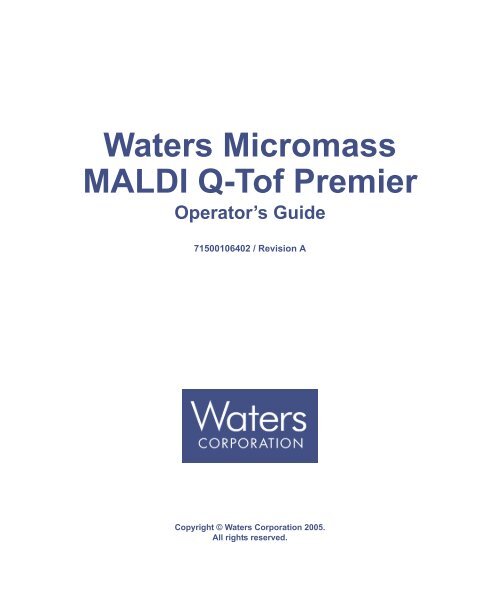
![[ TIPS ] [ ACQUITY UPLC SYSTem QUICk START CARD ] - Waters](https://img.yumpu.com/51427825/1/190x245/-tips-acquity-uplc-system-quick-start-card-waters.jpg?quality=85)