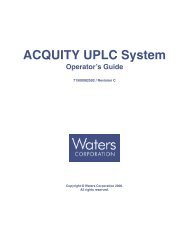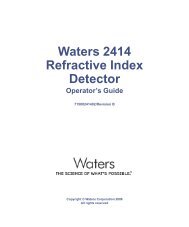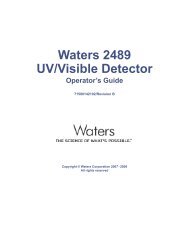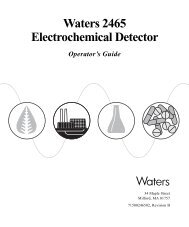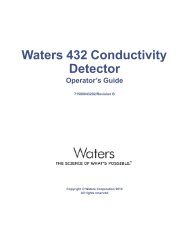MALDI Q-Tof Premier Operators Guide - Waters
MALDI Q-Tof Premier Operators Guide - Waters
MALDI Q-Tof Premier Operators Guide - Waters
- No tags were found...
You also want an ePaper? Increase the reach of your titles
YUMPU automatically turns print PDFs into web optimized ePapers that Google loves.
5. Enter the sample well number in the sample box.The selected sample well is aligned with the laser beam.After the sample plate is loaded, the Unload button is highlighted blueto show that Unload is available.Neither button is highlighted when the instrument is acquiring data.To unload a plate:1. From the Tune window click .2. When the carrier has stopped moving open the plate carrier lid andremove the plate, taking care not to touch the surface.Plate carrier errorsThe current status of the plate carrier is displayed in the Tune window Statusbar. Error messages are displayed in the Plate Carrier Status Message dialogbox. If you connect the Heater/Interlock cable when a plate is already loaded,it is normal to receive the Status Message as shown.This message box indicates that the sample plate control is restarting. If theplate carrier is in the Unload position this message will not appear.Other errors give possible solutions in the dialog box and are indicated by thestatus of the Load/Unload buttons (see Plate carrier errors on page 4-4).1-10 Basic Principles


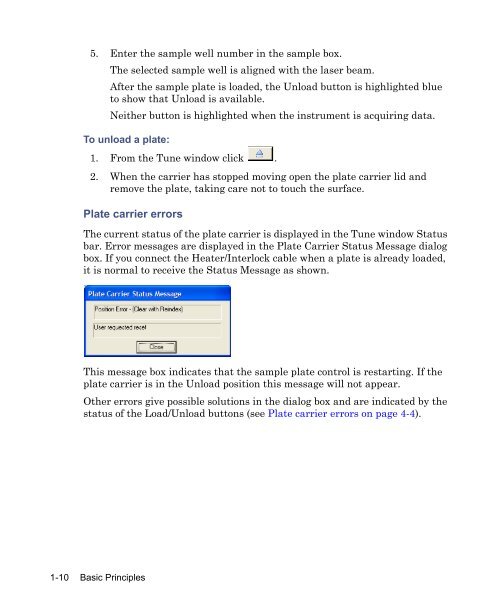
![[ TIPS ] [ ACQUITY UPLC SYSTem QUICk START CARD ] - Waters](https://img.yumpu.com/51427825/1/190x245/-tips-acquity-uplc-system-quick-start-card-waters.jpg?quality=85)