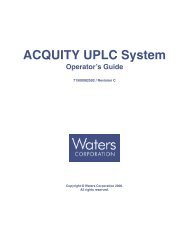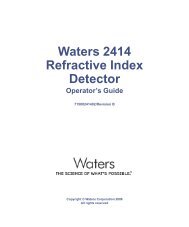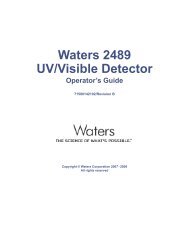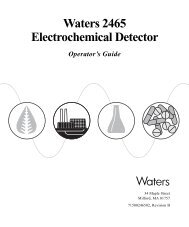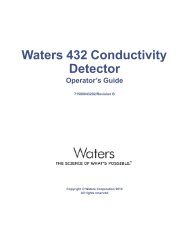MALDI Q-Tof Premier Operators Guide - Waters
MALDI Q-Tof Premier Operators Guide - Waters
MALDI Q-Tof Premier Operators Guide - Waters
- No tags were found...
Create successful ePaper yourself
Turn your PDF publications into a flip-book with our unique Google optimized e-Paper software.
5. Click Start to begin acquiring data.Result: The <strong>MALDI</strong> control window opens. The appearance of thewindow will depend on your settings in the Sample Plate Control sectionof the Start Acquisition dialog box.6. Click , from the <strong>MALDI</strong> control window, to fire the laser. Asappropriate, use either the crosshairs or the pattern to move within thesample well.The data can be observed in Spectrum or Chromatogram, and the peakdisplay.7. Based on the quality of the data being acquired, adjust the laser energy,collision energy (for MSMS) and pattern step rate until a satisfactorycombination of peak intensity and sample consumption is achieved.8. Click in the <strong>MALDI</strong> control window to finish acquiring.Tip: Acquire data from the Tune window and arrange the <strong>MALDI</strong>control dialog so that you can also see the Chromatogram and Spectrumwindows. View the chromatogram and spectrum in real-time as you firethe laser.To acquire data from the Sample List:Before acquiring data from the Sample List it is necessary to:• Select a <strong>MALDI</strong> specific sample list format.• Complete a sample list entry with the following information:• Filename• Method (see Method Editor on page 3-2)• Sample Well• Optionally the following information can be specified:• File comment text• Instrument parameter fileTo start a sample list acquisition:1. Create a sample list with the information as described above.2. Save the sample list.3. Click from the MassLynx Toolbar.1-22 Basic Principles


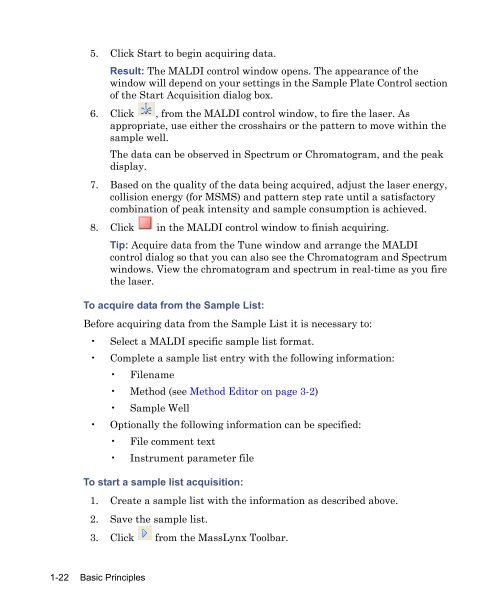
![[ TIPS ] [ ACQUITY UPLC SYSTem QUICk START CARD ] - Waters](https://img.yumpu.com/51427825/1/190x245/-tips-acquity-uplc-system-quick-start-card-waters.jpg?quality=85)