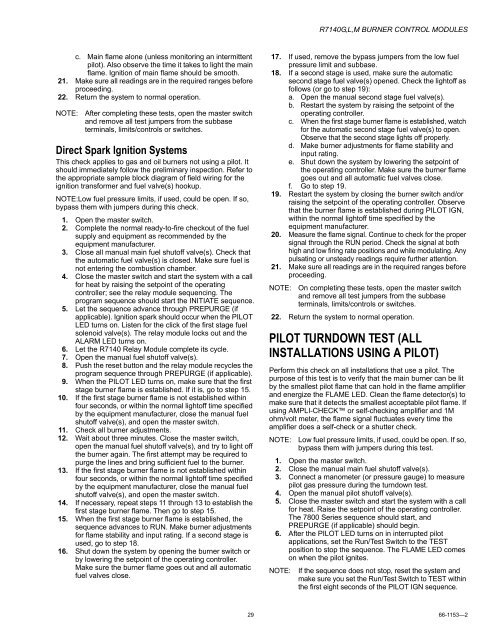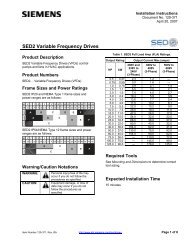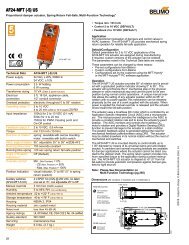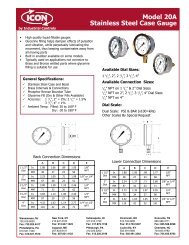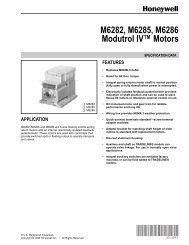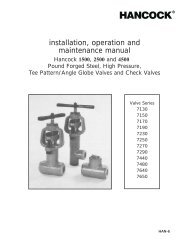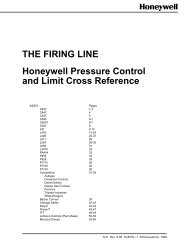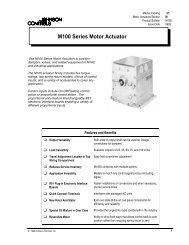R7140G,L,M Burner Control Modules - ES2 Inc.
R7140G,L,M Burner Control Modules - ES2 Inc.
R7140G,L,M Burner Control Modules - ES2 Inc.
- No tags were found...
You also want an ePaper? Increase the reach of your titles
YUMPU automatically turns print PDFs into web optimized ePapers that Google loves.
<strong>R7140G</strong>,L,M BURNER CONTROL MODULESc. Main flame alone (unless monitoring an intermittentpilot). Also observe the time it takes to light the mainflame. Ignition of main flame should be smooth.21. Make sure all readings are in the required ranges beforeproceeding.22. Return the system to normal operation.NOTE:After completing these tests, open the master switchand remove all test jumpers from the subbaseterminals, limits/controls or switches.Direct Spark Ignition SystemsThis check applies to gas and oil burners not using a pilot. Itshould immediately follow the preliminary inspection. Refer tothe appropriate sample block diagram of field wiring for theignition transformer and fuel valve(s) hookup.NOTE:Low fuel pressure limits, if used, could be open. If so,bypass them with jumpers during this check.1. Open the master switch.2. Complete the normal ready-to-fire checkout of the fuelsupply and equipment as recommended by theequipment manufacturer.3. Close all manual main fuel shutoff valve(s). Check thatthe automatic fuel valve(s) is closed. Make sure fuel isnot entering the combustion chamber.4. Close the master switch and start the system with a callfor heat by raising the setpoint of the operatingcontroller; see the relay module sequencing. Theprogram sequence should start the INITIATE sequence.5. Let the sequence advance through PREPURGE (ifapplicable). Ignition spark should occur when the PILOTLED turns on. Listen for the click of the first stage fuelsolenoid valve(s). The relay module locks out and theALARM LED turns on.6. Let the R7140 Relay Module complete its cycle.7. Open the manual fuel shutoff valve(s).8. Push the reset button and the relay module recycles theprogram sequence through PREPURGE (if applicable).9. When the PILOT LED turns on, make sure that the firststage burner flame is established. If it is, go to step 15.10. If the first stage burner flame is not established withinfour seconds, or within the normal lightoff time specifiedby the equipment manufacturer, close the manual fuelshutoff valve(s), and open the master switch.11. Check all burner adjustments.12. Wait about three minutes. Close the master switch,open the manual fuel shutoff valve(s), and try to light offthe burner again. The first attempt may be required topurge the lines and bring sufficient fuel to the burner.13. If the first stage burner flame is not established withinfour seconds, or within the normal lightoff time specifiedby the equipment manufacturer, close the manual fuelshutoff valve(s), and open the master switch.14. If necessary, repeat steps 11 through 13 to establish thefirst stage burner flame. Then go to step 15.15. When the first stage burner flame is established, thesequence advances to RUN. Make burner adjustmentsfor flame stability and input rating. If a second stage isused, go to step 18.16. Shut down the system by opening the burner switch orby lowering the setpoint of the operating controller.Make sure the burner flame goes out and all automaticfuel valves close.17. If used, remove the bypass jumpers from the low fuelpressure limit and subbase.18. If a second stage is used, make sure the automaticsecond stage fuel valve(s) opened. Check the lightoff asfollows (or go to step 19):a. Open the manual second stage fuel valve(s).b. Restart the system by raising the setpoint of theoperating controller.c. When the first stage burner flame is established, watchfor the automatic second stage fuel valve(s) to open.Observe that the second stage lights off properly.d. Make burner adjustments for flame stability andinput rating.e. Shut down the system by lowering the setpoint ofthe operating controller. Make sure the burner flamegoes out and all automatic fuel valves close.f. Go to step 19.19. Restart the system by closing the burner switch and/orraising the setpoint of the operating controller. Observethat the burner flame is established during PILOT IGN,within the normal lightoff time specified by theequipment manufacturer.20. Measure the flame signal. Continue to check for the propersignal through the RUN period. Check the signal at bothhigh and low firing rate positions and while modulating. Anypulsating or unsteady readings require further attention.21. Make sure all readings are in the required ranges beforeproceeding.NOTE: On completing these tests, open the master switchand remove all test jumpers from the subbaseterminals, limits/controls or switches.22. Return the system to normal operation.PILOT TURNDOWN TEST (ALLINSTALLATIONS USING A PILOT)Perform this check on all installations that use a pilot. Thepurpose of this test is to verify that the main burner can be litby the smallest pilot flame that can hold in the flame amplifierand energize the FLAME LED. Clean the flame detector(s) tomake sure that it detects the smallest acceptable pilot flame. Ifusing AMPLI-CHECK or self-checking amplifier and 1Mohm/volt meter, the flame signal fluctuates every time theamplifier does a self-check or a shutter check.NOTE: Low fuel pressure limits, if used, could be open. If so,bypass them with jumpers during this test.1. Open the master switch.2. Close the manual main fuel shutoff valve(s).3. Connect a manometer (or pressure gauge) to measurepilot gas pressure during the turndown test.4. Open the manual pilot shutoff valve(s).5. Close the master switch and start the system with a callfor heat. Raise the setpoint of the operating controller.The 7800 Series sequence should start, andPREPURGE (if applicable) should begin.6. After the PILOT LED turns on in interrupted pilotapplications, set the Run/Test Switch to the TESTposition to stop the sequence. The FLAME LED comeson when the pilot ignites.NOTE:If the sequence does not stop, reset the system andmake sure you set the Run/Test Switch to TEST withinthe first eight seconds of the PILOT IGN sequence.29 66-1153—2