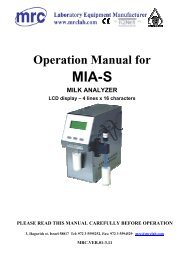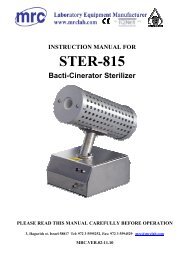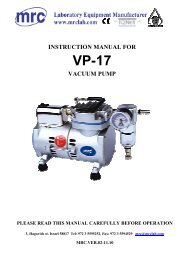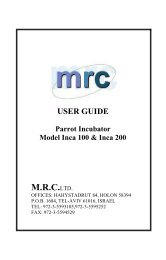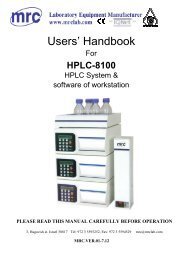Oparation Manual
Oparation Manual
Oparation Manual
- No tags were found...
You also want an ePaper? Increase the reach of your titles
YUMPU automatically turns print PDFs into web optimized ePapers that Google loves.
1 — LCD (128 X 64)2 — Key Button3. Button DescriptionSwitch the Photometric ModeConfirm/PrintDecrease Number/Set ZeroIncrease Number/Set 100%TInstrument Operation1. Local Software StructurePlease see Fig. 4-1:图 4-12. BASIC OPERATION1) Select Test ModePress to select the test mode.2) Set WavelengthTurn the Wavelength Setting Knob to select the wavelength you want, the wavelengthValue can be displayed on the screen in real-time.3) Input the CoefficientWhen the system prompts you to input C, k or b, press or button tochange the value till it displays the one you want, then press to confirm.Note: The system will memorize your last input all the time until you input anothervalue.4) Calibrate Zero- 6 -