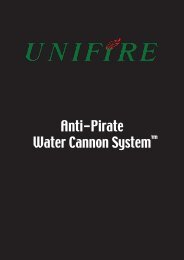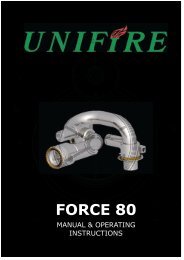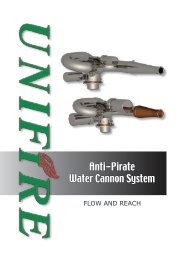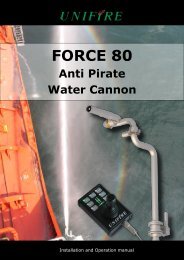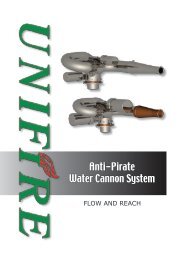Unifire Force 80 APWCS Installation Manual.pdf - PirateSafe.com
Unifire Force 80 APWCS Installation Manual.pdf - PirateSafe.com
Unifire Force 80 APWCS Installation Manual.pdf - PirateSafe.com
- No tags were found...
Create successful ePaper yourself
Turn your PDF publications into a flip-book with our unique Google optimized e-Paper software.
OPERATION - At first start up.Setting end-positions and calibratingAfter installation of the monitor and after <strong>com</strong>pleted electrical connections, these are thesteps to be followed at first start up:• Setting end-positions and• CalibratingWhen connecting the Joystick for the first time, itwill within 3 seconds establish <strong>com</strong>municationand the position LED’s will light up. Position LED’swill always be lit when the Joystick is connected.The position displayed will be wrong, however,and the Joystick may not work properly until thefirst calibration has been performed. WARNING!Do not operate without calibrating!SETTING THE END POSITIONS (“HARD STOPS”)To set end positions, re-position the end position bolts on the monitor to the required position. After endposition bolts has been moved, it is ALWAYS requiredto calibrate the monitor. Failing to do so may causemechanical or electrical malfunction.Operating the JoystickCALIBRATION1. Put the monitor control (Joystick) in OFF-mode (thegreen start light is off, position LED’s still active.)2. Next, press and keep pressing the VALVE button, andpress the PLAY button. This will initiate calibration. Themonitor will move vertically, horizontally and run thenozzle in sequence.After calibration, the monitor will stop before hitting the end position bolts, avoiding wear and tear on themonitor’s electrical and mechanical parts. (These are called “soft stops”.) Also the position LED’s will nowreflect the actual relative position of the monitor and nozzle.STARTTo activate the Joystick, press and hold the ON button for 2 seconds. When the green ON LED is lit, themonitor is active.(NOTE: the position LED’s always show the monitor’s relative positions, even when the Joystick is off)18