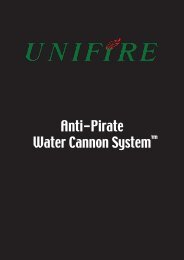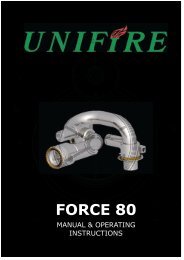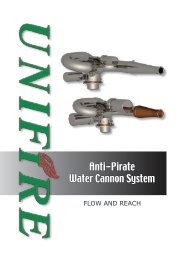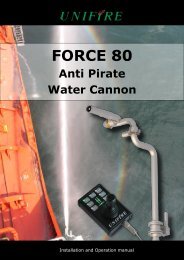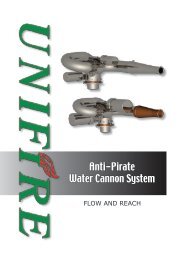Unifire Force 80 APWCS Installation Manual.pdf - PirateSafe.com
Unifire Force 80 APWCS Installation Manual.pdf - PirateSafe.com
Unifire Force 80 APWCS Installation Manual.pdf - PirateSafe.com
- No tags were found...
Create successful ePaper yourself
Turn your PDF publications into a flip-book with our unique Google optimized e-Paper software.
ONLY USE THE MANUAL OVERRIDE IN CASE OF TRUE EMERGENCY & POWERFAILURE. The manual override controls on the <strong>Force</strong> <strong>80</strong> monitor are not designed fornormal operation and should only be used in the case of extreme emergency andwhen the remote control feature is not working sufficiently to control the monitor bymeans of the electronic controls.DISCONNECT POWER PRIOR TO INSTALLATION, MAINTENANCE OR REPAIR.Prior to installation, maintenance or repair be sure to disconnect power and disableflow.ONLY USE SPECIFIED ELECTRICAL SUPPLY, INSTALLED BY A QUALIFIEDELECTRICIAN. The power supply to the <strong>Force</strong> <strong>80</strong> control box (CPU) should besupplied through high-quality cables and fuses with proper power overload protection.Electrical overload can cause damage to the CPU and other electrical <strong>com</strong>ponents,leading to failure of the monitor. Be sure that the electrical power supply to themonitor is connected through proper fuses and approved by a qualified electrician.DO NOT MOUNT ANY DEVICES ON THE MONITOR OR NOZZLE. Mountingperipheral devices on the monitor is not re<strong>com</strong>mended and can cause undue wear andtear, possibly leading to damage to the monitor, welds, etc. Use of peripherals on themonitor will void warranty claims unless specifically approved in advance and inwriting by <strong>Unifire</strong> AB.FAILURE TO HEED ANY WARNING IN THIS MANUAL VOIDS WARRANTYCLAIMS & MAY CAUSE SERIOUS INJURY TO PERSONS OR PROPERTY.6