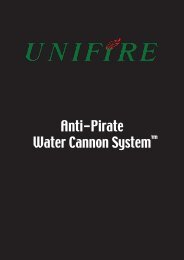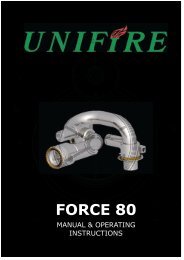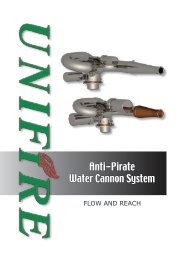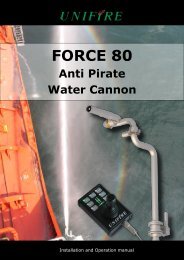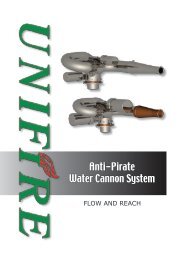Unifire Force 80 APWCS Installation Manual.pdf - PirateSafe.com
Unifire Force 80 APWCS Installation Manual.pdf - PirateSafe.com
Unifire Force 80 APWCS Installation Manual.pdf - PirateSafe.com
- No tags were found...
You also want an ePaper? Increase the reach of your titles
YUMPU automatically turns print PDFs into web optimized ePapers that Google loves.
APPENDIX 3Canbus JOYSTICK Description & Advanced SetupThis section is for technicians and qualified user mainly. Do not attempt changing the setup of theJoystick unless you are qualified and authorized by <strong>Unifire</strong> to do so.WARNING! Wrong settings will interrupt <strong>com</strong>munication between Joystick and MCU. The system will stopworking!The Joystick provides position feedback in 9 steps.Buttons for REC, PLAY, PARK and VALVE control.!" #$%& '$(')$*+,-%)/$*+,.#($01234546,78Two undefined generic AUX buttons for controlling “other” functions, suchas foam valve, telescopic pipe or swing-our arm, flood light etc.In a networked system the AUX1 and AUX2 can be used to choose whichmonitor is to be controlledX,Y axis an the Nozzle spray angle are controlled with the progressiveJoystick.The Nozzle control is on the tip of the Joystick.Joystick Buttons and LED Function DescriptionONPARKVALVERECPLAYAUX 1AUX 2Activates the Joystick for control of MCU and MonitorWhile pressed for app 2s it starts the park sequence of the MCU. Led flashes while parkingand is on when monitor is parked. Release from park by press PARK again or simplyoperate MCU with joystick.Toggle function that controls the VALVE output of the MCU.When pressed the MCU goes into record state and the Red LED indicates this state. Pressagain to exit record state and save the pattern.Activates the re-play of the pre-recorded pattern. Green LED indicates playback. To exit thisstate, simply press PLAY again or start controlling the MCU with the joystick.Undefined (used in setup mode). Accessible over CAN bus. Both Switch and LEDUndefined (used in setup mode). Accessible over CAN bus. Both Switch and LED31