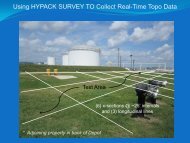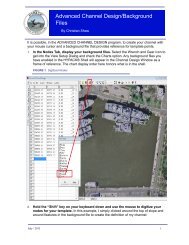USB Helmsman Display.pdf - Hypack
USB Helmsman Display.pdf - Hypack
USB Helmsman Display.pdf - Hypack
- No tags were found...
You also want an ePaper? Increase the reach of your titles
YUMPU automatically turns print PDFs into web optimized ePapers that Google loves.
FIGURE 4. The COM Port Listed in the Device ManagerAfter the first installation you will not be prompted forthe device drivers again.Note: The virtual COM port drivers used with the<strong>USB</strong> <strong>Helmsman</strong> <strong>Display</strong> are identical tothose used with the <strong>USB</strong> Event Interface andare interchangeable.HYPACK® INSTALLATION1. Select PREPARATION – HYPACKHARDWARE.2. Click ADD DEVICE and select HYPACK LCD4<strong>Helmsman</strong> (lcd4.dll).FIGURE 5. Loading the LCD4 DriverFebruary / 2012 3