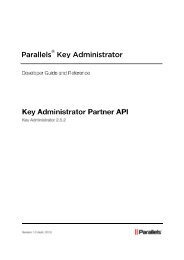- Page 1 and 2: H−Sphere Sysadmin GuidePDF docume
- Page 3 and 4: Web ServerMail Server◊ Web Server
- Page 5 and 6: ◊ Winbox Preinstallation◊ H−S
- Page 7 and 8: ◊ Migrating Winbox◊ Winbox IP M
- Page 9 and 10: Supported Operating SystemsBefore r
- Page 11 and 12: 4. We advise installing mail server
- Page 13: HDD PartitioningH−Sphere is insta
- Page 17 and 18: 3389TerminalServicetcptcp5432 Postg
- Page 19 and 20: compat3x packageOn FreeBSD 4.X serv
- Page 21 and 22: H−Sphere 3.0 Update and Installat
- Page 23 and 24: ===================================
- Page 25 and 26: • help2 − get additional possib
- Page 27 and 28: install xml=CONFIG_XML [ skip−sit
- Page 29 and 30: Mirror Servers for HS Install/Updat
- Page 31 and 32: H−Sphere Installation Wizard(vers
- Page 33 and 34: ♦ System Domain: Specify the serv
- Page 35 and 36: Read more about physical server pro
- Page 37 and 38: Step 6: Complete full installationT
- Page 39 and 40: ♦ Red: update finished with error
- Page 41 and 42: Download Locations Of Unix Packages
- Page 43 and 44: H−Sphere Updater(H−Sphere 2.5 +
- Page 45 and 46: Where:• nomd5 − update is not c
- Page 47 and 48: Downgrading Packages to the Previou
- Page 49 and 50: Related Docs:· hsphere−info · h
- Page 51 and 52: Note: H−Sphere updater updates si
- Page 53 and 54: update leaving the possibility to u
- Page 55 and 56: hsphere−modloganhsphere−mrtg−
- Page 57 and 58: Post−Installation ManualBuilt−i
- Page 59 and 60: Customizing Server Configuration Fi
- Page 61 and 62: hspackages ctemplates=php ips=192.1
- Page 63 and 64: iii. Execute the hspackages wrapper
- Page 65 and 66:
Customizing /hsphere/shared/apache/
- Page 69 and 70:
iii. Execute the hspackages wrapper
- Page 71 and 72:
ii. Run H−Sphere update script fo
- Page 73 and 74:
Besides customization of some major
- Page 75 and 76:
Common ImprovementsAll packages are
- Page 77 and 78:
Mail ServerAll mail packages are re
- Page 79 and 80:
hsphere−info: Collecting Informat
- Page 81 and 82:
hsphere−update Package(2.5 Beta 2
- Page 83 and 84:
H−Sphere Perl Modules(version 2.5
- Page 85 and 86:
• Encode−Detect−1.00• Data
- Page 87 and 88:
SSE Installer/Updater OptionsH−Sp
- Page 89 and 90:
(1) hsupdate −− update H−Sphe
- Page 91 and 92:
Adding New H−Sphere Servers and S
- Page 93 and 94:
Used SoftwareIntegrated Third Party
- Page 95 and 96:
can be a quick way to hold a virtua
- Page 97 and 98:
Supported Perl VersionsRelated Docs
- Page 99 and 100:
Upgrading Perl ModulesRelated Docs:
- Page 101 and 102:
FreeBSD Kernel UpdateRelated Docs:
- Page 103 and 104:
# quotaon −a5. Log in as the cpan
- Page 105 and 106:
H−Sphere Cron ScriptsRelated Docs
- Page 107 and 108:
Mail Server30 * * * * /hsphere/loca
- Page 109 and 110:
3.4.Traffic processing scripts in c
- Page 111 and 112:
Script Runner UpdateH−Sphere scri
- Page 113 and 114:
Updating LinuxRelated Docs:· Linux
- Page 115 and 116:
Linux Apt−GetRelated Docs:· Upda
- Page 117 and 118:
Linux Up2DateRelated Docs:· Updati
- Page 119 and 120:
• ytree − Ytree a UNIX Filemana
- Page 121 and 122:
# sleep 10# /usr/local/etc/rc.d/ st
- Page 123 and 124:
Restarting H−Sphere DatabaseH−S
- Page 125 and 126:
Restarting Mail ServerTo restart th
- Page 127 and 128:
Restarting MySQL ServerRelated Docs
- Page 129 and 130:
Interaction Between ServersServers
- Page 131 and 132:
Control Panel Back−End Servlet En
- Page 133 and 134:
Logging Into The System DatabaseTo
- Page 135 and 136:
The cpanel UserH−Sphere control p
- Page 137 and 138:
Tomcat ConfigurationRelated Docs:·
- Page 139 and 140:
−bash−2.05b$ ps auwx | grep jav
- Page 141 and 142:
CP Cron ConfigurationH−Sphere Dat
- Page 143 and 144:
Java Command Line ToolsThis documen
- Page 145 and 146:
−−lServerIds=,,..., − to spec
- Page 147 and 148:
−−lserver ... − run the tool
- Page 149 and 150:
PGPMessageVerifyMisconfiguration H
- Page 151 and 152:
SAMPLE:java −Xms64M −Xmx512M ps
- Page 153 and 154:
OPTIONS:−−help − show this he
- Page 155 and 156:
Securing Your CP Server with SSLThi
- Page 157 and 158:
Now your control panel must be avai
- Page 159 and 160:
If you have an older version, updat
- Page 161 and 162:
Converting H−Sphere System Databa
- Page 163 and 164:
12.CREATE SEQUENCE "newid" start 27
- Page 165 and 166:
Update ProcessThe update:1. stops t
- Page 167 and 168:
Step 3. Dump H−Sphere system data
- Page 169 and 170:
Step 5. Save the postgres directory
- Page 171 and 172:
CP AccelerationRelated Docs:· Back
- Page 173 and 174:
NFU_CACHE_MULTIPLIER = 5NFU_CACHE_M
- Page 175 and 176:
ip_num int4 NOT NULL− and change
- Page 177 and 178:
To backup your system database, run
- Page 179 and 180:
3. Start Postgres and make sure it'
- Page 181 and 182:
Changing CP URLRelated Docs:· Chan
- Page 183 and 184:
# new settingsUPLOADER_URL = /cp/se
- Page 185 and 186:
SSH Keys Generation for H−Sphere
- Page 187 and 188:
Encrypting Texts With PGP Public Ke
- Page 189 and 190:
Web Server ConfigurationThe followi
- Page 191 and 192:
3.Before 2.5 the Web server softwar
- Page 193 and 194:
Log Rotate Config File/hsphere/loca
- Page 195 and 196:
Here is the list of web service sof
- Page 197 and 198:
php_fastcgi4 0Needs mod_fastcgi bei
- Page 199 and 200:
Apache 1.3 Apache 2.2libphp4*libphp
- Page 201 and 202:
mod_log_configmod_log_forensicmod_l
- Page 203 and 204:
System Virtual Hosts Config/hsphere
- Page 205 and 206:
Apache 1.3.xGeneral web statistics
- Page 207 and 208:
Apache CompilationStarting with ver
- Page 209 and 210:
FTP ServerRelated Docs:· Web Serve
- Page 211 and 212:
Log FileFor each virtual account, i
- Page 213 and 214:
H−Sphere WebShellRelated Docs:·
- Page 215 and 216:
H−Sphere MnoGoSearchRelated Docs:
- Page 217 and 218:
♦ −a − adds startup URL♦
- Page 219 and 220:
− /hsphere/shared/scripts/webaliz
- Page 221 and 222:
Related Docs:· Web Server Configur
- Page 223 and 224:
Web Traffic Calculation(version 2.5
- Page 225 and 226:
♦ AWStats: /hsphere/local/home/{u
- Page 227 and 228:
H−Sphere PHP(H−Sphere 2.5 and u
- Page 229 and 230:
This launches the script /hsphere/s
- Page 231 and 232:
Standalone PHP Installation(H−Sph
- Page 233 and 234:
12. Restart apache:/hsphere/shared/
- Page 235 and 236:
Enabling/Disabling PHP ModulesModul
- Page 237 and 238:
mbstring core core core core coremc
- Page 239 and 240:
• overload extension: see the Ove
- Page 241 and 242:
Adding New ExtensionsPHP packages a
- Page 243 and 244:
PHP Safe Mode ConfigurationImportan
- Page 245 and 246:
PHP Imap Compilation(outdated since
- Page 247 and 248:
Installing Ruby on Rails on Web Ser
- Page 249 and 250:
FrontPage ExtensionsRelated Docs:·
- Page 251 and 252:
Chili!Soft ASP InstallationThis gui
- Page 253 and 254:
Step III.−−−−−−−−
- Page 255 and 256:
−−−−−−−−−−−
- Page 257 and 258:
Sun Chili!Soft ASP − Web Server V
- Page 259 and 260:
http://www.chilisoft.com/register
- Page 261 and 262:
SetHandler perl−scriptPerlHandler
- Page 263 and 264:
Optimization Pass 1 EnabledOptimiza
- Page 265 and 266:
Introduction to H−Sphere Mail(ver
- Page 267 and 268:
• spamassassin with additional pe
- Page 269 and 270:
In 2.4.1 and later, Horde IMP webma
- Page 271 and 272:
ImapProxy 1.2.4, which is included
- Page 273 and 274:
Choosing Remote Web and MySQL Logic
- Page 275 and 276:
H−Sphere IMAP Server(H−Sphere 2
- Page 277 and 278:
we are getting this functionality b
- Page 279 and 280:
Package includes statistic tool for
- Page 281 and 282:
and placed to corresponding locatio
- Page 283 and 284:
Mail Server Roles(version 2.4 and h
- Page 285 and 286:
Blocking IPs on Mail Servers(for H
- Page 287 and 288:
Bouncing Mail(hsphere−mail−serv
- Page 289 and 290:
Current mail configuration allows r
- Page 291 and 292:
Antivirus and Antispam Filters (Spa
- Page 293 and 294:
User SettingsClamAV and Spamassasin
- Page 295 and 296:
• Text: can be either a line, lik
- Page 297 and 298:
192.168.1.:Default: the relayclient
- Page 299 and 300:
"activationcode.r.mail−abuse.com:
- Page 301 and 302:
• ( in 3.0 Patch 5) catchall: pro
- Page 303 and 304:
Qmail parameters.• bouncefrom: th
- Page 305 and 306:
key timestamp• srs_max_age: an in
- Page 307 and 308:
SMTP Log(updated for H−Sphere 2.5
- Page 309 and 310:
var/qmail/bin/spp−conf −hUsage:
- Page 311 and 312:
Choosing Remote MySQL Logical Serve
- Page 313 and 314:
SPF and SRS(version 2.4.3 and up)Re
- Page 315 and 316:
If a message is sent with MAIL FROM
- Page 317 and 318:
Sa−update and Rules Du Jour: Auto
- Page 319 and 320:
Configuration FileInitialization fo
- Page 321 and 322:
Related Docs:· Qmail Configuration
- Page 323 and 324:
l_server_id= and flag=4;(1 record)3
- Page 325 and 326:
Moving Mail DomainsRelated Docs:·
- Page 327 and 328:
Mail Traffic Calculation(updated fo
- Page 329 and 330:
POP3 and IMAP TrafficTo view detail
- Page 331 and 332:
Understanding DNS Server Configurat
- Page 333 and 334:
Reverse DNSH−Sphere doesn't manag
- Page 335 and 336:
Related Docs:· Restarting Services
- Page 337 and 338:
command/svc −u namedThis sequence
- Page 339 and 340:
Adding DNS ServersThere are two pos
- Page 341 and 342:
H−Sphere 2.4.x1. Log into the ser
- Page 343 and 344:
UninstallationTo remove H−Sphere
- Page 345 and 346:
Altering Virtual Host Configuration
- Page 347 and 348:
Moving DNSRelated Docs:· DNS Creat
- Page 349 and 350:
Removing Broken DNS ZonesThis docum
- Page 351 and 352:
In this case, it is required to rem
- Page 353 and 354:
DNS CreatorH−Sphere 2.4 and highe
- Page 355 and 356:
Configuring Newly Installed H−Sph
- Page 357 and 358:
MySQL Server Installation And Confi
- Page 359 and 360:
In .my.cnf, you must insert the fol
- Page 361 and 362:
Remote Access to MySQL Logical Serv
- Page 363 and 364:
PhpMyAdminRelated Docs:· MySQL Ser
- Page 365 and 366:
Changing MySQL Root PasswordRelated
- Page 367 and 368:
Moving MySQLRelated Docs:· MySQL S
- Page 369 and 370:
Moving MySQL AccountsRelated Docs:
- Page 371 and 372:
PostgreSQL Installation And Configu
- Page 373 and 374:
2. To configure the access to Postg
- Page 375 and 376:
pgsql−db−size.pl − calculates
- Page 377 and 378:
Changing Postgres User PasswordRela
- Page 379 and 380:
PostgreSQL Localization(version 2.0
- Page 381 and 382:
1. Create ~mysql/.my.cnf file which
- Page 383 and 384:
dbtype: horde or spamassassin or ph
- Page 385 and 386:
Software RequirementsBefore install
- Page 387 and 388:
Peculiarities of H−Sphere work un
- Page 389 and 390:
HShome directory contains all user
- Page 391 and 392:
Restarting H−Sphere Winbox Servic
- Page 393 and 394:
Winbox Shared SSL(version 3.0 and u
- Page 395 and 396:
following changes:IIS 5.0Shared SSL
- Page 397 and 398:
Related Docs:· Winbox Directory St
- Page 399 and 400:
• the second thread rotates log f
- Page 401 and 402:
WebShell 4 Installation for Windows
- Page 403 and 404:
− for PHP4.x.x version, add php.e
- Page 405 and 406:
Setting Up SharePoint To Use MSSQL
- Page 407 and 408:
SharePoint Installation and Configu
- Page 409 and 410:
♦ Select Database Server and ente
- Page 411 and 412:
parameters:driver − driver namere
- Page 413 and 414:
comments:no commentsConfigurationTo
- Page 415 and 416:
ColdFusion Configuration(H−Sphere
- Page 417 and 418:
ASP.NET Support(revised for H−Sph
- Page 419 and 420:
Moving Log Files (Windows)Related D
- Page 421 and 422:
del /s /q ex01* − removes all fil
- Page 423 and 424:
HShome MaintenanceRelated Docs:· W
- Page 425 and 426:
Changing hsadmin Login and Password
- Page 427 and 428:
Uninstalling WinboxH−Sphere Windo
- Page 429 and 430:
Winbox Security Scheme(H−Sphere 2
- Page 431 and 432:
Windows 2000The following NTFS perm
- Page 433 and 434:
Important: during the migration, II
- Page 435 and 436:
5. Click OK, click OK again, and th
- Page 437 and 438:
Procedure DWSPV.20: To deploy the C
- Page 439 and 440:
2. In the console tree, right−cli
- Page 441 and 442:
9. Clear the Enable anonymous acces
- Page 443 and 444:
In the above screenshot, Organizati
- Page 445 and 446:
Related Docs:· H−Sphere Traffic
- Page 447 and 448:
OWAOutlook Web Access Disabled1IMAP
- Page 449 and 450:
HeBusinessHeConsumerOWAOutlook Web
- Page 451 and 452:
− the default one is 90 percent o
- Page 453 and 454:
Microsoft SQL Server 2005 Installat
- Page 455 and 456:
Moving MS SQL Databases Across Serv
- Page 457 and 458:
3. On the Database Settings tab, ch
- Page 459 and 460:
• Red Hat Enterprise Linux releas
- Page 461 and 462:
H−Sphere VPS Scripts(HS VPS versi
- Page 463 and 464:
) VPS box configuration files locat
- Page 465 and 466:
And put in the following parameters
- Page 467 and 468:
♦ Complete all configuration task
- Page 469 and 470:
3. If all of the requested tasks ar
- Page 471 and 472:
−−help# Print this help informa
- Page 473 and 474:
12) ./vps−tcplimit−set VPS_HOST
- Page 475 and 476:
Install/Uninstall Additional Packag
- Page 477 and 478:
Before copying, find out which file
- Page 479 and 480:
vps−ip−migrate.pl −−all −
- Page 481 and 482:
Example:vps−subnets−change.pl
- Page 483 and 484:
vps−dev−global−add.pl enables
- Page 485 and 486:
To get more info on the script, run
- Page 487 and 488:
5.# cat /hsphere/local/config/vserv
- Page 489 and 490:
Related Docs:· VPS Subnet Configur
- Page 491 and 492:
BOOTPROTO=static# You can set vario
- Page 493 and 494:
STATISTICFILES=/hsphere/local/var/s
- Page 495 and 496:
# URL to Linux RPMsLINUXRPMSITE=htt
- Page 497 and 498:
1 − [ ] dns−server2 − [ ] dev
- Page 499 and 500:
It includes:− advanced Object−R
- Page 501 and 502:
− date/time manipulation modules;
- Page 503 and 504:
VPS Limits(updated for H−Sphere 2
- Page 505 and 506:
depends on VPS task priority.vps−
- Page 507 and 508:
New virtual private server solution
- Page 509 and 510:
Building H−Sphere VPS(HS VPS vers
- Page 511 and 512:
The Multi Router Traffic Grapher (M
- Page 513 and 514:
The Problem with Calculating Large
- Page 515 and 516:
• NAS (Network Attached Storage):
- Page 517 and 518:
Supported NASThe following file sto
- Page 519 and 520:
Installation of Load Balanced Web/M
- Page 521 and 522:
4.Here, is the CP server IP.To ena
- Page 523 and 524:
Edit the /etc/init.d/nfs file. Find
- Page 525 and 526:
3.i. Load kernel module:# modprobe
- Page 527 and 528:
Step 4. Install H−Sphere to Load
- Page 529 and 530:
Implementation of Load Balanced Clu
- Page 531 and 532:
Synchronization between master and
- Page 533 and 534:
The lines of the same format should
- Page 535 and 536:
Quota ManagersH−Sphere 2.4.3 Patc
- Page 537 and 538:
Adding Load Balanced NetApp NASs To
- Page 539 and 540:
5. Exit telnet session on the NetAp
- Page 541 and 542:
3.# cp −prLf /usr/local/frontpage
- Page 543 and 544:
*/1 * * * * /hsphere/shared/bin/rsy
- Page 545 and 546:
♦All dedicated IPs on the master
- Page 547 and 548:
5.# mkdir /hsphere//etc# mount :/et
- Page 549 and 550:
LoadBalanced Web Master Recovery( D
- Page 551 and 552:
where IP is the IP of your slave we
- Page 553 and 554:
6. Kill all httpd processes on the
- Page 555 and 556:
• ODBC: dsn records with params
- Page 557 and 558:
Step 4. Create Reseller PlansNote:
- Page 559 and 560:
Creating User Migration XMLs in H
- Page 561 and 562:
See also:Sample xml file with resel
- Page 563 and 564:
DTD ChartThe above structure may be
- Page 565 and 566:
Creating User Migration XMLs Outsid
- Page 567 and 568:
Related Docs:· Migrating Users Int
- Page 569 and 570:
You will see the following menu:1.
- Page 572 and 573:
Options:Examples:• The −force o
- Page 574 and 575:
2. period − plan periods:♦ id
- Page 576 and 577:
DTD Structure Of Reseller XML Migra
- Page 578 and 579:
♦ prefix − prefix to be added t
- Page 580 and 581:
~cpanel/shiva/custom/~cpanel/shiva/
- Page 582 and 583:
Before you begin IP migration, do t
- Page 584 and 585:
# cd IPMIGR5. Install the IP Migrat
- Page 586 and 587:
How do I get H−Sphere working on
- Page 588 and 589:
2. Dump H−Sphere and Site Studio
- Page 590 and 591:
Migrating Winbox(H−Sphere 2.4.x)R
- Page 592 and 593:
Step 2.3. Run PhysicalCreator on th
- Page 594 and 595:
snameN | hostnumN | domain_nameNwhe
- Page 596 and 597:
Step 3.6. Update H−Sphere on the
- Page 598 and 599:
2. Download IpMigrator utility.3. R
- Page 600 and 601:
Migration of Serv−U to MS−FTP i
- Page 602 and 603:
aOptions = new Array(useDedicatedUs
- Page 604 and 605:
−rem %1 − file name, e.g. quota
- Page 606 and 607:
Backing Up H−SphereRelated Docs:
- Page 608 and 609:
Recovering H−Sphere Control Panel
- Page 610 and 611:
H−Sphere Backup And Recovery List
- Page 612 and 613:
User PostgreSQL Server/var/lib/pgsq
- Page 614 and 615:
Step 2. Run H−Sphere Updater1. Lo
- Page 616 and 617:
Recreating Unix Hosted H−Sphere S
- Page 618 and 619:
Recovering Unix Hosted H−Sphere S
- Page 620 and 621:
Skip this step if you have H−Sphe
- Page 622 and 623:
3.Start PostgreSQL for the first ti
- Page 624 and 625:
where is the backup directory.Site
- Page 626 and 627:
2002−03−22 13:42:46 [6002] DEBU
- Page 628 and 629:
Recovering WinboxRelated Docs:· Re
- Page 630 and 631:
4. Run skeleton_empty.exe with the
- Page 632 and 633:
where:snameX − is the third level
- Page 634 and 635:
Write− For HS 2.5 and up: Read mo
- Page 636 and 637:
Recovering Winbox QuotaRelated Docs
- Page 638 and 639:
chown root:root /hsphere/shared/miv
- Page 640 and 641:
Miva Installation for WindowsRelate
- Page 642 and 643:
Miva Resource From The InsideRelate
- Page 644 and 645:
Here,5. In the Apache configuration
- Page 646 and 647:
Urchin4 & Urchin5 Installation for
- Page 648 and 649:
Urchin4 &Urchin5 Installation for W
- Page 650 and 651:
ct_remotelocation=cgi−bin/print
- Page 652 and 653:
ct_name=urchin.comcr_frequency=5cs_
- Page 654 and 655:
7. Click Apply. The status window w
- Page 656 and 657:
9. Select Content Management −> I
- Page 658 and 659:
12.Close this window.Click About in
- Page 660 and 661:
RealServer Installation for Windows
- Page 662 and 663:
−−>H−Sphere Sysadmin Guide ©
- Page 664 and 665:
H−Sphere Sysadmin Guide © Copyri
- Page 666 and 667:
H−Sphere Sysadmin Guide © Copyri
- Page 668 and 669:
H−Sphere Sysadmin Guide © Copyri
- Page 670 and 671:
H−Sphere Sysadmin Guide © Copyri
- Page 672:
H−Sphere Sysadmin Guide © Copyri


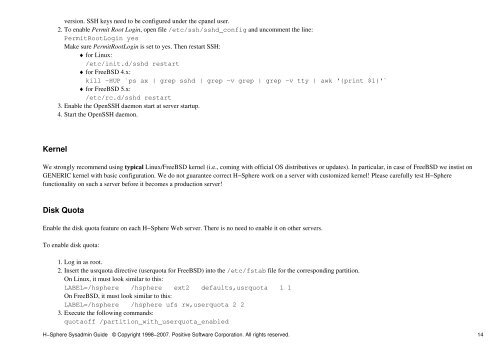





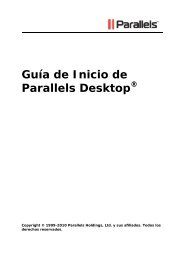

![[PDF] SWsoft Summit 2006 OpenXchange - Parallels](https://img.yumpu.com/29060219/1/190x143/pdf-swsoft-summit-2006-openxchange-parallels.jpg?quality=85)
![[PDF] Parallels Virtuozzo Containers WP hp](https://img.yumpu.com/28653198/1/190x245/pdf-parallels-virtuozzo-containers-wp-hp.jpg?quality=85)