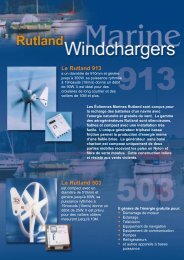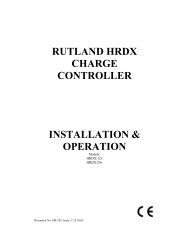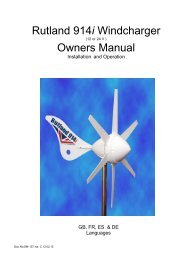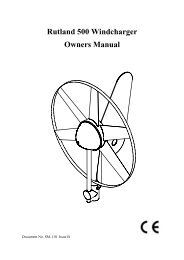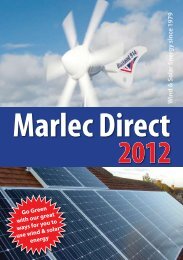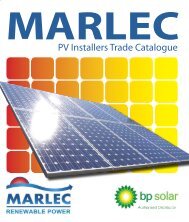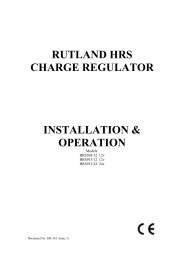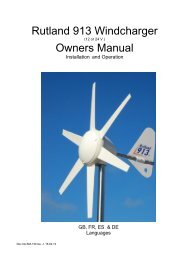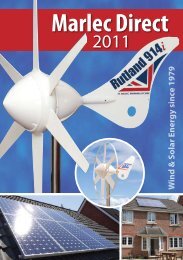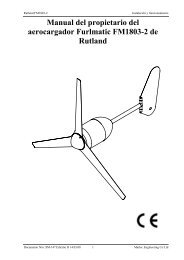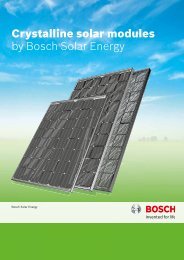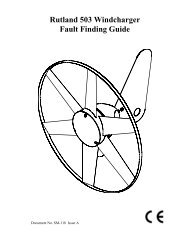Installation Manual - Marlec Engineering Co. Ltd.
Installation Manual - Marlec Engineering Co. Ltd.
Installation Manual - Marlec Engineering Co. Ltd.
- No tags were found...
You also want an ePaper? Increase the reach of your titles
YUMPU automatically turns print PDFs into web optimized ePapers that Google loves.
<strong>Installation</strong> and Operating InstructionsModel: CS11.z1
Before use please read these instructions carefullyThank you for purchasing a Solar iBoost. These instructions are intended to provide information on theinstallation, operation and programming of the unit. Please keep this safe for future reference.The Solar iBoost is designed to be used in conjunction with micro-generation systems where surplus energygenerated can be stored within a domestic hot water cylinder in the form of hot water. By monitoring the amountof energy being exported to the National Grid the Solar iBoost unit will divert energy into an immersion heaterwhen the energy generated exceeds the amount of energy consumed within the property.Important: Immersion elements must have thermal switching (thermostats) built in for thissystem to operate automaticallySolar iBoost Features.<strong>Manual</strong> and Programmable Boost facility.A single, battery powered, wireless energy sender.Displayed energy saving information.Up to 3kW operationDual immersion heater capability<strong>Co</strong>ntents<strong>Installation</strong> and <strong>Co</strong>nnection 2User Operation 4Programming the unit 5Pairing the Sender Unit 5<strong>Manual</strong> Boost 6Trouble Shooting 6Important Notice About Legionella 6Technical Specifications 7Support Line 7Warranty 72
<strong>Co</strong>nnection DiagramsA. Single Immersion Heater connection! !N N N L IN L SW L OUTFrom 16AMCB or 13Afused outletLink(as supplied)To Immersionheater viaisolator andthermostatWhere a single immersion heater is fitted the wire link (supplied) should be fitted as shown. This joins the boostoutput to the controlled output allowing boost override.B. Dual Immersion Heater <strong>Co</strong>nnection! !From 16AMCB or 13Afused outletN N N L IN L SW L OUTTo Immersion heater 1via isolator andthermostat.Receives all divertedsolar energyTo Immersion heater 2via isolator andthermostat.Receives timed ormanual boost.Where two immersion heaters are connected the maximum load through the unit must not exceed 3kW max. Thecontrolled load output will be disconnected when the boost relay is operational to prevent overload.3. Fit the Sender UnitThe sender unit uses two AA size batteries (supplied). Install the batteries into the sender unit ensuring correctorientation as shown in the unit’s battery compartment.The sender unit has a measuring clamp that fits around the live utility meter cable feeding into the consumer unit.Identify the cable using the diagram below which shows a typical installation. Open the clamp and clip around thecable ensuring correct orientation as shown.UtilityFuseUtilityMeterMeasuringClamp<strong>Co</strong>nsumerUnitWirelessSender UnitMeter<strong>Co</strong>nsumerUnit! Please NoteEnsure the clamp isorientated correctly onthe cable as shown onthe label, this is criticalfor correct operation.Plug the clamp cable into the sender. The sender unit connects wirelessly to the iBoost and needs no otherconnection.4
User Operation!DisplayA B BoostDisplayButtonA ButtonB ButtonBoost!Shows the amount of energy saved usingthe Solar iBoost (see Display Cycle)Enables programming (seeProgramming)Enables the Pairing process (see Pairingthe Sender)Provides a Boost of Hot Water (see<strong>Manual</strong> Boost)Indicates a problem with the unit when lit(see Trouble Shooting)Flashes when energy is being diverted tothe immersion heater. Symbol ispermanently lit when any boost functionis on.Normal OperationDuring normal operation the unit will show the following displays:These messages will be overridden when other unit functions such as timed or manual boost are active.Heating by Solarx.xx kWWater TankHOTWater HeatingOFFInstant value of energy being diverted into the immersion heater.Shown when unit is attempting to divert energy to the immersion heater but tank hasreached maximum temperature. The immersion heater thermostat has reachedmaximum set temperature and switched out.There is no excess solar generation to divert to the immersion heater or nonebeing generated.Display CycleA display cycle allows the user to look through their energy saving readings. Each press of the Display button willmove through the following sequenceSaved Todayx.xx kWhSaved Yesterdayx.xx kWhSaved Last 7days x.xx kWhSaved Last 28days x.xx kWhSaved Amountx.xx kWhTime HH:MMCurrent days energy diverted into the immersion heaterPrevious days energy diverted into the immersionheaterLast 7 days energy diverted into the immersion heaterLast 28 days energy diverted into the immersion heaterTotal value of energy diverted into the immersion heater since iBoost was installedCurrent time in 24hr format5
ProgrammingA programming menu allows the unit’s clock time to be changed and Timed Boosts set. Timed Boosts allow theuser to specify two times of the day when the iBoost will switch the immersion on to full power irrespective ofgeneration and may take electricity from the grid. This is used to provide hot water at times when there is limitedgeneration etc.The iBoost unit is programmed using push buttons A and B. To enter programming mode, press any button toswitch on the display backlight then press and hold the A button for 3 seconds and release. The first item in thetable below is then shown.One of the digits will be shown flashing, this is the active digit and its value can be changed using the B button,each press adding one to the value. When the desired value is reached, pressing the A button moves the activedigit forward one place through the displayed values. The programming cycle is as follows:Set TimeHH:MMTimed Boost 1HH:MM to HH:MMTimed Boost 2HH:MM to HH:MMSet the internal clock time in hours and minutes.Sets the Timed Boost for period 1 (e.g. morning) in hours and minutes. Allows a startand end time of the boost to be specified. Once programmed the boost will occur eachday. Set both start and end time to 00:00 to disable.Sets the Timed Boost for period 2 (e.g. evening). Operation as per Timed Boost1Pairing the Sender UnitThe Solar iBoost and Sender unit have an electronic pairing so that units in close proximity do not interfere witheach other. When the unit is first supplied, the sender will be pre-paired to the iBoost and not require furtheraction.However, should a Sender or iBoost unit need replacing, a pairing process for the new device is available asfollows:To begin pairing press any button to switch on the display backlight then press and hold the B button for 3seconds and release. The display changes to show a pairing message and searches for Sender units. TheSender unit is fitted with a button on the front. While the iBoost is in pairing mode press this button for 2 secondsto instruct the iBoost unit to pair with that device. The result of pairing is shown on the screen as follows:Press button Bfor 3 secondsDisplayshowsPairing withSender….Press button onsender unit 2 secs.Display showsPairingSuccessfulorPairing FailedTry AgainiBoost has successfullypaired with senderiBoost unit has failed to detecta sender. Check position ofsender unit and try again.! Please note: Do not press the sender button outside of the pairing process. If the sender button is pressed formore than one second the sender may lose its pairing with the iBoost unit. In this case the iBoost will show a‘Lost Signal’ message (see Trouble Shooting). To correct, either reset the sender by removing and replacing thebatteries or use the above process to reset the pairing.6
<strong>Manual</strong> BoostA <strong>Manual</strong> Boost can be selected which switches full power into the immersion heater for a selected period bypressing the button marked Boost. Each press of the Boost button adds 15 minutes to the boost time up tomaximum of 2 hours. The amount of time remaining is shown on the display. To cancel the boost simply pressthe Boost button repeatedly until ‘<strong>Manual</strong> Boost OFF’ is shown. Note: The boost facility is likely to drawelectricity from the grid.First Boostbutton press2 nd button pressAdditionalbutton pressesFinal pressDisplay<strong>Manual</strong> Boost ONfor 15 mins.adds15 mins<strong>Manual</strong> Boost ONfor 30 mins.Each pressadds 15 mins<strong>Manual</strong> Boost ONfor 120 mins.Switchesoff boost<strong>Manual</strong> Boost OFFTroubleshooting - Warnings and MessagesThe Solar iBoost has internal diagnostics to notify users of certain faults within the iBoost installation. When theiBoost unit detects a fault the red warning triangle on the front of the unit will be illuminated. A message on thedisplay will detail the specific fault.Displayed MessageSender BatteryLOWLost Signal toSender<strong>Co</strong>oling… Unit OverTemperatureDescription of ProblemBatteries are low in the sender unit – replace batteries at earliest opportunity.No signal received from sender - The unit can no longer receive messagesfrom the sender unit, possible causes:1. Batteries may have expired2. iBoost unit is positioned too far away from sender.3. Sender unit pairing button may have been pressed inadvertently outside ofpairing process (see Pairing the Sender section)The iBoost unit is over its working temperature – Check that iBoost unit is clearof obstruction and that there is adequate airflow to the unit. The iBoost unit willautomatically recover when the internal temperature has reduced to within itsnormal operating range.Important Information about LegionellaLegionella bacteria are common and can be found naturally in environmental water sources such as rivers, lakesand reservoirs, usually in low numbers. As legionella bacteria are commonly encountered they may eventuallycolonise manufactured water systems and if conditions are favourable the number of bacteria may grow.<strong>Co</strong>ntamination risks are however low due to the low availability of nutrients and the regular chlorination of thewater supply.As with any hot water storage system it is important to avoid water stagnation and ensure the water is regularlyheated to a minimum temperature of 55-60°C to reduce potential risks.It is therefore recommended that the hot water tank be heated to 55-60°C at least once per week either usingBoost facility or through other heating controls.7
Technical specificationsSolar iBoost <strong>Co</strong>ntroller:Operating Voltage:<strong>Co</strong>ntrol type:Maximum Permissible Loads:220 - 240 Vac1B13A Resistive (max 3kW immersion element)Operating Ambient Temperature Range: 0 to 40°CApprovals: EN 60730-2-7, EN 301 489-3, EN 300 220Dimensions:Solar iBoost Sender:Battery Type:Battery Life Cycle:Operating Radio FrequencyRadio Range210 x 131 x 67 mm2 x AA IEC LR6 1.5V alkaline (supplied)1 year (user replaceable)868.3 MHzUp to 30m indoors (dependant on construction)Operating Ambient Temperature Range: -5 to 40°CApprovals: EN 60950, EN 301 489-3, EN 300 220Dimensions:95 x 75 x 35 mm (excluding clamp)Further SupportFor further support please call +44 (0) 1536 201588WarrantySIB Energy <strong>Ltd</strong> warrants this product, excluding batteries, to be free from malfunctions and defects in bothmaterials and workmanship for 2 years from the date of purchase. Retain the original dated receipt. Proof of thedate of purchase will be required with any request for warranty repair.SIB Energy <strong>Ltd</strong> will repair or replace products if they fail to function properly during the warranty period subject toconditions stated herein. Warranty service will include the labour to undertake any necessary adjustments or fitreplacement parts to the product. SIB Energy <strong>Ltd</strong> will at its discretion refund the purchase price paid for theproduct provided it has been returned to SIB Energy <strong>Ltd</strong> together with proof of purchase price paid. SIB Energy<strong>Ltd</strong> reserves the right to repair or replace parts using remanufactured components. Replacement parts arewarranted for the remaining warranty term of the original purchase or 90 days from the date of repair, whicheveris the longer.This Warranty is void where SIB Energy <strong>Ltd</strong> considers failure is owing to accident, alteration, modification,incorrect installation, unauthorised service, use of unauthorised components or accessories or mis-use.SIB Energy Limited, Peterborough, PE3 6SR8