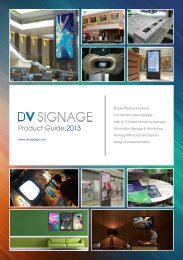Digital Docents - Digital View
Digital Docents - Digital View
Digital Docents - Digital View
- No tags were found...
You also want an ePaper? Increase the reach of your titles
YUMPU automatically turns print PDFs into web optimized ePapers that Google loves.
www.digitalview.comIdeas for <strong>Digital</strong> <strong>Docents</strong>Synchronized displaysFor an eye-catching effect - try synchronizing multiple screens together, so that the video appearsto flow between them. With one simple cable the <strong>View</strong>Streams can be set up to work seemlesslytogether. visit www.youtube.com/digitalviewgroupLooping VideoSimply line up your video media, plug in your <strong>View</strong>Stream and watch it play. With no buttons topress, no menus to manage and nothing to rewind - it will simply play and play.ButtonsBy associating different video media tracks to different actions - you can easily connect any type ofbutton or lever directly into the <strong>View</strong>Stream. Different videos can be associated to the individualbuttons using the free DV-Studio software utility.Motion SensorInstead of a button - how about using a motion sensor as a trigger? A simple motion sensor can beconnected to the <strong>View</strong>Stream and set up to automatically play a video or audio track as soon as avisitor enters a zone.TriggersEqually any other trigger can be used to control a specific media track. Make the <strong>View</strong>Stream partof a whole visitor experience with sound, light and animatronics, using its AMX or Crestron compatibility.Touch ScreenThe <strong>View</strong>Stream products can be supplied with touch screens - enabling visitors to select their ownpath through the information surrounding a specific exhibit.11