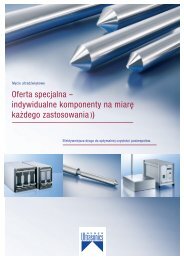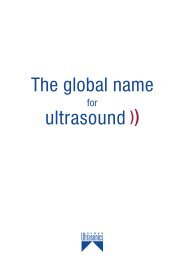Operation - Weber Ultrasonics GmbH
Operation - Weber Ultrasonics GmbH
Operation - Weber Ultrasonics GmbH
Create successful ePaper yourself
Turn your PDF publications into a flip-book with our unique Google optimized e-Paper software.
SONIC DIGITAL LC - Ultrasonic generatorsThe LCD displayVarious screens and functions are available in the LCD display:1. Start screenOn the top left is the frequency in Hertz, in the centre the amplitude setin percent (adjustable between 50 % and 100 %), and on the right the lastpower output in watts. In the bar graph, the last power output in percentis also shown in diagram form.www.weber-ultrasonics.com2. Starting frequencyThe display shows the starting frequency of the generator, in this exampleof a 40 kHz generator.3. Power output indicator in “Watts”The current power output is displayed. After switching off the device,the maximum power output reached is saved until the next time thedevice is switched on.4. Amplitude settingHere, the “Select” encoder can be used to set the desired power outputto between 50 % and 100 % of the nominal generator amplitude.The desired amplitude is set by pressing and then turning the encoder.Pressing the encoder again applies the selected amplitude.5. P-Window functionHere, the “Select” encoder can be used to set a window.If the power output is shown within this window, there is a low signal atthe Nominal output (DSUB PIN 11) on the interface (see also interface description).If the power output is outside this window, there is a high signal at the Nominaloutput (DSUB PIN 11) on the interface (see also interface description).If the power output is outside the window, the Nominal LED lights up onthe control panel, or the AUX1 LED lights up on the hand-held operating device.The desired window is set by pressing the encoder. The minimum and maximum valuesof the window can be set by turning the encoder.Pressing the encoder again applies the selected values.6. Timer functionA time of up to 10 seconds can be set by pressing the encoder. If the functions is switchedon, the LED Mode lights up on the operating panel, the AUX2 LED lights up on the hand-heldoperating device. This time starts running when the generator is switched on, either via theinterface or the test button. No error message is displayed when the time expires, “Time out”is on the display. When the generator is switched on using the test button and the time expires,the generator switches off and remains in this state until it is switched on again. The end ofthe expired time can be determined via the interface by requesting the “HF-DA” signal.If an “OFF” time is also set, the generator switches on and off continuously.7. T-Window functionHere, the “Select” encoder can be used to set a window. If the operating time is shownwithin this window, there is a low signal at the Nominal output (DSUB PIN 11) onthe interface (see also interface description). If the operating time is shown outsidethis window, there is a high signal at the Nominal output (DSUB PIN 11) on the interface(see also interface description). If the operating time is outside the window,the Nominal LED lights up on the operating panel or the AUX1 LED lights up onthe hand-held operating device.The desired window is set by pressing the encoder. The minimum and maximumvalues of the window can be set by turning the encoder.Pressing the encoder again applies the selected values.13