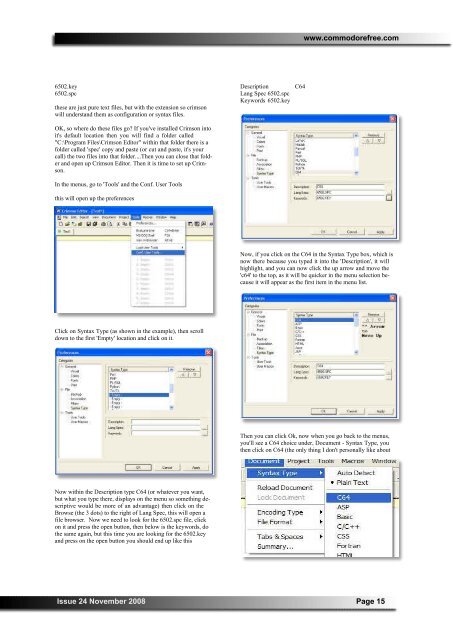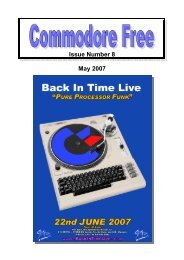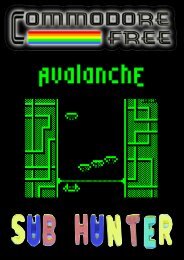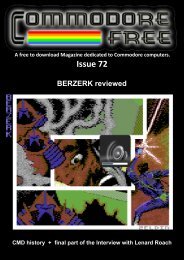www.commodorefree.comCreating a <strong>Commodore</strong> 8-bit Machine Codeprogramming environment for WindowsBy Paul 'Trooper'GreenWindowsThis document is for a Windows programming environment, asI know nothing about Linux or Mac environments I would urgereaders to send in setups for these machines to address the balance.DOWNLOADFirst you will need to download all these files, and save them onyour machine. When you choose to save them save them to yourC:\ Drive, the root of your hard disk (you can always move thedownloads later) mainly because they are easier to find, workwith and we will all have the files in the same place so we bothknow where to find them.C64asmvFirst you will need c64asmv1.1a this is a windows dos program,the program converts the .txt files (or .src or .asm) files into a.prg (or .p00) or the actual executable files so; download the applicationfrom http://tothb.ehc.hu/software/index.html#c64asmand save it your machine.EmulatorYou'll also need an emulator (as getting things on a real-c64 is abit hard, although it can be done but for this example we willuse emulation) I use WinVice (but there are other emulatorssuch as CCS and HOX) for this document we will assume youare going to use Winvice. First download the application fromhttp://www.viceteam.org/#download and choose the link thatsays.. Binary for MS-Windows 32bit (Pentium-optimized):WinVICE-2.0.zip.EDITORThe you need an editor, you could use notepad.exe from windows,but there is a free text editor (as you don't want the filesbeing saved with any unnecessary characters, notepad has beenknown to add strange characters' to plain text files) called CrimsonEditor. You can download the latest version from their websitehttp://www.crimsoneditor.com/ (look under the contentsbar, there is a download (2nd down),from there, you want to be gettingthe Crimson Editor 3.70 Release(Sep. 22, 2004, 1224KB) from eitherof the links then save the executableto your hard disk.The WinVICE-2.0.zip you've downloaded you need tounpack/unarcharchive so you end up with a folder in your C:\Drive which is called WinVICE-2.0 and contains all the filesfrom the .zip file (you will notice within that folder, dependingon how you choose to unpack It, you might have a WinVICE-2.0 folder in there too, now this is your call, I go into that folder,and move everything inside that to the one above, just seems tobe a bit tidier)Right, when you have got Winvice installed/unpacked you canthen run the application. It doesn't create a shortcut as there is noinstall, but you will find a file called x64.exe, located within theWinvice folder, that is the application to double click to get theemulator running. Once the Emulator is running standard prgand d64 files, will work with using windows drag and drop, butyou won't be able to play them as you haven't got a joystickplugged in (technically). Go to it's settings and change anythingyou need to do, the main one is Settings|Joystick Settings, andyou can setup a key map or choose a preset (or if you have one,use your own joystick in the machine)...Also for your ease, is to create a folder in the root of C:\ called"Source"... then if you look at the picture you will see my setupand how I have my area laid out for ease.New we need to get Crismon editor to Communicate withC64ASM, the thing to remember is C64asm is a DOS program,so any files need to be 8 chars and an extension, for exampleyou could call something source1.src, then any changes couldbecome source2.src, etc, etc.Ok, first we need the Crimson Spec Files.zip download this filefrom here http://www.slor.net/a8/6502spec.zip and save it toyou desktop (if you wish to keep hold of this file in-case you doa re-install then save it elsewhere like on the root of your c:\drive) and when you have saved the file you need to unzip it andyou'll end up with two files called.Ok, as was previously stated, we'llassume you have saved the files to"C:\" for everything as it makes lifeeasier to follow.The c64asm1a.zip file you've downloadedI want you to unpack/un-archarchivethis file so you end upwith a folder in your C:\ Drive thatis called c64asm1a and contains allthe files from the within the .zip file.Then double click and install theCrimson Editor, you will receive an'error message' on the first runningthe application, but it explains thatwhen you do run it...when that hasrun, just close it for now...Issue 24 November 2008 Page 14
www.commodorefree.com6502.key6502.spcthese are just pure text files, but with the extension so crimsonwill understand them as configuration or syntax files.OK, so where do these files go? If you've installed Crimson intoit's default location then you will find a folder called"C:\Program Files\Crimson Editor" within that folder there is afolder called 'spec' copy and paste (or cut and paste, it's yourcall) the two files into that folder....Then you can close that folderand open up Crimson Editor. Then it is time to set up Crimson.In the menus, go to 'Tools' and the Conf. User Toolsthis will open up the preferencesDescriptionLang Spec 6502.spcKeywords 6502.keyC64Now, if you click on the C64 in the Syntax Type box, which isnow there because you typed it into the 'Description', it willhighlight, and you can now click the up arrow and move the'c64' to the top, as it will be quicker in the menu selection becauseit will appear as the first item in the menu list.Click on Syntax Type (as shown in the example), then scrolldown to the first 'Empty' location and click on it.Then you can click Ok, now when you go back to the menus,you'll see a C64 choice under, Document - Syntax Type, youthen click on C64 (the only thing I don't personally like aboutNow within the Description type C64 (or whatever you want,but what you type there, displays on the menu so something descriptivewould be more of an advantage) then click on theBrowse (the 3 dots) to the right of Lang Spec, this will open afile browser. Now we need to look for the 6502.spc file, clickon it and press the open button, then below is the keywords, dothe same again, but this time you are looking for the 6502.keyand press on the open button you should end up like thisIssue 24 November 2008 Page 15