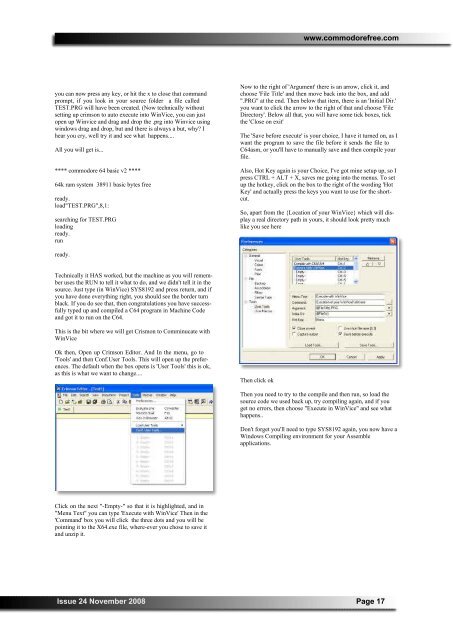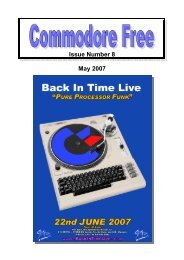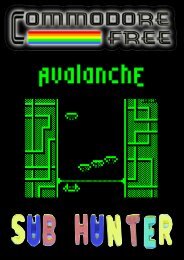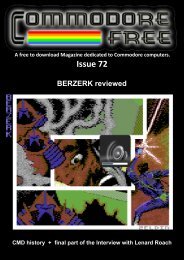Download - Commodore Free
Download - Commodore Free
Download - Commodore Free
- No tags were found...
Create successful ePaper yourself
Turn your PDF publications into a flip-book with our unique Google optimized e-Paper software.
www.commodorefree.comyou can now press any key, or hit the x to close that commandprompt, if you look in your source folder a file calledTEST.PRG will have been created. (Now technically withoutsetting up crimson to auto execute into WinVice, you can justopen up Winvice and drag and drop the .prg into Winvice usingwindows drag and drop, but and there is always a but, why? Ihear you cry, well try it and see what happens....All you will get is...**** commodore 64 basic v2 ****64k ram system 38911 basic bytes freeready.load"TEST.PRG",8,1:searching for TEST.PRGloadingready.runNow to the right of 'Argument' there is an arrow, click it, andchoose 'File Title' and then move back into the box, and add".PRG" at the end. Then below that item, there is an 'Initial Dir.'you want to click the arrow to the right of that and choose 'FileDirectory'. Below all that, you will have some tick boxes, tickthe 'Close on exit'The 'Save before execute' is your choice, I have it turned on, as Iwant the program to save the file before it sends the file toC64asm, or you'll have to manually save and then compile yourfile.Also, Hot Key again is your Choice, I've got mine setup up, so Ipress CTRL + ALT + X, saves me going into the menus. To setup the hotkey, click on the box to the right of the wording 'HotKey' and actually press the keys you want to use for the shortcut.So, apart from the {Location of your WinVice} which will displaya real directory path in yours, it should look pretty muchlike you see hereready.Technically it HAS worked, but the machine as you will rememberuses the RUN to tell it what to do, and we didn't tell it in thesource. Just type (in WinVice) SYS8192 and press return, and ifyou have done everything right, you should see the border turnblack. If you do see that, then congratulations you have successfullytyped up and compiled a C64 program in Machine Codeand got it to run on the C64.This is the bit where we will get Crismon to Comminucate withWinViceOk then, Open up Crimson Editor. And In the menu, go to'Tools' and then Conf.User Tools. This will open up the preferences.The default when the box opens is 'User Tools' this is ok,as this is what we want to change....Then click okThen you need to try to the compile and then run, so load thesource code we used back up, try compiling again, and if youget no errors, then choose "Execute in WinVice" and see whathappens..Don't forget you'll need to type SYS8192 again, you now have aWindows Compiling environment for your Assembleapplications.Click on the next "-Empty-" so that it is highlighted, and in"Menu Text" you can type 'Execute with WinVice' Then in the'Command' box you will click the three dots and you will bepointing it to the X64.exe file, where-ever you chose to save itand unzip it.Issue 24 November 2008 Page 17