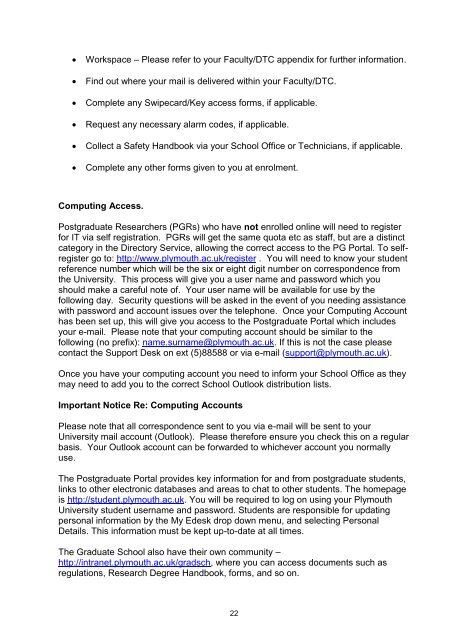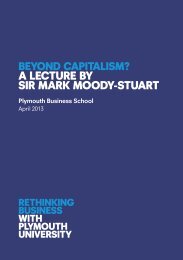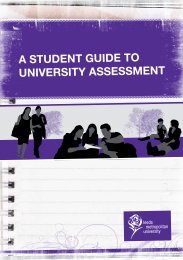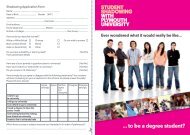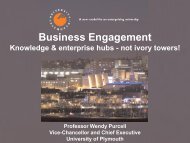Book (Home Eu) Aug 2013.pdf - Plymouth University
Book (Home Eu) Aug 2013.pdf - Plymouth University
Book (Home Eu) Aug 2013.pdf - Plymouth University
Create successful ePaper yourself
Turn your PDF publications into a flip-book with our unique Google optimized e-Paper software.
Workspace – Please refer to your Faculty/DTC appendix for further information.Find out where your mail is delivered within your Faculty/DTC.Complete any Swipecard/Key access forms, if applicable.Request any necessary alarm codes, if applicable.Collect a Safety Handbook via your School Office or Technicians, if applicable.Complete any other forms given to you at enrolment.Computing Access.Postgraduate Researchers (PGRs) who have not enrolled online will need to registerfor IT via self registration. PGRs will get the same quota etc as staff, but are a distinctcategory in the Directory Service, allowing the correct access to the PG Portal. To selfregistergo to: http://www.plymouth.ac.uk/register . You will need to know your studentreference number which will be the six or eight digit number on correspondence fromthe <strong>University</strong>. This process will give you a user name and password which youshould make a careful note of. Your user name will be available for use by thefollowing day. Security questions will be asked in the event of you needing assistancewith password and account issues over the telephone. Once your Computing Accounthas been set up, this will give you access to the Postgraduate Portal which includesyour e-mail. Please note that your computing account should be similar to thefollowing (no prefix): name.surname@plymouth.ac.uk. If this is not the case pleasecontact the Support Desk on ext (5)88588 or via e-mail (support@plymouth.ac.uk).Once you have your computing account you need to inform your School Office as theymay need to add you to the correct School Outlook distribution lists.Important Notice Re: Computing AccountsPlease note that all correspondence sent to you via e-mail will be sent to your<strong>University</strong> mail account (Outlook). Please therefore ensure you check this on a regularbasis. Your Outlook account can be forwarded to whichever account you normallyuse.The Postgraduate Portal provides key information for and from postgraduate students,links to other electronic databases and areas to chat to other students. The homepageis http://student.plymouth.ac.uk. You will be required to log on using your <strong>Plymouth</strong><strong>University</strong> student username and password. Students are responsible for updatingpersonal information by the My Edesk drop down menu, and selecting PersonalDetails. This information must be kept up-to-date at all times.The Graduate School also have their own community –http://intranet.plymouth.ac.uk/gradsch, where you can access documents such asregulations, Research Degree Handbook, forms, and so on.22