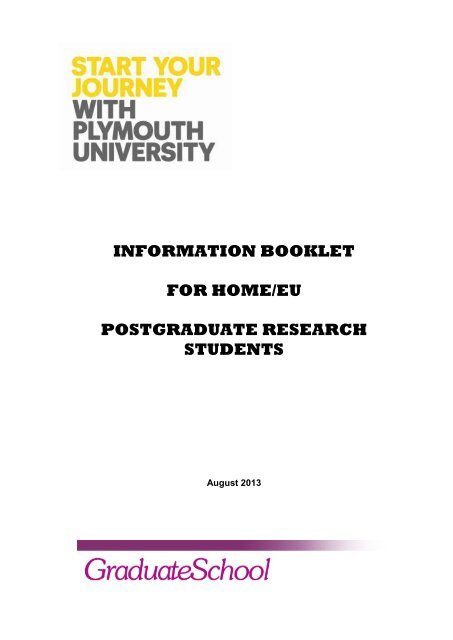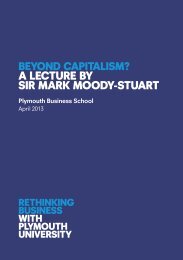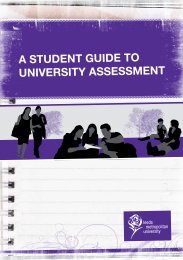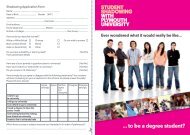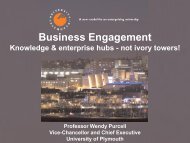Book (Home Eu) Aug 2013.pdf - Plymouth University
Book (Home Eu) Aug 2013.pdf - Plymouth University
Book (Home Eu) Aug 2013.pdf - Plymouth University
Create successful ePaper yourself
Turn your PDF publications into a flip-book with our unique Google optimized e-Paper software.
Dear StudentWelcome to <strong>Plymouth</strong> <strong>University</strong>!We are very pleased you have decided to study with us.The <strong>University</strong> is committed to providing high quality postgraduate opportunities withthe right mix of specialist knowledge, research training and professional development.We trust you will enjoy your time with us and encourage you to:join the Postgraduate Society,develop your intellectual, professional and personal skills, andtake advantage of all other aspects of what the <strong>University</strong> has to offer.The Graduate School is here to help and assist on anything you may need. We workclosely with Faculties, Schools and Doctoral Training Centres, to ensure that yourexperience will be the best possible.We hope you enjoy your time with us!Professor Michael P. FullerDirector of Graduate Studies andHead of the Graduate SchoolThe Graduate School<strong>Plymouth</strong> <strong>University</strong>Drake Circus<strong>Plymouth</strong> PL4 8AA United KingdomT +44 (0)1752 587640F +44 (0)1752 587636E graduate.school@plymouth.ac.ukW www.plymouth.ac.ukProfessor Mick FullerHead of Graduate School3
INTRODUCTIONWelcome to the Graduate School at <strong>Plymouth</strong> <strong>University</strong>. You are joining a dynamicresearch community with currently more than 900 students studying for a ResearchDegree award.In choosing to study at <strong>Plymouth</strong> <strong>University</strong> you will be awarded a top qualificationrecognised in industry and research.This Research Degree Handbook contains information which the Graduate Schoolhopes will answer some of your initial questions about your research studies here in<strong>Plymouth</strong>.Each Faculty consists of a number of Schools, details of which can be found in theFaculty Information Appendix.Responsibility for the registration and monitoring of student progress is carried outwithin the appropriate Faculty/Doctoral Training Centre.4
THE ENROLMENT PROCESSPlease find a flowchart of the enrolment process.You will be required to take these steps once you arrive.The Enrolment Process(<strong>Home</strong>/EU Students)EnrolOnlinePay FeesCollect ID Card5
INTRODUCTION TO RESEARCH DEGREE STUDENTS’ INDUCTIONPROGRAMMEYour first week at <strong>Plymouth</strong> should be used for two purposes. Firstly, you should use itto familiarise yourself with your new surroundings, meet other students and find out abit more about your course. Secondly, (for all students) you need to register with the<strong>University</strong> and with the Students’ Union. Registration consists of several elements andyou will be asked to fill out various forms, some of which may require the sameinformation from you. We have done our best to keep this to a minimum, butunfortunately some duplication is unavoidable.What is the <strong>University</strong> Enrolment Process?This is when you officially register as a <strong>Plymouth</strong> <strong>University</strong> student. The stages mustbe completed in the following order.1. Enrolment – this stage is where we collect information from you about yourpersonal details and the course you are studying. Normally this is done online(see instructions – page 7).2. Pay Fees – this is the next stage of the registration process. All students areresponsible for paying their fees unless they are sponsored. Please refer tosection 6 of the online enrolment process for details of methods of payment forany fees due.3. Collect <strong>University</strong> ID Card – this stage requires you visit your Doctoral TrainingCentre (DTC) Administrator in the appropriate Faculty Research Office. If youhave been a student at <strong>Plymouth</strong> <strong>University</strong> before you will keep the same IDcard so please ensure you bring it with you to induction. For new students youwill be able to upload your photograph during the online enrolment process andcollect your card at induction.4. Meeting your Supervisor(s) – You will need to arrange a meeting with yourDirector of Studies. Details of how to contact them can be found in your offerletter but can also be given to you by your DTC Administrator..6
ON-LINE ENROLMENTGUIDANCE NOTESOn-line enrolment is available from:New students: Friday 16 <strong>Aug</strong>ust 2013Returning students: Monday 05 <strong>Aug</strong>ust 2013Returning students who successfully complete referredassessment: Friday 13 September 2013You will need to complete online enrolment (OLE) at the start of each academicyear.As part of OLE you will be able to check the information we record about you andamend certain personal information such as your address.Please ensure you have either paid your tuition fees, or made arrangements topay. Information on how to pay your fees can be found on our EssentialInformation pages on the student portal www.plymouth.ac.uk/essentialinfounder Fees, Scholarships and Bursaries.If your fees are paid by a sponsor, you will need to send us written confirmationof the agreement. Details of where to send this information can be found at:www.plymouth.ac.uk/money.The OLE Frequently Asked Questions (FAQs) sheet is a good starting point if youhave problems with Online Enrolment and should provide you with answers to themajority of your queries. If you find that, after checking the FAQs, you still cannot findan answer to your query then please send an email including your full name, studentreference number and programme of study to your relevant Faculty support emailaddress:artsenrol@plymouth.ac.ukHESenrol@plymouth.ac.ukpupsmd-enrol@plymouth.ac.ukBusinessenrol@plymouth.ac.ukSciTechenrol@plymouth.ac.uk7
We will respond to your query as soon as possible (within normal office workinghours); please note that, in responding, priority will be given to queries notcovered by the FAQs.New studentsIf you have not already done so, please upload a photograph of yourself using thee@pplicant page https://eservices.plymouth.ac.uk/app/ following the onlineinstructions.The photo is required for your <strong>University</strong> Card which will be issued to new studentsduring welcome week. Failure to provide a photo will delay the production of your<strong>University</strong> Card.n.b this is not required if you already have a <strong>University</strong> Card i.e. because you werepreviously a student on another course or at a Partner College.Your <strong>University</strong> Card will remain valid for the duration of your studies at <strong>Plymouth</strong><strong>University</strong>.Requirements• Access to a computer with Microsoft Internet Explorer V5 (or above). We cannotguarantee compatibility with any other browser.• International students - if you are an international student you will be able to enrolonce you have presented your passport and valid visa (if applicable), in person at theInternational Student Gateway, Ground Floor, Roland Levinsky Building. For moreinformation or if you are carrying out your research from overseas please contactukba-reporting@plymouth.ac.uk.• New students - your UCAS/GTTR number or your <strong>University</strong> Student ReferenceNumber.• Returning students - successful completion of your current programme year or youhave been informed you can repeat your year of study.• No outstanding debts.If you do not meet any of the above requirements please refer to the section headedProblems on page 6.8
Logging on – new students or students who are transferring into a newprogramme (such as transferred from MPhil/PhD to PhD).1. Enter the following website address into your browser -http://www.plymouth.ac.uk/applicants2. Enter one of the following numbers:- UCAS Personal ID GTTR <strong>University</strong> Student Reference Number (this appears on the top of the letterswe have sent you during the year or on your <strong>University</strong> Card if you have beena student with us previously)3. Enter your date of birth4. Enter your surname5. If you have successfully connected a menu page will be displayed6. Select the “Complete my on-line enrolment” to startLogging on – returning studentsAccess for continuing students is via your Postgraduate Student Portal homepage. Ifyou have any problems please check the accuracy of the data you are entering.If you are a member of staff you will need to use the ‘Student and Postgrad view’option from the ‘quick links’ menu then follow the returning students instructionsbelow to get to the e@dmin section of the portal.1. Enter the following website address into your browser:https://student.plymouth.ac.uk2. Enter your computing account user name and password3. If your details are correct you will see your Postgraduate Student Portalhomepage e (please sign in as a different user via the “Student & Postgradviews” from the Quick links menu from the Staff Portal homepage if you are amember of staff)4. Select the Personal Details option from the myEdesk menu5. Enter your Computing account and password again6. You will then see the e@dmin authentication page. Enter your Date of Birthand/or Middle Name if applicable. Click the Proceed button to continue7. You will then see your e@dmin homepage8. Select the “Complete my on-line enrolment” to start.9
Working through the screensOnce you have acknowledged the contents of the Student Handbook on the Introductionpage, you will see your On-line Enrolment menu like the one below:If you have any information regarding sponsors supporting you during your studies whomay contribute towards your fees, please pass this information to your DTCAdministrator.Information on sponsor details posted in the above screens will not suffice forPostgraduate Research Students.10
List of SectionsThis page lists all of the sections you must visit in order to complete the process. As youcomplete each one the ‘Status’ on the right hand side will change from ‘Incomplete’ to‘Complete’. To get to any of the sections just click on the underlined title. You do nothave to complete in any particular order, but it is set out in what we hope is a logicalsequence.• As you go through the sections you will need to check and confirm that what isshown is correct.• If there are any blanks in ‘compulsory fields’ (marked with an ‘i’), you will need toenter the required information before you can complete the section.• Click on the ‘?’ symbol next to a field for information particular to that field, or click onthe ‘?’ above the form for help on an entire section.• At the bottom of each section enter a tick () in the confirmation box then click on‘Save’.Computing Account RegistrationIf you are a new student you must create your computing account in Section 7. Onceyou have completed this section make sure you record your username andpassword in a safe place as you will need these details to access the universitycomputers and your computing account, student portal etc. Note: your password iscase sensitive and that you can change it once you have logged on to your account.Returning students will be required to reset the password in section 7 every year whenyou re-enrol.Completion of enrolmentIf you need to go back you can click on the ‘Cancel’ button to cancel any changes andreturn to the list of sections; or click on the ‘Undo’ button and start the section again.Once you have entered all the required information for a section its status will change to‘Complete’.Once you have completed all of the sections required (the list of sections should all say‘Complete’) and are happy that all your enrolment information is correct you should clickthe ‘complete enrolment’ button.11
Please note that once you have done this you can no longer change yourenrolment information.An email will automatically be sent to your computing account which will: confirm that you have completed online enrolment confirm the method of payment you selected for paying your tuition fees provide further information on UK Borders Agency VISA requirements(overseas students only)New students - now that you have completed enrolment you will be able to collect your<strong>University</strong> Card from your Faculty during welcome week (provided you have uploadedyour photo using the e@pplicant page https://eservices.plymouth.ac.uk/app/).Please note that online enrolment is only the first part of the enrolment process.Your enrolment will not be complete until you have either paid your tuition fees(or made an arrangement to pay) and have visited the International StudentsAdvisory Service (ISAS) to scan your documents, if studying under any visaconditions. For more information or if you are carrying out your research fromoverseas please contactukba-reporting@plymouth.ac.uk.Problems – new studentsIf you do not have access to the internet Student Computing Enquiries staff will beavailable to assist you Monday to Friday as follows:Monday 9 September 2013 to Friday 27September 2013.09:00 – 16.30 Babbage 102We would appreciate your co-operation in enrolling via the Internet off campus and notusing the <strong>University</strong>’s facilities, unless it is absolutely necessary.12
Problems – returning studentsIf you do not have access to the internet:You will be able to use the <strong>University</strong> Open Access centres on your return. We wouldhowever appreciate your co-operation in enrolling via the Internet off campus if possible.If you have:-• Not had your passport and visa scanned (international students)If you are an international student you will be able to online enrol once you havepresented your passport and valid visa (if applicable), in person at the InternationalStudent Gateway, Ground Floor, Roland Levinsky Building. You will be able to use OLEas soon as your passport and visa have been scanned. For more information or if youare carrying out your research from overseas please contact ukbareporting@plymouth.ac.uk.• Forgotten your computing account passwordYou can reset your password by visiting http://www.plymouth.ac.uk/password Pleasenote that you will have to reset it again when you complete section 7 of OLE.• Outstanding DebtsYou will not be able to on-line enrol if you are in debt to the <strong>University</strong>. You will be ableto use the OLE 24 hours after clearing the debt. If you have a query regarding anoutstanding debt please contact our income office on Tel: 01752 588125, e-mail:tuitionfees@plymouth.ac.uk• Not successfully completed your yearIf you have been referred in any modules, or a decision on your progression has beendeferred, you will be able to on-line enrol once the relevant Referred Award Boardconfirms your progression to the next academic year. The OLE facility will be availablefrom the 13 September 2013, providing you have been allowed to continue.• Are suspended or have just finished a period of suspensionYou may not enrol on-line. Please contact your DTC Administrator for further details.Useful contactsDTC Administrator<strong>University</strong> of <strong>Plymouth</strong>Drake Circus<strong>Plymouth</strong>PL4 8AATel: +44 (0)1752 Email:Tim Batchelor 585029 timothy.batchelor@plymouth.ac.ukCher Cressey 585540 cher.cressey@plymouth.ac.ukSarah Carne 585406 sarah.carne@plymouth.ac.ukLucy Cheetham /Francesca Niedzielski586079 lucy.cheetham@plymouth.ac.ukFrancesca.niedzielshi@plymouth.ac.ukSharon Healy 588295 sharon.healy@plymouth.ac.ukCarole Watson 586040 carole.watson@plymouth.ac.ukBernice Wilmshurst 437471 bernice.wilmshurst@plymouth.ac.uk13
Online Enrolment – Frequently Asked Questions1. I am a new student and haven’t yet uploaded my photo for the <strong>University</strong> Card. Howdo I do this?To apply for your <strong>University</strong> Card you must upload a photograph of yourself using thee@pplicant page https://eservices.plymouth.ac.uk/app2. I don’t seem to know what to do or how to answer the questions?The instructions for online enrolment can be found online atwww.plymouth.ac.uk/essentialinfo. The instructions will guide you through the entireprocess. Please read these through before attempting to complete your enrolment orcontacting the <strong>University</strong> for help.3. Can I wait until I come to the <strong>University</strong> before doing my enrolment online?You can, but we strongly recommend that you enrol in advance as this gives you timeto work through the different steps at your own pace and to resolve any queries whichmay arise. If it is impossible for you to enrol in advance, you will have to use the OpenAccess area in Babbage 102; please note that this will be busy during Induction.Student Computing Enquiries staff will be available in Babbage 102 between 09.00 –16.30 Monday to Friday from Monday 9 September to Friday 27 SeptemberContact: openaccess@plymouth.ac.uk or 01752 588900.4. I was on Extended Science/Foundation Pathway in Technology last year, but don’tseem to be able to online enrol through the student portal?You need to enrol through the applicant portal http://plymouth.ac.uk/applicantsOnline enrolment will open on Friday 16 <strong>Aug</strong>ust.5. I was on a Foundation Degree last year, but don’t seem to be able to online enrolthrough the student portal?You need to enrol through the applicant portal http://plymouth.ac.uk/applicantsOnline enrolment will open on Friday 16 <strong>Aug</strong>ust.6. I was on a different programme last year, but don’t seem to be able to online enrolthrough the student portal?You need to enrol through the applicant portal http://plymouth.ac.uk/applicantsOnline enrolment will open on Friday 16 <strong>Aug</strong>ust.14
7. I was on an MPhil/PhD last year and have transferred to a PhD this year, but don’tseem to be able to online enrol through the student portal?You need to enrol through the applicant portal http://plymouth.ac.uk/applicantsOnline enrolment will open on Friday 16 <strong>Aug</strong>ust.8. I have just confirmed my place to start in September, when can I online enrol?Online enrolment opens for new students via the applicant portalhttp://plymouth.ac.uk/applicants on Friday 16 <strong>Aug</strong>ust.Please note that the applicant portal is updated overnight, so you need to wait 24hours to allow time for the updated decision to be confirmed.9. I am about to start the final stage of my degree, which I was expecting to be Stage 3,however the OLE screens say I will be registering on Stage 4 in the next academic year.Is this correct?This will affect students who are on a programme which has an optional placementyear or year abroad. Students who progress to the final year are registered on Stage 4so those students who have opted to take the placement year or year abroad can beregistered on Stage 3. If you are not taking the optional placement year/year abroad,it is correct for you to register on Stage 4 in your final year.10. The OLE screen shows a stage which is higher than what I am enrolling for. Is thiscorrect?If you had a period of suspension the system will record the number of academic yearssince commencement; your actual deadline will have been adjusted for both thepurpose of the end date of your programme and the level of fees liable for.11. I have an outstanding debt, will I be able to online enrol?You will not be able to online enrol until you have cleared the debt. Please contact theIncome Office : tuitionfees@plymouth.ac.uk12. I have been referred in coursework and/or exams, when will I be able to online enrol?If you successfully complete all assessments, you will be able to online enrol after 13September.If you fail the referred assessment or need further help, please contact your FacultyOffice (note that staff are only available during office hours, Monday – Friday):15
Faculty Telephone EmailArts +44 (0) 1752 585020 Artsenrol@plymouth.ac.ukHealth, Educationand Society <strong>Plymouth</strong> Truro TauntonPeninsula Schoolsof Medicine andDentistry<strong>Plymouth</strong> BusinessSchoolScience andTechnologyHESenrol@plymouth.ac.uk+44 (0)1752 585332+44 (0)1872 256450+44 (0)1823 366904+44 (0) 1752 437397 pupsmd-enrol@plymouth.ac.uk+44 (0) 1752 585650 Businessenrol@plymouth.ac.uk+44 (0) 1752 584584 SciTechenrol@plymouth.ac.uk13. I want to complete my online enrolment but have not yet received confirmation offunding from the Student Loan Company?The online payment screen gives you the option of confirming that fees will be paid bythe Student Loan Company (SLC). If you have been sent your Student Support Numberby the SLC, please tell us the number via section 6 of online enrolment, however this isnot a mandatory field and you can proceed with online enrolment without it.Please note that if the Student Loans Company do not provide you with a tuition feeloan, you will become liable to pay the fees.14. Why can’t I give my own mobile number in the emergency contact information?Fortunately, the need for an emergency contact is rare, but if there is a seriousproblem and we need to make contact with the person you have nominated as youremergency contact, we need their number and not your own.15. I’ve forgotten my password; can I set myself a new one?Yes, you can by going to www.plymouth.ac.uk/password . You will need your StudentReference Number to access this and you will be asked to enter your username, dateof birth and to confirm security questions you have set previously.16. I have manually enrolled but I don’t have a username or password. How can I get one?This can be done by going to www.plymouth.ac.uk/register.16
TRAVELLING TO THE UNIVERSITYBy Train<strong>Plymouth</strong> has a mainline station and can be accessed from all parts of the UK.If arriving from overseas you will usually arrive at either Gatwick or Heathrow airports,close to London. On arrival at Heathrow you can catch the Railair coach link(www.railair.com) to Reading Station, where you will join the train to <strong>Plymouth</strong>. Thisservice runs regularly throughout the day. Alternatively, you can catch the HeathrowExpress train (www.heathrowexpress.com), which runs every 15 minutes toPaddington Station in London, or the Heathrow Connect Service(www.heathrowconnect.com) which is a cheaper option, although the trains runapproximately every half hour to Paddington, from there you can catch the train to<strong>Plymouth</strong>. The journey takes 3-4 hours. The train station in <strong>Plymouth</strong> is very close tothe campus and the city centre but if you have luggage it would be best to take a taxion arrival. If none are present at the time of your arrival you can call 01752 222222.From Gatwick, the Gatwick Express (www.gatwickexpress.com) will take you intoVictoria Station in London, where you could catch a coach to <strong>Plymouth</strong>, or travel (byunderground or taxi) to Paddington Station for a train to <strong>Plymouth</strong>.Please note: You can buy a 16-25 Railcard (formerly called Young Persons Railcard)for approximately £30.00. You will need to complete the application form, availablefrom the British Rail ticket office. You will also need two passport-sized photos andproof of age. This railcard entitles you to 30% discount on most fares. Maturestudents over the age of 26 and in full time education are entitled to apply for this card,but evidence will be required in the form of an ISIC card, or a section within theapplication form will need to be completed by the <strong>University</strong>.National Rail Enquiry Line: 08457 484950Enquiry Line (from Overseas): +44 (0) 207 278 5240National Rail’s website: http://www.nationalrail.co.ukBy CoachYou can travel to <strong>Plymouth</strong> by National Express coaches. Coaches run from Gatwickand Heathrow airports to <strong>Plymouth</strong> approximately every two hours. National Expresscoaches also depart from Victoria Bus Station in central London for the 4-5 hourjourney to <strong>Plymouth</strong>. The <strong>Plymouth</strong> Bus Station is very close to the campus and thecity centre, but it is advisable to take a taxi if you have luggage.Please note: You can buy a Young Person’s Coachcard (16-26 year olds only) at theNational Express ticket office at either airport. You will need to complete theapplication form, provide a passport-sized photograph and proof of student status.There are two varieties of card:A One Year card which costs approximately £10 and can be obtained at ticket officesor from the internet (see below); or a Three Year card which costs approximately £25and can only be purchased over the internet. Both cards entitle you to 30% discounton most fares.National Express Enquiry Line: 08705 80808017
National Express website: http://www.nationalexpress.comBy RoadAs you approach <strong>Plymouth</strong> from either the east or west, follow the signs to the CityCentre. The map will help you locate the campus. There are nearby City Centre carparks as there are no visitors’ car parks on the campus itself.Alternatively, you may wish to use the Park and Ride schemes which are sited atMarsh Mills Roundabout (Coypool Park and Ride), Milehouse (on A386), and TheGeorge (Tavistock road).Disabled car parking can be arranged through the Security Reception with prior notice.Please contact the DTC Administrator for details.18
CHECKLIST FOR NEW RESEARCHERSBefore the Start DateArrange your accommodation (see page 45 for information).EnrolmentOnce online enrolment and payment is complete, please call in to see your DTCAdministrator (see page 35 for details) at your earliest convenience. The staff therewill be able to help with enrolment and give you your handbooks and ID cards (ifapplicable).<strong>University</strong> CardYou will have received your <strong>University</strong> Card at enrolment, or soon after*. Full termsand conditions of use are available via the student portal. Please make sure you readthese carefully.Please remember that, if your card is lost or stolen, your Facult/DTC, or the GraduateSchool, will not be able to replace it. If your card is lost or stolen, please let the CardOffice (cardoffice@plymouth.ac.uk) know immediately. A non-refundable fee (currently£5) will be charged to replace damaged or lost cards. Replacement fees will not becharged for stolen cards, provided that a valid police report-crime number is supplied.If lost or stolen cards are recovered, they cannot be reactivated but should be returnedto the Card Office.*As a new student, as part of the online enrolment process you will be able to upload aphotograph. The card will then be printed and forwarded to your DTC administrator forcollection upon enrolment/induction.The card will enable you to do the following:Identify yourself as a member of the <strong>University</strong>Gain access to the <strong>Plymouth</strong> campus libraryBorrow books and other materials from the libraryTo access printing/photocopying facilities.Access various other buildings/rooms (e.g. certain 24/7 computing areas,recreational facilities and rooms in some buildings)Perform various administrative tasks (e.g. hand in your coursework)Prove your ID for examination purposes20
The Card Office, located in Room 4 Isaac Foot Building, is open Monday to Friday,9.30 am-12.30 pm and 2.00 pm-4.00 pm (3:30pm Fridays). If you have any enquiriesplease contact the Card Office on:+44 (0) 1752 588422 cardoffice@plymouth.ac.ukPlease note that this card is not your NUS card, which is issued separately bythe Student’s Union.Terms and Conditions of Use:Your <strong>University</strong> Card will be valid for the length of your study at <strong>Plymouth</strong><strong>University</strong> and will not be re-issued annually.<strong>University</strong> Cards are the property of <strong>Plymouth</strong> <strong>University</strong> and must be returnedto the Card Office when you leave (either on completion of your course or if youwithdraw from the course early.)If your Card is lost or stolen, please let the Card Office know immediately. Anon-refundable fee (currently £5) will be charged for replacement cards. If lostor stolen cards are recovered, they cannot be re-activated but should still bereturned to the Card Office.You should not allow anyone else to use your <strong>University</strong> Card.Your <strong>University</strong> Card will act as your Library Card; users of the Library mustcomply with Library rulesYour photograph will be stored electronically and will be accessible to staff ofthe <strong>University</strong>. Your photograph may be used for identification purposes withinthe <strong>University</strong> but will not be released to any external agency, unless we arerequired to do so by law.Student Union CardsNUS cards (these are different from <strong>University</strong> cards) are available from the Reception,Students Union (see Map on Page 19 for location). They offer a variety of discounts.There is a £10 fee and you will need a photograph plus your <strong>University</strong> card.On Arrival at the <strong>University</strong>Collect <strong>University</strong> ID Card – this stage requires you visit your Doctoral TrainingCentre (DTC) Administrator in the appropriate Faculty Research Office. If youhave been a student at <strong>Plymouth</strong> <strong>University</strong> before you will keep the same IDcard so please ensure you bring it with you to induction. For new students youwill be able to upload your photograph during the online enrolment process andcollect your card at induction.Meeting your Supervisor(s) – You will need to arrange a meeting with yourDirector of Studies. Details of how to contact them can be found in your offerletter but can also be given to you by your DTC Administrator.21
Workspace – Please refer to your Faculty/DTC appendix for further information.Find out where your mail is delivered within your Faculty/DTC.Complete any Swipecard/Key access forms, if applicable.Request any necessary alarm codes, if applicable.Collect a Safety Handbook via your School Office or Technicians, if applicable.Complete any other forms given to you at enrolment.Computing Access.Postgraduate Researchers (PGRs) who have not enrolled online will need to registerfor IT via self registration. PGRs will get the same quota etc as staff, but are a distinctcategory in the Directory Service, allowing the correct access to the PG Portal. To selfregistergo to: http://www.plymouth.ac.uk/register . You will need to know your studentreference number which will be the six or eight digit number on correspondence fromthe <strong>University</strong>. This process will give you a user name and password which youshould make a careful note of. Your user name will be available for use by thefollowing day. Security questions will be asked in the event of you needing assistancewith password and account issues over the telephone. Once your Computing Accounthas been set up, this will give you access to the Postgraduate Portal which includesyour e-mail. Please note that your computing account should be similar to thefollowing (no prefix): name.surname@plymouth.ac.uk. If this is not the case pleasecontact the Support Desk on ext (5)88588 or via e-mail (support@plymouth.ac.uk).Once you have your computing account you need to inform your School Office as theymay need to add you to the correct School Outlook distribution lists.Important Notice Re: Computing AccountsPlease note that all correspondence sent to you via e-mail will be sent to your<strong>University</strong> mail account (Outlook). Please therefore ensure you check this on a regularbasis. Your Outlook account can be forwarded to whichever account you normallyuse.The Postgraduate Portal provides key information for and from postgraduate students,links to other electronic databases and areas to chat to other students. The homepageis http://student.plymouth.ac.uk. You will be required to log on using your <strong>Plymouth</strong><strong>University</strong> student username and password. Students are responsible for updatingpersonal information by the My Edesk drop down menu, and selecting PersonalDetails. This information must be kept up-to-date at all times.The Graduate School also have their own community –http://intranet.plymouth.ac.uk/gradsch, where you can access documents such asregulations, Research Degree Handbook, forms, and so on.22
Maintenance Grant/Bursary payments (if applicable): If the <strong>University</strong> is aware of yourBank details, all grants will be electronically transferred directly into your account viaBACS.<strong>University</strong> Postgraduate Induction DayAll students are expected to attend a <strong>University</strong>-wide induction session, in addition toyour local one. At induction you will be given information on <strong>University</strong> regulations,procedures, the generic skills available and how to use the PGReLog and centralresources, such as the library and recreation services. It is also an opportunity to meetfellow students and the Postgraduate Society (PG Society).You will be invited to attend the next Postgraduate Induction Day. There are twoinduction events each year. One is held in mid October and the other in mid April.Invitations will be forwarded nearer the time.+44 (0)1752 (5)87637Postgraduate SocietyThe Postgraduate Society is a vibrant and diverse group, providing a host of benefitsto the postgraduate community at <strong>Plymouth</strong> <strong>University</strong>. Established in 2003, thesociety has developed and grown each year, and now has over 170 members.The society plays an active part in postgraduate students' lives at <strong>Plymouth</strong>,responsible for organising regular social and networking events, peer support,representation through the Students’ Union and professional developmentopportunities.As well as providing social and academic support to students, the PostgraduateSociety also actively represents the postgraduate community through a number ofimportant <strong>University</strong> forums.For more information about the Postgraduate Society and how to join:https://www.plymouth.ac.uk/pages/view.asp?page=3730823
SKILLS DEVELOPMENTOur Skills Development Programme offers a wide and comprehensive range ofcourses designed to help our postgraduate research students and contractresearchers develop and broaden their generic research and personal transferableskills.The skills programme is available to view online via the Graduate School Communityat http://intranet.plymouth.ac.uk/gradsch/intranet.htm. Course enquiries and bookingscan be made using the booking form on the portal, or email the Research Skills Teamdirectly on: researchskills@plymouth.ac.uk.The skills sessions are available free of charge to all research students andcontract researchers at <strong>Plymouth</strong> <strong>University</strong>. We strongly encourage you to take upthese opportunities to develop or refine a skill and, network with students andcolleagues. This programme is designed to support your research and, beyond intoyour careers.We advise you to carefully consider your training needs as researchers. There aremany sessions that will assist your current studies and, well-equip you for your careerplanning. Please speak with your supervisors about your professional developmentplanning and, the opportunities offered to you by the Graduate School's 'SkillsDevelopment Programme'.The Vitae website (www.vitae.ac.uk) is a very good site for postgraduate researcherswho wish to develop their research career and skills.Contact details for the Research Skills teamTel.: 01752 587633E-mail: researchskills@plymouth.ac.ukwww.plymouth.ac.uk/researchskillshttp://intranet.plymouth.ac.uk/postgrad25
THE GRADUATE SCHOOL TEAM3 rd Floor, Link BlockHEAD OF THE GRADUATE SCHOOL: PROF. MICK FULLERTel: 01752 587635E-mail: mfuller@plymouth.ac.ukTo ensure the effective application of quality assurance processes in relation to thesupervision of research students, the monitoring of progression and completion ofresearch degrees, liaison with <strong>University</strong> Support Services on postgraduate mattersand Associate Deans (Postgraduate), management of facilities provided by TheGraduate School for postgraduate students, provision of an induction and skillsdevelopment programme, support for new graduate initiatives where appropriate.GRADUATE SCHOOL MANAGER: DR. CRISTINA RIVASTel: 01752 587636E-mail: C.Rivas@plymouth.ac.ukResearch students matters, secretary to the Graduate Committee, admissions,enrolments, student records system, matters relating to registration and researchdegree regulations, Research Council surveys and confirmation of enrolment, researchdegree handbook, tuition fees, UKBA reporting for research students.RESEARCHER DEVELOPMENT PROGRAMME MANAGER: MS. SARAH KEARNSTel: 01752 587637Email: sarah.kearns@plymouth.ac.ukResponsible for developing and managing links with faculties and divisions for thedelivery of generic skills training sessions for research students and contractresearchers, liaison point for graduate research students and the PostgraduateSociety, liaison point for the graduate research students and the Research Councils,works with the Marketing & Public Relations department and the International Office onmarketing, external publications and postgraduate open days, represents the GraduateSchool on the Vitae programme and deputises for the Senior Administrator.RESEARCH ADMINISTRATORS (GRADUATE SCHOOL):MRS ANNA JOHNSSON / MRS ANN TREEBYTel: 01752 587638E-mail: anna.johnsson@plymouth.ac.ukE-mail: ann.treeby@plymouth.ac.ukResponsible for maintaining the Graduate School and the Postgraduate Study pageson the extranet. General administrative tasks in the Graduate School office particularlyregarding theses submission, liaison with examiners and UKBA-related matters with ITsystems and production of documentation.CLERICAL/SECRETARIAL ASSISTANT (GRADUATE SCHOOL):MRS. REBECCA ROSETel: 01752 587640E-mail: Rebecca.rose@plymouth.ac.ukGeneral enquiries, clerical and secretarial support, distribution of information within theresearch community.POSTGRADUATE SKILLS PROGRAMME ADMINISTRATOR:MS JULIA CROCKERTel: 01752 587633Email: julia.crocker@plymouth.ac.ukProvides co-ordination and administrative support to the Postgraduate SkillsDevelopment Officer, and administration of Graduate School activities26
DOCTORAL TRAINING CENTRE ADMINISTRATORS:MR TIM BATCHELORTel: 01752 585029MRS SARAH CARNETel: 01752 585406MS CHER CRESSEYTel: 01752 585540E-mail: timothy.batchelor@plymouth.ac.ukE-mail: sarah.carne@plymouth.ac.ukE-mail: cher.cressey@plymouth.ac.ukMRS LUCY CHEETHAM / MISS FRANCESCA NIEDZIELSKITel: 01752 586079E-mail: lucy.cheetham@plymouth.ac.ukfrancesca.niedzielski@plymouth.ac.ukMRS SHARON HEALYTel: 01752 588295MRS CAROLE WATSONTel: 01752 586040MRS BERNICE WILMSHURSTTel: 01752 437471E-mail: sharon.healy@plymouth.ac.ukE-mail: carole.watson@plymouth.ac.ukE-mail: bernice.wilmshurst@plymouth.ac.ukResponsible for:Postgraduate applications, admissions and enrolment including exchange andvisiting research students.Maintaining admissions databases.Maintenance of Research Student Information <strong>Book</strong>let and Welcome Packs.Monitoring of progress of Research Students in the DTC.Maintenance of paper files for each research student.Administrator to the various research committees within the Faculty/DTC.27
THE GRADUATE SCHOOLThe Graduate School plays an important role in the development of the postgraduatecommunity within the university. It aims to provide a range of support for postgraduateeducation and students undertaking research degrees.Graduate School support includes:opportunities for research degree students, and contract researchers, todevelopment research and professional skills, from induction days for newstudents to a continued comprehensive programme of workshops and studydaysaccess to scholarships, studentships and bursaries for research and taughtmasters degrees, and professional doctoratesaccess to the Postgraduate Portal which provides key information for and frompostgraduate students, links to other electronic databases and scope fordialogue with other students within the virtual communitythe Access Grid, a video-tele conferencing facility for the research community atPUthe provision of good facilities for learning with Postgraduate Open Accesscomputing and study zones within the Libraryassurance of the quality of our provision through regulations, codes of practiceand feedback from our studentssocial space in which to meet staff and other postgraduates and a PostgraduateSociety (run by our postgraduates for our postgraduates) and helping create avibrant and inclusive postgraduate communityThrough its activities the Graduate School promotes a stimulating environment forstudents that enables them to engage with other students from a range of backgroundsand to make contact with colleagues inside the university and with wider academic andprofessional communities.Contact details:Level 3 Link Building<strong>University</strong> of <strong>Plymouth</strong>Drake Circus<strong>Plymouth</strong>PL4 8AATel.: 01752 587640Fax: 01752 587634E-mail: graduate.school@plymouth.ac.ukWebsite: www.plymouth.ac.uk/postgradresearchhttp://intranet.plymouth.ac.uk/postgradresearch28
DOCTORAL TRAINING CENTRESDOCTORAL TRAINING CENTRE DIRECTORS:Arts & HumanitiesProf Roberta MockOffice:Tel:Email:Room 006, 4 Portland Villas+44 (0)1752 585033r.mock@plymouth.ac.ukBiosciencesComputing & MathsProf Awadhesh JhaOffice: Room 407, Davy BuildingTel: +44 (0)1752 584633Email: awadhesh.jha@plymouth.ac.ukProf Kurt LangfeldOffice:Tel:Email:Room 103, 3-5 Kirkby Place+44 (0)1752 586876kurt.langfeld@plymouth.ac.ukEarth & EnvironmentalScienceMarine Science & EngineeringProf Steve HillOffice:Tel:Email:Dr Murray BrownB527, Portland Square+44 (0)1752 584583steve.hill@plymouth.ac.ukOffice:Tel:Email:Room 409, Davy Building+44 (0)1752 584614m.t.brown@plymouth.ac.ukSocial ScienceDr Richard YarwoodOffice :Tel :Email :Room 514, Portland Square01752 585983richard.yarwood@plymouth.ac.uk29
VARIOUS SUPPORT SERVICES INFORMATION<strong>Plymouth</strong> <strong>University</strong> attracts students of all ages and backgrounds. We have varioussupport services and facilities designed to help everyone who applies to us and whostudies with us.What if I have a family?If you are a student with young children, you may need help with caring for them whileyou are studying. If so, we have a nursery subsidised by the <strong>University</strong> on our<strong>Plymouth</strong> campus.The Freshlings nursery is extremely well equipped providing children with everyopportunity for development and stimulation. It offers a flexible service with part-timeand full-time care available. The nursery is registered with Social Services, run by fullytrained, experienced staff and has recently been OFSTED inspected with excellentresults and much praise.The nursery can take up to 83 children between the ages of 0-5 years, and are openMonday to Friday 08:15 – 17:45 all year round. Snacks and lunches are provided,meeting vegetarian/dietary/cultural requirements where possible. Children are admittedon a ‘first come first served’ basisFor further information about child-care facilities at the <strong>University</strong>, you can contact thenursery on+44 (0)1752 588550 freshlingsnursery@plymouth.ac.ukhttp://www1.plymouth.ac.uk/childcare/Pages/default.aspxWhat if I am Disabled?<strong>Plymouth</strong> <strong>University</strong> operates an equal opportunity policy.Some disabled applicants will be invited to attend an informal interview to assess theirneeds or special requirements. As a disabled student, it also provides you with theopportunity to discuss any concerns with your Director of Studies and a representativefrom Student Services. This will help you assess whether <strong>Plymouth</strong> <strong>University</strong> canprovide the necessary support and facilities you require.There are some courses which will not be accessible to some disabled students due tothe nature or level of fieldwork involved. In some instances we have arranged courseswithout the fieldwork element but it is important that this is agreed prior to commencingyour course.If you have any questions or if you would like to discuss your requirements further,please contact the Disability ASSIST Services (which is on the <strong>Plymouth</strong> campus) +44 (0) 1752 587676 +44 (0) 1752 587678 das@plymouth.ac.uk30
What if I am an International Student?<strong>Plymouth</strong> <strong>University</strong> currently has approximately 1800 international studentsrepresenting over one hundred different nationalities. There is a thriving InternationalStudents’ Society within the Students’ Union which has two principal aims: to bringtogether students from different countries and cultures through social events, and toaid international students’ integration into their new environment.The <strong>University</strong> also has an International Office which will help you with any concernsyou may have about studying here. There is an International Students’ Guide providingspecific information for overseas students.For further information, please contact the International Office:+44 (0)1752 588014+44 (0)1752 588050 international@plymouth.ac.ukor to obtain a copy of the International Students’ Guide visit,www.plymouth.ac.uk/internationalstudentsThe <strong>University</strong> has an International Student Advisory Service (ISAS) (which is on the<strong>Plymouth</strong> campus). This service provides specialist support and guidance for <strong>Plymouth</strong><strong>University</strong> international students, enabling you to fulfill your academic potential and toget the most out of your time in the UK.Advice is available to all <strong>University</strong> students at all stages of your university career, fromonce an offer has been made through to graduation. Advice is free of charge and iscompletely confidential.ISAS can offer advice on: Accommodation English Language preparation Living and Studying in the UK Healthcare Immigration Bank Accounts News & EventsFor further information or advice on/from ISAS, please contact:+44 (0) 1752 587740 international.advice@plymouth.ac.ukwww.plymouth.ac.uk/isas31
Equal Opportunities<strong>Plymouth</strong> <strong>University</strong> is fully committed to providing equality of opportunity for all of itsstaff and students, applicants and visitors. The <strong>University</strong> will not tolerate unfair orunlawful discrimination on the grounds of gender, ethnicity, colour, disability, religion,nationality, age, occupation, marital status, sexual orientation or any other irrelevantdistinction.The <strong>University</strong> currently has four equality policies: Equal Opportunities Policy Policy on Harassment Race Equality Policy Religious Diversity PolicyThese are relevant to everyone, apply to all aspects of staff and student activity andaim to promote good relations between people of a wide diversity of backgrounds andperspectives. Copies of the policies are available from the Equality & Diversity Unit(E&D) office or they can be accessed via the following <strong>University</strong> website address:http://www.plymouth.ac.uk/equality .The policies can be accessed by anyone but there is also a wealth of information onequality issues which can be accessed once you have fully enrolled as a studentmember of the <strong>University</strong>, via the Equality Community on the Student Portal.Examples include briefing papers, research reports, monitoring reports, a religiouscalendar and minutes of Equal Opportunities Committee meetings. Information onequality will be available at the Postgraduate Induction session.A network of trained Harassment Advisors is available for staff and students. The listof advisors is available from http://intranet.plymouth.ac.uk/equality . There is also apolicy regarding Consensual Relations between staff and students. Copies of thepolicies are available from the Reception Desk, Hepworth House, <strong>Plymouth</strong> Campus+44 (0) 1752 582060 or the Students’ Union.If you believe that an Equality Policy has been contravened, you should refer thematter to the Secretariat. If you have any queries you can contact E&D via the detailsbelow:+44 (0) 1752 582060equality@plymouth.ac.uk<strong>Plymouth</strong> <strong>University</strong> does not tolerate racism or homophobia. It is important thatvictims or witnesses of racism or homophobia report it, whether the incidents occur onor off campus, to help us make the <strong>University</strong>, and the city, a safe place. The<strong>University</strong> will provide victims and witnesses with help/advice and details of furthersupport, if they want it.Any <strong>University</strong> member, visitor or applicant can report at any of the frontline locationsbelow. Incidents can also be reported online (anonymously if preferred) or by phone.32
How to report:Online – On the Staff and Student Intranet sites, click on ‘How to…’ at the top of thepageReportReport a racist or homophobic incident.Hard copy forms are available from: the Library, Security Offices, UPSU AdviceOffice, International Students Advisory Service, Human Resources, and Chaplaincyand staff will help you to complete it if you wish. Hard copies can be downloaded andprinted off from the Equality and Diversity Community by following the Reporting link inthe menu on the left of the site: http://intranet.plymouth.ac.uk/equalityPhone – to the Equality & Diversity office on 582060Harassment Advisors: http://intranet.plymouth.ac.uk/equalityAccommodationThe <strong>University</strong> has its own Student Accommodation Office which maintains a databaseof <strong>University</strong> approved good quality location accommodation. This service iscompletely free of charge. If you do not receive the offer of a place in Halls, or do notwish to be accommodated in Halls, the Accommodation Office can assist in finding ahouse to share with other postgraduates, a private house, or lodgings with a family ifyou prefer. Many landlords and landladies registered on this database express apreference for mature and postgraduate students, so you should not experience anyshortage of available accommodation.If you have any queries you can contact the Accommodation Office on: +44 (0) 1752 588644 +44 (0) 1752 232059 accommodation@plymouth.ac.ukwww.plymouth.ac.uk/accommodation33
Library +44 (0) 1752 232323 – Enquiry deskOpening times: Term-time 24hrsVacation24hrs<strong>Plymouth</strong> campus opening hours (for others see http://www.plymouth.ac.uk/library)Once you have your <strong>University</strong> card you will be able to borrow. Your <strong>University</strong> cardallows you to borrow and reserve materials at any of <strong>Plymouth</strong> <strong>University</strong> libraries.Postgraduates can borrow up to 20 items at a time; this includes any pending call slips.Please return books by the date printed on your self-issue receipt or the date stampedinside your book, you may renew your books via your Voyager account. Late return ofbooks results in an overdue charge.To find out if the library has a book you need you can use one of the many VOYAGERterminals located on all floors of the Library. Leaflets at the Self-Help areas on Level 0and Level 2 will explain how to use the System. Voyager can also be accessed on anyPlymnet P.C. or via the Web.There can be several reasons why the book is not on the main shelves.i. If it is already on loan - You can place a reservation for the book usingVoyager via the staff/student portal; you will be informed via VOYAGER,when it is available for collection.ii.iii.iv.It could be located in the Overnight Loan Room - You will find copies ofmany books on your reading list in the Overnight Loan Room on Level 1,together with a large number of photocopied journal articles andnewspapers.It could be awaiting re-shelving. Check the re-shelving bays on theappropriate floor.If you have tried all the above and still cannot find the book. Ask at theLibrary Enquiry Desk on Level 1.You can renew an item on loan to you for a further period, unless it has been reservedby another user.Overdue charges will accrue at the following rates (to a maximum of £25 peritem): Ordinary and 21-day loans: 25p per day or part of a day. Staff, whose items aredue for return at the end of a term will normally be subject to a grace period of14 days Inter-library loans: 60p per day or part of a day 7-day, 3-day, 1 day loan & journals: 60p per day or part of a day School experience: 2p per day Overnight loans: £2.40 per day or part of a day Equipment loans: £1 per hour (to a maximum of £50 per item)Charges outstanding for more than a month and / or very overdue items will result inyour Voyager account being suspended.34
Charges for lost or damaged items on loan to you will be based on the replacementcost of the item with a minimum charge of £25 per item.You are responsible for all material and equipment borrowed on your <strong>University</strong> card.You should not lend it to anyone else or borrow items on behalf of someone else.Formal blank forms (PT3) are available to allow you, by proxy, to allow another personto collect items on your behalf. This person must bring your <strong>University</strong> Card and someidentification with them, as well as the authorisation form.Lost cards should be reported immediately to counter staff and the Card office.For your protection, you should not disclose your PIN to anyone else. If you forgetyour PIN it can be reset to the default number at the library counter.The Media Workshop team provide advice on layout, design and assistance with theWorkshop equipment. There is also a small range of Audio Visual equipment for loanand an Edit Suite. At the Media/Computing Enquiry Desk you can purchase a range ofmaterials and top-up your Campus Card.The Media/Computing Enquiry Desk is staffed:Term-time 08.30 – 16.45 Mon – FridayVacation 08.30 – 16.45 Mon – FridaySubject LibrariansThe Academic Support Team says: "Whatever your subject area, discuss yourinformation research needs with us. For help and advice using Voyager, electronicdatabases, e-journals etc., contact your subject librarian and arrange an appointment.”Open Access ComputingOpen Access computer facilities are located in the Library and on the first floor of theBabbage building in Room 102. Over 100 computers on the Library levels 0 and 2 areavailable from when the Library opens each day, level 2 until 30 minutes beforeclosing, and level 0 is open 24hours a day.The Babbage Open Access area has 8 rooms with over 300 computers, some of whichare also used for teaching during the day. The main facility is in Room 102 which isopen:Monday – Friday 08.00 – 22.30Saturday and Sunday 08.00 – 22.30including Bank HolidaysThe student Computing Enquiries Desk is also in Babbage Room 102 and is staffedfrom 08.30 to 17.00 on weekdays.Before using any of our machines you will need a computing account. Accountcreation will take at least 24 hours to process before you can use the system.35
We offer special support services for students with disabilities, part-time students, andstudents living over 25 miles from the nearest university campus.The Graduate School has its own Open Access IT facilities located in room 110,Babbage Building for postgraduate use only. The area has 15 PCs and the whole roomhas a Wireless Zone. All the computers are able to print to any of the <strong>Plymouth</strong> libraryprinters, with their default being the Printer 5 in the 24/7 area. If any users needassistance with printing or if there are any other problems with the facilities thenassistance can be obtained from the Media Workshop on Level 0 of the Library. Thereis a telephone support operating from Babbage Open Access where students can getadvice over the phone (telephone number x88900). Email support is available atopenaccess@plymouth.ac.uk.The room will be available from 8:00 to 22:30 Monday-Friday. Please note that you will need a code to access control to gain access to theroom which can be obtained from either your DTC administrator or the GraduateSchool. Assistance from the Media Workshop is available from 8:30 to 16:45 Mondayto Friday. Please note that room 110 may be used for some timetabled teaching.Postgraduate students using this facility are asked to leave the room promptly ifrequested to do so. A weekly timetable is available on the postgraduate portal (via thelink Open access computing facilities in the Academic info menu).Students Union<strong>Plymouth</strong> <strong>University</strong> Students’ Union (UPSU) provides a number of social activities anda welfare service for all students. It aims to cater for the cultural, social andrecreational needs of its members. The Mature Students’ Society of the Students’Union provides the opportunity to socialise with other mature students and shareexperiences.<strong>Plymouth</strong> <strong>University</strong> Students’ Union offers a range of other services and facilitieswhich will be explained to you at the start of your first term and experienced duringFreshers’ Fayre depending on your start date. Should you require any furtherinformation a Student Union Officer is always available in the reception area of theStudents’ Union or you can contact them direct on:+44 (0) 1752 663337See also <strong>Plymouth</strong> <strong>University</strong> Students’ Union website:www.upsu.comCar ParkingIn keeping with our environmental commitment, the use of cars by students and staff,other than those with disabilities, is actively discouraged. Student parking is notavailable on the <strong>Plymouth</strong> campus. The <strong>University</strong> does however provide goodfacilities for cyclists. For further information on cyclists and the <strong>University</strong>, please referto: http://intranet.plymouth.ac.uk/bug/intranet.htm .If you have mobility difficulties and are in possession of a valid blue badge, you shouldcontact Sarah Haywood on 01752 588413 before your arrival36
Recreation ServiceNancy Astor Sports CentreThe Nancy Astor Sports Centre is the <strong>Plymouth</strong> <strong>University</strong>’s sports centre on campus. Thecentre, opened in <strong>Aug</strong>ust 2008 comprises of the following sports facilities:50 station Fitness SuiteMulti Purpose Sports Hall3 Squash CourtsDance/Fitness StudioSports HallThe Multi Purpose 4 court size Sports Hall caters for a wide range of indoor sports. Thefollowing list of sports shows the range of activities that can be held in the Sports Hall:BadmintonVolleyballBasketballTable TennisNetballFitness SuiteThe new fitness suite situated within theNancy Astor Sports Centre comprises of thelatest up to date cardio and weight resistanceequipment. The 50 station fitness suite is theperfect place to enjoy a workout and meetyour friends.Fitness StudioThe Fitness Studio is situated in the Old Fitness Suite opposite the Nancy Astor Sports Centre.The Fitness Studio plays host to most of our Fitness Classes throughout the year. Check outthe latest timetable from the reception desk at the new sports centre.37
Squash CourtsOur three Squash Courts situated opposite the Nancy Astor Sports Centre are available tobook up to two weeks in advance. Squash Racquets are available to hire from the SportsCentre reception desk.Nancy Astor Sports Centre Opening TimesMon – FriSaturdaySunday7.30am – 10pm7.30am – 6pm9am – 10pmMembershipTo become a member of the Sports centre you will need to apply for a recreation card whichyou can obtain from the sports centre reception. You will require your <strong>University</strong> card when youapply and a passport size photo.Other InformationAs well as running all of the above sports facilities, the Recreation Service at <strong>Plymouth</strong><strong>University</strong> also offer the following:Water sportsWith 600 miles of coastline, the South West isone of the country’s best locations for watersports. Naturally, the university helps you makethe most of this by offering you a fantastic rangeof activities. The Mountbatten Water SportsCentre plays hosts to all of the <strong>University</strong>Recreation, RYA Courses and Students’ UnionWater Sports Clubs.<strong>Plymouth</strong> <strong>University</strong> also has a selection of water sport crafts suitable for beginners, advancedand world-class performance level. You can train for a wide range of Royal YachtingAssociation qualifications including Dinghy Sailing, Power boating, BCU Canoeing, BWSFWaterskiing and Wakeboarding or just take part in recreational water sports.Personal Fitness TrainingIn addition to using the gym, attending the wide range ofexercise classes, using the Sport Hall or playing squash, theRecreation Service also offers you the chance to make themost of your membership by getting a Personal FitnessProgramme or having a Fitness Test? We have a team ofFitness Instructors who are all qualified to offer to offer youadvice on a fitness programmes to meet your needs. They canalso give a fitness test to help you monitor your performanceand measure improvements over time.38
Intramural SportThe Intramural Sports Programme at<strong>Plymouth</strong> <strong>University</strong> has increasedsignificantly over the past 12 monthsmainly due to the opening of the NancyAstor Sports Centre. The RecreationService currently runs eight differentIntramural Sports activities on a weeklybasis. These activities range from theFriday morning Breakfast Club to 5-asideFootball. Each activity is open to anystaff or student at <strong>Plymouth</strong> <strong>University</strong>.Sessions can be booked on a weeklybasis on a “pay as you play” scheme.The current list of activities is as follows:Intramural SportVolleyballBadmintonFive a Side FootballBadmintonBasketballFive A Side FootballFive A Side FootballFive A Side FootballDay & TimeMondays 5pmMonday’s 12pmWednesday’s 12pmThursday’s 12pmFriday’s 7.30am – 8.30amFridays 12pmFriday’s 4pmFriday’s 5pmRecreation ServiceTel – 01752 588515Email: recreationfeedback@plymouth.ac.ukWeb: www.plymouth.ac.uk/recreation39
CareersUOP Careers offers you a wide range of assistance. Our CareerConsultants are professionally qualified with extensive experienceof working with a wide range of international, national and localemployers. You can be assured of a friendly and helpful welcomeand our services to you include:A comprehensive web site with access to online and streamed materials onapplications, interviews, psychometric tests, employer events {internal andexternal} and a whole range of other information www.plymouth.ac.uk/careersSpecialist subject pages www.plymouth.ac.uk/careers/mycourse includingspecialist vacancy sourcesVacancy data base www.gradsouthwest.com {including part time jobs}One to one confidential guidance {e.g. CV’s, application forms, interviewtechniques, career planning etcMock interviews by arrangement and with four days prior noticeAppointments can be made on (01752) 587456Careers is also pleased to support the Researcher Skills Programme which is offeredby the Graduate School40
Support MechanismsEmployee Assistance Programme (Workplace Solutions) (for employees, researchstudents and relatives)The university has a contract with an employee assistance service, Workplace Solutions thatoffers a 24 hour advisory helpline service. This service can be accessed by staff, and includesa telephone helpline together with referral for counselling for a time limited period. WorkplaceSolutions can also offer advice and support for managers.Telephone helpline: 0800 243 458Email:assistance@workplaceoptions.comWebsite:http://www.workplaceoptions.co.uk/ (click on member login and enterusername: “<strong>Plymouth</strong>”, password “employee”)If, following initial assessment by the advisory helpline, longer term counselling or immediateassistance is recommended, this can be accessed via the Occupational Health Service.Website:http://www.plymouth.ac.uk/healthTelephone: 01752 782046Chaplaincy ServiceThe Chaplaincy service is available to staff and students, regardless of faith, for a church orplace or worship, or just to drop in for a cup of tea / coffee and chat with friendly people.Telephone: 01752 587760Website:http://www.plymouth.ac.uk/chaplaincy.41
MULTI FAITH INFORMATIONWELCOME! Bienvenue! Karibu!Croeso! Wilkommen! Bienvenido! Failte!The <strong>University</strong>, and, in particular the CHAPLAINCY welcomes you. We hope that yourstay with us will be both a learning experience and a pleasure. If there is anything thatwe can do to help you, then please do not hesitate to come and see us. If we can helpwe will! In the office, a chaplain is usually available Monday to Friday, 10.00 am -4.00 pm to speak with anyone who wishes. In the lounge, students are welcome justto come in, meet other students, read the paper, make themselves a free coffee or teaand relax. There is a quiet room, where you can think, pray, meditate or just be quiet.The Chaplaincy is based in Kirkby Place. We organise a number of events early in theterm to help you settle in and make new friends. For information on free meals, walksand other events, please see our term card. If you would like to be kept up to date withon-going events, then join our emailing list: fill in the form or contact us by email atchaplaincy@plymouth.ac.uk .The Chaplains are happy to see anyone regardless of faith or practice. The telephonenumber of the chaplaincy office is 01752 232261, or you can email us. But you arealways welcome to just drop into the office to find out what’s going on.The Chaplaincy TeamRev David Evans Co-ordinating ChaplainTel (+44 (0) 1752) 232261 (dvevans@plymouth.ac.uk)Paul Bryce Anglican Chaplin (paul.bryce@hotmail.com)Fr Gregory Carpenter Greek Orthodox (g.d.carpenter@plymouth.ac.uk)Rev John Peel New Frontiers (john@waterfrontchursch.org.uk)Rev Glen Graham (revglengraham@aol.com)Ann Jones Methodist (ann.jones10@virgin.net)Rev Colin Phipps United reformed church (colinphipps1@virginmedia.com)Rev Maureen Robbins Baptist Tel (+44 (0) 1752) 587760Jonny Libby Young Adults Worker Methodist (jonnylibby@hotmail.co.uk)Chaplaincy Assistants: Becky Hall and Jo NketiaIn addition we have a team of chaplains representing five of the other major worldfaiths – all are academics and members of local faith communities. They are:Nadine Abelson-Mitchell (Jewish) N.Abelson-Mitchell@plymouth.ac.ukMohammed Zaki Ahmed (Muslim) m.ahmed@plymouth.ac.ukGursewak Aulakh (Sikh) G.Aulakh@plymouth.ac.ukTim Ley (Buddhist) tim.ley@plymouth.ac.ukSanjay Sharma (Hindu) sanjay.sharma@plymouth.ac.ukThere are many student-run societies; The Christian Union holds meetings onTuesdays at 7.30pm in the Sherwell Church Hall. All Orthodox students are welcomeat the Greek Orthodox Church, Central Road, West Hoe from 10.30. There is also anIslamic Society and currently Islamic students meet for prayer in the Scott BuildingRoom 6 on Fridays. <strong>Plymouth</strong> Hebrew Congregation are keen to meet any Jewish42
students. Go to www.upsu.com and check the society pages for information regardingother faith societies.For more information regarding the chaplaincy, faith centres and churches in thearea go to http://www.plymouth.ac.uk/chaplaincy. To join out mailing list or to receiveour Thought for the Week, email chaplaincy@plymouth.ac.uk. Please contact the<strong>Plymouth</strong> Religious and Cultural Resource Centre for information about these andother faith communities 01752 254438.43
PLYMOUTH UNIVERSITY COUNCIL TAX POLICYIt is for the local Council, not the <strong>University</strong> to decide whether a student is eligible forCouncil Tax exemption, although the <strong>University</strong> will be expected to confirm whether astudent meets particular criteria.To qualify for exemption as a student, the legislation requires that individuals must beundertaking a full-time course of education. This is defined (in brief) as: A course which lasts for at least one academic or calendar year, on whichstudents are normally required to attend for periods of at least 24 weeks in eachacademic or calendar year. A course that also requires a period of study, tuition or work experienceamounting to an average of at least 21 hours a week in each academic orcalendar year.The <strong>University</strong> will provide the local council tax offices with an exemption listing of allstudents (undergraduate and postgraduate taught) with a full-time mode of attendance.This listing will be sent out in October, with an updated version sent out in February ofthe following year.If you are a part-time student, or are repeating a year of a full-time course on a parttimebasis, you will not be included in the exemption listing and will therefore need tocontact your local council tax office to seek guidance on any possible council taxbenefit or housing benefit that might be available to you.If you are an undergraduate student who is ‘topping up’ from an ordinary degree to anhonours degree you will not be exempt from paying council tax.If you suspend your studies or withdraw from your course, you will not be exempt frompaying council tax. It is your responsibility to inform the local council tax office of achange to your student status.If you are a Postgraduate Research student writing up your thesis and believe that youstill meet the criteria for exemption, as outlined above, you will need your supervisor toconfirm that you are in fact still studying the necessary amount of hours per week. Acouncil tax certificate for this can be obtained via the Graduate School.In some cases your local council tax office may ask you to provide a Council Taxexemption certificate. A certificate can be obtained from your respective faculty office.In most cases the exemption listing that we send out will suffice.Please note it is extremely important to realise that if you sign into a tenancyagreement with other full-time students and your status changes to part-time,you will then become liable for the council tax on that property. You would beentitled to a 25% discount on this, but as the only part-time student in thatproperty it would be your responsibility to pay.If you are unsure of your attendance status, please contact your faculty in the firstinstance. If you have any specific council tax queries, you will need to contact yourlocal council tax office.44
USEFUL CONTACT NUMBERSAwards Office (5) 86339 1Careers Office (5) 87456Catering Office (5) 88561Portland Square Café (5) 88574Chaplaincy Team (5) 87760Computing Support Desk (5) 88588Disability Assist Services (5) 87676Exams Office (5) 86399Finance (5) 88100Library (5) 88737Media Services (Print Room) (5) 87260Media Workshop (5) 88900Medical Centre 01752 222341Nightline 22 3051Payroll (2) 32140Personnel (5) 88180Safety Officer (5) 82065Security (Portland Square) (5) 88403Student Counsellor (5) 87701The national code for <strong>Plymouth</strong> is 01752The international code for <strong>Plymouth</strong> is + 44 17521 (5) denotes external line. Last five digits are when making an internal call from within the <strong>University</strong>.45
In addition to this booklet you can find more information atwww.plymouth.ac.uk/essentialinfo and www.plymouth.ac.uk/studenthandbookIf you need a copy of this booklet in larger print or in adifferent format, please contact your DTC Administrator.46