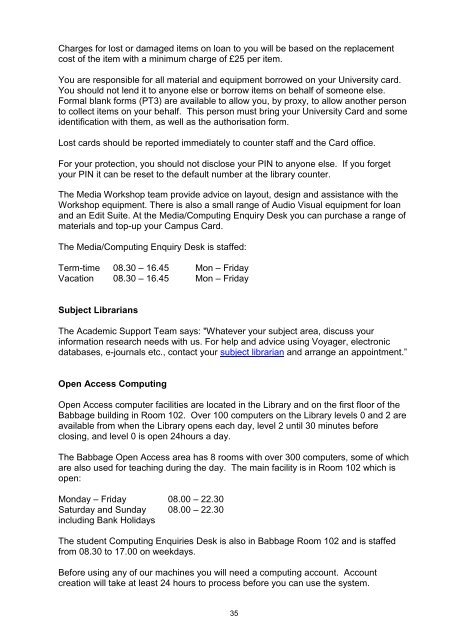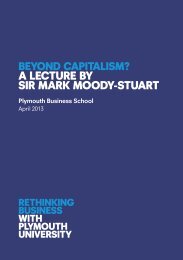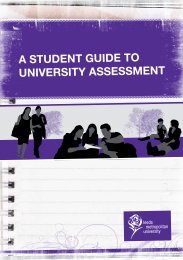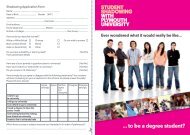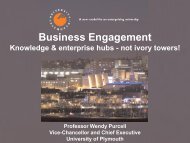Book (Home Eu) Aug 2013.pdf - Plymouth University
Book (Home Eu) Aug 2013.pdf - Plymouth University
Book (Home Eu) Aug 2013.pdf - Plymouth University
Create successful ePaper yourself
Turn your PDF publications into a flip-book with our unique Google optimized e-Paper software.
Charges for lost or damaged items on loan to you will be based on the replacementcost of the item with a minimum charge of £25 per item.You are responsible for all material and equipment borrowed on your <strong>University</strong> card.You should not lend it to anyone else or borrow items on behalf of someone else.Formal blank forms (PT3) are available to allow you, by proxy, to allow another personto collect items on your behalf. This person must bring your <strong>University</strong> Card and someidentification with them, as well as the authorisation form.Lost cards should be reported immediately to counter staff and the Card office.For your protection, you should not disclose your PIN to anyone else. If you forgetyour PIN it can be reset to the default number at the library counter.The Media Workshop team provide advice on layout, design and assistance with theWorkshop equipment. There is also a small range of Audio Visual equipment for loanand an Edit Suite. At the Media/Computing Enquiry Desk you can purchase a range ofmaterials and top-up your Campus Card.The Media/Computing Enquiry Desk is staffed:Term-time 08.30 – 16.45 Mon – FridayVacation 08.30 – 16.45 Mon – FridaySubject LibrariansThe Academic Support Team says: "Whatever your subject area, discuss yourinformation research needs with us. For help and advice using Voyager, electronicdatabases, e-journals etc., contact your subject librarian and arrange an appointment.”Open Access ComputingOpen Access computer facilities are located in the Library and on the first floor of theBabbage building in Room 102. Over 100 computers on the Library levels 0 and 2 areavailable from when the Library opens each day, level 2 until 30 minutes beforeclosing, and level 0 is open 24hours a day.The Babbage Open Access area has 8 rooms with over 300 computers, some of whichare also used for teaching during the day. The main facility is in Room 102 which isopen:Monday – Friday 08.00 – 22.30Saturday and Sunday 08.00 – 22.30including Bank HolidaysThe student Computing Enquiries Desk is also in Babbage Room 102 and is staffedfrom 08.30 to 17.00 on weekdays.Before using any of our machines you will need a computing account. Accountcreation will take at least 24 hours to process before you can use the system.35