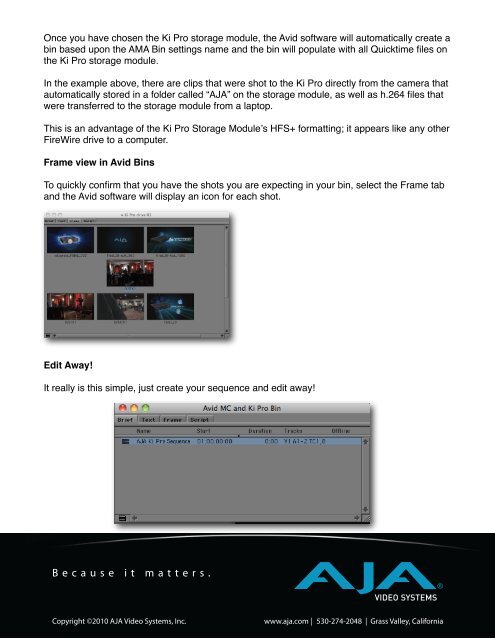AJA Ki Pro and Avid.pdf - Fofic
AJA Ki Pro and Avid.pdf - Fofic
AJA Ki Pro and Avid.pdf - Fofic
- No tags were found...
You also want an ePaper? Increase the reach of your titles
YUMPU automatically turns print PDFs into web optimized ePapers that Google loves.
Once you have chosen the <strong>Ki</strong> <strong>Pro</strong> storage module, the <strong>Avid</strong> software will automatically create abin based upon the AMA Bin settings name <strong>and</strong> the bin will populate with all Quicktime files onthe <strong>Ki</strong> <strong>Pro</strong> storage module.In the example above, there are clips that were shot to the <strong>Ki</strong> <strong>Pro</strong> directly from the camera thatautomatically stored in a folder called “<strong>AJA</strong>” on the storage module, as well as h.264 files thatwere transferred to the storage module from a laptop.This is an advantage of the <strong>Ki</strong> <strong>Pro</strong> Storage Moduleʼs HFS+ formatting; it appears like any otherFireWire drive to a computer.Frame view in <strong>Avid</strong> BinsTo quickly confirm that you have the shots you are expecting in your bin, select the Frame tab<strong>and</strong> the <strong>Avid</strong> software will display an icon for each shot.Edit Away!It really is this simple, just create your sequence <strong>and</strong> edit away!