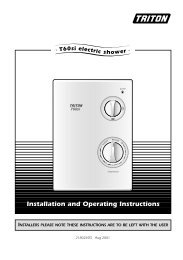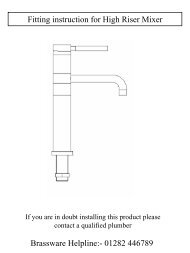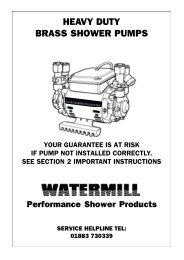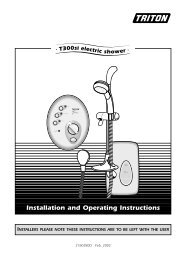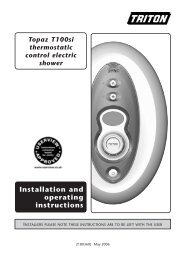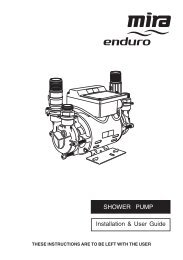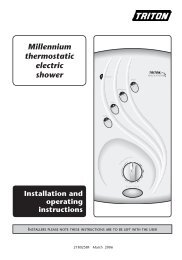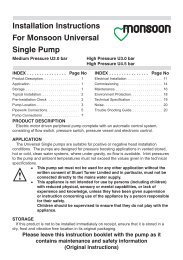SMART TECHNOLOGY ELECTRIC SHOWER ... - Taps4Less.com
SMART TECHNOLOGY ELECTRIC SHOWER ... - Taps4Less.com
SMART TECHNOLOGY ELECTRIC SHOWER ... - Taps4Less.com
You also want an ePaper? Increase the reach of your titles
YUMPU automatically turns print PDFs into web optimized ePapers that Google loves.
SELF HELPIf the shower is not working satisfactorily, make the following checks before calling out the installer.Any one of these adjustments could restore the performance.The shower cyclesfrom HOT to COLDWater too HOTWater too COLDSpray pattern poorWater takes longerto heat upWater goes coldwhile usingshowerWater continues toflow whenbutton “B” pressedBroken partsWHAT TO DO IF THINGS GO WRONG (1)The shower temperature is set too hot causing the thermal cut-out (safetydevice) to operate.Turn knob “C” clockwise (direction of the “Black arrows”) to increase water flow.Slowly increase the water temperature by turning knob “C” anti-clockwise in thedirection of the “red arrows” until a <strong>com</strong>fortable showering temperature hasbeen reached.You MUST WAIT approximately 20 seconds for each adjustment to affect thewater temperature.“Med (medium)” setting may need to be selected.Increase water flow by adjusting knob “C” clockwise (direction of the “Blackarrows”).“Med (medium)” setting may need to be selected.Increase pressure to water supply e.g. fully open service valve or stop cock.Check hose is not kinked restricting the water flow.Clean shower handset.Check power is on by neon being illuminated.Decrease water flow by adjusting Knob “C” anti-clockwise (direction of the “redarrows”).“High” setting may need to be selected.Select inner or outer only handset spray pattern.Clean the shower handset.Thermal cut-out has operated after previous use (“Overheat” light is on)(automatically resets when unit cools down)“High” setting may need to be selected.Check neon light is on.Check water pressure has not fallen so far as to let pressure switch cut out,e.g. Another tap drawing water off.Raise position of shower handset.This is normal.The shower includes a shutdown feature that means the water will continue toflow for up to 7 seconds after button “B” has been pressed to stop the shower.Please contact our spares department on 0844 372 7750 (UK only).Fitting instructions are provided with most sparesADDITIONAL ACCESSORIESPlease Note:- The fitting of Spare Parts must be supervised by a suitably qualified person.White 2 metre Shower Hose Cat No. 83792578 Front Cover Cat No. 93590341Chrome 1.25m Shower Hose Cat No. 93797641 Tank-Base Assy (7.2kW) Cat No. 93597848Chrome Standard Accessories Cat No. 83595317 Tank-Base Assy (8.5kW+) Cat No. 93597849Chrome Multi-Mode Accessories Cat No. 83595318 Solenoid Valve Cat No. 93590722Chrome Curved Accessories Cat No. 83595320 Cam and Adaptor Kit Cat No. 93590793Curtain and Rail Pack Cat No. 83792812 Tank Clip Cat No. 93768309Curtain and Rail Pack with PRV Washer Cat No. 93795817Non-Slip Mat Cat No. 83792811 Cylinder “O”-Ring Cat No. 93795809WRAS listed Water Isolating Valve Cat No. 93792452 Thermal Cut-Out 50/88°C Cat No. 93597836Additional accessories and spare parts can besupplied against any Credit or Debit cardsfrom Home of Ultra Hotline 0844 372 77508COMMON SPARE PARTSPhased Shut-Down PCB Cat No. 93597813Phased Shut-Down Relay Cat No. 93597878Handset Cat No. 93597864Chrome Shower Hose 1.25m Cat No. 93797641