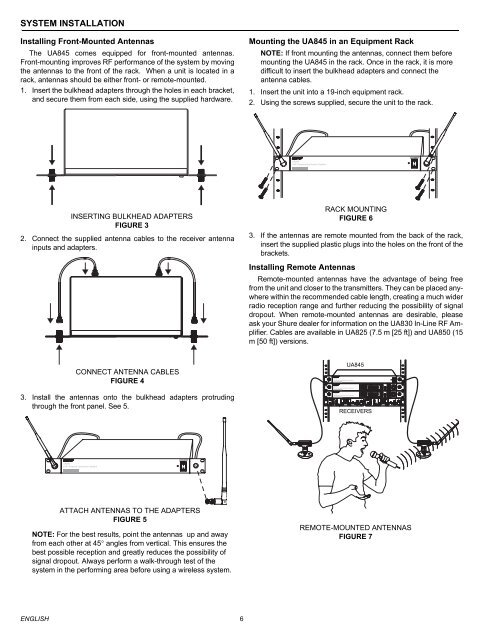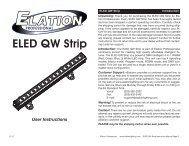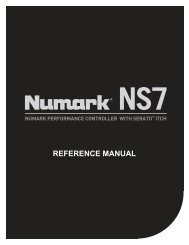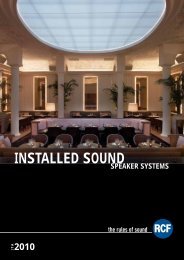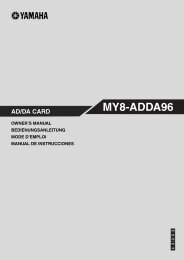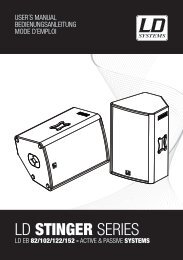Shure UA845 User Guide English - J&H Licht en Geluid
Shure UA845 User Guide English - J&H Licht en Geluid
Shure UA845 User Guide English - J&H Licht en Geluid
- No tags were found...
You also want an ePaper? Increase the reach of your titles
YUMPU automatically turns print PDFs into web optimized ePapers that Google loves.
<strong>UA845</strong>UHF Ant<strong>en</strong>na Distribution System<strong>UA845</strong>UHF Ant<strong>en</strong>na Distribution System<strong>UA845</strong>UHF Ant<strong>en</strong>na Distribution SystemSYSTEM INSTALLATIONInstalling Front-Mounted Ant<strong>en</strong>nasThe <strong>UA845</strong> comes equipped for front-mounted ant<strong>en</strong>nas.Front-mounting improves RF performance of the system by movingthe ant<strong>en</strong>nas to the front of the rack. Wh<strong>en</strong> a unit is located in arack, ant<strong>en</strong>nas should be either front- or remote-mounted.1. Insert the bulkhead adapters through the holes in each bracket,and secure them from each side, using the supplied hardware.Mounting the <strong>UA845</strong> in an Equipm<strong>en</strong>t RackNOTE: If front mounting the ant<strong>en</strong>nas, connect them beforemounting the <strong>UA845</strong> in the rack. Once in the rack, it is moredifficult to insert the bulkhead adapters and connect theant<strong>en</strong>na cables.1. Insert the unit into a 19-inch equipm<strong>en</strong>t rack.2. Using the screws supplied, secure the unit to the rack.power<strong>UA845</strong>UHF Ant<strong>en</strong>na Distribution SystemINSERTING BULKHEAD ADAPTERSFIGURE 32. Connect the supplied ant<strong>en</strong>na cables to the receiver ant<strong>en</strong>nainputs and adapters.RACK MOUNTINGFIGURE 63. If the ant<strong>en</strong>nas are remote mounted from the back of the rack,insert the supplied plastic plugs into the holes on the front of thebrackets.Installing Remote Ant<strong>en</strong>nasRemote-mounted ant<strong>en</strong>nas have the advantage of being freefrom the unit and closer to the transmitters. They can be placed anywherewithin the recomm<strong>en</strong>ded cable l<strong>en</strong>gth, creating a much widerradio reception range and further reducing the possibility of signaldropout. Wh<strong>en</strong> remote-mounted ant<strong>en</strong>nas are desirable, pleaseask your <strong>Shure</strong> dealer for information on the UA830 In-Line RF Amplifier.Cables are available in UA825 (7.5 m [25 ft]) and UA850 (15m [50 ft]) versions.CONNECT ANTENNA CABLESFIGURE 43. Install the ant<strong>en</strong>nas onto the bulkhead adapters protrudingthrough the front panel. See 5.<strong>UA845</strong>RECEIVERSpowerpowerpower<strong>UA845</strong>UHF Ant<strong>en</strong>na Distribution SystempowerATTACH ANTENNAS TO THE ADAPTERSFIGURE 5NOTE: For the best results, point the ant<strong>en</strong>nas up and awayfrom each other at 45° angles from vertical. This <strong>en</strong>sures thebest possible reception and greatly reduces the possibility ofsignal dropout. Always perform a walk-through test of thesystem in the performing area before using a wireless system.REMOTE-MOUNTED ANTENNASFIGURE 7ENGLISH6