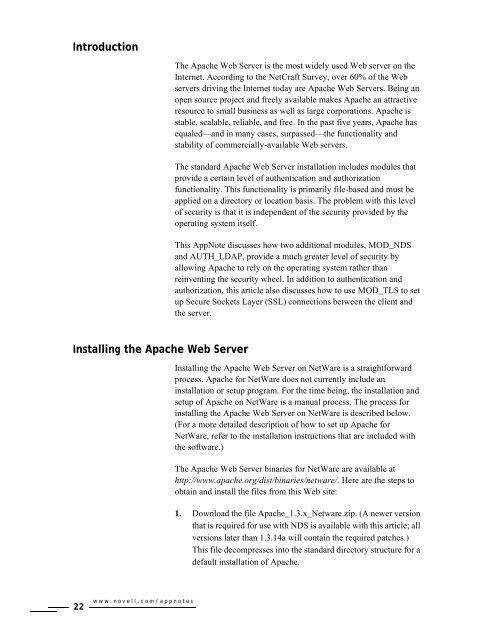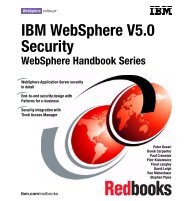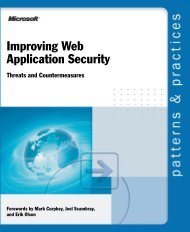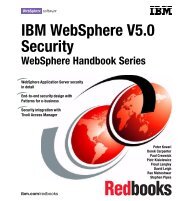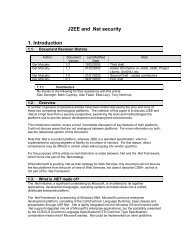How to Use NDS eDirectory to Secure Apache Web ... - CGISecurity
How to Use NDS eDirectory to Secure Apache Web ... - CGISecurity
How to Use NDS eDirectory to Secure Apache Web ... - CGISecurity
You also want an ePaper? Increase the reach of your titles
YUMPU automatically turns print PDFs into web optimized ePapers that Google loves.
IntroductionThe <strong>Apache</strong> <strong>Web</strong> Server is the most widely used <strong>Web</strong> server on theInternet. According <strong>to</strong> the NetCraft Survey, over 60% of the <strong>Web</strong>servers driving the Internet <strong>to</strong>day are <strong>Apache</strong> <strong>Web</strong> Servers. Being anopen source project and freely available makes <strong>Apache</strong> an attractiveresource <strong>to</strong> small business as well as large corporations. <strong>Apache</strong> isstable, scalable, reliable, and free. In the past five years, <strong>Apache</strong> hasequaled—and in many cases, surpassed—the functionality andstability of commercially-available <strong>Web</strong> servers.The standard <strong>Apache</strong> <strong>Web</strong> Server installation includes modules thatprovide a certain level of authentication and authorizationfunctionality. This functionality is primarily file-based and must beapplied on a direc<strong>to</strong>ry or location basis. The problem with this levelof security is that it is independent of the security provided by theoperating system itself.This AppNote discusses how two additional modules, MOD_<strong>NDS</strong>and AUTH_LDAP, provide a much greater level of security byallowing <strong>Apache</strong> <strong>to</strong> rely on the operating system rather thanreinventing the security wheel. In addition <strong>to</strong> authentication andauthorization, this article also discusses how <strong>to</strong> use MOD_TLS <strong>to</strong> setup <strong>Secure</strong> Sockets Layer (SSL) connections between the client andthe server.Installing the <strong>Apache</strong> <strong>Web</strong> ServerInstalling the <strong>Apache</strong> <strong>Web</strong> Server on NetWare is a straightforwardprocess. <strong>Apache</strong> for NetWare does not currently include aninstallation or setup program. For the time being, the installation andsetup of <strong>Apache</strong> on NetWare is a manual process. The process forinstalling the <strong>Apache</strong> <strong>Web</strong> Server on NetWare is described below.(For a more detailed description of how <strong>to</strong> set up <strong>Apache</strong> forNetWare, refer <strong>to</strong> the installation instructions that are included withthe software.)The <strong>Apache</strong> <strong>Web</strong> Server binaries for NetWare are available athttp://www.apache.org/dist/binaries/netware/. Here are the steps <strong>to</strong>obtain and install the files from this <strong>Web</strong> site:1. Download the file <strong>Apache</strong>_1.3.x_Netware.zip. (A newer versionthat is required for use with <strong>NDS</strong> is available with this article; allversions later than 1.3.14a will contain the required patches.)This file decompresses in<strong>to</strong> the standard direc<strong>to</strong>ry structure for adefault installation of <strong>Apache</strong>.22www.novell.com/appnotes