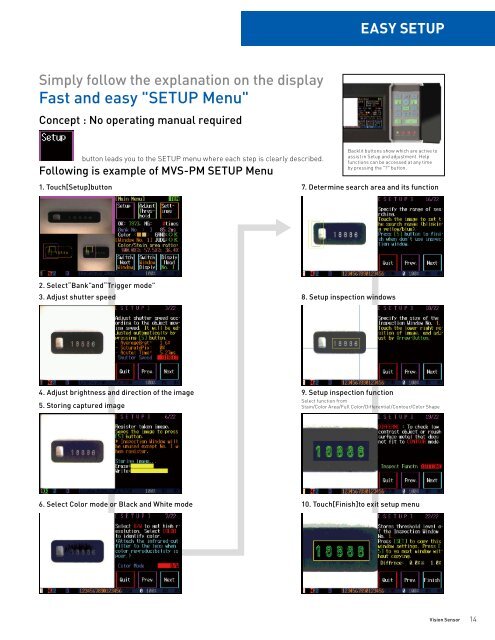MVS and CVS-R - Optex FA
MVS and CVS-R - Optex FA
MVS and CVS-R - Optex FA
- No tags were found...
Create successful ePaper yourself
Turn your PDF publications into a flip-book with our unique Google optimized e-Paper software.
EASY SETUPSimply follow the explanation on the displayFast <strong>and</strong> easy "SETUP Menu"Concept : No operating manual requiredbutton leads you to the SETUP menu where each step is clearly described.Following is example of <strong>MVS</strong>-PM SETUP MenuBacklit buttons show which are active toassist in Setup <strong>and</strong> adjustment. Helpfunctions can be accessed at any timeby pressing the "?" button.1. Touch[Setup]button 7. Determine search area <strong>and</strong> its function2. Select“Bank”<strong>and</strong>“Trigger mode”3. Adjust shutter speed8. Setup inspection windows4. Adjust brightness <strong>and</strong> direction of the image5. Storing captured image9. Setup inspection functionSelect function fromStain/Color Area/Full Color/Differential/Contour/Color Shape6. Select Color mode or Black <strong>and</strong> White mode10. Touch[Finish]to exit setup menuVision Sensor 14