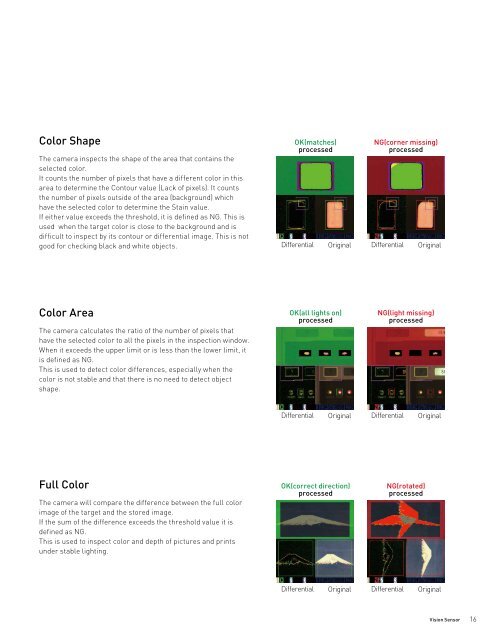MVS and CVS-R - Optex FA
MVS and CVS-R - Optex FA
MVS and CVS-R - Optex FA
- No tags were found...
Create successful ePaper yourself
Turn your PDF publications into a flip-book with our unique Google optimized e-Paper software.
Color ShapeThe camera inspects the shape of the area that contains theselected color.It counts the number of pixels that have a different color in thisarea to determine the Contour value (Lack of pixels). It countsthe number of pixels outside of the area (background) whichhave the selected color to determine the Stain value.If either value exceeds the threshold, it is defined as NG. This isused when the target color is close to the background <strong>and</strong> isdifficult to inspect by its contour or differential image. This is notgood for checking black <strong>and</strong> white objects.OK(matches)processedNG(corner missing)processedDifferential Original Differential OriginalColor AreaThe camera calculates the ratio of the number of pixels thathave the selected color to all the pixels in the inspection window.When it exceeds the upper limit or is less than the lower limit, itis defined as NG.This is used to detect color differences, especially when thecolor is not stable <strong>and</strong> that there is no need to detect objectshape.OK(all lights on)processedNG(light missing)processedDifferential Original Differential OriginalFull ColorThe camera will compare the difference between the full colorimage of the target <strong>and</strong> the stored image.If the sum of the difference exceeds the threshold value it isdefined as NG.This is used to inspect color <strong>and</strong> depth of pictures <strong>and</strong> printsunder stable lighting.OK(correct direction)processedNG(rotated)processedDifferential Original Differential OriginalVision Sensor 16