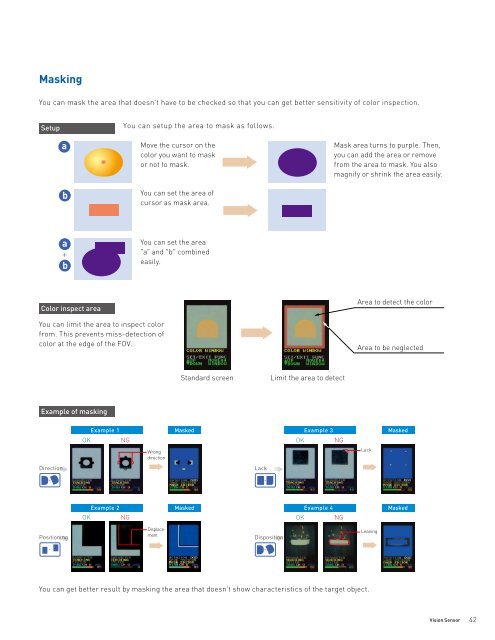MVS and CVS-R - Optex FA
MVS and CVS-R - Optex FA
MVS and CVS-R - Optex FA
- No tags were found...
Create successful ePaper yourself
Turn your PDF publications into a flip-book with our unique Google optimized e-Paper software.
MaskingYou can mask the area that doesn't have to be checked so that you can get better sensitivity of color inspection.SetupYou can setup the area to mask as follows.abMove the cursor on thecolor you want to maskor not to mask.You can set the area ofcursor as mask area.Mask area turns to purple. Then,you can add the area or removefrom the area to mask. You alsomagnify or shrink the area easily.a+bYou can set the area"a" <strong>and</strong> "b" combinedeasily.Color inspect areaArea to detect the colorYou can limit the area to inspect colorfrom. This prevents miss-detection ofcolor at the edge of the FOV.Area to be neglectedSt<strong>and</strong>ard screenLimit the area to detectExample of maskingOKExample 1NGMaskedOKExample 3NGMaskedWrongdirectionLackDirectionLackOKExample 2NGMaskedOKExample 4NGMaskedPositioningDisplacementDispositionLeaningYou can get better result by masking the area that doesn't show characteristics of the target object.Vision Sensor 42