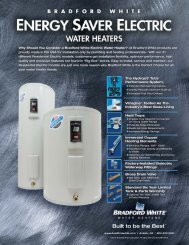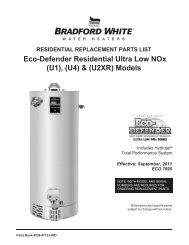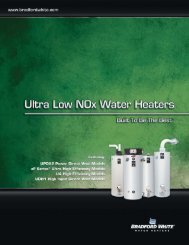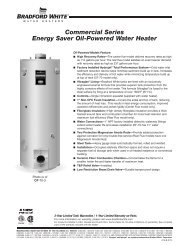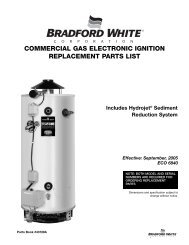238-47104-00A - Bradford White
238-47104-00A - Bradford White
238-47104-00A - Bradford White
You also want an ePaper? Increase the reach of your titles
YUMPU automatically turns print PDFs into web optimized ePapers that Google loves.
SERVICE PROCEDURE RE-VThermostat Removal and ReplacementThermostat Removal1. Turn power “OFF” To water heater.2. Remove access cover and insulation.3. Remove plastic thermostat protector from thermostat.WARNINGHigh voltage exposure. Be sure power is“OFF” when performing this procedure.4. Disconnect wires from thermostat terminals. It may be necessary to label wires for proper re-connection tonew thermostat.5. Note thermostat temperature setting for proper setting of new thermostat.6. Slide thermostat upwards and out of mounting bracket.Thermostat Replacement1. Use a stiff brush to remove any debris or loose scale from tank surface where new thermostat will be installed.2. Slide new thermostat down into thermostat bracket until it snaps into place. IMPORTANT! Thermostat must setcompletely flat or flush to tank surface. An improperly installed thermostat will cause improper water heateroperation.3. Refer to the wire diagram located on the inside of the access cover and re-connect wires to the thermostat. Besure wire connections are snug and corrosion free. Do not over tighten, doing so may damage thermostat.4. Set thermostat to the original thermostat setting found on the old thermostat.5. Re-install plastic thermostat protector.6. Re-install insulation and access cover.7. Restore power to water heater and verify proper heater operation.Tank SurfaceProper Thermostat mountingflush with tank surfaceThermostatImproper Thermostat mounting.Thermostat not flush with tank surfaceThermostatmountingbracketFront ViewThermostat MountingSide ViewProper ThermostatMountingSide ViewImproper ThermostatMountingPage 3333