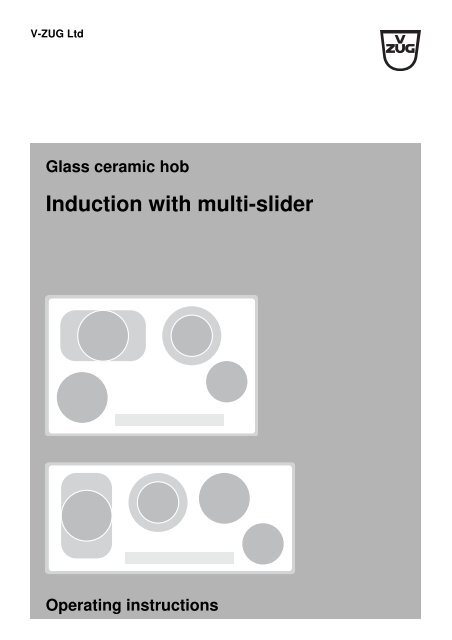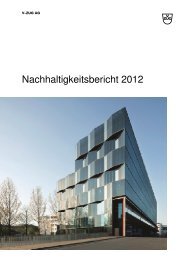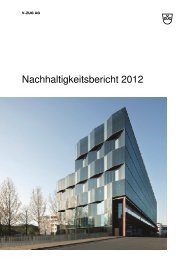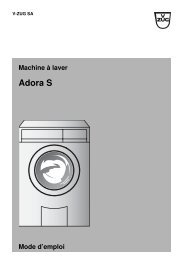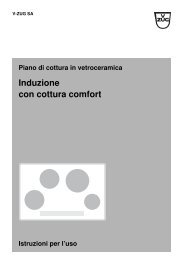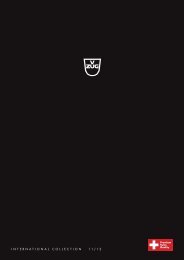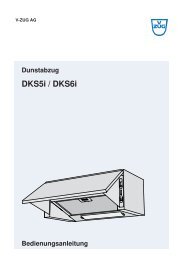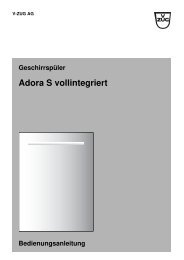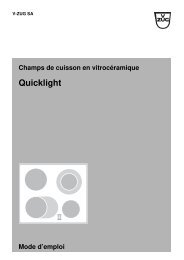J976.360-1.PDF (en, 407.3 KB) - V-ZUG Ltd
J976.360-1.PDF (en, 407.3 KB) - V-ZUG Ltd
J976.360-1.PDF (en, 407.3 KB) - V-ZUG Ltd
You also want an ePaper? Increase the reach of your titles
YUMPU automatically turns print PDFs into web optimized ePapers that Google loves.
V-<strong>ZUG</strong> <strong>Ltd</strong>Glass ceramic hobInduction with multi-sliderOperating instructions
Thank you for choosing to buy one of our products. Your appliance is madeto high standards and is easy to use. Nevertheless, please take the time toread these operating instructions in order to familiarize yourself with theappliance and get the best use out of it.Please follow the safety precautions.ModificationsText, diagrams and data correspond to the technical standard of the applianceat the time these operating instructions w<strong>en</strong>t to press. The right to maketechnical modifications for the purpose of the further developm<strong>en</strong>t of theappliance is reserved.ValidityThe model number is made up of the first digits on the id<strong>en</strong>tification plate.These operating instructions are valid for:TypeModel no.GK45TEPS/C/F 976GK45TEAS/C/F/U 977, 31026Deviations dep<strong>en</strong>ding on the model are noted in the text.© V-<strong>ZUG</strong> <strong>Ltd</strong>, CH-6301 Zug, 20122
Cont<strong>en</strong>ts1 Safety precautions 51.1 Symbols used . . . . . . . . . . . . . . . . . . . . . . . . . . . . . . . . . . . . . . . . . . . . . . 51.2 G<strong>en</strong>eral safety precautions . . . . . . . . . . . . . . . . . . . . . . . . . . . . . . . . . . . . 61.3 Appliance-specific safety precautions . . . . . . . . . . . . . . . . . . . . . . . . . . . . 71.4 Disclaimer . . . . . . . . . . . . . . . . . . . . . . . . . . . . . . . . . . . . . . . . . . . . . . . . 91.5 Instructions for use . . . . . . . . . . . . . . . . . . . . . . . . . . . . . . . . . . . . . . . . . . 91.6 Disposal . . . . . . . . . . . . . . . . . . . . . . . . . . . . . . . . . . . . . . . . . . . . . . . . . 112 Using for the first time 122.1 Where is the id<strong>en</strong>tification plate? . . . . . . . . . . . . . . . . . . . . . . . . . . . . . . 123 Your appliance 133.1 Appliance overview . . . . . . . . . . . . . . . . . . . . . . . . . . . . . . . . . . . . . . . . 133.2 Operating and display elem<strong>en</strong>ts . . . . . . . . . . . . . . . . . . . . . . . . . . . . . . . 143.3 Cookware . . . . . . . . . . . . . . . . . . . . . . . . . . . . . . . . . . . . . . . . . . . . . . . . 154 Operating the appliance 164.1 Switching the appliance on and off . . . . . . . . . . . . . . . . . . . . . . . . . . . . 164.2 Selecting a cooking zone . . . . . . . . . . . . . . . . . . . . . . . . . . . . . . . . . . . . 164.3 Overview of power levels . . . . . . . . . . . . . . . . . . . . . . . . . . . . . . . . . . . . 174.4 Switching a cooking zone off . . . . . . . . . . . . . . . . . . . . . . . . . . . . . . . . . 174.5 Residual heat indicator . . . . . . . . . . . . . . . . . . . . . . . . . . . . . . . . . . . . . . 174.6 Switching the dual ring cooking/frying zone on and off . . . . . . . . . . . . . 184.7 Automatic boost . . . . . . . . . . . . . . . . . . . . . . . . . . . . . . . . . . . . . . . . . . . 194.8 Operating time . . . . . . . . . . . . . . . . . . . . . . . . . . . . . . . . . . . . . . . . . . . . 204.9 Timer . . . . . . . . . . . . . . . . . . . . . . . . . . . . . . . . . . . . . . . . . . . . . . . . . . . 224.10 Childproof lock . . . . . . . . . . . . . . . . . . . . . . . . . . . . . . . . . . . . . . . . . . . . 234.11 Restore function . . . . . . . . . . . . . . . . . . . . . . . . . . . . . . . . . . . . . . . . . . . 244.12 Pause cooking . . . . . . . . . . . . . . . . . . . . . . . . . . . . . . . . . . . . . . . . . . . . 244.13 Wipe protection . . . . . . . . . . . . . . . . . . . . . . . . . . . . . . . . . . . . . . . . . . . 243
5 User settings 255.1 Changing user settings . . . . . . . . . . . . . . . . . . . . . . . . . . . . . . . . . . . . . 265.2 Cancelling user settings . . . . . . . . . . . . . . . . . . . . . . . . . . . . . . . . . . . . . 266 Care and maint<strong>en</strong>ance 276.1 Cleaning . . . . . . . . . . . . . . . . . . . . . . . . . . . . . . . . . . . . . . . . . . . . . . . . 277 Trouble-shooting and error messages 287.1 What to do if … . . . . . . . . . . . . . . . . . . . . . . . . . . . . . . . . . . . . . . . . . . . . 288 Notes 319 Index 3410 Repair service 354
1 Safety precautions1.1 Symbols usedD<strong>en</strong>otes important safety precautions. Failure to observe saidprecautions can result in injury or in damage to the appliance orfittings!Information and precautions that should be observed.Information on disposal.Information about the operating instructions.➤Indicates step-by-step instructions.– Describes how the appliance reacts to the steps tak<strong>en</strong>.• Indicates a list.5
1 Safety precautions1.2 G<strong>en</strong>eral safety precautions• Read the operating instructions before usingthe appliance for the first time!• This appliance is not int<strong>en</strong>ded for use bypersons (including childr<strong>en</strong>) with reducedphysical, s<strong>en</strong>sory or m<strong>en</strong>tal capabilities, orlack of experi<strong>en</strong>ce and/or knowledge, unlessthey are supervised or have be<strong>en</strong> giv<strong>en</strong>instruction concerning use of the appliance bya person responsible for their safety.• Childr<strong>en</strong> should be supervised to <strong>en</strong>sure thatthey do not play with the appliance.• If the mains cable of this appliance isdamaged, it must be replaced by themanufacturer or its Customer Services or asimilarly qualified person in order to avoidhazard.6
1 Safety precautions1.3 Appliance-specific safety precautions• WARNING: If the surface is cracked, switchthe appliance off and disconnect it from themains to avoid possible electric shock.• WARNING: The appliance and its accessibleparts get hot during use. Be careful not totouch the heating elem<strong>en</strong>ts. Childr<strong>en</strong> under 8must be kept away unless constantlysupervised.• Do not use a steam cleaner.• Do not place metal objects such as knives,forks, spoons, lids and aluminium foil on thehob as they can get hot.7
1 Safety precautions• WARNING: It can be dangerous to leave thehob unatt<strong>en</strong>ded wh<strong>en</strong> cooking with fat or oil,as this can lead to fires. NEVER attempt toextinguish a fire with water. Instead, switch theappliance off and th<strong>en</strong> carefully smother theflames with a lid or a fire blanket.• WARNING: Never store objects on top of thehob because of fire hazard.• Do not operate the appliance using anexternal time switch or a separate remotecontrol system.8
1 Safety precautions1.4 Disclaimer• Any repairs, modifications or manipulations to the appliance, especiallyany live parts, may only be carried out by the manufacturer, its CustomerServices or similarly qualified persons. Repairs if carried out incorrectlymay cause serious injury, damage to the appliance and fittings, as well asaffect the functioning of the appliance. If the appliance is not workingproperly or in case of a repair order, follow the instructions giv<strong>en</strong> in theREPAIR SERVICE section. If necessary, please contact Customer Services.• Make sure no water gets inside the appliance: Do not spray the appliancewith water. If water gets inside it can damage the appliance.• Retain these operating instructions for future refer<strong>en</strong>ce. If you sell or passthe appliance on to a third party, please <strong>en</strong>sure these operatinginstructions accompany the appliance, together with the instructions oninstallation.• The appliance is designed for use in the home for preparing food. Noliability is assumed for any damage caused by improper or incorrect use.1.5 Instructions for use• The appliance corresponds to recognised technology standards and therelevant safety regulations. Proper use of the appliance is howeveress<strong>en</strong>tial to avoid damage and accid<strong>en</strong>ts. Please therefore follow theprecautions giv<strong>en</strong> in these operating instructions.• The heated surface remains hot for some time after it is switched off andcools down only slowly to room temperature. Please allow suffici<strong>en</strong>t timefor the appliance to cool down before, for instance, cleaning it.• In case of overheating, switch the appliance off and allow it to cool downcompletely. Under no circumstances use cold water to cool it down quickly!• If the appliance can no longer be operated, remove the fuse or switch thecircuit breaker off.9
1 Safety precautions• Do not climb onto the appliance.• Do not put hot cookware on the hob frame in order not to damage thesilicon joints.• Always <strong>en</strong>sure that the base of the cookware and the surface of the hobare clean and dry before use.• Do not cut or prepare food on the surface. Avoid impact with hard objects.Do not drag cookware across the surface.• Take particular care that sugary foods or juices do not get onto the hotcooking zones as they can damage the surface. If sugary foods or juicesdo get onto hot cooking zones, clean away immediately (while still hot) witha scraper for glass ceramic hobs.• Do not leave the appliance unatt<strong>en</strong>ded wh<strong>en</strong> in use.• Keep animals away from the appliance.10
1 Safety precautions1.6 DisposalPackagingDanger of suffocation! Packaging materials (e.g. plastic,polystyr<strong>en</strong>e) can be dangerous for childr<strong>en</strong>. Keep packagingmaterials away from childr<strong>en</strong>.All packaging material is marked and should be collected forrecycling and disposed of in an <strong>en</strong>vironm<strong>en</strong>tally fri<strong>en</strong>dly way.Disconnection➤ Pull the plug out of the mains socket or have the appliance disconnectedfrom the mains supply by an electrician. Th<strong>en</strong> cut off the mains cable.➤ Disable the appliance after disconnecting it.Appliance disposal• The symbol on the id<strong>en</strong>tification plate warns that the appliance maynot be disposed of in normal household waste.• The appliance must be disposed of in accordance with local regulationson waste disposal. For more information on the handling, disposal andrecycling of the product, please contact the local authorities, the localrecycling facilities for household waste or the retailer from whom youpurchased the appliance.11
2 Using for the first time• The appliance must be installed and connected to the mains supply inaccordance with the separate installation instructions. Have a qualifiedfitter/electrician carry out the necessary work.• A cooking zone can give off an unpleasant smell during the first few hoursof use. This is normal for brand new appliances. Ensure that the room iswell v<strong>en</strong>tilated.2.1 Where is the id<strong>en</strong>tification plate?The id<strong>en</strong>tification plate and the connection plate are located on the undersideof the hob elem<strong>en</strong>t.1 21 Id<strong>en</strong>tification plate with serial number (FN)2 Connection plateA second id<strong>en</strong>tification plate is supplied and should be affixed in the fitted unitunderneath the hob.Note down the serial number (FN) of your appliance on the back page ofthese operating instructions.12
3 Your appliance3.1 Appliance overviewGK45TEAS, GK45TEASC, GK45TEASF, GK45TEASU• 1 frying zone ø 170/290 mm• 1 dual ring cooking zone ø 140/210 mm• 1 cooking zone ø 180 mm• 1 cooking zone ø 140 mmGK45TEPS, GK45TEPSC, GK45TEPSF• 1 frying zone ø 170/290 mm• 1 dual ring cooking zone ø 140/210 mm• 1 cooking zone ø 180 mm• 1 cooking zone ø 140 mm13
3 Your appliance3.2 Operating and display elem<strong>en</strong>ts1 23 4 5 6 7 3Touch buttonsAppliance ON/OFF0Slider (for setting the power levels)Dual ring cooking zone ON/OFF and frying zone ON/OFFPause cooking ON/OFF and restore functionOperating time/timerWipe protection ON/OFFDisplays1 Cooking zone power level2 Operating time activated3 Frying zone/dual ring cooking zone activated4 Pause activated/possibility for restoring saved settings5 Cooking zone indicator lights for the operating time6 Operating time/timer7 Wipe protection activated14
3 Your appliance3.3 CookwareSuitable cookwareCookware should have a stable base. Wh<strong>en</strong> heated, the base of thecookware must lie flat on the surface of the cooking zone.Cookware made of metal is more suitable than that made of glass or ceramicas with metal the heat is distributed ev<strong>en</strong>ly quicker.Cookware bases made of aluminium or aluminium alloys can leave stubbornabrasion marks on the glass ceramic surface that are very difficult to remove.Energy-effici<strong>en</strong>t cookingFor maximum <strong>en</strong>ergy effici<strong>en</strong>cy and ev<strong>en</strong> heat distribution note the following:• The base of the cookware must be clean, dry and smooth.• C<strong>en</strong>tre the cookware in the middle of the cooking zone.• Use a well-fitting lid.• Match the diameter of the cookware to the quantity of food to be cooked.15
4 Operating the applianceThe individual cooking zones are all operated in the same way. Wh<strong>en</strong> theappliance is switched off, all the displays are dark (stand-by mode), exceptfor the residual heat indicator should any cooking zone still be hot.4.1 Switching the appliance on and off➤ Switch the appliance on: Press and hold the touch button for about1 second.– flashes in all the power level displays.– If no other <strong>en</strong>try is made, the appliance switches off after about10 seconds for safety reasons.➤ Switch the appliance off: Press the touch button.4.2 Selecting a cooking zone➤ Press the slider for the required cooking zone or slide your finger along itto set the power level.16
4 Operating the appliance4.3 Overview of power levelsPower level Cooking method Use12Melting, g<strong>en</strong>tle warming Butter, chocolate, gelatine, sauces3 Swelling Rice45Simmering, reducing, stewing Vegetables, potatoes, sauces, fruit, fish6 Simmering, braising Pasta, soup, braised meat7 G<strong>en</strong>tle fryingRösti (hash browns), omelettes, breaded food,sausages8 Frying, deep frying Meat, chips9 Flash frying, fast heating Steak, boiling water4.4 Switching a cooking zone off➤ Press 0 on the slider.– If no other <strong>en</strong>try is made and none of the other cooking zones are in use,the appliance switches off automatically after 10 seconds.4.5 Residual heat indicatorAfter the cooking zone is switched off,as long as a burn hazard exists.remains illuminated in the display17
4 Operating the appliance4.6 Switching the dual ring cooking/frying zone on and offWh<strong>en</strong> the dual ring cooking/frying zone is switched on, only the inner cookingzone A or C comes on. The outer cooking ring B or the additional heatingelem<strong>en</strong>t D can be switched on if required.BDACSwitching the outer cooking ring/additional heating elem<strong>en</strong>t on➤ Press the slider for the required dual ring cooking/frying zone or slide yourfinger along it to set the power level.➤ Press on the slider.– The symbol next to the corresponding power level illuminates.Switching the outer cooking ring/additional heating elem<strong>en</strong>t off➤ Press on the slider.– The outer cooking ring B or additional heating elem<strong>en</strong>t D switches offand the inner cooking zone A or C remains switched on.– The symbol next to the cooking zone goes out.18
4 Operating the appliance4.7 Automatic boostDo not leave the hob unatt<strong>en</strong>ded while using the automatic boost.Risk of boiling over, burning on and igniting!All the cooking zones are equipped with a selectable automatic boost. Withthis function, a cooking zone works at power level 9 for a certain l<strong>en</strong>gth oftime (see table). Th<strong>en</strong> it automatically goes back to the power level set.Wh<strong>en</strong>ever a cooking zone is switched on, the automatic boost mustbe activated anew.Wh<strong>en</strong> the appliance is delivered from the factory, the automatic boostis switched off. If required, the P3 user setting must be changed from0 to 1, see the USER SETTINGS section.Power level 1 2 3 4 5 6 7 8Boost in mins:secs 1:00 3:00 4:45 6:30 8:30 2:30 3:30 4:30If during the automatic boost a higher power level is selected, theduration of the boost will change automatically.Switching the automatic boost on➤ Press and hold the required power level on the slider for 3 seconds.– and the power level illuminate alternately in the display while theautomatic boost is activated.– After the automatic boost, the power level is reduced back to the levelselected.Switching the automatic boost off before time➤ Using the slider, set a lower power level.19
4 Operating the appliance4.8 Operating timeDo not leave the hob unatt<strong>en</strong>ded during use. Risk of boiling over,burning on and igniting!With the operating time function, a cooking zone switches off automaticallyafter a set time (betwe<strong>en</strong> 1–99 minutes).Setting the operating time➤ Select the required cooking zone.➤ Press the touch button.– flashes in the display.– The cooking zone indicator lights flash.➤ Press the slider for the required cooking zone and slide your finger alongit to set the operating time.– The symbol illuminates.– The cooking zone indicator light illuminates.To change the operating time, press and hold .Changing the operating time➤ Press the touch button.– flashes in the display.➤ Press the slider for the required cooking zone.– The remaining operating time for the cooking zone selected is displayed.– The indicator light for the cooking zone flashes.➤ Using the slider, change the operating time.20
4 Operating the applianceSwitching the operating time function off before time➤ Press the touch button.➤ Press 0 on the slider for the required cooking zone.– illuminates in the display for the operating time/timer.– The cooking zone continues to run.End of the operating timeWh<strong>en</strong> the operating time is up– the relevant cooking zone switches off– an acoustic signal is emitted– and the power level flash.While the power level flashes, a new operating time can be set andthe cooking zone resumes operation using the previous settings.➤ Press any touch button to switch off the acoustic signal and the displays.Several operating timesIf operating times are set for several cooking zones,– the shortest operating time illuminates in the display– the corresponding cooking zone indicator light illuminates– the symbol illuminates with a set operating time for each cookingzone.To display another operating time:➤ Press the touch button.➤ Press the slider for the required cooking zone.– The operating time is displayed and can be changed.21
4 Operating the appliance4.10 Childproof lockThe childproof lock is to prev<strong>en</strong>t the appliance from being accid<strong>en</strong>tallyswitched on.Switching the childproof lock on➤ Switch the appliance on.Ensure all cooking zones are switched off.➤ Press the and touch buttons at the same time.– An acoustic signal is emitted.➤ Press the touch button again.– An acoustic signal is emitted.– illuminates in all the power level displays for 10 seconds.Operating the appliance with the childproof lock activated➤ Switch the appliance on.➤ Press the and touch buttons at the same time.– An acoustic signal is emitted.– The childproof lock is overridd<strong>en</strong>. The appliance can now be used asnormal.The childproof lock is automatically reactivated 10 minutes after the hob hasbe<strong>en</strong> switched off.Switching the childproof lock off➤ Switch the appliance on.Ensure all cooking zones are switched off.➤ Press the and touch buttons at the same time.– An acoustic signal is emitted.➤ Press the touch button again.– A double acoustic signal is emitted.– flashes in all the power level displays for 10 seconds.23
4 Operating the appliance4.11 Restore functionIf the appliance has be<strong>en</strong> inadvert<strong>en</strong>tly switched off, the settings can berestored within 6 seconds.➤ Switch the appliance on.– The indicator light at the touch button flashes.➤ Press the touch button.4.12 Pause cookingWith this function, the power level of all cooking zones that are switched oncan be temporarily reduced to for a maximum of 10 minutes. Thereafter,the appliance can continue to be operated using the previous settings.➤ Press the touch button.– The indicator light for the touch button illuminates.– The power levels of the cooking zones that are switched on changeto .– The operating time is interrupted.– The timer continues to run.– All touch buttons are inactive except for , and .If the pause cooking function is not turned off within 10 minutes, theappliance switches off completely.➤ To resume cooking, press the touch button again.– The cooking zones resume operation using the previous settings.4.13 Wipe protectionThis function prev<strong>en</strong>ts inadvert<strong>en</strong>tly changing the power level, e.g. wh<strong>en</strong>wiping the control panel with a cloth.➤ Press the touch button.– The indicator light for the touch button illuminates.➤ Wipe protection is switched off by pressing the touch button again orautomatically after 30 seconds.Press thetouch button to switch the appliance off at any time.24
5 User settingsThe following user settings can be set and stored individually.User setting Setting value Factory settingP0P1P3P4P6P7Loudness ofacoustic signalAcoustic signalat <strong>en</strong>d ofoperating time/timerAutomatic boostDefault operating time/timerAcoustic signalwh<strong>en</strong> touch buttonis pressedRestorefactory settings0 No acoustic signal1–8 Adjustable in steps (1 = low, 8 = high)0 No acoustic signal1 Off automatically after 10 secs.2 Off automatically after 1 min.0 Automatic boost off1 Automatic boost on0 Default duration 0 mins.1–9 Adjustable in steps from 10–90 mins.0 Acoustic signal off1 Acoustic signal on0To restore factory settings:Press the touch button 2×.7201125
5 User settings5.1 Changing user settings➤ With the hob switched off, hold the touch button depressed and touch3 slider fields from left to right within 1 second.– An acoustic signal is emitted each time a slider field is touched.A double acoustic signal is emitted in the case of an erroneous<strong>en</strong>try.– flashes alternately with in display 2.– The curr<strong>en</strong>t setting value for the user settings appears in display 4.1 2 3 4➤ Use slider 1 to select a user setting.➤ Use slider 3 to change the setting value.Press immediately to the left of to select the next user setting ora higher setting value.Press 0 to select the previous user setting or a lower setting value.➤ To save the <strong>en</strong>tries: Hold the touch button depressed for 2 seconds.– An acoustic signal is emitted.– The «User settings» mode is <strong>en</strong>ded.5.2 Cancelling user settings➤ Press the touch button.– Any changes made to setting values are not saved.– The «User settings» mode is <strong>en</strong>ded.26
6 Care and maint<strong>en</strong>anceTo avoid risk of burns, allow the appliance to cool down beforecleaning.6.1 CleaningAlways clean the hob after use. This prev<strong>en</strong>ts food residues from burning on.Dried-on or burned-on food residue is harder to clean off.Use of improper cleaning techniques can result in damage to the markingsor surface.Avoid cleaning the surface of the glass ceramic hob with abrasivecleaning ag<strong>en</strong>ts, scouring pads, wire wool, etc. which can damage thesurface.➤ Use only a soft cloth or sponge with water and a suitable deterg<strong>en</strong>t forcleaning everyday soiling. Always follow the deterg<strong>en</strong>t manufacturer'sinstructions for use. Using a deterg<strong>en</strong>t with a protective additive isrecomm<strong>en</strong>ded.➤ Remove stubborn soiling, e.g. boiled-over milk, while still warm using aglass ceramic hob scraper.Always follow the scraper manufacturer's instructions for use.➤ Foods with a high sugar cont<strong>en</strong>t, e.g. marmalade, that boil over should beremoved while still hot using a glass ceramic hob scraper. The surface ofthe glass ceramic hob could otherwise become damaged.➤ Remove melted plastic while still warm using a glass ceramic hob scraper.The surface of the glass ceramic hob could otherwise become damaged.➤ Remove limescale stains wh<strong>en</strong> cool with a small amount of limescaleremover (e.g. vinegar, lemon juice, descaler). Th<strong>en</strong> wipe clean with a dampcloth.27
7 Trouble-shooting and error messages7.1 What to do if …… the appliance is not working and the displays are not illuminatedPossible cause• The fuse or circuit breakerfor electrical installationsin the home is defective.• The fuse or circuit breakerkeeps blowing.• An interruption in thepower supply.Solution➤ Change the fuse.➤ Reset the circuit breaker.➤ Call Customer Services.➤ Check the power supply.… illuminates in the displaysPossible cause• The childproof lock isactivated.Solution➤ For operating the appliance with the childprooflock activated, see the section onOPERATING THE APPLIANCE.➤ Switch the childproof lock off.28
7 Trouble-shooting and error messages… a continuous acoustic signal is emitted,appliance switches offflashes in a display and thePossible cause• A touch button or sliderwas touched for longerthan 10 seconds.• Object (e.g. pan, dish) onthe control panel.• Food boiled over onto thecontrol panel.Solution➤ Remove object or food that has boiled over.➤ The appliance can be used again asnormal.… and flash alternately in the displayPossible cause• The automatic safetyshut-off was triggered.Solution➤ Switch the cooking zone back on again ifrequired.If a cooking zone has be<strong>en</strong> running for longer without any settingsbeing changed, the appliance switches the cooking zone off automatically,after how much time dep<strong>en</strong>ds on the power level set.Power level 1 2 3 4 5 6 7 8 9Safety shut-off afterhrs:mins8:30 6:30 5:30 4:30 3:30 3:00 2:30 2:00 1:3029
7 Trouble-shooting and error messages… flashes in the displayPossible cause• The excess temperatureprotection of a cookingzone was triggered.Solution➤ Allow the cooking zone to cool down.➤ Resume cooking on a differ<strong>en</strong>t cookingzone.➤ Check the cookware.… flashes in the displayPossible cause• An interruption in thepower supply.Solution➤ Press any touch button to cancel the errormessage.➤ The appliance can be used again asnormal.… or and a number illuminate in the displayPossible cause• Internal error occurred.Solution➤ Note down the error number.➤ Note down the serial number (FN) of theappliance. See the id<strong>en</strong>tification plate forthis.➤ Call Customer Services.30
8 Notes31
8 Notes32
8 Notes33
9 IndexAAdditional heating elem<strong>en</strong>t . . . . . . 18ApplianceSwitching off . . . . . . . . . . . . . 16, 36Switching on . . . . . . . . . . . . . 16, 36Appliance overview . . . . . . . . . . . . 13Automatic boost . . . . . . . . . . . . . . 19CCare . . . . . . . . . . . . . . . . . . . . . . . 27Childproof lock . . . . . . . . . . . . . . . 23Cleaning . . . . . . . . . . . . . . . . . . . . 27Cooking zone . . . . . . . . . . . . . 16, 36Cookware . . . . . . . . . . . . . . . . . . . 15DDisclaimer . . . . . . . . . . . . . . . . . . . . . 9Displays . . . . . . . . . . . . . . . . . . . . 14DisposalAppliance disposal . . . . . . . . . . . 11Disconnection . . . . . . . . . . . . . . . 11Packaging. . . . . . . . . . . . . . . . . . 11Dual ring cooking zone . . . . . . . . . 18EEnergy-effici<strong>en</strong>t cooking . . . . . . . . 15Error messages. . . . . . . . . . . . . . . 28FFrying zone . . . . . . . . . . . . . . . . . . 18IId<strong>en</strong>tification plate . . . . . . . . . . 12, 35Instructions for use . . . . . . . . . . . . . . 9MMaint<strong>en</strong>ance . . . . . . . . . . . . . . . . . 27Malfunction . . . . . . . . . . . . . . . . . . 35Model no. . . . . . . . . . . . . . . . . . . . . . 2OOperating elem<strong>en</strong>ts. . . . . . . . . . . . 14Operating the appliance . . . . . . . . 16Operating time . . . . . . . . . . . . . . . 20Outer cooking ring . . . . . . . . . . . . 18PPause cooking . . . . . . . . . . . . . . . . 24Power levelsOverview. . . . . . . . . . . . . . . . . . . . 17QQuick instructions . . . . . . . . . . . . . . 36RRepair service. . . . . . . . . . . . . . . . . 35Residual heat indicator . . . . . . 16, 17Restore function . . . . . . . . . . . . . . . 24SSafety precautions . . . . . . . . . . . . . . 5Appliance-specific. . . . . . . . . . . . . . 7G<strong>en</strong>eral. . . . . . . . . . . . . . . . . . . . . . 6Safety shut-offOverview. . . . . . . . . . . . . . . . . . . . 29Serial number (FN) . . . . . . . . . 12, 35Symbols . . . . . . . . . . . . . . . . . . . . . . 5TTimer. . . . . . . . . . . . . . . . . . . . . . . . 22Touch buttons . . . . . . . . . . . . . . . . . 14Trouble-shooting . . . . . . . . . . . . . . . 28Type . . . . . . . . . . . . . . . . . . . . . . . . . 2UUser settings. . . . . . . . . . . . . . . . . . 25Using for the first time. . . . . . . . . . . 12VValidity . . . . . . . . . . . . . . . . . . . . . . . 2WWipe protection. . . . . . . . . . . . . . . . 2434
10 Repair serviceThe Trouble-shooting and error messages section will help you to carryout small repairs yourself, saving you the time and trouble of callingout a service technician and the cost that goes along with it.Whether you contact us about a malfunction or an order, please always statethe serial number (FN) and the model type of your appliance. Enter thesedetails below and also on the service sticker which comes with the appliance.Stick it in a conspicuous place or in your telephone or address book.FNApplianceYou will also find the same details on the certificate of guarantee, the originalsales invoice and the id<strong>en</strong>tification plate of the appliance.35
Quick instructionsPlease first read the safety precautions in the operating instructions!To switch appliance on➤ Hold the touch button depressed for about 1 second.To select cooking zone➤ Press the slider for the required cooking zone or slide your finger along itto set the power level.To switch cooking zone off➤ Press 0 on the slider.To switch appliance off➤ Press the touch button.V-<strong>ZUG</strong> <strong>Ltd</strong>Industriestrasse 66, CH-6301 Zugvzug@vzug.ch, www.vzug.com<strong>J976.360</strong>-1