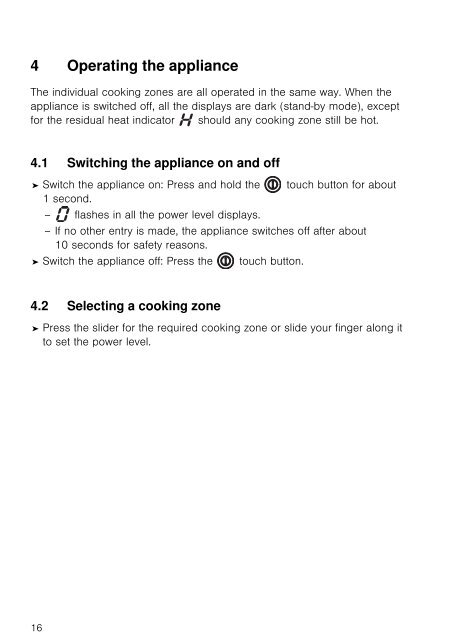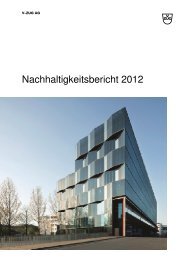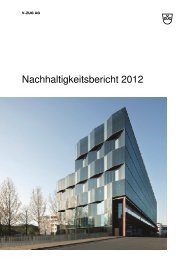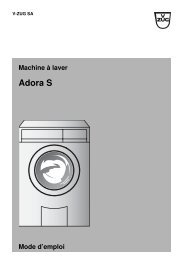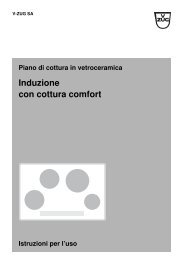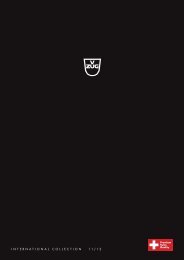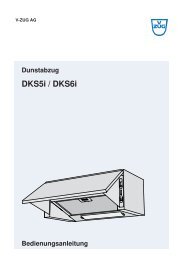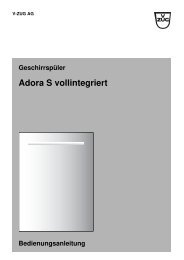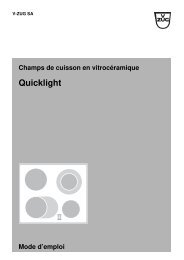J976.360-1.PDF (en, 407.3 KB) - V-ZUG Ltd
J976.360-1.PDF (en, 407.3 KB) - V-ZUG Ltd
J976.360-1.PDF (en, 407.3 KB) - V-ZUG Ltd
Create successful ePaper yourself
Turn your PDF publications into a flip-book with our unique Google optimized e-Paper software.
4 Operating the applianceThe individual cooking zones are all operated in the same way. Wh<strong>en</strong> theappliance is switched off, all the displays are dark (stand-by mode), exceptfor the residual heat indicator should any cooking zone still be hot.4.1 Switching the appliance on and off➤ Switch the appliance on: Press and hold the touch button for about1 second.– flashes in all the power level displays.– If no other <strong>en</strong>try is made, the appliance switches off after about10 seconds for safety reasons.➤ Switch the appliance off: Press the touch button.4.2 Selecting a cooking zone➤ Press the slider for the required cooking zone or slide your finger along itto set the power level.16