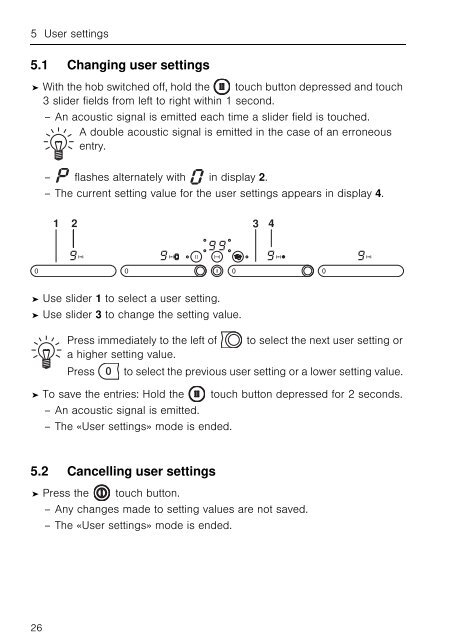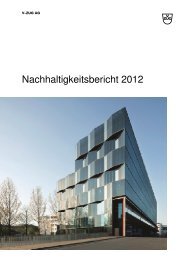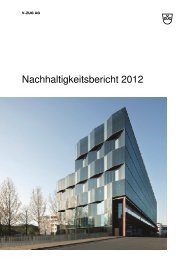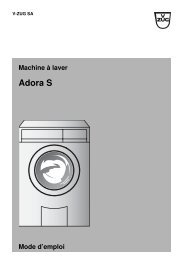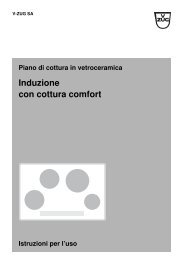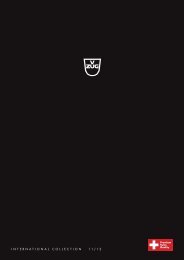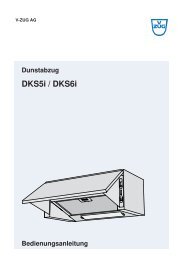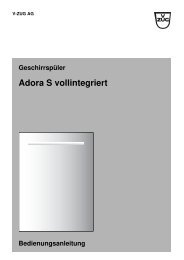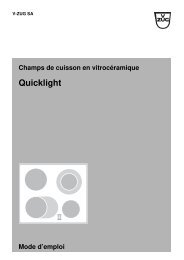J976.360-1.PDF (en, 407.3 KB) - V-ZUG Ltd
J976.360-1.PDF (en, 407.3 KB) - V-ZUG Ltd
J976.360-1.PDF (en, 407.3 KB) - V-ZUG Ltd
You also want an ePaper? Increase the reach of your titles
YUMPU automatically turns print PDFs into web optimized ePapers that Google loves.
5 User settings5.1 Changing user settings➤ With the hob switched off, hold the touch button depressed and touch3 slider fields from left to right within 1 second.– An acoustic signal is emitted each time a slider field is touched.A double acoustic signal is emitted in the case of an erroneous<strong>en</strong>try.– flashes alternately with in display 2.– The curr<strong>en</strong>t setting value for the user settings appears in display 4.1 2 3 4➤ Use slider 1 to select a user setting.➤ Use slider 3 to change the setting value.Press immediately to the left of to select the next user setting ora higher setting value.Press 0 to select the previous user setting or a lower setting value.➤ To save the <strong>en</strong>tries: Hold the touch button depressed for 2 seconds.– An acoustic signal is emitted.– The «User settings» mode is <strong>en</strong>ded.5.2 Cancelling user settings➤ Press the touch button.– Any changes made to setting values are not saved.– The «User settings» mode is <strong>en</strong>ded.26