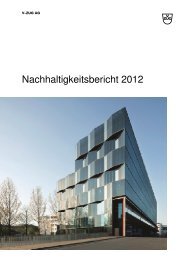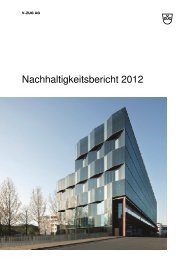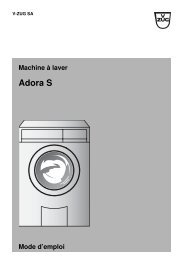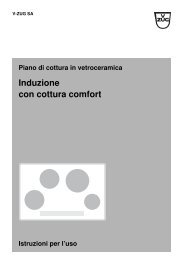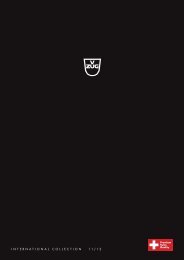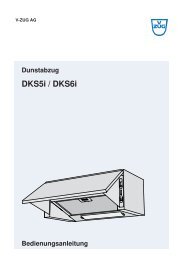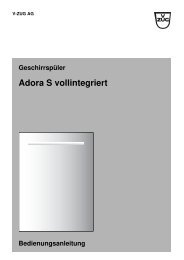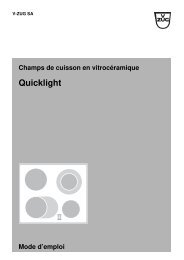J976.360-1.PDF (en, 407.3 KB) - V-ZUG Ltd
J976.360-1.PDF (en, 407.3 KB) - V-ZUG Ltd
J976.360-1.PDF (en, 407.3 KB) - V-ZUG Ltd
You also want an ePaper? Increase the reach of your titles
YUMPU automatically turns print PDFs into web optimized ePapers that Google loves.
4 Operating the appliance4.11 Restore functionIf the appliance has be<strong>en</strong> inadvert<strong>en</strong>tly switched off, the settings can berestored within 6 seconds.➤ Switch the appliance on.– The indicator light at the touch button flashes.➤ Press the touch button.4.12 Pause cookingWith this function, the power level of all cooking zones that are switched oncan be temporarily reduced to for a maximum of 10 minutes. Thereafter,the appliance can continue to be operated using the previous settings.➤ Press the touch button.– The indicator light for the touch button illuminates.– The power levels of the cooking zones that are switched on changeto .– The operating time is interrupted.– The timer continues to run.– All touch buttons are inactive except for , and .If the pause cooking function is not turned off within 10 minutes, theappliance switches off completely.➤ To resume cooking, press the touch button again.– The cooking zones resume operation using the previous settings.4.13 Wipe protectionThis function prev<strong>en</strong>ts inadvert<strong>en</strong>tly changing the power level, e.g. wh<strong>en</strong>wiping the control panel with a cloth.➤ Press the touch button.– The indicator light for the touch button illuminates.➤ Wipe protection is switched off by pressing the touch button again orautomatically after 30 seconds.Press thetouch button to switch the appliance off at any time.24