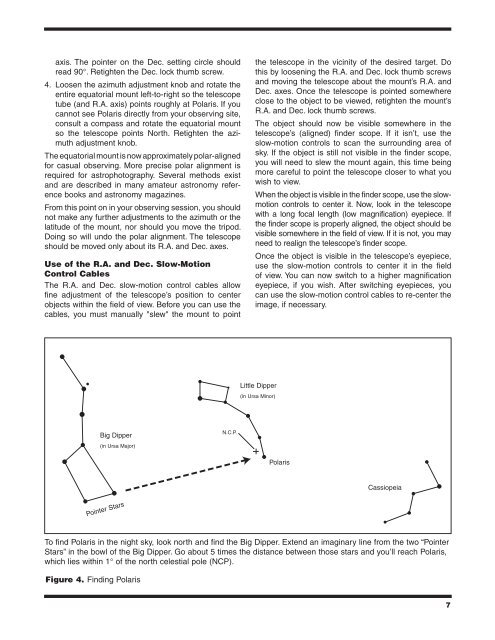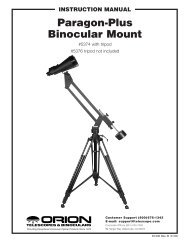Orion® EQ-1 Equatorial Mount
Orion® EQ-1 Equatorial Mount
Orion® EQ-1 Equatorial Mount
You also want an ePaper? Increase the reach of your titles
YUMPU automatically turns print PDFs into web optimized ePapers that Google loves.
axis. The pointer on the Dec. setting circle shouldread 90°. Retighten the Dec. lock thumb screw.4. Loosen the azimuth adjustment knob and rotate theentire equatorial mount left-to-right so the telescopetube (and R.A. axis) points roughly at Polaris. If youcannot see Polaris directly from your observing site,consult a compass and rotate the equatorial mountso the telescope points North. Retighten the azimuthadjustment knob.The equatorial mount is now approximately polar-alignedfor casual observing. More precise polar alignment isrequired for astrophotography. Several methods existand are described in many amateur astronomy referencebooks and astronomy magazines.From this point on in your observing session, you shouldnot make any further adjustments to the azimuth or thelatitude of the mount, nor should you move the tripod.Doing so will undo the polar alignment. The telescopeshould be moved only about its R.A. and Dec. axes.Use of the R.A. and Dec. Slow-MotionControl CablesThe R.A. and Dec. slow-motion control cables allowfine adjustment of the telescope’s position to centerobjects within the field of view. Before you can use thecables, you must manually "slew" the mount to pointthe telescope in the vicinity of the desired target. Dothis by loosening the R.A. and Dec. lock thumb screwsand moving the telescope about the mount’s R.A. andDec. axes. Once the telescope is pointed somewhereclose to the object to be viewed, retighten the mount’sR.A. and Dec. lock thumb screws.The object should now be visible somewhere in thetelescope’s (aligned) finder scope. If it isn’t, use theslow-motion controls to scan the surrounding area ofsky. If the object is still not visible in the finder scope,you will need to slew the mount again, this time beingmore careful to point the telescope closer to what youwish to view.When the object is visible in the finder scope, use the slowmotioncontrols to center it. Now, look in the telescopewith a long focal length (low magnification) eyepiece. Ifthe finder scope is properly aligned, the object should bevisible somewhere in the field of view. If it is not, you mayneed to realign the telescope’s finder scope.Once the object is visible in the telescope’s eyepiece,use the slow-motion controls to center it in the fieldof view. You can now switch to a higher magnificationeyepiece, if you wish. After switching eyepieces, youcan use the slow-motion control cables to re-center theimage, if necessary.Little Dipper(in Ursa Minor)Big Dipper(in Ursa Major)N.C.P.PolarisCassiopeiaPointer StarsTo find Polaris in the night sky, look north and find the Big Dipper. Extend an imaginary line from the two “PointerStars” in the bowl of the Big Dipper. Go about 5 times the distance between those stars and you’ll reach Polaris,which lies within 1° of the north celestial pole (NCP).Figure 4. Finding Polaris7