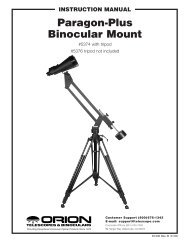Orion® EQ-1 Equatorial Mount
Orion® EQ-1 Equatorial Mount
Orion® EQ-1 Equatorial Mount
Create successful ePaper yourself
Turn your PDF publications into a flip-book with our unique Google optimized e-Paper software.
The Dec. slow-motion control cable can move thetelescope a maximum of 25°. This is because theDec. slow-motion mechanism has a limited range ofmechanical travel. (The R.A. slow-motion mechanismhas no limit to its amount of travel.) If you can no longerrotate the Dec. control cable in a desired direction, youhave reached the end of travel, and the slow-motionmechanism should be reset. This is done by first rotatingthe control cable several turns in the opposite directionfrom which it was originally being turned. Then, manuallyslew the telescope closer to the object you wish toobserve (remember to first loosen the Dec. lock thumbscrew). You should now be able to use the Dec. slowmotioncontrol cable again to fine adjust the telescope’sposition.Tracking Celestial ObjectsWhen you observe a celestial object through the telescope,you’ll see it drift slowly across the field of view.To keep it in the field, if your equatorial mount is polaraligned,just rotate the R.A. slow-motion control. TheDec. slow-motion control is not needed for tracking.Objects will appear to move faster at higher magnifications,because the field of view is narrower.Optional Motor Drives for AutomaticTracking and AstrophotographyAn optional DC motor drive (<strong>EQ</strong>-1M, Orion part #7826)can be mounted on the R.A. axis of the <strong>EQ</strong>-1 <strong>Equatorial</strong><strong>Mount</strong> to provide hands-free tracking. Objects will thenremain stationary in the field of view without any manualadjustment of the R.A. slow-motion control. The motordrive is necessary for astrophotography.Understanding the Setting CirclesThe setting circles on an equatorial mount enable you tolocate celestial objects by their "celestial coordinates."Every astronomical object resides in a specific locationon the "celestial sphere." That location is denoted bytwo numbers: its right ascension (R.A.) and declination(Dec.). In the same way, every location on Earth can bedescribed by its longitude and latitude. R.A. is similar tolongitude on Earth, and Dec. is similar to latitude. TheR.A. and Dec. values for celestial objects can be foundin any star atlas or star catalog.So, the coordinates for the Orion Nebula listed in a staratlas will look like this:R.A. 5h 35.4m Dec. -5° 27'That’s 5 hours and 35.4 minutes in right ascension, and-5 degrees and 27 arc-minutes in declination (the negativesign denotes south of the celestial equator). Thereare 60 minutes in 1 hour of R.A and there are 60 arcminutesin 1 degree of declination.The mount’s R.A. setting circle is scaled in hours, from1 through 24, with small hash marks in between representing10 minute increments. The numbers closestto the R.A. axis gear apply to viewing in the SouthernHemisphere, while the numbers above them apply toviewing in the Northern Hemisphere. The Dec. settingcircle is scaled in degrees, with each small hash markrepresenting 2.5°.Before you can use the setting circles to locate objects,the mount must be well polar aligned, and the settingcircles must be calibrated. The declination setting circlewas calibrated at the factory, and should read 90° whenthe telescope optical tube is parallel with the R.A. axis.Calibrating the Right AscensionSetting Circle1. Identify a bright star near the celestial equator andlook up its coordinates in a star atlas.2. Loosen the R.A. and Dec. lock thumb screws on theequatorial mount, so the telescope optical tube canmove freely.3 Point the telescope at the bright star near the celestialequator whose coordinates you know. Center thestar in the telescope’s field of view. Lock the R.A. andDec. lock thumb screws.4. Rotate the R.A. setting circle so the pointer indicatesthe R.A. listed for the bright star in the star atlas.Finding Objects With the Setting CirclesNow that both setting circles are calibrated, look up in astar atlas the coordinates of an object you wish to view.1. Loosen the Dec. lock thumb screw and rotate thetelescope until the Dec. value from the star atlasmatches the reading on the Dec. setting circle.Retighten the lock thumb screw. Note: If the telescopeis aimed south and the Dec. setting circlepointer passes the 0° indicator, the value on the Dec.setting circle becomes a negative number.2. Loosen the R.A. lock thumb screw and rotate the telescopeuntil the R.A. value from the star atlas matchesthe reading on the R.A. setting circle. Retighten thelock thumb screw.Most setting circles are not accurate enough to putan object dead-center in your finder scope’s field ofview, but they’ll get you close, assuming the equatorialmount is accurately polar-aligned. The R.A. setting circleshould be re-calibrated every time you wish to locate anew object. Do so by calibrating the setting circle for thecentered object before moving on to the next one.8