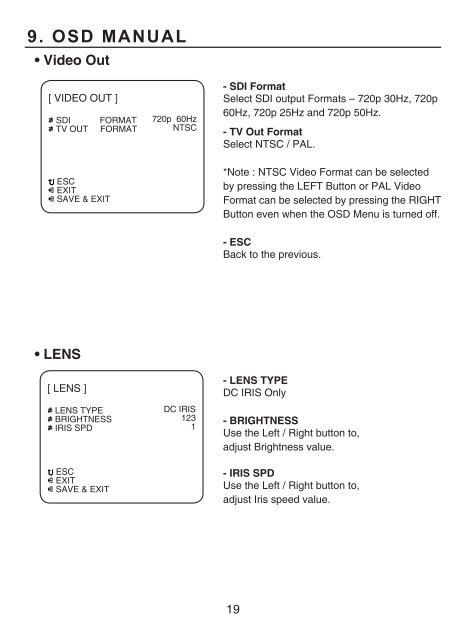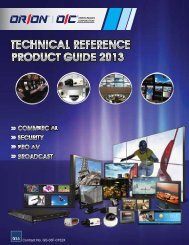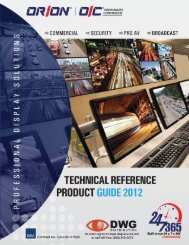HD CCTV - DWG
HD CCTV - DWG
HD CCTV - DWG
You also want an ePaper? Increase the reach of your titles
YUMPU automatically turns print PDFs into web optimized ePapers that Google loves.
9. OSD MANUAL• Video Out[ VIDEO OUT ]SDITV OUTESCEXITSAVE & EXITFORMATFORMAT720p 60HzNTSC- SDI FormatSelect SDI output Formats – 720p 30Hz, 720p60Hz, 720p 25Hz and 720p 50Hz.- TV Out FormatSelect NTSC / PAL.*Note : NTSC Video Format can be selectedby pressing the LEFT Button or PAL VideoFormat can be selected by pressing the RIGHTButton even when the OSD Menu is turned off.- ESCBack to the previous.• LENS[ LENS ]LENS TYPEBRIGHTNESSIRIS SPDESCEXITSAVE & EXITDC IRIS1231- LENS TYPEDC IRIS Only- BRIGHTNESSUse the Left / Right button to,adjust Brightness value.- IRIS SPDUse the Left / Right button to,adjust Iris speed value.19