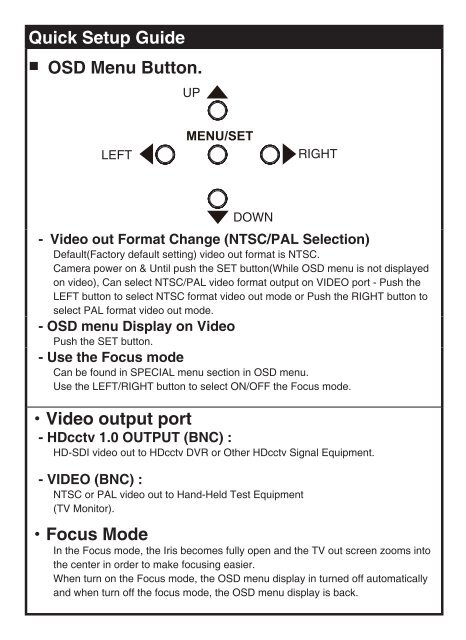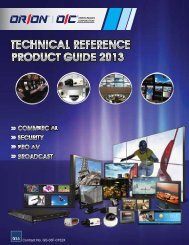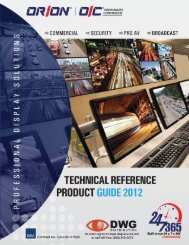HD CCTV - DWG
HD CCTV - DWG
HD CCTV - DWG
You also want an ePaper? Increase the reach of your titles
YUMPU automatically turns print PDFs into web optimized ePapers that Google loves.
Quick Setup Guide■ OSD Menu Button.UPLEFTRIGHTDOWN- Video out Format Change (NTSC/PAL Selection)Default(Factory default setting) video out format is NTSC.Camera power on & Until push the SET button(While OSD menu is not displayedon video), Can select NTSC/PAL video format output on VIDEO port - Push theLEFT button to select NTSC format video out mode or Push the RIGHT button toselect PAL format video out mode.- OSD menu Display on VideoPush the SET button.- Use the Focus modeCan be found in SPECIAL menu section in OSD menu.Use the LEFT/RIGHT button to select ON/OFF the Focus mode.·Video output port- <strong>HD</strong>cctv 1.0 OUTPUT (BNC) :<strong>HD</strong>-SDI video out to <strong>HD</strong>cctv DVR or Other <strong>HD</strong>cctv Signal Equipment.- VIDEO (BNC) :NTSC or PAL video out to Hand-Held Test Equipment(TV Monitor).·Focus ModeIn the Focus mode, the Iris becomes fully open and the TV out screen zooms intothe center in order to make focusing easier.When turn on the Focus mode, the OSD menu display in turned off automaticallyand when turn off the focus mode, the OSD menu display is back.