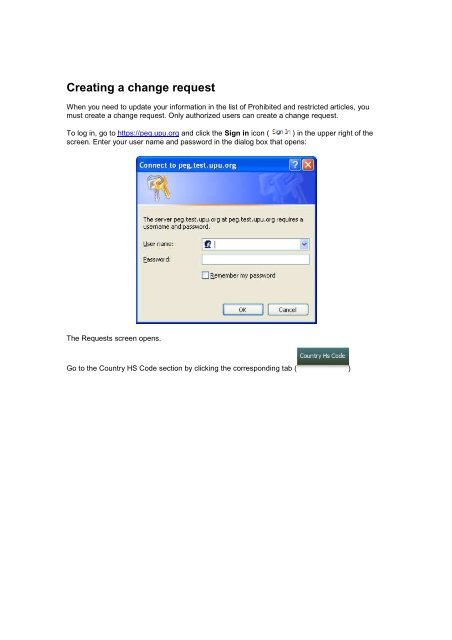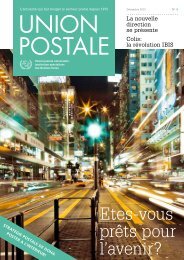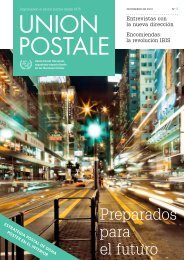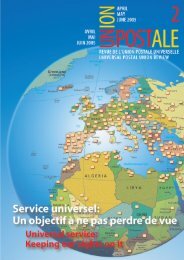Lc 124 Prohibited and restricted articles - Users guide_EN
Lc 124 Prohibited and restricted articles - Users guide_EN
Lc 124 Prohibited and restricted articles - Users guide_EN
- No tags were found...
Create successful ePaper yourself
Turn your PDF publications into a flip-book with our unique Google optimized e-Paper software.
Creating a change requestWhen you need to update your information in the list of <strong>Prohibited</strong> <strong>and</strong> <strong>restricted</strong> <strong>articles</strong>, youmust create a change request. Only authorized users can create a change request.To log in, go to https://peg.upu.org <strong>and</strong> click the Sign in icon ( ) in the upper right of thescreen. Enter your user name <strong>and</strong> password in the dialog box that opens:The Requests screen opens.Go to the Country HS Code section by clicking the corresponding tab ( )