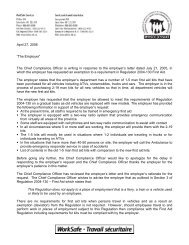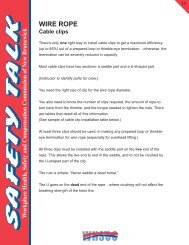COMPENSATION A Guide for New Brunswick ... - WorkSafeNB
COMPENSATION A Guide for New Brunswick ... - WorkSafeNB
COMPENSATION A Guide for New Brunswick ... - WorkSafeNB
Create successful ePaper yourself
Turn your PDF publications into a flip-book with our unique Google optimized e-Paper software.
Premium CalculationMany factors determine an employer’s premium <strong>for</strong> workers’ compensationinsurance coverage. The system is not intended to balance each insuredemployer’s premium payment exactly to the insured employer’s costs, butto group and assess employers by similar industry and accident risk.✱Important DatesJanuaryFebruary 28March 31Form 100 – Employer Payroll Report is sent to all annually assessed (non-MAAP)registered employers.Deadline <strong>for</strong> delivering completed Form 100 to <strong>WorkSafeNB</strong>.Deadline <strong>for</strong> paying total annual premium amount plus any carry-<strong>for</strong>ward balances.If the date of the assessment notice plus 30 days is later, the latter date will takeprecedence (Payment option A).Deadline <strong>for</strong> paying 100% of last year’s adjustments and carry <strong>for</strong>wardbalance plus 50% of the current year’s assessment, unless the date of theassessment notice plus 30 days is later. Then the latter date takes precedence(Payment option B).August 31November 30Deadline <strong>for</strong> paying the remaining 50% of total annual premium amount plusaccumulated interest (Payment option B).Deadline <strong>for</strong> reporting an increase in payroll estimates originally submitted <strong>for</strong>that year.15