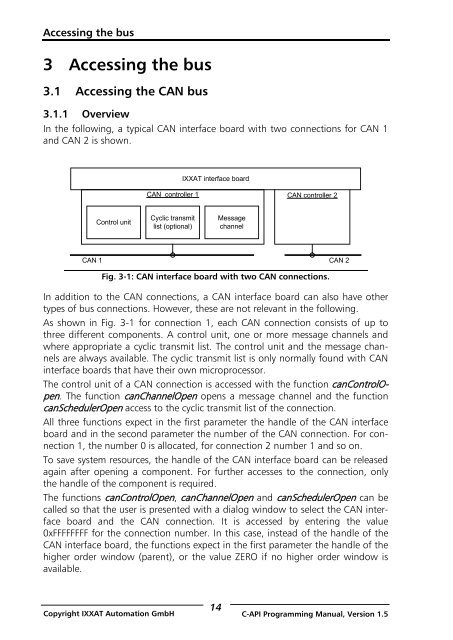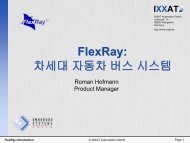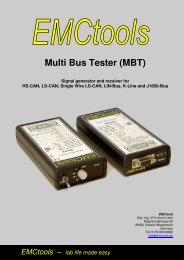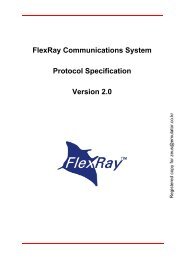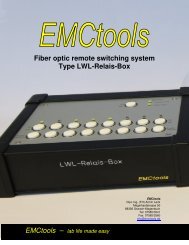VCI - Virtual CAN Interface - Ixxat
VCI - Virtual CAN Interface - Ixxat
VCI - Virtual CAN Interface - Ixxat
Create successful ePaper yourself
Turn your PDF publications into a flip-book with our unique Google optimized e-Paper software.
Accessing the bus3 Accessing the bus3.1 Accessing the <strong>CAN</strong> bus3.1.1 OverviewIn the following, a typical <strong>CAN</strong> interface board with two connections for <strong>CAN</strong> 1and <strong>CAN</strong> 2 is shown.IXXAT interface board<strong>CAN</strong> controller 1<strong>CAN</strong> controller 2Control unitCyclic transmitlist (optional)Messagechannel<strong>CAN</strong> 1 <strong>CAN</strong> 2Fig. 3-1: <strong>CAN</strong> interface board with two <strong>CAN</strong> connections.In addition to the <strong>CAN</strong> connections, a <strong>CAN</strong> interface board can also have othertypes of bus connections. However, these are not relevant in the following.As shown in Fig. 3-1 for connection 1, each <strong>CAN</strong> connection consists of up tothree different components. A control unit, one or more message channels andwhere appropriate a cyclic transmit list. The control unit and the message channelsare always available. The cyclic transmit list is only normally found with <strong>CAN</strong>interface boards that have their own microprocessor.The control unit of a <strong>CAN</strong> connection is accessed with the function canControlOpen.The function canChannelOpen opens a message channel and the functioncanSchedulerOpen access to the cyclic transmit list of the connection.All three functions expect in the first parameter the handle of the <strong>CAN</strong> interfaceboard and in the second parameter the number of the <strong>CAN</strong> connection. For connection1, the number 0 is allocated, for connection 2 number 1 and so on.To save system resources, the handle of the <strong>CAN</strong> interface board can be releasedagain after opening a component. For further accesses to the connection, onlythe handle of the component is required.The functions canControlOpen, canChannelOpen and canSchedulerOpen can becalled so that the user is presented with a dialog window to select the <strong>CAN</strong> interfaceboard and the <strong>CAN</strong> connection. It is accessed by entering the value0xFFFFFFFF for the connection number. In this case, instead of the handle of the<strong>CAN</strong> interface board, the functions expect in the first parameter the handle of thehigher order window (parent), or the value ZERO if no higher order window isavailable.14Copyright IXXAT Automation GmbH C-API Programming Manual, Version 1.5