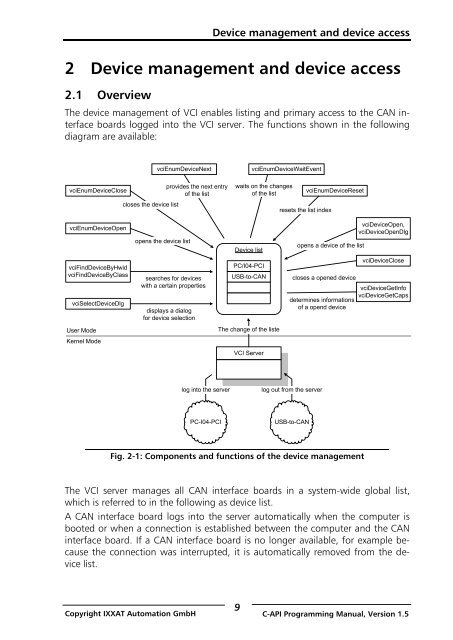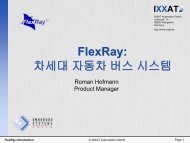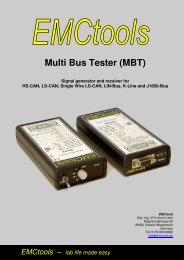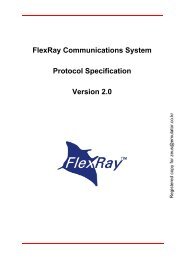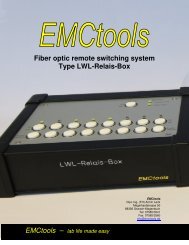VCI - Virtual CAN Interface - Ixxat
VCI - Virtual CAN Interface - Ixxat
VCI - Virtual CAN Interface - Ixxat
You also want an ePaper? Increase the reach of your titles
YUMPU automatically turns print PDFs into web optimized ePapers that Google loves.
Device management and device access2 Device management and device access2.1 OverviewThe device management of <strong>VCI</strong> enables listing and primary access to the <strong>CAN</strong> interfaceboards logged into the <strong>VCI</strong> server. The functions shown in the followingdiagram are available:vciEnumDeviceClosecloses the device listvciEnumDeviceNextprovides the next entryof the listvciEnumDeviceWaitEventwaits on the changesof the listresets the list indexvciEnumDeviceResetvciEnumDeviceOpenopens the device listDevice listopens a device of the listvciDeviceOpen,vciDeviceOpenDlgvciFindDeviceByHwidvciFindDeviceByClassvciSelectDeviceDlgsearches for deviceswith a certain propertiesdisplays a dialogfor device selectionPC/I04-PCIUSB-to-<strong>CAN</strong>closes a opened devicedetermines informationsof a opend devicevciDeviceClosevciDeviceGetInfovciDeviceGetCapsUser ModeThe change of the listeKernel Mode<strong>VCI</strong> Serverlog into the serverlog out from the serverPC-I04-PCIUSB-to-<strong>CAN</strong>Fig. 2-1: Components and functions of the device managementThe <strong>VCI</strong> server manages all <strong>CAN</strong> interface boards in a system-wide global list,which is referred to in the following as device list.A <strong>CAN</strong> interface board logs into the server automatically when the computer isbooted or when a connection is established between the computer and the <strong>CAN</strong>interface board. If a <strong>CAN</strong> interface board is no longer available, for example becausethe connection was interrupted, it is automatically removed from the devicelist.9Copyright IXXAT Automation GmbH C-API Programming Manual, Version 1.5