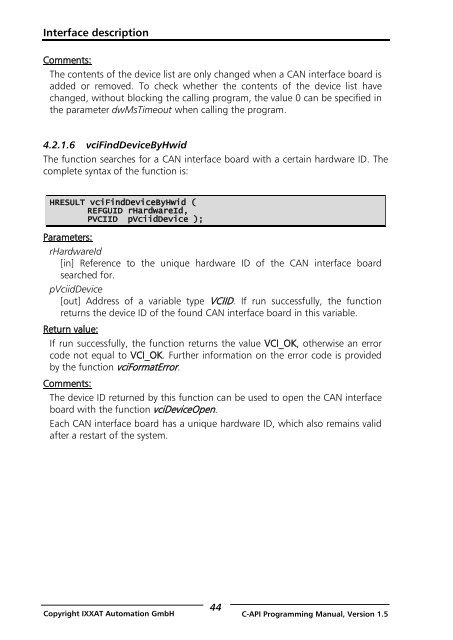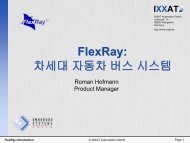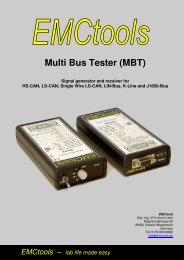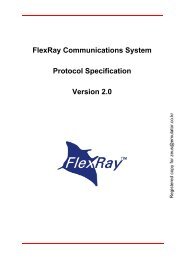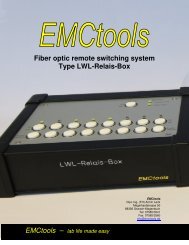VCI - Virtual CAN Interface - Ixxat
VCI - Virtual CAN Interface - Ixxat
VCI - Virtual CAN Interface - Ixxat
You also want an ePaper? Increase the reach of your titles
YUMPU automatically turns print PDFs into web optimized ePapers that Google loves.
<strong>Interface</strong> descriptionComments:The contents of the device list are only changed when a <strong>CAN</strong> interface board isadded or removed. To check whether the contents of the device list havechanged, without blocking the calling program, the value 0 can be specified inthe parameter dwMsTimeout when calling the program.4.2.1.6 vciFindDeviceByHwidThe function searches for a <strong>CAN</strong> interface board with a certain hardware ID. Thecomplete syntax of the function is:HRESULT vciFindDeviceByHwid (REFGUID rHardwareId,P<strong>VCI</strong>ID pVciidDevice );Parameters:rHardwareId[in] Reference to the unique hardware ID of the <strong>CAN</strong> interface boardsearched for.pVciidDevice[out] Address of a variable type <strong>VCI</strong>ID. If run successfully, the functionreturns the device ID of the found <strong>CAN</strong> interface board in this variable.Return value:If run successfully, the function returns the value <strong>VCI</strong>_OK, otherwise an errorcode not equal to <strong>VCI</strong>_OK. Further information on the error code is providedby the function vciFormatError.Comments:The device ID returned by this function can be used to open the <strong>CAN</strong> interfaceboard with the function vciDeviceOpen.Each <strong>CAN</strong> interface board has a unique hardware ID, which also remains validafter a restart of the system.44Copyright IXXAT Automation GmbH C-API Programming Manual, Version 1.5