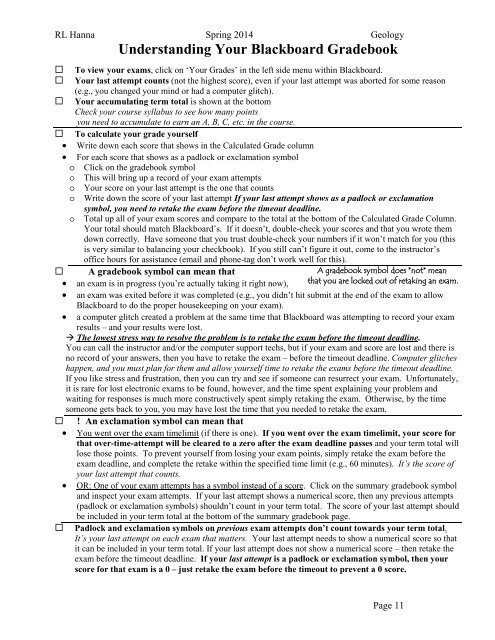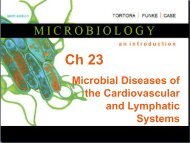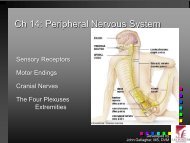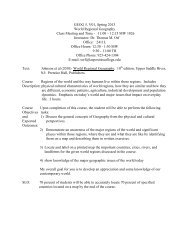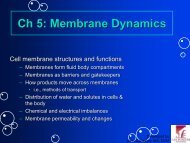Download - Las Positas College
Download - Las Positas College
Download - Las Positas College
Create successful ePaper yourself
Turn your PDF publications into a flip-book with our unique Google optimized e-Paper software.
RL Hanna Spring 2014 GeologyUnderstanding Your Blackboard Gradebook To view your exams, click on ‘Your Grades’ in the left side menu within Blackboard. Your last attempt counts (not the highest score), even if your last attempt was aborted for some reason(e.g., you changed your mind or had a computer glitch). Your accumulating term total is shown at the bottomCheck your course syllabus to see how many pointsyou need to accumulate to earn an A, B, C, etc. in the course. To calculate your grade yourself• Write down each score that shows in the Calculated Grade column• For each score that shows as a padlock or exclamation symbolo Click on the gradebook symbolo This will bring up a record of your exam attemptso Your score on your last attempt is the one that countso Write down the score of your last attempt If your last attempt shows as a padlock or exclamationsymbol, you need to retake the exam before the timeout deadline.o Total up all of your exam scores and compare to the total at the bottom of the Calculated Grade Column.Your total should match Blackboard’s. If it doesn’t, double-check your scores and that you wrote themdown correctly. Have someone that you trust double-check your numbers if it won’t match for you (thisis very similar to balancing your checkbook). If you still can’t figure it out, come to the instructor’soffice hours for assistance (email and phone-tag don’t work well for this). A gradebook symbol can mean thatA gradebook symbol does *not* mean• an exam is in progress (you’re actually taking it right now), that you are locked out of retaking an exam.• an exam was exited before it was completed (e.g., you didn’t hit submit at the end of the exam to allowBlackboard to do the proper housekeeping on your exam).• a computer glitch created a problem at the same time that Blackboard was attempting to record your examresults – and your results were lost. The lowest stress way to resolve the problem is to retake the exam before the timeout deadline.You can call the instructor and/or the computer support techs, but if your exam and score are lost and there isno record of your answers, then you have to retake the exam – before the timeout deadline. Computer glitcheshappen, and you must plan for them and allow yourself time to retake the exams before the timeout deadline.If you like stress and frustration, then you can try and see if someone can resurrect your exam. Unfortunately,it is rare for lost electronic exams to be found, however, and the time spent explaining your problem andwaiting for responses is much more constructively spent simply retaking the exam. Otherwise, by the timesomeone gets back to you, you may have lost the time that you needed to retake the exam. ! An exclamation symbol can mean that• You went over the exam timelimit (if there is one). If you went over the exam timelimit, your score forthat over-time-attempt will be cleared to a zero after the exam deadline passes and your term total willlose those points. To prevent yourself from losing your exam points, simply retake the exam before theexam deadline, and complete the retake within the specified time limit (e.g., 60 minutes). It’s the score ofyour last attempt that counts.• OR: One of your exam attempts has a symbol instead of a score. Click on the summary gradebook symboland inspect your exam attempts. If your last attempt shows a numerical score, then any previous attempts(padlock or exclamation symbols) shouldn’t count in your term total. The score of your last attempt shouldbe included in your term total at the bottom of the summary gradebook page. Padlock and exclamation symbols on previous exam attempts don’t count towards your term total.It’s your last attempt on each exam that matters. Your last attempt needs to show a numerical score so thatit can be included in your term total. If your last attempt does not show a numerical score – then retake theexam before the timeout deadline. If your last attempt is a padlock or exclamation symbol, then yourscore for that exam is a 0 – just retake the exam before the timeout to prevent a 0 score.Page 11