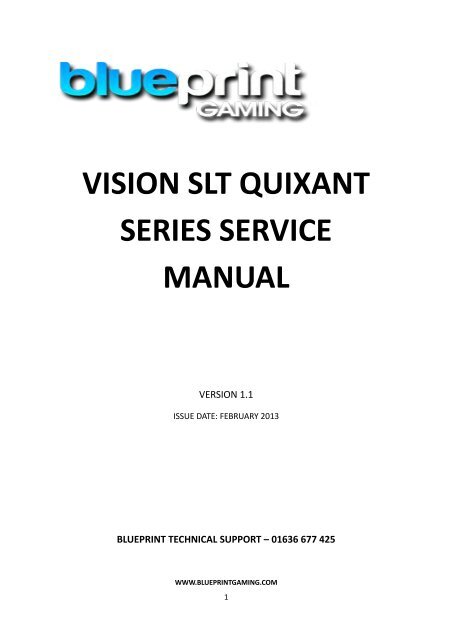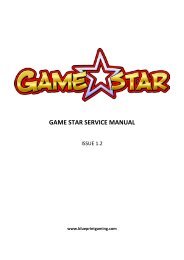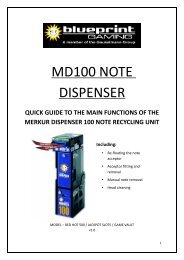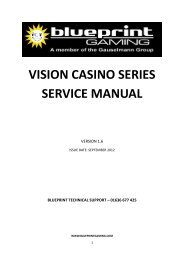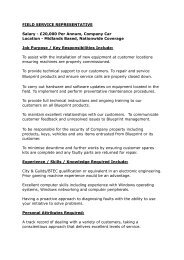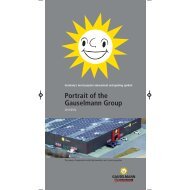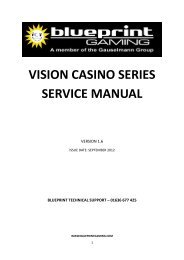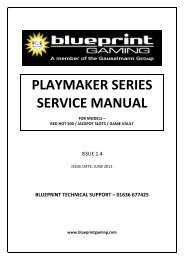VISION SLT QUIXANT SERIES SERVICE MANUAL - Blueprint Gaming
VISION SLT QUIXANT SERIES SERVICE MANUAL - Blueprint Gaming
VISION SLT QUIXANT SERIES SERVICE MANUAL - Blueprint Gaming
- No tags were found...
Create successful ePaper yourself
Turn your PDF publications into a flip-book with our unique Google optimized e-Paper software.
<strong>VISION</strong> <strong>SLT</strong> <strong>QUIXANT</strong><strong>SERIES</strong> <strong>SERVICE</strong><strong>MANUAL</strong>VERSION 1.1ISSUE DATE: FEBRUARY 2013BLUEPRINT TECHNICAL SUPPORT – 01636 677 425WWW.BLUEPRINTGAMING.COM1
<strong>Blueprint</strong> <strong>Gaming</strong> – Vision <strong>SLT</strong> Quixant Series ManualTable of ContentsHARDWARE OVERVIEW__________________________________________________________4QUICK SET UP_________________________________________________________________5REFILL & TEST MENUS – ACCESS & FUNCTIONS_________________________________________5Hand Pay Procedure .................................................................................................................6REFILL MENU (FULL)____________________________________________________________6Refill Coins ..............................................................................................................................7Refill Notes ..............................................................................................................................8Dump To Stacker (on ‘Refill Notes’ screen) ..................................................................................8Hopper Level ...........................................................................................................................9Note Level ..............................................................................................................................9Last Bank ................................................................................................................................9Last 50 Games .........................................................................................................................9Last Note ..............................................................................................................................10Accountancy ..........................................................................................................................10Hand Pay ..............................................................................................................................10Error Log ...............................................................................................................................11Volume .................................................................................................................................11Config Log ............................................................................................................................11TEST MENU__________________________________________________________________121.0 Coin & Notes ...................................................................................................................133.0 Lamps .............................................................................................................................144.0 Inputs .............................................................................................................................145.0 Display ............................................................................................................................156.0 Meters ............................................................................................................................157.0 Comms ...........................................................................................................................162
8.0 Audio ..............................................................................................................................169.0 Time & Date ....................................................................................................................16Coin Data ..............................................................................................................................17Game Data ...........................................................................................................................17Game Control ........................................................................................................................18MORE TESTS (continued TEST MENU options)________________________________________18Site Details ...........................................................................................................................19Machine Set Up .....................................................................................................................19Protocol Settings.......................................................................................................................19Demo Mode...............................................................................................................................19Float Level ................................................................................................................................20Transfer Value...........................................................................................................................20Hand Pay...................................................................................................................................20USB Update...............................................................................................................................21NVR Clear .............................................................................................................................21Clear Short Term Meters ........................................................................................................21Multi Machine Set Up ............................................................................................................21Ticket Configuration ...............................................................................................................22Configuration ........................................................................................................................22Inhibit Configuration ..............................................................................................................22Set Session Time ...................................................................................................................22Session Information ...............................................................................................................23Password ..............................................................................................................................23Quixant pin outs______________________________________________________________24Part Breakdown (Main components)Part Breakdown (Door components)TECHNICAL SUPPORT & AFTER SALES_______________________________________________25_______________________________________________26_______________________________________________27BACTA CODE OF PRACTICE_______________________________________________________283
HARDWARE OVERVIEWUK Vision Series -Twin Screen <strong>SLT</strong> Quixant cabinet manufactured by ADP (part of the GauselmannGroup).Key components:Qxi-200 PC with integrated I/OMD100+ note dispenserAzkoyen D4S Coin Mechanism 2 x Azkoyen Hopper U+22” Touch Screen Monitor26” MonitorSub wooferCabinet Dimensions:• WIDTH = 721mm• HEIGHT = 1816mm• DEPTH = 806mm• WEIGHT = 150kg• Voltage 230Vac 50Hz 460watts• The mains fuse rating is 5 Amp 250Volt.ECM/PAK TESTED TO UK STANDARDS.4
QUICK SET UPThe machine must stand on a level and stable floor.Mains plugs and sockets should be tight fitting and in good order.Avoid positioning the machine near heat supplies and direct sunlight.Whilst the power to the machine is switched on, never disconnect any of the integratedcomponents as this can cause serious damage.On initial start up default game settings and non-data protocol will be active. (see machineset up for switching to Data software)Refer to Test and Refill instructions outlined within this manual to install machine on siteand/ or set up machine with bespoke game settings.IMPORTANT INFORMATION: AFTER SOFTWARE UPDATES SUPPLIED BY BLUEPRINT GAMINGLTD. PLEASE CHECK ALL GAME SETTINGS AS THE NVR MAY HAVE BEEN RESET.REFILL & TEST MENUS – ACCESS & FUNCTIONSMENU ACCESS KEY FUNCTIONREFILL(SITE)REFILL KEY(TOP DOOR CLOSED)REFILL HOPPERS(AND NOTE DISPENSER)FULL REFILL(COLLECTOR)REFILL KEY +TOP DOOR OR CASHBOXDOOR OPEN(TURN REFILL BEFORE OPENINGDOOR)COLLECTIONFLOATINGMETERINGTEST(ENGINEER)TOP DOOR OPEN +TEST SWITCH PRESSEDMACHINE SET UP<strong>SERVICE</strong>5
Hand Pay Procedure Hand Pay is activated and set in the Test Menu (see page 20). When Hand Pay is activated it is possible to clear the bank/ credit without removingmoney from the hoppers.REFILL MENU (FULL)TURN THE REFILL KEY, THEN OPEN THE TOP DOOR OR CASHBOX DOOR TO ENTER THE FULLREFILL MENUNOTE – HOPPER #1 IS LOCATED AT THE FRONT & HOPPER #2 IS LOCATED AT THE REAR OF THECABINET6
Refill CoinsEnter this test for full or part float procedures.To fully float:Place full float into the hoppers (for example : 200 X £1 coins in hopper 1 and 200 X 10pcoins in hopper 2 for CAT C machines or 200 X £1 coin in hopper 1 and 200 X £1 coins inhopper 2 for CAT B3 machines)Press the 'TOP UP HOPPER' button inside the main door area of the machine OR Press ‘TOPUP HOPPER’ button on screen. The screen will display;Hopper #1 £1*£0Hopper #2 10p*£0(This shows that the hoppers are fully floated and require no coins on a CAT C machine)Close the door and remove the Refill key.The machine is now floated to the set amount.To part float:Place the amount of coins to be floated into the hopper.Press the 'HOPPER DUMP' button inside the Cashbox area of the machine.Press the on screen ‘DUMP HOPPER’ and the hopper will payout all the coins into the paytray.Once all coins have been dumped, the screen will display;Hopper #1 £*** - SHORT BY £***Hopper #2 £*** - SHORT BY £***(This shows the amount of coins dumped and the amount each hopper is short of the set float level)Place the coins back in the hopper and close the door.DO NOT PRESS THE TOP UP BUTTON.Close the door and remove the Refill key.The machine is now floated to the amount of coins dumped.7
Refill NotesThe Merkur MD100+ note dispenser can hold a maximum of 25 of three different denominations ofnote. The standard setup (non user configurable) is 25 X £10, 25 X £10 and 25 X £20To float the note dispenser:On entering the ‘Refill Notes’ screen the light on the note acceptor bezel will light up blue(green on a select few models of MD100)The ‘Refill Notes’ screen will display the amount of notes per denomination required for afull float. (In this example the dispenser has 25 £10 notes stacked ready to be dispensed.)£10 NOTE £10 * 25£10 NOTE £10 * 0£20 NOTE £20 * 25(This shows the amount of notes required to fully float the note dispenser.)Place the notes, one at a time, into the note acceptor head unit, as if entering notes in thenormal manner. The relevant note level will decrease until reaching zero.Once all notes have been entered, close the door and remove the Refill key.Dump To Stacker (on ‘Refill Notes’ screen)Used for removing notes from the dispenser. Once pressed, all notes contained within the notedispenser unit will be transferred to the ‘Cash Box’ section of the note acceptor where they can bemanually removed.Press the 'HOPPER DUMP' button inside the Cashbox area of the machine to display this option.8
Hopper LevelDisplays the hopper level and float:Level is the amount of coins in each hopper.Float displays the level for a full float.Note LevelDisplays the amount of notes held in the note dispenser.Last BankDisplays the last bank amount collected, including the time and date of the collected money.Last 50 GamesDisplays the last 50 games played including the game, stake, amount won, time and date.9
Last NoteDisplays the Last Note inserted and the Last Note paid out, including the time and date of the entry/payout.AccountancyDisplays long term, short term and SEC meter readings.(<strong>Blueprint</strong> recommends recording the SEC meter values for collection purposes)SEC meter readings on the hardware SEC meter can be stepped through by pressing the onscreen buttons. The hardware SEC meter is located above the payout tray.The long and short term meters can be displayed in £’s or 10 pence units by selecting therequired display, using the buttons on the left of the screen.The short term meters can be reset by using the function in the test menu. (see ‘Test Menu’)Coin Data and Game Data information can also be viewed by pressing the relevant buttonson the left of the screen.Hand PayDisplays amount required to be paid and has the option to clear hand pay (if enabled) See page 20for set up options.10
Error LogDisplays any errors logged on the machine.VolumeVolume is set using the UP and DOWN control buttons. Touch the required control button to changevolume setting until desired level is reached.Config LogThis records all changes made to the Game Control settings in accordance with GamblingCommission regulations.CLOSE & LOCK TOP DOOR, REMOVE REFILL KEY TO RETUN TO THE GAMEMENU11
TEST MENUOPEN THE TOP DOOR AND PRESS THE TEST SWITCH TO ENTER THE TESTMENUWithin the Test Menu a number of functions, including entering the coins andnotes test screen, clearing meters and game data require the restricted accesscode: 1234THE RESTRICTED ACCESS CODE SHOULD BE CHANGED AS SOON AS POSSIBLEIN ORDER TO MAINTAIN MAXIMUM SECURITY12
1.0 Coin & NotesThis function is used to test the acceptance and routing of all Coins and Notes inserted, and thepayout of the hopper(s) and note dispenser (if fitted). Any Coins or Notes inserted/ paid out of themachine during this test will be displayed on the bar at the top of the screen, with a message; e.g‘10p ACCEPTED’Press ‘INHIBIT’ and all coins will be rejected into the pay tray and the note acceptor will bedisabled.Press ‘DIVERT’ and the £1 and 10p coins will be diverted into the cash box with the message‘XX DIVERTED’. All other coins are diverted to the cash box.Press ‘HOPPER #1 PAYOUT’ or ‘HOPPER #2 PAYOUT’ to test the hopper payout. One coin perpress will be paid out.Press ‘£XX NOTE PAYOUT’ to test the note payout of the note dispenser. One note paid outper press.Press ‘BACK’ to return to Test Menu.13
3.0 LampsOn entry to the Lamps menu, 3 buttons are shown:Press ‘FLASH ALL’ to display all lamps at once.Press ‘NEXT LAMP to scroll forward through the individual lamps.Press ‘PREVIOUS LAMP’ to scroll backwards through the individual lamps.Press ‘BACK’ to return to Test Menu.For pin outs see page 244.0 InputsOn entry to the test ‘NO SWITCHES PRESSED’ is displayed.Press any button/ switch and its relevant name and number will be displayed.Press ‘BACK’ to return to Test Menu.For pin outs see page 2414
5.0 DisplayTo calibrate the touch screen (bottom screen only)Press ‘CALIBRATE TOUCH SCREEN’.Targets will be displayed on the screen.Touch the targets in sequence.Press the green tick to complete the calibration process.Alternatively, to enter the screen calibration mode.With Cabinet in Test MenuPress and hold the cabinet ‘START’ button for 5 seconds, then release.This will automatically enter the screen calibration mode.Now follow the calibration steps as normal.6.0 MetersThis test is used to detect the presence of an SEC meter.If a meter is found, ‘SEC METER PRESENT’ will be displayed.If no meter is found, ‘SEC NOT RESPONDING’ will be displayed.Press ‘BACK’ to return to Test Menu.15
7.0 CommsThis test is used to determine whether the RS232 port is in use.If a device is detected, the screen will display ‘PASS’.If no device is detected, the screen will display ‘FAIL’Press ‘BACK’ to return to Test Menu.8.0 AudioVolume is set using the UP and DOWN control buttons. Touch the required control button to changevolume setting until desired level is reached.9.0 Time & DateThis is used to set the correct time and date. HH/MM DD/MM/YY will be displayed on the screenwith a number pad.Insert the correct 2 digit number for the hour (HH), then press ‘>’ (move right button).Insert the correct 2 digit number for the minutes (MM), then press ‘>’ (move right button).Insert the correct 2 digit number for the day (DD), then press ‘>’ (move right button).16
Insert the correct 2 digit number for the month (MM), then press ‘>’ (move right button)Insert the correct 2 digit number for the year (YY).Press the 'SET' button to confirm the time and date changes.The time and date are now set.Press ‘BACK’ to return to Test Menu.Coin DataThis test shows values of all coins and notes inserted (Door Closed). There is an option to see these ineither coin amounts or cash value by pressing the relevant on screen button. The ‘CLEAR DATA’button will clear all coin data shown.Game DataThis test displays the Game Name, VTP, Wins, Games Played and % for each individual enabled gameon the cabinet. There is an option to see these in either coin amounts or cash value by pressing therelevant on screen button.Each individual game has a ‘CLEAR DATA’ button. This will reset all the corresponding game stats.17
Game ControlWithin Game Control all games loaded are displayed, the operator has the following options:Enable and disable specific games. (A total of 9 games can be enabled simultaneously).Set Game % (when applicable).Set available game stakes (when applicable).Select additional % for higher stakes within game (when applicable).MORE TESTS (continued TEST MENU options)18
Site DetailsThis enables the operator to insert the following information which is used for machine internetaccess:Machine Serial Number (to be found on the external Manufacturers sticker).Site Name.Site Postcode.Machine Set UpWithin machine set up the following can be set:Protocol Settings(for connecting a DATAPAK): As default the machine is supplied with Non –Data software. Withinmachine set up the software can be switched to Data protocol. Once Data software is selected themachine can only be operated when a Data port is connected to the RS232 port. To revert to Non-Data software please contact <strong>Blueprint</strong> technical support.Demo ModeEnable to demonstrate games without inserting coins or paying out from the hopper. Games playedduring demo mode do not add to any metering. The cabinet stays in demo mode until it is deactivated,even if the cabinet is re-started.The machine will automatically go into demo mode if the top door is opened.19
Float Level(for setting coin hopper float levels) is available on page two, to access it from the machine set upscreen press 'NEXT PAGE'The coin hopper levels can be changed to the operators specification using the ‘‘ buttonseither side of the hopper level values.Example of Float Level settings:Transfer ValueIs available on page two, to access it from the machine set up screen press 'NEXT PAGE'This option enables the operator to set the transfer value between bank and credit.Hand PayHand Pay set up options are available on page two, to access it from the machine set up screen press'NEXT PAGE'Example of Hand Pay functions:This enables the operator to activate the Hand Pay procedure and set the Hand Pay amount.Press the ‘HAND PAY ON/OFF’ tick or cross to activate/ de-activate the Hand Pay function.Press the ‘+’ and ‘-‘ buttons to increase/ decrease the hand pay level.20
USB UpdateUSB update is available on page three, to access it from the machine set up screen press 'NEXT PAGE'twice. Once on this screen open machine top door and insert the USB update stick into the USBupdate port, then press the USB update button.NOTE:DO NOT POWER MACHINE ON OR RESTART WITH ANY USB STICK INSERTED UNLESSINSTRUCTED TO DO SONVR ClearThis test is used to clear all Non-Volatile RAM, Such as float levels and credit. Enter the restrictedaccess code to clear.This should only be carried out when a full clear down is required.Clear Short Term MetersThis test is used to clear the short term meters only. Enter the restricted access code to clear.Multi Machine Set UpMulti machine set up options (when available) allow machines to be configured for community playand to set the position number within the bank of machines.21
Ticket ConfigurationTicket configuration options (when available) allow for set up of a ticket printer.ConfigurationConfiguration options (when available) allow set up of further ticket printing and payout options .Inhibit ConfigurationInhibit configuration allows the user to choose which coins/notes are accepted or inhibited in gamemode. A grey cross indicates that a denomination will be inhibited and a green tick indicates that adenomination will be accepted .Set Session TimeSet session time (when available) is primarily used for bingo style machines where the machine isrequired to operate between certain times. Up to two sessions can be set up here.22
Session InformationSession information (when available) is used in conjunction with the session times button to retrieveinformation on events that occurred within previous gaming sessions.PasswordPassword set and retrieval options are accessed from this menu. To retrieve a lost password youmust email stores@blueprintgaming.com with the password retrieval code from an official companyemail address. Any such requests from: hotmail, yahoo or gmail domains will be ignored.CLOSE AND LOCK THE TOP DOOR TO EXIT THE TEST MENU23
Quixant pin outs9 110 211 3cc talk ground GND 12 4 CCTALK1 hoppers, coin mech, note acceptorcc talk ground GND 13 5sec meter reset RESET 14 6 CLK sec meter clksec meter miso MISO 15 7 MOSI sec meter mosisec meter ground GND 16 8 12V sec meter power10 111 212 3 INTR2 door switch top (main) doorswitch ground GND 13 4 INTR3 door switch middle (belly) door14 5 INTR4 door switch bottom (cash box) door15 616 717 818 911 1 GND switch groundTransfer – switch 3 DIN7 12 2 DIN6 Start – switch 2Hold 1 -switch 7 DIN9 13 3 DIN8 change stake – switch 4Hold 3 - switch 5 DIN11 14 4 DIN10 Hold 2 – switch 6Lo – switch 8 DIN13 15 5 DIN12 Collect – switch 1Bonus – switch 10 DIN15 16 6 DIN14 Hi – switch 917 7 DIN16 Menu – switch 1118 819 920 10speaker right - R- 3 1 R+ speaker right +speaker left - L- 4 2 L+ speaker left +12 1 GND switch ground13 2 DIN22 refill14 3 DIN24 test15 4 DIN26 hopper top up16 5 DIN28 hopper dump17 618 719 820 921 1022 11Transfer – lamp 9 DOUT9 13 1 DOUT8 Start – lamp 8Hold 1 – lamp 11 DOUT11 14 2 DOUT10 change stake – lamp 10Hold 3 – lamp 13 DOUT13 15 3 DOUT12 Hold 2 – lamp 12Lo – lamp 15 DOUT15 16 4 DOUT14 Collect – lamp 14bonus red – lamp 17 DOUT17 17 5 DOUT16 Hi – lamp 16bonus blue – lamp 19 DOUT19 18 6 DOUT18 Menu – lamp 18bonus green – lamp 21 DOUT21 19 720 8note acceptor lamp DOUT27 21 922 1023 1124 12+12V input +12V 4 1 GND+12V input +12V 5 2 GNDGND 6 3 GND24
Part Breakdown (Main components)Illumination control boardSAP 60081963Quixant I/O interfaceboardSAP 60086595MD100 AFD InterfaceboardSAP 60084292Quixant Qxi-200 PCSAP 60085204- internal 2.5” SATA HDSAP 60076370Datapak interface boardSAP 60083955Merkur MD100+ noteacceptor/recyclerSAP 60088403WT-400 power supplySAP 60085634Azkoyen D4S Coin mechAzkoyen Hopper II U+SAP 60078260SAP 60076291- D4S SorterSAP 6007525425
Part Breakdown (Door components)Button panel interfaceboard22” data modul monitorwith DVI + VGA interfaceSAP 6008528722” touch screen interfacewith frameSAP 6008453826” data modul monitor withDVI + VGA interfaceSAP 6008174526
TECHNICAL SUPPORT & AFTER SALESOur technical team provide customers with technical support and guidance and are available from8.45am until 5pm Monday – Thursday and from 9.00am until 4pm on Friday.<strong>Blueprint</strong> <strong>Gaming</strong>Technical DepartmentUnit 4.1 Trentside Business VillageFarndon RoadNewarkNottinghamshireNG24 4XBTelephone No.: 01636 677425Email Address:Stores@blueprintgaming.com27
BACTA CODE OF PRACTICEUnder 18 year olds are not permitted to play adult gaming machinesMachines will be kept under supervision by staffwww.gamcare.org.ukGAMCARE UK HELPLINE: 0845 6000 133Notices on machines will make clear that No Under 18’s are to play adultgaming machines.<strong>Gaming</strong> machines must display the No Under 18’s and GamCare Helpline NumberIMPORTANT INFORMATION FORMACHINES OPERATED AS CATEGORY B2, B3, B4, C and Complex DTHIS MACHINE FALLS UNDER THE TERMS OF THE 2005 GAMBLING ACT AND MUST ONLY BE USEDIN LINE WITH THE REGULATIONS.OPERATOR GUIDELINES CAN BE OBTAINED FROM THE GAMBLING COMMISSION OR FROM THEMEMBERS SECTION OF TRADE ASSOCIATION’S WEBSITES SUCH AS THAT ADMINISTERED BY BACTA.28