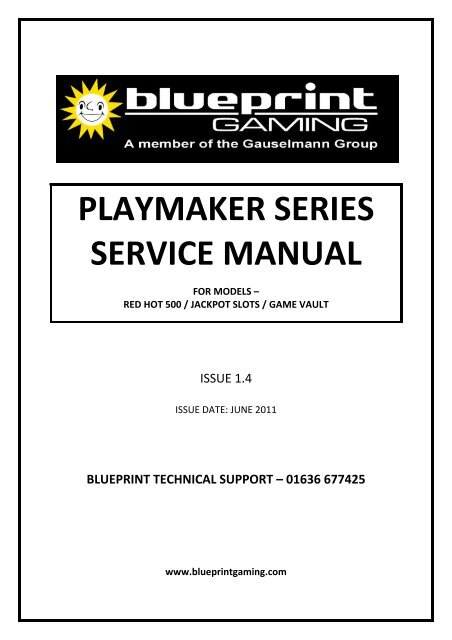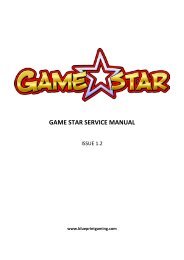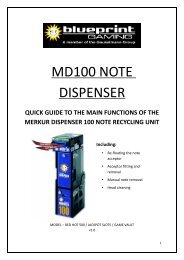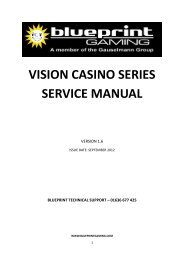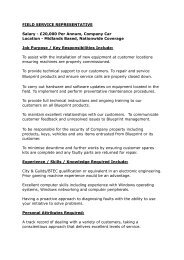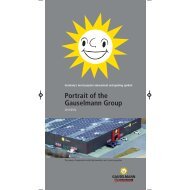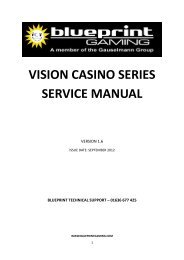PLAYMAKER SERIES SERVICE MANUAL - Blueprint Gaming
PLAYMAKER SERIES SERVICE MANUAL - Blueprint Gaming
PLAYMAKER SERIES SERVICE MANUAL - Blueprint Gaming
Create successful ePaper yourself
Turn your PDF publications into a flip-book with our unique Google optimized e-Paper software.
<strong>PLAYMAKER</strong> <strong>SERIES</strong><br />
<strong>SERVICE</strong> <strong>MANUAL</strong><br />
FOR MODELS –<br />
RED HOT 500 / JACKPOT SLOTS / GAME VAULT<br />
ISSUE 1.4<br />
ISSUE DATE: JUNE 2011<br />
BLUEPRINT TECHNICAL SUPPORT – 01636 677425<br />
www.blueprintgaming.com
<strong>Blueprint</strong> <strong>Gaming</strong> – Playmaker Series Service Manual<br />
This manual refers to models – RED HOT 500 / JACKPOT SLOTS / GAME VAULT<br />
<strong>MANUAL</strong> CONTENTS<br />
VERSION 1.4<br />
HARDWARE OVERVIEW Page 2<br />
QUICK SET UP Page 2<br />
REFILL & TEST MENU’S : Access & Functions Page 3<br />
REFILL MENU Page 4<br />
� Refill Coins Page 4<br />
� Refill Notes (MD100 note dispenser fitted) Page 5<br />
� Accountancy (for collections) Page 7<br />
� Volume settings<br />
1<br />
Page 8<br />
TEST MENU Page 9<br />
� Displays (recalibrate touch screen) Page 10<br />
� Protocol (for Data Pack connections) Page 13<br />
� Demo Mode Page 13<br />
� Float Level (for setting hopper levels) Page 14<br />
� Hand Pay<br />
Page 14<br />
BLUEPRINT TECHNICAL SUPPORT & AFTERSALES Page 15<br />
BACTA CODE OF PRACTICE Page 16
HARDWARE OVERVIEW<br />
Playmaker Series ‐Twin Screen Casino cabinet manufactured by ADP (part of the Gauselmann<br />
Group).<br />
Key components:<br />
� Power Supply<br />
� Money Controls Pay Link IO Solution<br />
� PC (ROSH compliant) with removable Compact Flash Card<br />
� JCM EBA 34 Note Acceptor<br />
� Merkur MD100 Note Dispenser (if fitted)<br />
� Azkoyen Coin Mechanism<br />
� 2 x Azkoyen Hopper U+<br />
� 19” Touch Screen Monitor<br />
� 19” Monitor<br />
� Base Box Speaker<br />
Cabinet Dimensions:<br />
� WIDTH = 520mm<br />
� HEIGHT = 1900mm<br />
� DEPTH = 550mm<br />
� WEIGHT = 180kg<br />
� Voltage 230Vac 50Hz 460watts<br />
� The mains fuse rating is 6.3Amp 250Volt.<br />
ECM/PAK TESTED TO UK STANDARDS.<br />
QUICK SET UP<br />
� The machine must stand on a level and stable floor.<br />
� Mains plugs and sockets should be tight fitting and in good order.<br />
� Avoid positioning the machine near heat supplies and direct sunlight.<br />
� Whilst the power to the machine is switched on, never disconnect any of the integrated<br />
components as this can cause serious damage.<br />
� On initial start up default game settings and non‐data protocol will be active. (see machine<br />
set up for switching to Data software)<br />
� Refer to Test and Refill instructions outlined within this manual to install machine on site<br />
and/ or set up machine with bespoke game settings.<br />
� IMPORTANT INFORMATION: AFTER SOFTWARE UPDATES SUPPLIED BY BLUEPRINT GAMING<br />
Ltd. PLEASE CHECK ALL GAME SETTINGS AS THE NVR MAY HAVE BEEN RESET.<br />
2
TOPPER L.E.D ATTRACT CYCLE<br />
The chaser LED’s on the cabinet topper have three attract mode cycles.<br />
REFILL & TEST MENU’S – ACCESS & FUNCTIONS<br />
MENU ACCESS KEY FUNCTION<br />
REFILL<br />
(SITE)<br />
FULL REFILL<br />
(COLLECTOR)<br />
TEST<br />
(ENGINEER)<br />
Hand Pay Procedure<br />
REFILL KEY<br />
(TOP DOORS CLOSED)<br />
REFILL KEY +<br />
TOP DOOR OPEN<br />
(TURN REFILL BEFORE OPENING<br />
TOP DOOR)<br />
TOP DOOR OPEN<br />
3<br />
REFILL HOPPERS<br />
(AND MD100 NOTE DISPENSER)<br />
COLLECTION<br />
FLOATING<br />
METERING<br />
MACHINE SET UP<br />
<strong>SERVICE</strong>S<br />
� Hand Pay is activated and set in the Test Menu (see page 14).<br />
� When Hand Pay is activated it is possible to clear the bank/ credit without removing<br />
money from the hoppers.
REFILL MENU (FULL)<br />
TURN THE REFILL KEY, THEN OPEN TOP DOOR TO ENTER THE ‘FULL’ REFILL MENU<br />
NOTE – HOPPER #1 IS LOCATED AT THE FRONT & HOPPER #2 IS LOCATED AT THE REAR OF THE<br />
CABINET<br />
Refill Coins<br />
Enter this test for full or part float procedures.<br />
To fully float:<br />
� Place full float into the hoppers (for example : 300 X £1 coins per Hopper)<br />
� Press ‘TOP UP HOPPER’. The screen will display;<br />
Hopper #1 £1*£0<br />
Hopper #2 £1*£0<br />
(This shows that the hoppers are fully floated and require no coins)<br />
� Close the door and remove the Refill key.<br />
� The machine is now floated to the set amount.<br />
4
To part float:<br />
� Place the amount of coins to be floated into the hopper.<br />
� Press ‘DUMP HOPPER’ and the hopper will payout all the coins into the pay tray.<br />
� Once all coins have been dumped, the screen will display;<br />
Hopper #1 £*** ‐ SHORT BY £***<br />
Hopper #2 £*** ‐ SHORT BY £***<br />
(This shows the amount of coins dumped and the amount each hopper is short of the set float level)<br />
� Place the coins back in the hopper and close the door.<br />
� DO NOT PRESS THE TOP UP BUTTON.<br />
� Close the door and remove the Refill key.<br />
� The machine is now floated to the amount of coins dumped.<br />
NOTE: HOPPER #1 MUST NOT EXCEED £300 ON PART FLOAT. IF HOPPER #1 IS FULLY FLOATED, ANY<br />
ADDITIONAL COINS WILL DIVERT TO HOPPER #2<br />
Refill Notes<br />
(Available on cabinets where a Merkur MD100 note dispenser is fitted)<br />
The MD100 note dispenser can hold a maximum of 34 notes per denomination (34 x £5 notes, £34 x<br />
£10 notes, £34 x £20 notes). Please note that the MD100 does not require a full float to function<br />
correctly and the float levels cannot be changed from the default level.<br />
To float the MD100 note dispenser:<br />
� On entering the ‘Refill Notes’ screen the green light on the note acceptor bezel will light,<br />
showing the note dispenser is ready to be floated.<br />
� The ‘Refill Notes’ screen will display the amount of notes per denomination required for a<br />
full float, for example,<br />
£5 NOTE £5 * 34<br />
£10 NOTE £10 * 34<br />
£20 NOTE £20 * 34<br />
(This shows the amount of notes required to fully float the note dispenser)<br />
� Place the notes one at a time into the note acceptor head unit, as if entering notes in the<br />
normal manner. The relevant note level will decrease until reaching zero.<br />
� Once all notes have been entered, close the door and remove the Refill key.<br />
NOTE : PLEASE SEE ‘QUICK GUIDE – MD100 NOTE DISPENSER’ DOCUMENT FOR FURTHER DETAILS<br />
5
Dump To Stacker (on ‘Refill Notes’ screen)<br />
Used for removing notes from the MD100 note dispenser. Once pressed, all notes contained within<br />
the MD100 note dispenser unit will be transferred to the ‘Stacker’ section where they can be<br />
manually removed.<br />
Hopper Level<br />
Displays the hopper level and float,<br />
� Level is the amount of coins in each hopper.<br />
� Float displays the level for a full float.<br />
Note Level<br />
Displays the amount of notes held in the MD100 note dispenser (per denomination).<br />
Last Bank<br />
Displays the last bank amount collected, including the time and date of the collected money.<br />
Last 50 Games<br />
Displays the last 50 games played including the game, stake, amount won, time and date.<br />
6
Last Note<br />
Displays the Last Note inserted and the Last Note paid out, including the time and date of the enty/<br />
payout.<br />
Accountancy<br />
Displays long term, short term and SEC meter readings.<br />
(<strong>Blueprint</strong> recommends recording the SEC meter values for collection purposes)<br />
� SEC meter readings on the hardware SEC meter can be stepped through by pressing the on<br />
screen buttons. The hardware SEC meter is located on the machine bottom glass.<br />
� The long and short term meters can be displayed in £’s or 10 pence units by selecting the<br />
required display, using the buttons on the left of the screen.<br />
� The short term meters can be reset by using the function in the test menu. (see ‘Test Menu’)<br />
� Coin Data and Game Data information can also be viewed by pressing the relevant buttons<br />
on the left of the screen.<br />
Hand Pay<br />
Displays amount required to be paid.<br />
Error Log<br />
Displays any errors logged on the machine.<br />
7
Volume<br />
Volume is set using the UP and DOWN control buttons. Touch the required control button to change<br />
volume setting until desire level is reached.<br />
Config Log<br />
This records all changes made to the Game Control settings in accordance with Gambling<br />
Commission regulations.<br />
CLOSE & LOCK TOP DOOR, REMOVE REFILL KEY TO RETUN TO THE GAME<br />
MENU<br />
8
TEST MENU<br />
OPEN THE TOP DOOR TO ENTER THE TEST MENU<br />
Within the Test Menu a number of functions, including clearing meters and<br />
game data require the restricted access code: 1234<br />
1.0 Coin & Notes<br />
This function is used to test the acceptance and routing of all Coins and Notes inserted, and the<br />
payout of the hopper(s) and MD100 note dispenser (if fitted). Any Coins or Notes inserted/ paid out<br />
of the machine during this test will be displayed on the bar at the top of the screen, with a message;<br />
e.g ‘10p ACCEPTED’<br />
� Press ‘INHIBIT’ and all coins will be rejected into the pay tray and the note acceptor will be<br />
disabled.<br />
� Press ‘DIVERT’ and the £1 coins will be diverted into the cash box with the message ‘£1<br />
DIVERTED’. All other coins are diverted to the cash box.<br />
� Press ‘HOPPER #1 PAYOUT’ or ‘HOPPER #2 PAYOUT’ to test the hopper payout. One coin per<br />
press will be paid out.<br />
� Press ‘£5 NOTE PAYOUT’, ‘£10 NOTE PAYOUT’ and ‘£20 NOTE PAYOUT’ to test the note<br />
payout of the MD100 note dispenser (if fitted). One note paid out per press.<br />
� Press ‘BACK’ to return to Test Menu.<br />
9
3.0 Lamps<br />
On entry to the Lamps menu, 3 buttons are shown:<br />
� Press ‘FLASH ALL’ to display all lamps at once.<br />
� Press ‘NEXT LAMP to scroll forward through the individual lamps.<br />
� Press ‘PREVIOUS LAMP’ to scroll backwards through the individual lamps.<br />
� Press ‘BACK’ to return to Test Menu.<br />
4.0 Inputs<br />
On entry to the test ‘NO SWITCHES PRESSED’ is displayed.<br />
� Press any button/ switch and its relevant number will be displayed.<br />
� Press ‘BACK’ to return to Test Menu.<br />
5.0 Display<br />
To calibrate the touch screen (bottom screen only)<br />
� Press ‘CALIBRATE TOUCH SCREEN’.<br />
� Targets will be displayed on the screen.<br />
� Touch the targets in sequence.<br />
� Press the green tick to complete the calibration process.<br />
Alternatively, to enter the screen calibration mode.<br />
� With Cabinet in Test Menu<br />
� Press and hold the cabinet ‘START’ button for 5 seconds, then release.<br />
� This will automatically enter the screen calibration mode.<br />
� Now follow the calibration steps as normal.<br />
10
6.0 Meters<br />
This test is used to detect the presence of an SEC meter.<br />
� If a meter is found, ‘SEC METER PRESENT’ will be displayed.<br />
� If no meter is found, ‘SEC NOT RESPONDING’ will be displayed.<br />
� Press ‘BACK’ to return to Test Menu.<br />
7.0 Comms<br />
This test is used to determine whether the RS232 port is in use.<br />
� If a device is detected, the screen will display ‘PASS’.<br />
� If no device is detected, the screen will display ‘FAIL’<br />
� Press ‘BACK’ to return to Test Menu.<br />
8.0 Audio<br />
Volume is set using the UP and DOWN control buttons. Touch the required control button to change<br />
volume setting until desire level is reached.<br />
11
9.0 Time & Date<br />
This is used to set the correct time and date. HH/MM DD/MM/YY will be displayed on the screen<br />
with a number pad.<br />
� Insert the correct 2 digit number for the hour (HH), then press ‘>’ (move right button).<br />
� Insert the correct 2 digit number for the minutes (MM), then press ‘>’ (move right button).<br />
� Insert the correct 2 digit number for the day (DD), then press ‘>’ (move right button).<br />
� Insert the correct 2 digit number for the month (MM), then press ‘>’ (move right button).<br />
� Insert the correct 2 digit number for the year (YY).<br />
� The time and date are now set.<br />
� Press ‘BACK’ to return to Test Menu.<br />
Coin Data<br />
This test shows values of all coins and notes inserted (Door Closed). There is an option to see these<br />
in either coin amounts or cash value by pressing the relevant on screen button. The ‘CLEAR DATA’<br />
button will clear all coin data shown.<br />
Game Data<br />
This test displays the Game Name, VTP, Wins, Games Played and % for each individual enabled game<br />
on the cabinet. There is an option to see these in either coin amounts or cash value by pressing the<br />
relevant on screen button.<br />
Each individual game has a ‘CLEAR DATA’ button. This will reset all the corresponding game stats.<br />
12
Game Control<br />
Within Game Control all games loaded are displayed, the operator has the following options:<br />
� Enable and disable specific games. (A total of 9 games can be enabled simultaneously)<br />
� Set Game %<br />
� Set available game stakes, when option exists within the game<br />
� Select additional % for higher stakes within game, when option is available within the game<br />
MORE TESTS (continued TEST MENU options)<br />
Site Details<br />
This enables the operator to insert the following information which is used for machine internet<br />
access:<br />
� Machine Serial Number (to be found on the external Manufacturers sticker)<br />
� Site Name<br />
� Site Postcode<br />
Machine Set Up<br />
Within machine set up the following can be set:<br />
� Protocol Settings (for connecting a Data Pack): As default the machine is supplied with Non –<br />
Data software. Within machine set up the software can be switched to Data protocol. Once Data<br />
software is selected the Playmaker machine can only be operated when a Data port is connected<br />
to the RS232 port. To revert to Non‐Data software please contact <strong>Blueprint</strong> technical support.<br />
� Demo Mode: Enable to demonstrate games without inserting coins or paying out from the<br />
hopper. Games played during demo mode do not add to any metering. The cabinet stays in<br />
demo mode until it is de‐activated, even if the cabinet is re‐started.<br />
13
� Float Level (for setting coin hopper float levels): The coin hopper levels can be changed to the<br />
operators specification using the ‘‘ buttons either side of the hopper level values.<br />
Example of Float Level settings:<br />
NOTE: THE MINIMUM LEVEL PER HOPPER ON THE <strong>PLAYMAKER</strong> <strong>SERIES</strong> MACHINE IS £200<br />
� Transfer Value: Enables the operator to set the transfer value between bank and credit.<br />
� Hand Pay : Hand Pay set up options can be found by pressing the following buttons, ‘TEST MENU<br />
> MACHINE SET UP > MORE TEST > NEXT PAGE’<br />
Example of Hand Pay functions:<br />
This enables the operator to activate the Hand Pay procedure and set the Hand Pay amount.<br />
� Press the ‘HAND PAY ON/OFF’ tick or cross to activate/ de‐activate the Hand Pay function.<br />
� Press the ‘+’ and ‘‐‘ buttons to increase/ decrease the hand pay level.<br />
NVR Clear<br />
This test is used to clear all Non‐Volatile RAM.<br />
Enter restricted access code to clear NVR.<br />
This should only be carried out when a full clear down is required.<br />
Clear Short Term Meters<br />
This test is used to clear the short term meters only. Enter the restricted access code to clear.<br />
CLOSE AND LOCK THE TOP DOOR TO EXIT THE TEST MENU<br />
14
TECHNICAL SUPPORT & AFTER SALES<br />
Our technical team provide customers with technical support, guidance and are available 8.45am<br />
until 5pm Monday – Friday.<br />
<strong>Blueprint</strong> <strong>Gaming</strong><br />
After Sales Department<br />
Unit 4.3 Trentside Business Village<br />
Farndon Road<br />
Newark<br />
Nottinghamshire<br />
NG24 4XB<br />
Telephone No. 01636 677425<br />
15
BACTA CODE OF PRACTICE<br />
Under 18 year olds are not permitted to play adult gaming machines<br />
Machines will be kept under supervision by staff<br />
www.gamcare.org.uk<br />
GAMCARE UK HELPLINE: 0845 6000 133<br />
Notices on machines will make clear that No Under 18’s are to play<br />
adult gaming machines.<br />
<strong>Gaming</strong> machines must display the No Under 18’s and GamCare Helpline Number<br />
IMPORTANT INFORMATION FOR<br />
MACHINES OPERATED AS CATEGORY B2, B3, B4, C and Complex D<br />
THIS MACHINE FALLS UNDER THE TERMS OF THE 2005 GAMBLING ACT AND MUST ONLY BE USED<br />
IN LINE WITH THE REGULATIONS.<br />
OPERATOR GUIDELINES CAN BE OBTAINED FROM THE GAMBLING COMMISSION OR FROM THE<br />
MEMBERS SECTION OF TRADE ASSOCIATION’S WEBSITES SUCH AS THAT ADMINISTERED BY<br />
BACTA.<br />
16