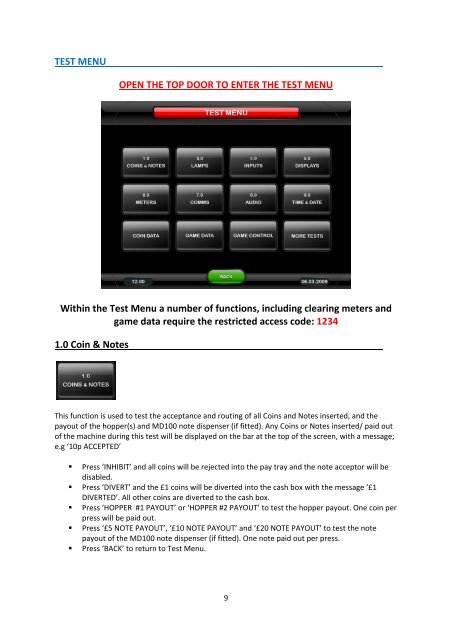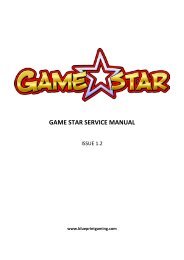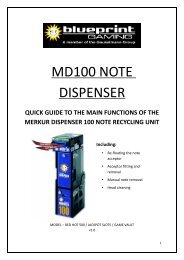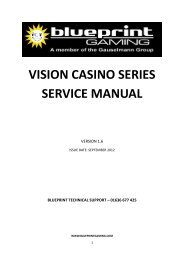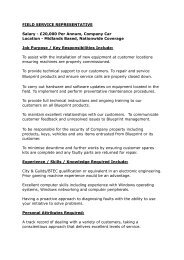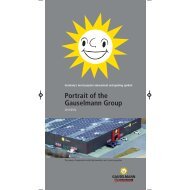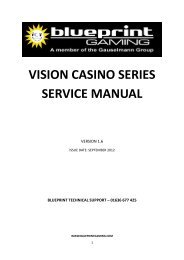PLAYMAKER SERIES SERVICE MANUAL - Blueprint Gaming
PLAYMAKER SERIES SERVICE MANUAL - Blueprint Gaming
PLAYMAKER SERIES SERVICE MANUAL - Blueprint Gaming
You also want an ePaper? Increase the reach of your titles
YUMPU automatically turns print PDFs into web optimized ePapers that Google loves.
TEST MENU<br />
OPEN THE TOP DOOR TO ENTER THE TEST MENU<br />
Within the Test Menu a number of functions, including clearing meters and<br />
game data require the restricted access code: 1234<br />
1.0 Coin & Notes<br />
This function is used to test the acceptance and routing of all Coins and Notes inserted, and the<br />
payout of the hopper(s) and MD100 note dispenser (if fitted). Any Coins or Notes inserted/ paid out<br />
of the machine during this test will be displayed on the bar at the top of the screen, with a message;<br />
e.g ‘10p ACCEPTED’<br />
� Press ‘INHIBIT’ and all coins will be rejected into the pay tray and the note acceptor will be<br />
disabled.<br />
� Press ‘DIVERT’ and the £1 coins will be diverted into the cash box with the message ‘£1<br />
DIVERTED’. All other coins are diverted to the cash box.<br />
� Press ‘HOPPER #1 PAYOUT’ or ‘HOPPER #2 PAYOUT’ to test the hopper payout. One coin per<br />
press will be paid out.<br />
� Press ‘£5 NOTE PAYOUT’, ‘£10 NOTE PAYOUT’ and ‘£20 NOTE PAYOUT’ to test the note<br />
payout of the MD100 note dispenser (if fitted). One note paid out per press.<br />
� Press ‘BACK’ to return to Test Menu.<br />
9