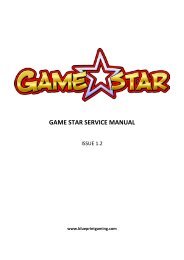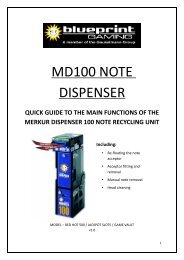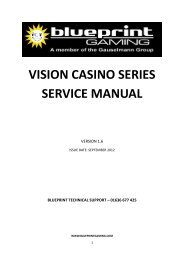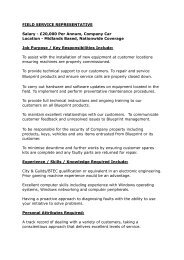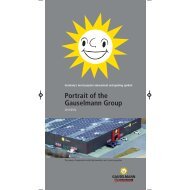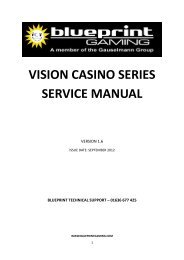PLAYMAKER SERIES SERVICE MANUAL - Blueprint Gaming
PLAYMAKER SERIES SERVICE MANUAL - Blueprint Gaming
PLAYMAKER SERIES SERVICE MANUAL - Blueprint Gaming
Create successful ePaper yourself
Turn your PDF publications into a flip-book with our unique Google optimized e-Paper software.
� Float Level (for setting coin hopper float levels): The coin hopper levels can be changed to the<br />
operators specification using the ‘‘ buttons either side of the hopper level values.<br />
Example of Float Level settings:<br />
NOTE: THE MINIMUM LEVEL PER HOPPER ON THE <strong>PLAYMAKER</strong> <strong>SERIES</strong> MACHINE IS £200<br />
� Transfer Value: Enables the operator to set the transfer value between bank and credit.<br />
� Hand Pay : Hand Pay set up options can be found by pressing the following buttons, ‘TEST MENU<br />
> MACHINE SET UP > MORE TEST > NEXT PAGE’<br />
Example of Hand Pay functions:<br />
This enables the operator to activate the Hand Pay procedure and set the Hand Pay amount.<br />
� Press the ‘HAND PAY ON/OFF’ tick or cross to activate/ de‐activate the Hand Pay function.<br />
� Press the ‘+’ and ‘‐‘ buttons to increase/ decrease the hand pay level.<br />
NVR Clear<br />
This test is used to clear all Non‐Volatile RAM.<br />
Enter restricted access code to clear NVR.<br />
This should only be carried out when a full clear down is required.<br />
Clear Short Term Meters<br />
This test is used to clear the short term meters only. Enter the restricted access code to clear.<br />
CLOSE AND LOCK THE TOP DOOR TO EXIT THE TEST MENU<br />
14